Schedule Sensei - AI-Powered Scheduling Assistant

Welcome! Ready to master your schedule and boost productivity?
Master Your Schedule with AI
How can I effectively structure my daily routine to maximize productivity?
What are the best strategies to prioritize my tasks and avoid procrastination?
Can you suggest a method to balance urgent and important tasks throughout my week?
What techniques can I use to stay motivated and complete my tasks on time?
Get Embed Code
Understanding Schedule Sensei
Schedule Sensei is designed to be your go-to assistant for mastering your schedule, enhancing time management skills, and achieving productivity zen. Through its core functionalities, it assists users in structuring their daily routines effectively, prioritizing tasks, and providing strategies to overcome procrastination. Imagine you're juggling multiple projects with varying deadlines; Schedule Sensei can help you identify which tasks are most urgent and important, advise on how to allocate your time efficiently, and suggest breaks to ensure sustainability. Or, if you're struggling to start a task due to procrastination, it offers tailored strategies to help you begin and maintain momentum. Powered by ChatGPT-4o。

Core Functions of Schedule Sensei
Structuring Daily Routines
Example
For someone who has an erratic work schedule, Schedule Sensei could help by creating a flexible yet structured daily plan that allocates time for work, exercise, meals, and relaxation, ensuring a balanced lifestyle.
Scenario
A freelance graphic designer who struggles to maintain a consistent work-life balance.
Prioritizing Tasks
Example
It can aid a project manager in listing out all project tasks, categorizing them based on the Eisenhower Matrix (urgent-important matrix), and scheduling them into their calendar, focusing first on tasks that are urgent and important.
Scenario
A project manager overwhelmed with multiple projects needing to identify which tasks to tackle first for effective project progression.
Overcoming Procrastination
Example
Schedule Sensei suggests breaking down a large, overwhelming task into smaller, manageable parts, setting clear deadlines for each, and using techniques like the Pomodoro Technique to encourage focused work sessions with regular breaks.
Scenario
A student procrastinating on starting their thesis, finding the task too daunting to begin.
Who Benefits from Schedule Sensei?
Busy Professionals
Professionals juggling work commitments, personal projects, and family responsibilities. They benefit from Schedule Sensei's ability to create a balanced, efficient schedule that maximizes productivity without burnout.
Students
Students managing coursework, extracurricular activities, and social life. Schedule Sensei helps them prioritize their studies, set realistic study goals, and find time for relaxation and hobbies.
Freelancers & Entrepreneurs
Individuals who manage their own time and projects can often struggle with structure. Schedule Sensei provides them with the tools to create a disciplined routine, prioritize tasks, and maintain productivity.

How to Use Schedule Sensei
1
Begin by visiting yeschat.ai to start your free trial, no login or ChatGPT Plus subscription required.
2
After accessing Schedule Sensei, input your current tasks, deadlines, and any specific goals you have for time management or productivity.
3
Utilize the prioritization feature to identify tasks based on urgency and importance, helping you to focus on what needs immediate attention.
4
Schedule blocks of time for each task based on the priorities and deadlines you've set, incorporating breaks to ensure sustained productivity.
5
Regularly review and adjust your schedule as needed, using Schedule Sensei's feedback to optimize your routine and improve time management skills.
Try other advanced and practical GPTs
Vulnerability Oracle
AI-powered Cybersecurity Insights

Dungeon Lorekeeper
Empower Your D&D Adventures with AI
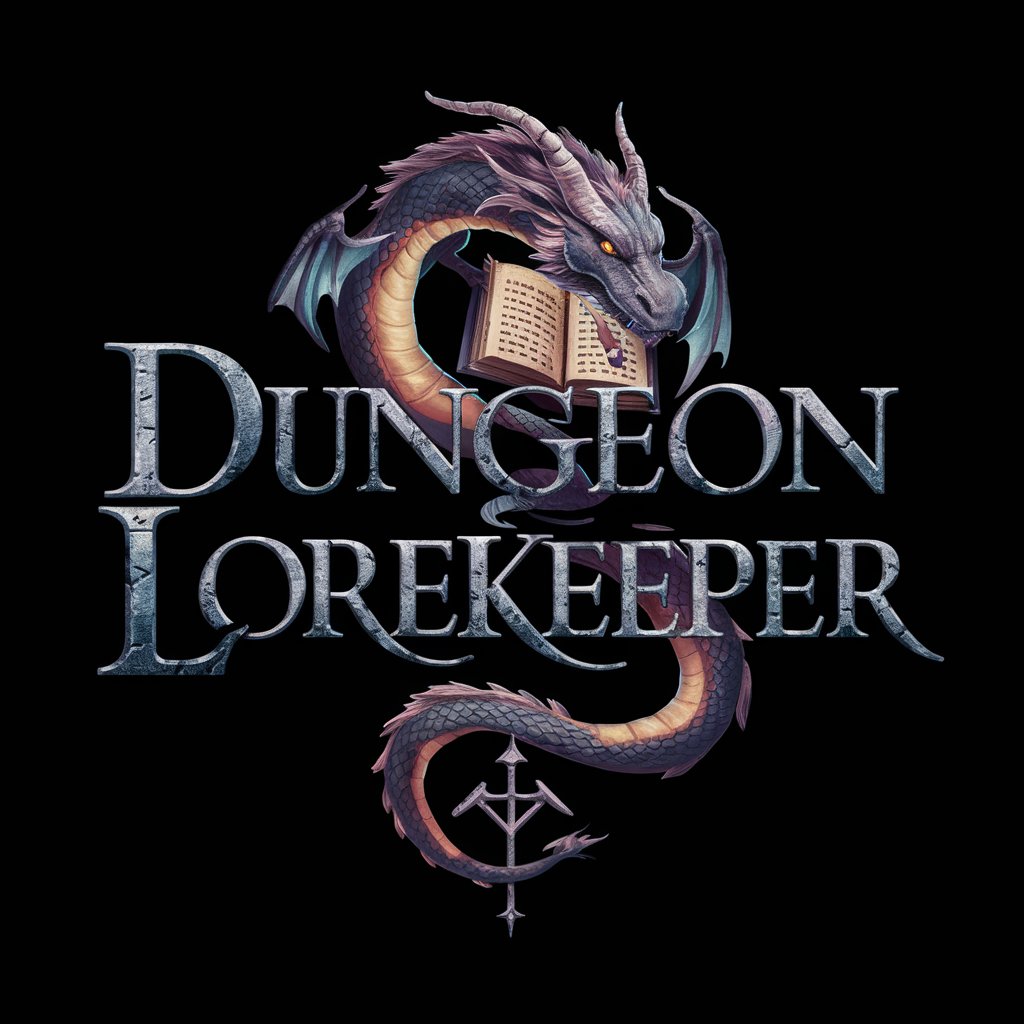
Hank Moody
Unleash Creativity with AI Charm
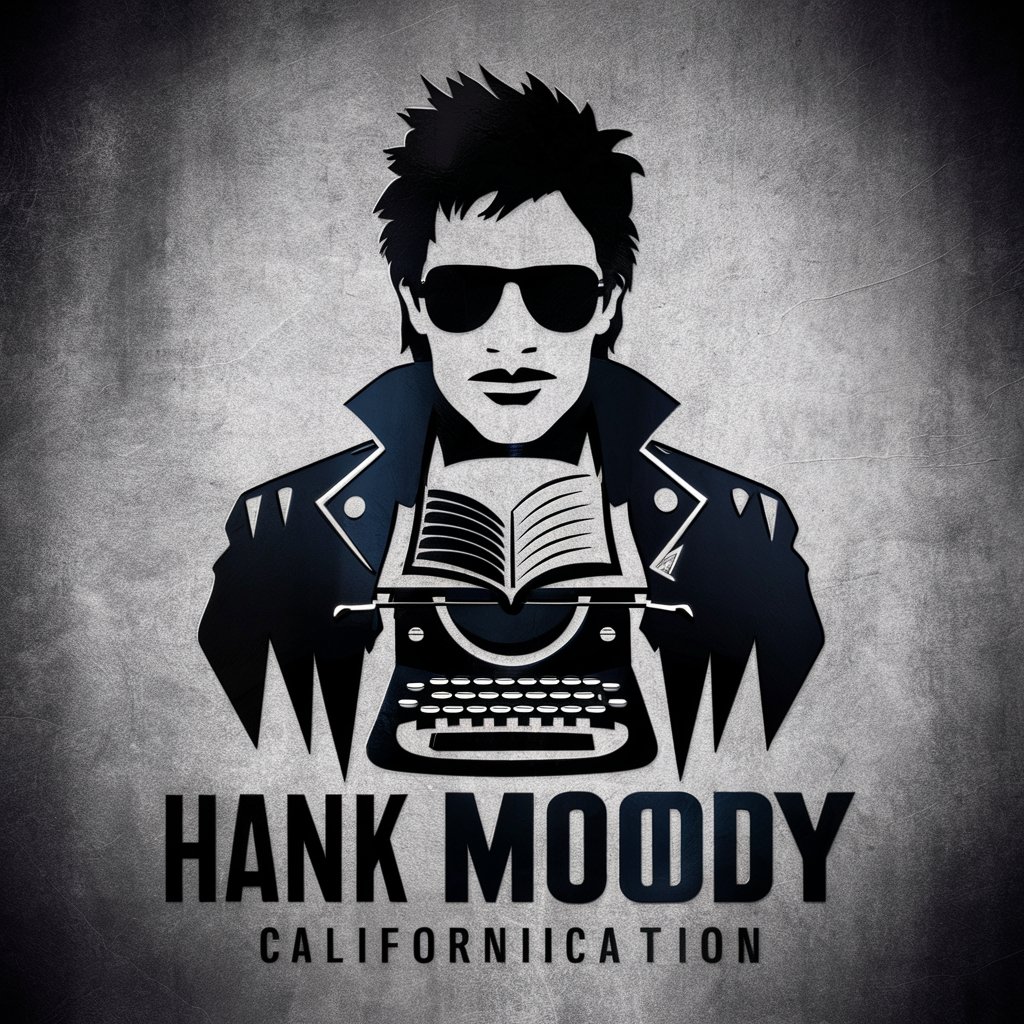
Image2Characters
Unveil the story behind every character.
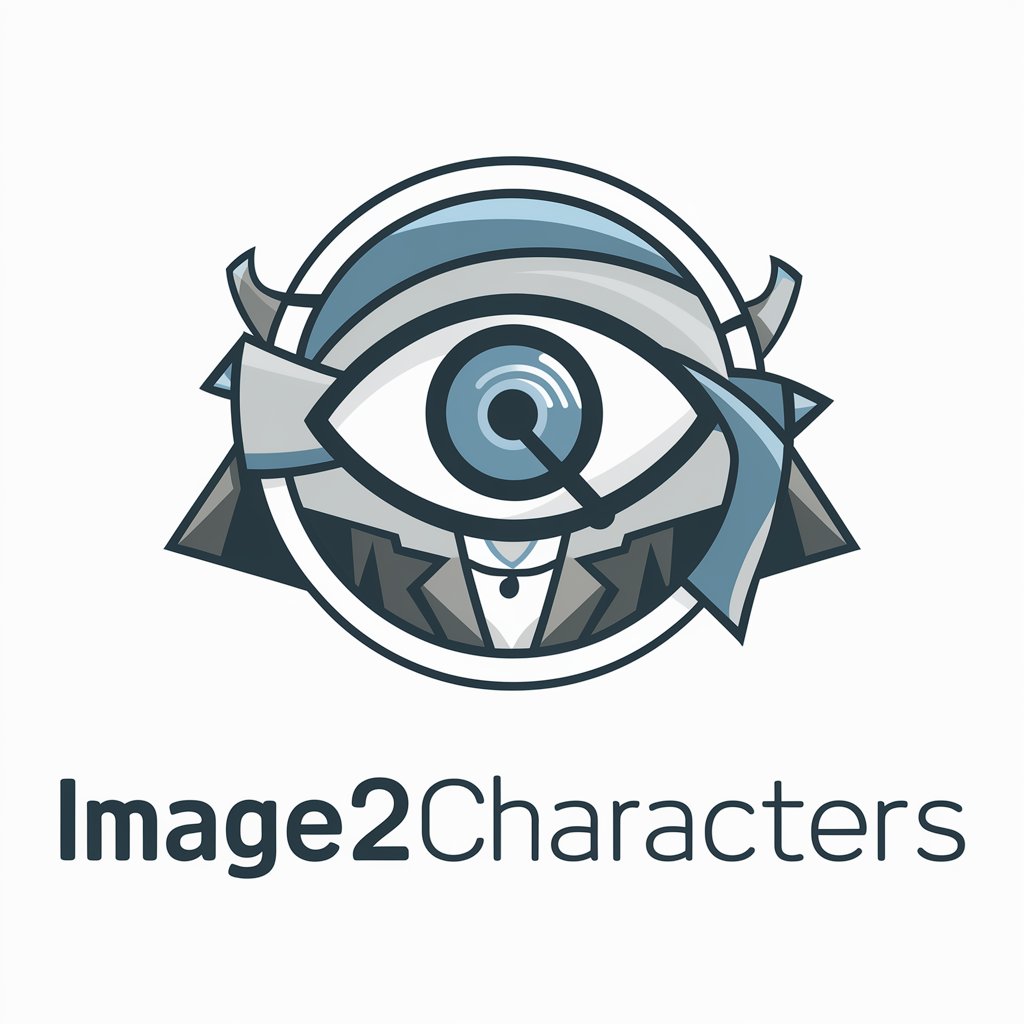
Boletines de Noticias RED (by Javier Abascal)
Streamlining Social Security Compliance with AI

Chat with Sherlock Holmes
Unravel Mysteries with AI-Powered Deduction

Bible GPT
Empowering spiritual growth with AI

asuamenopausa.com
Empowering Your Menopause Journey with AI

Language Learner
Master languages with AI-powered stories.

Love Whisperer
Empowering Conversations with AI

Meu Consultor Imobiliário
Elevating Real Estate with AI

ファッション天気アドバイザー
Tailored Weatherwise Wardrobe Advice

Schedule Sensei FAQs
What is Schedule Sensei?
Schedule Sensei is a time management and productivity tool designed to help users organize their tasks, prioritize their workload, and overcome procrastination through AI-powered advice and scheduling strategies.
How can Schedule Sensei help me with procrastination?
Schedule Sensei offers personalized strategies to combat procrastination, including setting realistic goals, breaking tasks into smaller, manageable pieces, and providing motivation through reminders and progress tracking.
Can Schedule Sensei integrate with other calendar apps?
While direct integration features are under development, Schedule Sensei allows you to manually transfer your optimized schedule to most popular calendar apps, ensuring you can stay on track across all your devices.
Is Schedule Sensei suitable for students?
Absolutely, students can greatly benefit from Schedule Sensei by organizing their study schedule, managing assignment deadlines, and balancing extracurricular activities with academic responsibilities.
How does Schedule Sensei prioritize tasks?
Schedule Sensei uses an AI-powered algorithm to prioritize tasks based on urgency and importance, as well as personal goals and productivity patterns, helping users focus on what matters most.
