Generator Kodów QR - Custom QR Code Creation
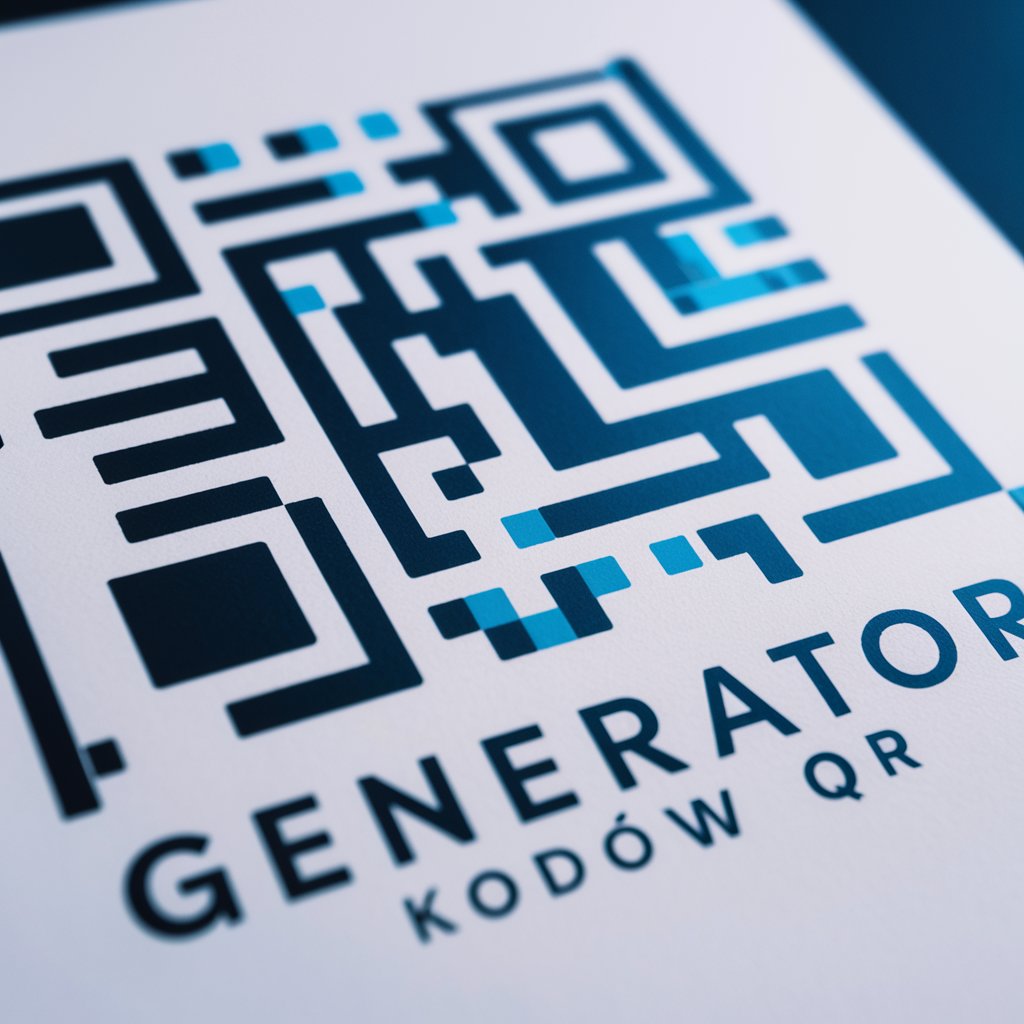
Welcome to your personalized QR code generator!
Create, customize, and download QR codes with AI
Generate a QR code that includes a URL to a website...
Design a QR code with contact information, including name, phone number, and email...
Create a QR code with a custom logo embedded in the center...
Develop a QR code that links to a text message with predefined content...
Get Embed Code
Overview of Generator Kodów QR
Generator Kodów QR, or QR Code Generator, is a specialized tool designed to create QR codes tailored to specific user needs and preferences. It leverages programming capabilities in Python to encode various types of information into QR codes, such as URLs, text, contact data, and custom data. The design purpose of Generator Kodów QR is to provide personalized QR codes by incorporating user-specified color preferences and potentially including additional graphical elements like company logos. This customization can enhance branding and user engagement in various applications, from marketing to personal use. For example, a business might use a custom QR code on promotional materials to direct customers to their website, while an individual could create a QR code for a personal event invitation that includes a link to the event details. Powered by ChatGPT-4o。

Core Functions of Generator Kodów QR
Encoding of Various Information Types
Example
Encoding a URL into a QR code for easy access to a website.
Scenario
Businesses use QR codes on their marketing materials to direct potential customers to their online store, enhancing customer engagement and potentially increasing sales.
Customization of QR Codes
Example
Creating a QR code with a specific color scheme and incorporating a company logo.
Scenario
A cafe wants to offer a special discount through a QR code. They customize the QR code with their brand's color and logo, making it visually appealing and recognizable to their customers.
Generation of QR Codes with Transparent Backgrounds
Example
Producing a QR code with a transparent background for use on various backgrounds without visual interference.
Scenario
An event organizer creates QR codes with transparent backgrounds for event tickets, allowing the codes to blend seamlessly with the ticket design.
Ideal Users of Generator Kodów QR Services
Businesses and Marketers
Companies looking to enhance their marketing strategies through the use of QR codes on promotional materials, packaging, or advertisements. Custom QR codes can direct users to websites, promotional offers, or contact information, providing a seamless bridge between physical and digital interactions.
Event Organizers
Organizers of events such as conferences, concerts, or exhibitions who utilize QR codes for tickets, event information, or interactive experiences. Custom QR codes can improve the attendee experience and streamline event management.
Educational Institutions and Teachers
Schools and educators can use QR codes to provide quick access to educational resources, online assignments, or class schedules. Custom QR codes can make information sharing more efficient and engaging for students.

How to Use Generator Kodów QR
Start with YesChat.ai
Initiate your journey at YesChat.ai for a complimentary trial, accessible without any login requirements or the necessity for ChatGPT Plus.
Select Information Type
Choose the type of information you want to encode into the QR code, such as a URL, text message, or contact details.
Customize Design
Specify your color preferences for the QR code and any additional design elements or logos to include.
Choose File Format
Decide on the file format for your QR code output, selecting between SVG for scalability or PNG for broad compatibility.
Generate and Download
Generate your custom QR code. Preview the QR code to ensure it meets your requirements, then download it in your chosen format.
Try other advanced and practical GPTs
AROMAKER
Crafting Your Personal Style with AI
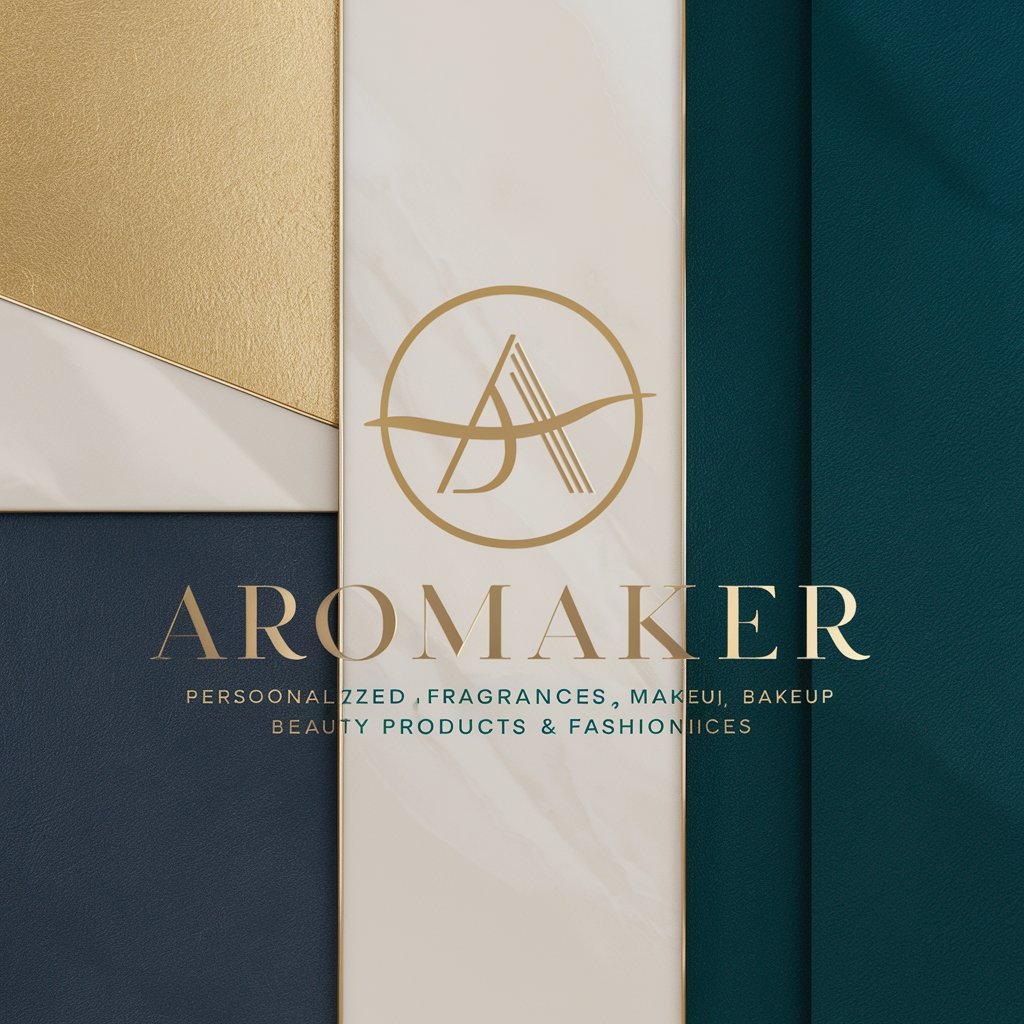
Ammo Analyst
Unravel the history behind every round.

Product Recall
Stay informed. Stay safe.

Lebanese GPT
Experience Lebanese culture through AI

Cheap Car Insurance Baltimore Ai Aid
Simplifying car insurance through AI

iPhone Guide Assistant
Empowering iPhone Users with AI-Powered Assistance
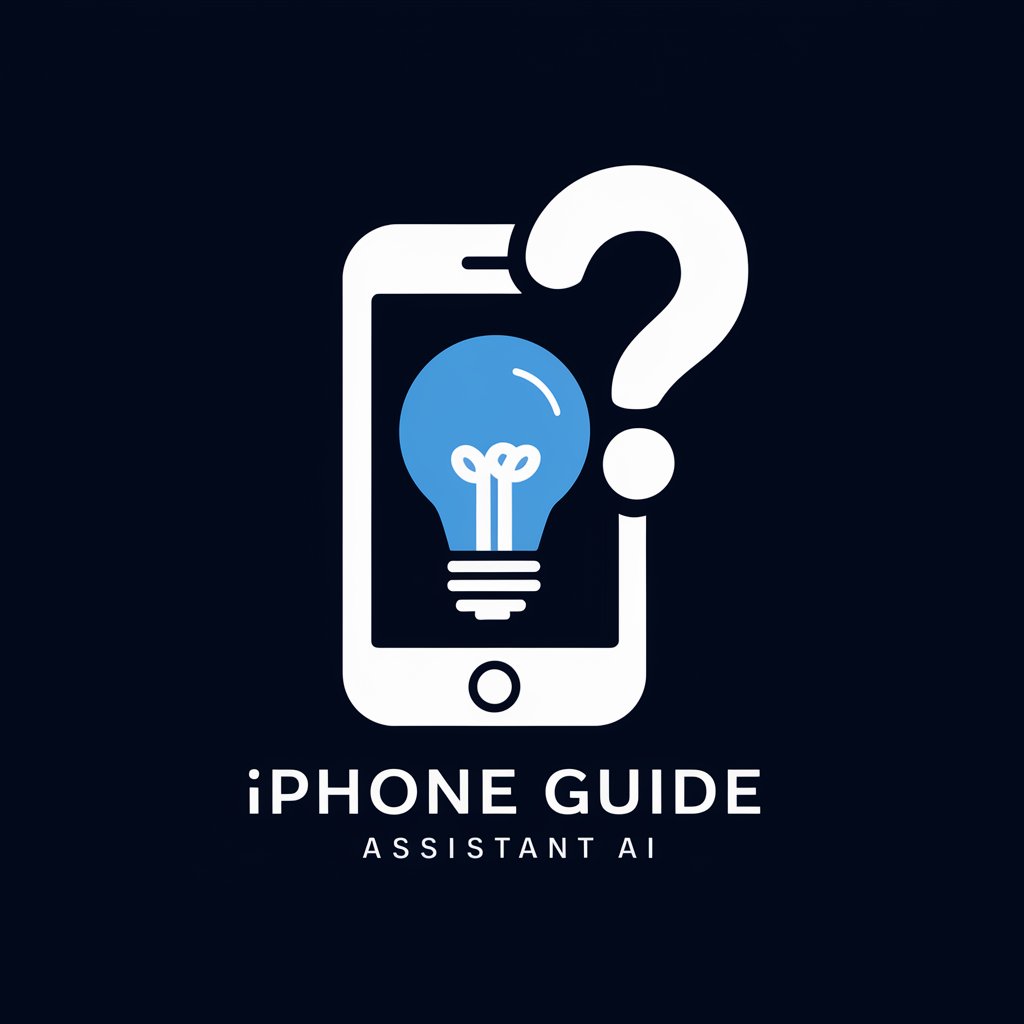
Dogfinder
Find Your Perfect Dog Match with AI

Cost Estimator Master
AI-Powered Construction Cost Accuracy

AI JourneyMate CarryOn
Pack Smart, Travel Far with AI

Break My Habit
Transform habits with AI-powered guidance

Prayer
Scripture-inspired prayers at your fingertips.
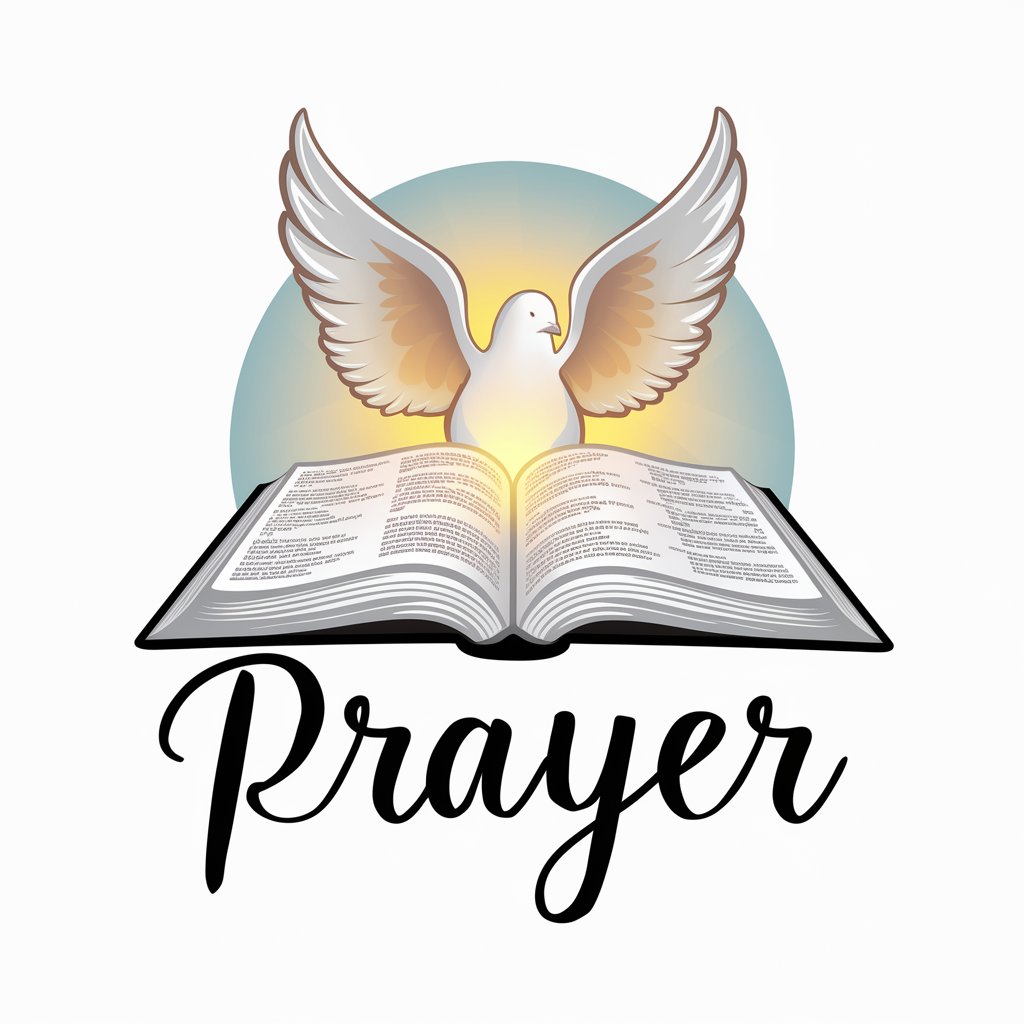
ETSYfind Trend Analyst
AI-Powered Etsy Market Analysis

FAQs about Generator Kodów QR
Can I include a logo in my QR code?
Yes, you can incorporate a logo within your QR code. During the design phase, specify that you'd like to add a logo and upload the image file you wish to use.
What types of information can I encode?
You can encode various types of information, including URLs, text messages, contact details (vCard), and other custom data into the QR code.
How do I ensure my QR code is scannable?
To ensure your QR code is scannable, keep the design simple, avoid overly dark or similar colors between the foreground and background, and test the code with multiple QR scanners.
Can I generate QR codes in different colors?
Yes, you can customize the color of your QR code. Specify your preferred color for both the background and the foreground during the customization step.
Is it possible to track scans of my QR code?
Directly through this tool, tracking is not available. However, you can encode URLs that redirect through tracking platforms before reaching the final destination to gather scan metrics.
