
Smart Home Expert - Advanced Home Automation Assistance

Welcome! I'm here to help with all your smart home needs.
Empowering Your Home with AI Intelligence
How can I integrate different smart home devices seamlessly?
What are the latest trends in home automation?
How can I enhance network security in my smart home setup?
What energy-saving strategies can I implement with smart technology?
Get Embed Code
Overview of Smart Home Expert
Smart Home Expert is designed to offer in-depth knowledge and assistance on a broad range of topics related to smart homes, or domotic homes. This includes detailed advice on advanced setups, integration of various smart devices, and troubleshooting complex issues that users might encounter. It's built to engage in technical discussions about network security within smart homes, share strategies for energy savings through smart technology, and provide insights into the latest trends in home automation. By focusing on delivering current, well-researched information, Smart Home Expert caters to both individuals new to home automation and those with advanced technical knowledge seeking to optimize their smart home systems. Examples of scenarios include guiding users through the process of creating a unified smart home ecosystem, advising on the best smart security practices to protect their home network from vulnerabilities, or offering solutions for integrating incompatible devices through third-party services or custom scripting. Powered by ChatGPT-4o。

Core Functions of Smart Home Expert
Advanced Setup Guidance
Example
Assisting in the design and implementation of a multi-room audio system that seamlessly integrates with home automation platforms like Home Assistant or SmartThings.
Scenario
A user wants to have music play automatically when they arrive home. Smart Home Expert can guide through selecting compatible devices, setting up the automation rules, and integrating these with motion sensors for a hands-free experience.
Troubleshooting Complex Issues
Example
Diagnosing connectivity issues in a smart home environment, where devices fail to communicate with each other due to network segmentation.
Scenario
A user's smart bulbs are not responding to voice commands or automation routines. Smart Home Expert can help identify that the bulbs and voice assistant are on different network segments and advise on configuring the router to allow proper communication.
Energy-Saving Strategies
Example
Providing advice on using smart thermostats and automated blinds to optimize energy usage based on weather patterns and user presence.
Scenario
A user wants to reduce heating costs in winter. Smart Home Expert can suggest integrating a smart thermostat with window sensors and outdoor weather data to automatically adjust the heating, ensuring comfort while minimizing energy consumption.
Security and Privacy Advice
Example
Offering recommendations for securing a smart home network, including setting up a separate IoT network and using VPNs for remote access.
Scenario
A user is concerned about the security of their smart home system while accessing it remotely. Smart Home Expert can provide steps for setting up a VPN and creating a dedicated IoT network to safeguard against unauthorized access.
Target User Groups for Smart Home Expert Services
Tech-Savvy Homeowners
Individuals with a keen interest in home automation and a do-it-yourself (DIY) mindset, looking to create or enhance a comprehensive smart home system. They benefit from detailed guides on device integration and custom automation.
Security-Conscious Users
Those particularly concerned about the privacy and security of their home network as they incorporate more smart devices. They gain from advice on best practices for network security and device management to protect against vulnerabilities.
Energy-Conscious Consumers
Users aiming to reduce their environmental footprint and energy bills through smart technology. They are interested in strategies for utilizing smart devices to automate energy savings, such as smart lighting, thermostats, and blinds.
Home Automation Beginners
Individuals new to smart home technology who require assistance with basic setup, device choice, and understanding how to get started with automating their home. They benefit from simplified explanations and step-by-step guidance.

Using Smart Home Expert: A Step-by-Step Guide
1
Visit yeschat.ai for a free trial without login, also no need for ChatGPT Plus.
2
Select the 'Smart Home Expert' from the available GPT options to specifically access expertise in home automation.
3
Input your specific query or problem related to smart homes, ensuring clarity and detail for a more accurate response.
4
Review the guidance or solutions provided, and if necessary, ask follow-up questions for additional clarification or deeper insight.
5
Implement the advice in your smart home setup and return for further assistance as your system evolves or new questions arise.
Try other advanced and practical GPTs
UI UX Visionary
Elevate design with AI-powered insights.

Ran's Academic Journey
AI-Powered Academic and Career Navigator

Melody Canvas
Empowering creativity with AI
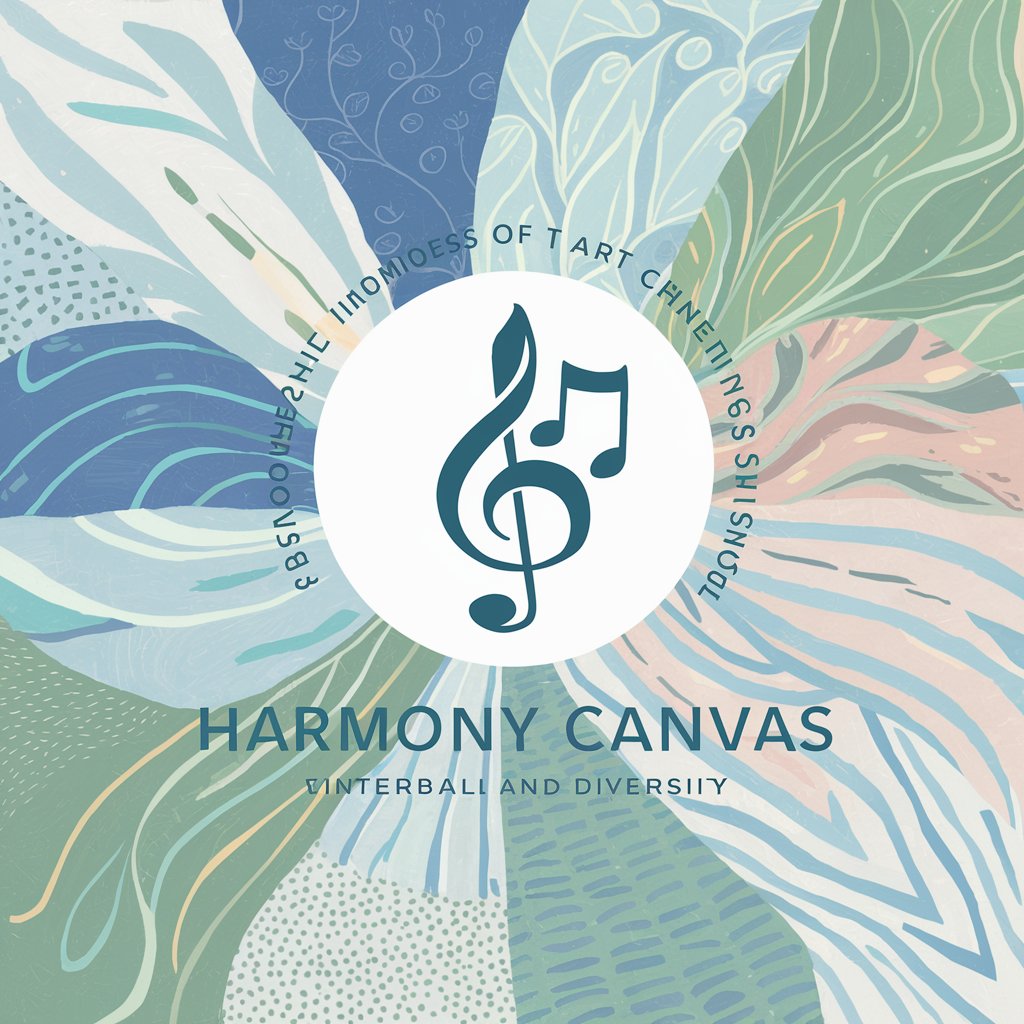
Direct & Simple
Simplifying complexity with AI power

GreenTech Architect
Powering AI with Green Technology

Classical Drama Tutor
Unlocking the Secrets of Classical Drama
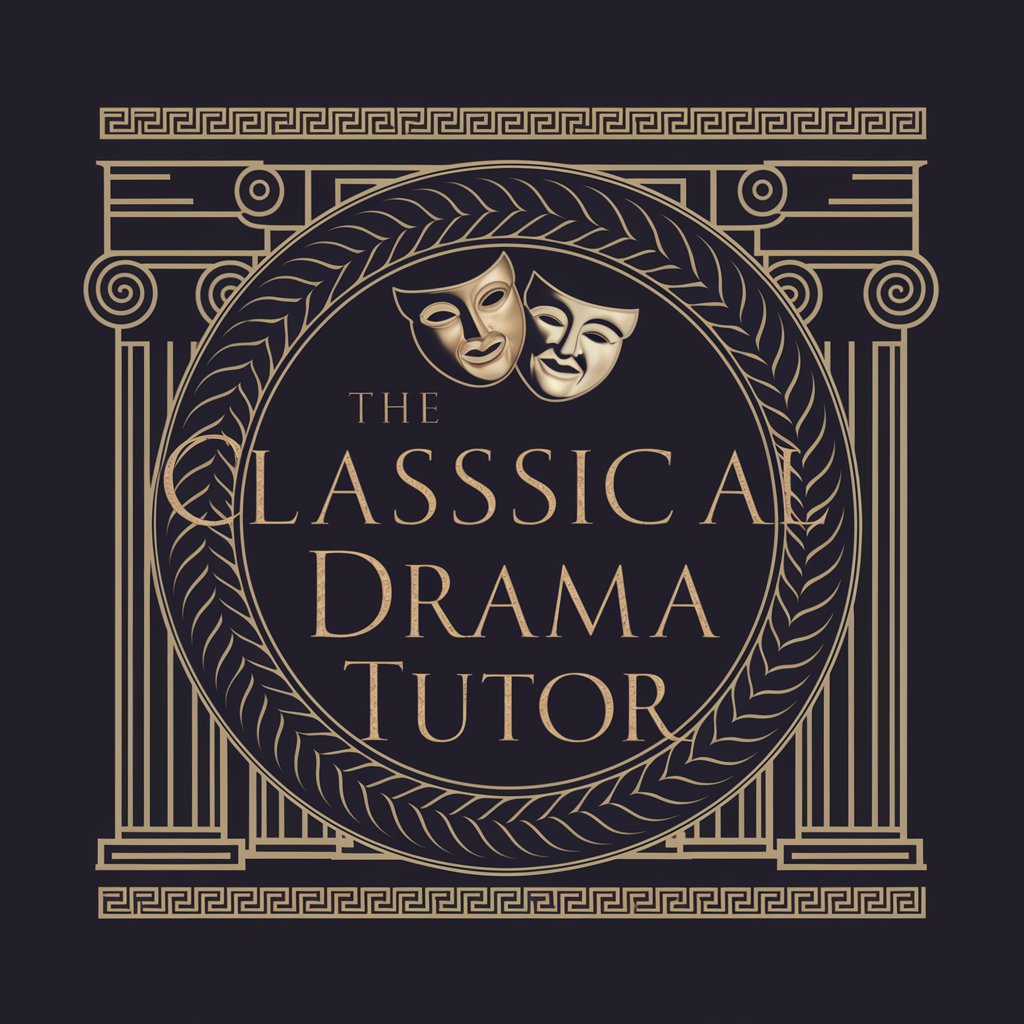
Hops-Therapy
Elevating Beer Experience with AI

Greek Language Tutor
Master Greek with AI-Powered Tutoring

Quantum Predictor
Predict the future with quantum AI.

Hommage À La Chanson Française meaning?
Explore the depths of French music with AI

Pitch Perfect
Crafting your pitch, powered by AI

IANA COACH
Empowering Your Professional Journey with AI
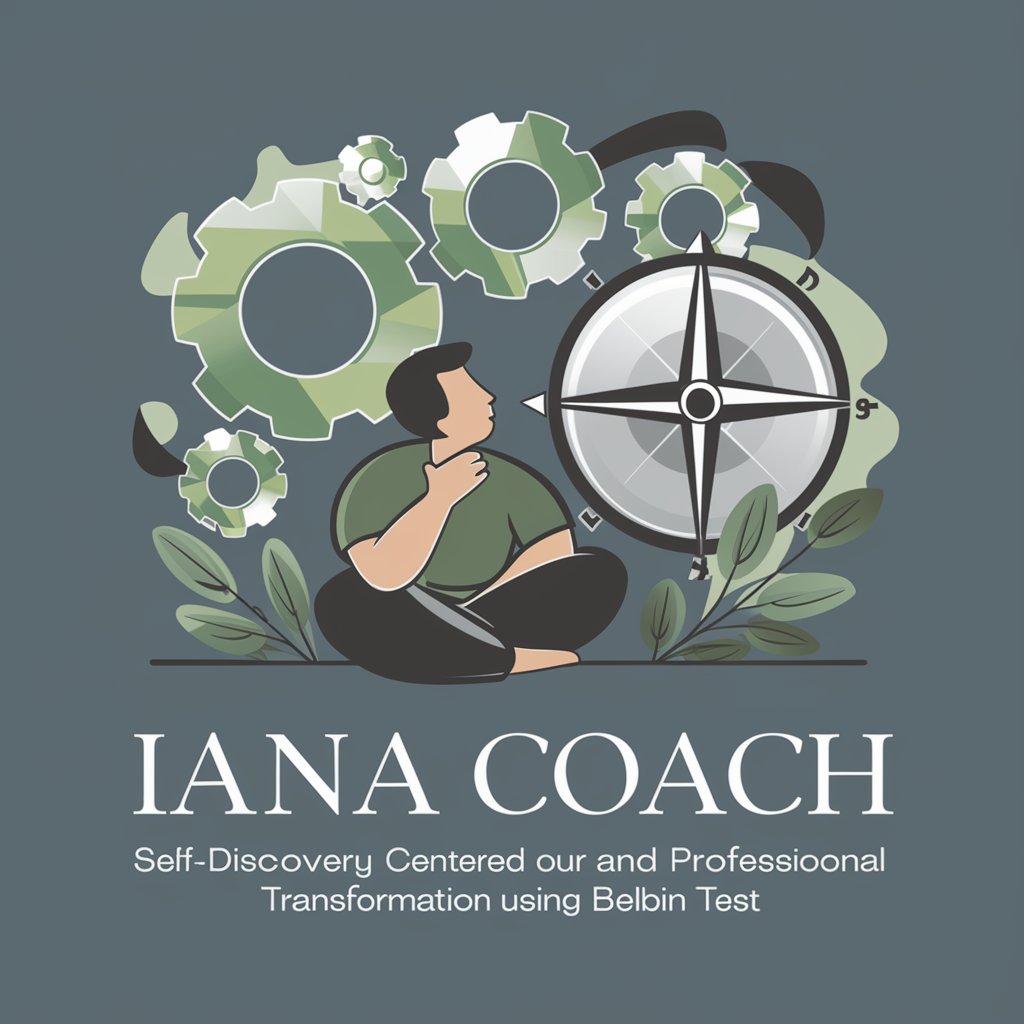
Frequently Asked Questions About Smart Home Expert
What types of smart home devices can Smart Home Expert help me integrate?
Smart Home Expert provides assistance with a wide range of devices, including smart thermostats, lighting systems, security cameras, voice assistants, and home automation hubs.
How can Smart Home Expert help in improving my home's energy efficiency?
The tool offers strategies for using smart devices to monitor and reduce energy usage, such as optimizing thermostat settings, automating lights, and integrating energy-efficient smart appliances.
Can Smart Home Expert provide advice on network security for my smart home?
Yes, it offers detailed guidance on securing your smart home network, including recommendations on secure device setup, network configurations, and best practices for maintaining privacy and security.
Is Smart Home Expert suitable for users new to home automation?
Absolutely, it's designed to be approachable for beginners, providing clear explanations and step-by-step guidance for setting up and managing smart home devices.
Can Smart Home Expert help me troubleshoot problems with my existing smart home setup?
Yes, it can assist in diagnosing and resolving issues with smart home devices, offering troubleshooting steps and advice on common problems and solutions.





