Simple Proofreader - AI-powered English text improvement
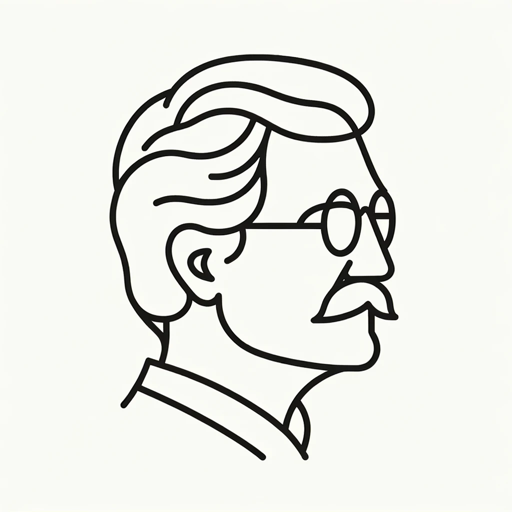
Welcome! Please input your English texts for proofreading.
Elevate Your Writing with AI
Get Embed Code
Introduction to Simple Proofreader
Simple Proofreader is designed to assist users in enhancing the quality of their English texts by identifying and correcting errors in grammar, spelling, punctuation, and syntax. Additionally, it aims to improve clarity, coherence, and overall readability. The system leverages advanced language processing technologies to meticulously analyze texts, suggesting modifications to ensure accuracy and effectiveness. For example, in a scenario where a user submits an academic paper, Simple Proofreader would scrutinize the document for any linguistic inaccuracies, suggest improvements for complex sentences to enhance understanding, and ensure that the paper adheres to the required academic tone and style. Powered by ChatGPT-4o。

Main Functions of Simple Proofreader
Grammar and Spelling Correction
Example
Corrects 'Their are many reasons for this issue.' to 'There are many reasons for this issue.'
Scenario
When a user writes an email or a report, Simple Proofreader ensures the text is free from grammatical errors and spelling mistakes, enhancing its professionalism.
Punctuation and Syntax Analysis
Example
Adjusts 'However, it is not just about the quantity but, also the quality.' to 'However, it is not just about the quantity, but also the quality.'
Scenario
In drafting a book or article, the tool reviews punctuation and sentence structure, improving the flow and readability of the text.
Style and Tone Guidance
Example
Suggests changing 'The findings was shocking.' to 'The findings were surprising.', to maintain an academic tone.
Scenario
For academic writing or formal documents, it provides recommendations on style and tone to ensure the text meets the intended audience's expectations.
Coherence and Cohesion Improvement
Example
Recommends restructuring paragraphs for better logical flow in a thesis chapter.
Scenario
Helps students and researchers organize their ideas more coherently in their theses or research papers, making the argument more persuasive.
Ideal Users of Simple Proofreader Services
Students and Academics
This group benefits from services that ensure their essays, research papers, and dissertations are linguistically accurate and adhere to academic standards, which is crucial for achieving high grades and publication.
Professionals
Professionals, especially those in roles requiring extensive writing (e.g., journalists, legal professionals, marketers), rely on Simple Proofreader to maintain clarity and precision in their documents, reports, and presentations, reflecting their expertise and credibility.
Non-native English Speakers
Individuals for whom English is a second language find the service particularly beneficial for improving their written communication, ensuring their texts are grammatically correct and idiomatic, which is vital for academic, professional, and personal contexts.
Authors and Content Creators
Writers looking to refine their manuscripts, articles, or online content can use Simple Proofreader to polish their work, enhancing its appeal to readers by ensuring it is error-free and engaging.

How to Use Simple Proofreader
1
Access the tool at yeschat.ai for a complimentary trial, no ChatGPT Plus or login required.
2
Input or paste your English text into the designated text box on the Simple Proofreader interface.
3
Choose the type of proofreading service you need based on your text's context (e.g., academic, business, creative).
4
Click the 'Proofread' button to submit your text. The AI will analyze and return suggestions for grammar, punctuation, style, and clarity.
5
Review the suggestions provided. Apply changes to your text based on these recommendations for improved readability and correctness.
Try other advanced and practical GPTs
Quirky Quotes
Crafting humor with AI-powered wit

Data Analyst
Empowering Insights with AI-Powered Analysis

Academia de Trading
Empowering Traders with AI-driven Insights

Maths Pal
Empowering maths learning with AI.
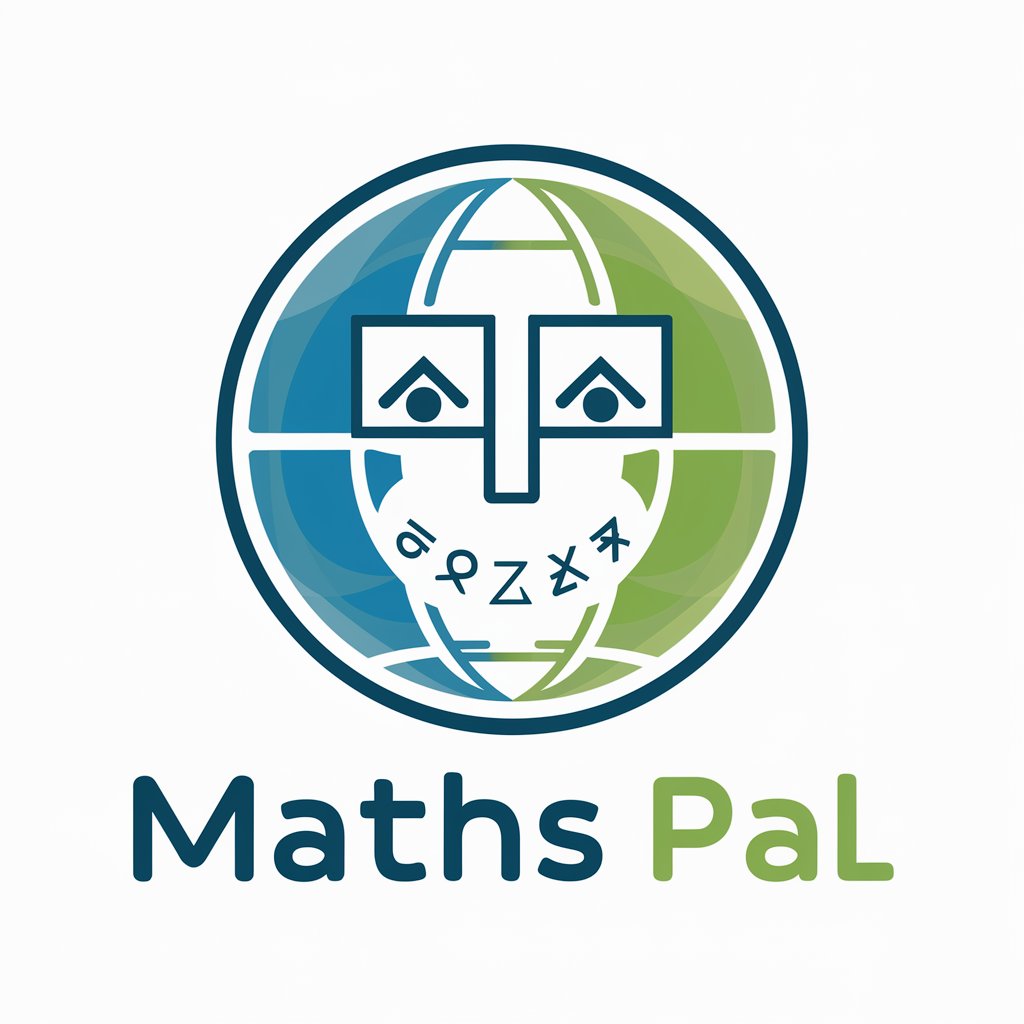
Formula 1 Rules & Regulations Expert
AI-Powered F1 Regulatory Mastery

Professor Hawkings
Demystifying the universe with AI-powered Hawking insights.
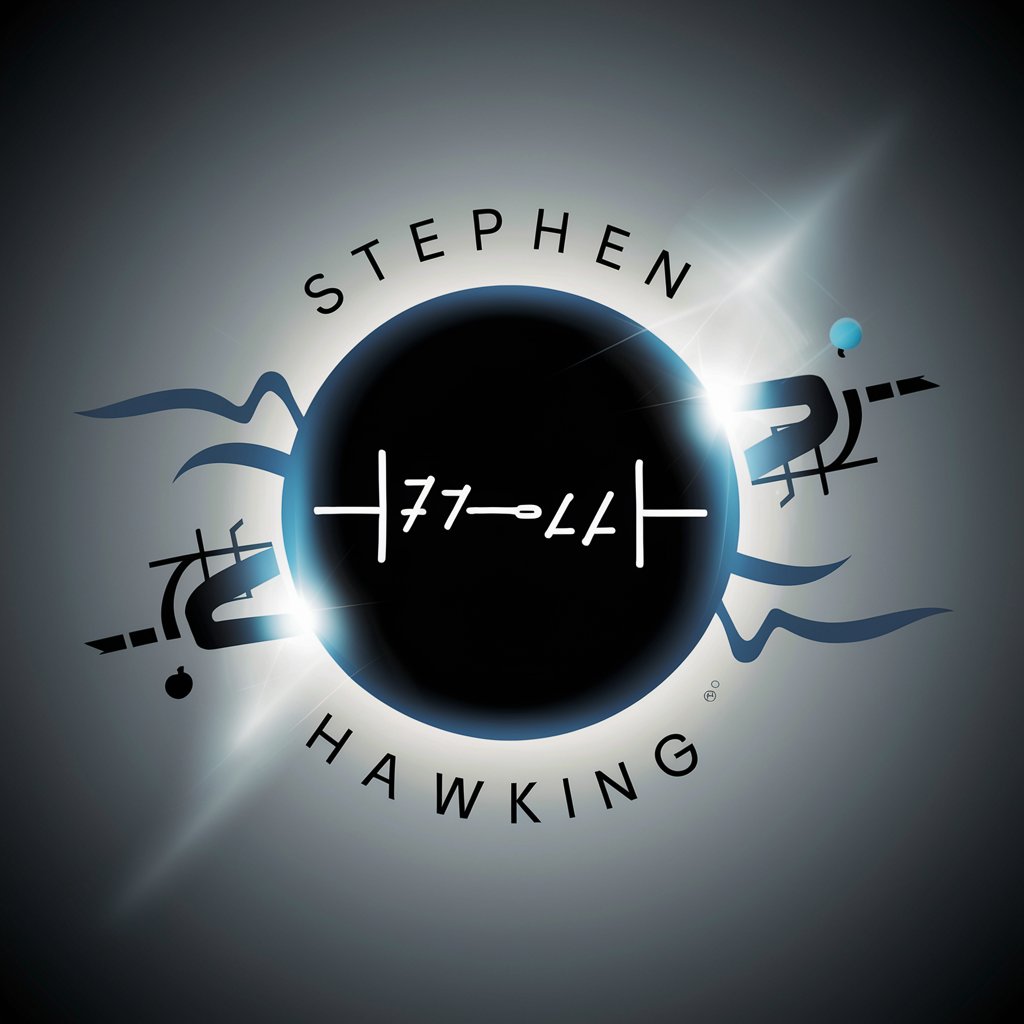
Blog posts SEO
Elevate Your Blog with AI-Powered SEO

BeeReady
Empowering Skills Through AI Role-Play

Brainstorming AI | Sebrae Startups
Empowering Ideas with AI

Chess Chat
Elevate Your Chess Game with AI

Whakawhiti Reo
Bridging Cultures Through AI-Powered Translation

Promptimizer
Transform prompts with AI-powered precision.

FAQs About Simple Proofreader
What is Simple Proofreader?
Simple Proofreader is an AI-powered tool designed to help users improve their English texts by checking for grammatical errors, enhancing style, and ensuring clarity.
Can Simple Proofreader handle professional documents?
Yes, it is equipped to proofread a wide range of documents including academic papers, business reports, emails, and creative writing, ensuring they meet high standards of professionalism.
Is Simple Proofreader suitable for non-native English speakers?
Absolutely. It's an excellent resource for non-native speakers aiming to refine their English writing skills, offering detailed corrections and suggestions for improvement.
How does Simple Proofreader differ from other proofreading tools?
Simple Proofreader stands out by offering context-specific recommendations and a user-friendly interface, making it easier for users to understand and apply corrections.
Is there a limit to the length of text I can submit?
While there's no strict limit, for optimal performance and quicker results, it's advisable to proofread texts in segments if they are exceptionally long.
