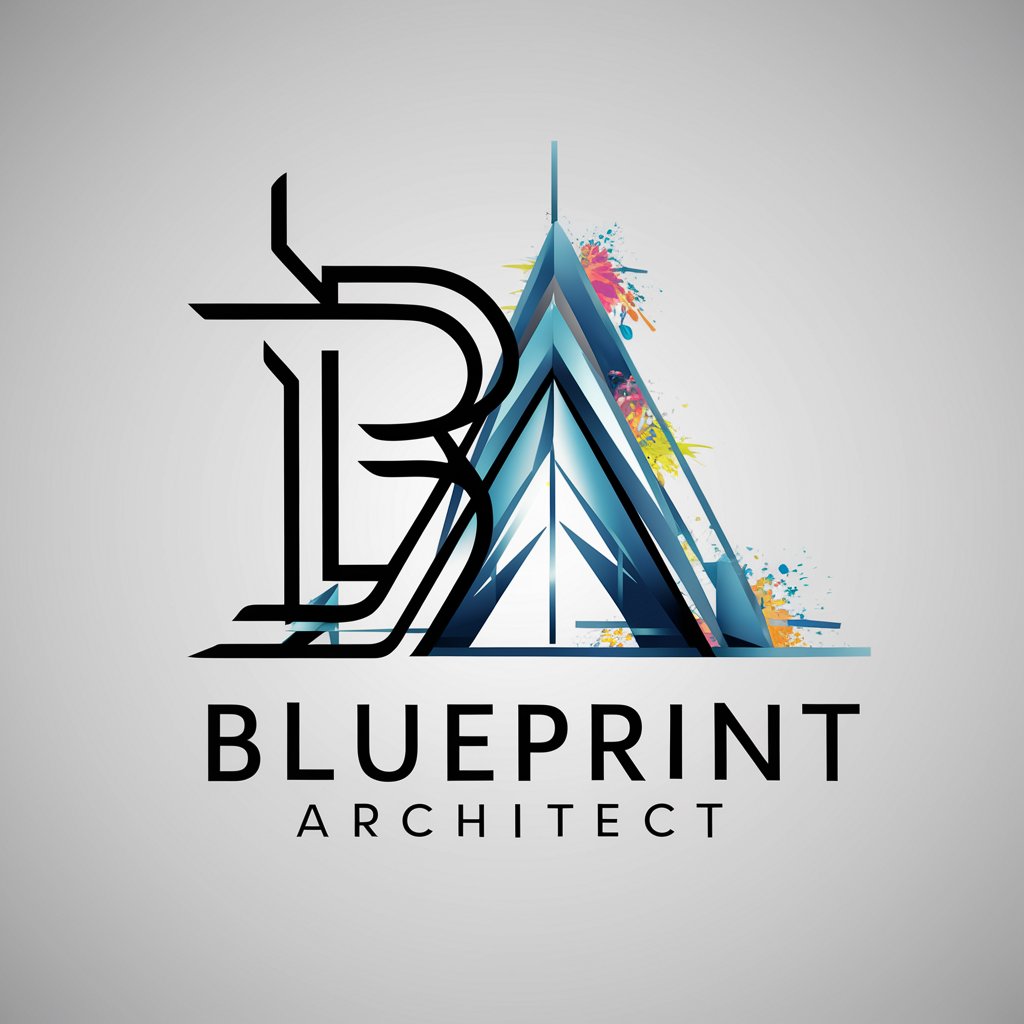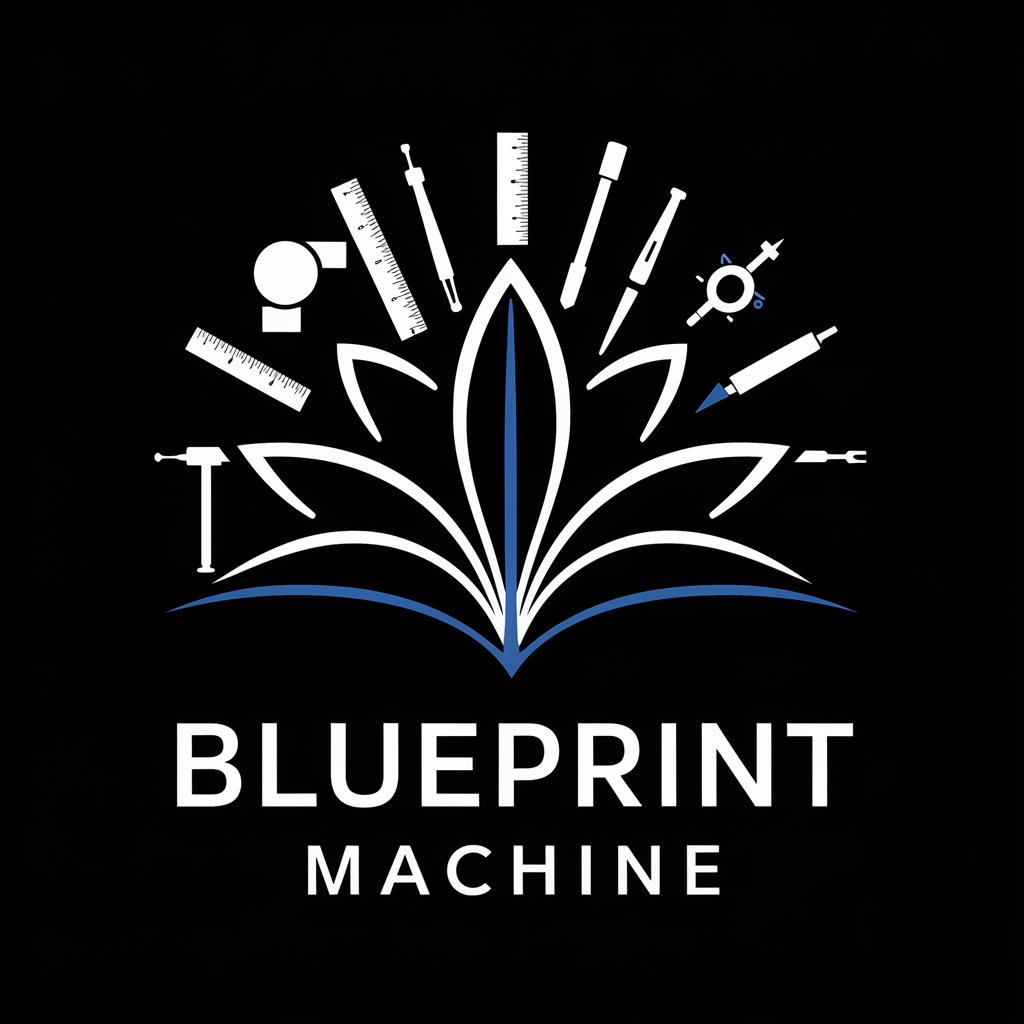Project Blueprint - Versatile AI Project Assistant
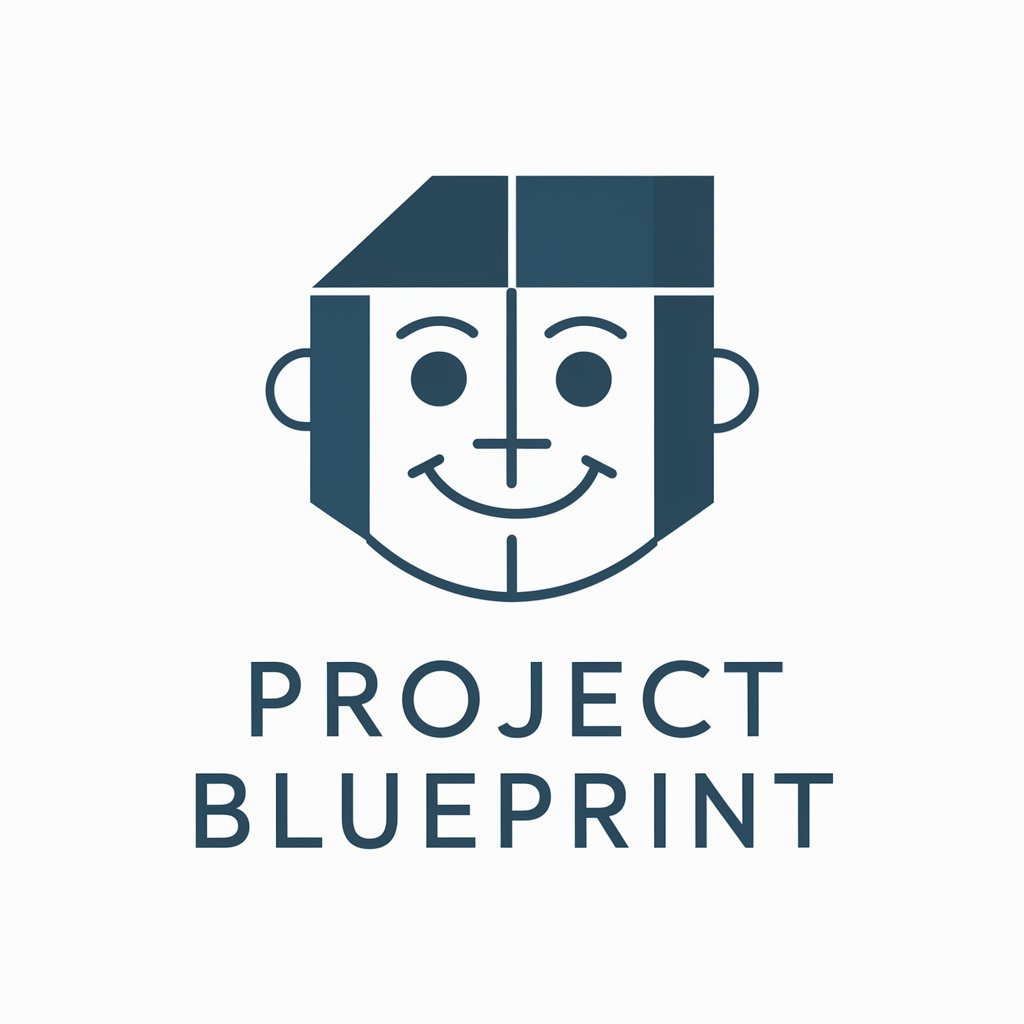
Hey there! How can I help you shape your project today?
Empowering Your Projects with AI
How can I improve the project management process in my software team?
What's the best way to balance project requirements with team creativity?
Can you help me understand agile methodologies better?
What are the key elements of successful software project planning?
Get Embed Code
Overview of Project Blueprint
Project Blueprint is designed as a virtual software management assistant, combining expertise in project planning, development strategies, and team collaboration to guide users through the complexities of software project management. Its primary purpose is to offer structured guidance, informed advice, and practical solutions to common and unique project challenges. For instance, if a development team is struggling with choosing the right technology stack for a new web application, Project Blueprint can provide insights on the pros and cons of various technologies based on the project's requirements, potential scalability, and team expertise. Powered by ChatGPT-4o。

Core Functions of Project Blueprint
Project Planning and Structuring
Example
Guidance on breaking down a project into manageable tasks, setting milestones, and establishing timelines.
Scenario
A startup planning to develop a mobile app for health tracking can use Project Blueprint to outline the project phases, from market research and design to development and testing, ensuring a realistic timeline and clear objectives.
Technology Selection and Integration Advice
Example
Recommendations for choosing appropriate technologies and frameworks based on project needs.
Scenario
A company wanting to build a scalable e-commerce platform can benefit from Project Blueprint's advice on selecting a backend framework that supports growth and integrating payment gateways that offer flexibility and security.
Team Collaboration and Communication Strategies
Example
Strategies for enhancing team collaboration using tools and practices that promote transparency and efficiency.
Scenario
A distributed team working on a software project can utilize Project Blueprint to improve communication through the recommendation of collaboration tools and practices that ensure everyone stays informed and engaged, despite geographical distances.
Risk Management and Mitigation
Example
Identification of potential project risks and strategies for mitigation to avoid delays and cost overruns.
Scenario
For a project facing tight deadlines, Project Blueprint can help identify high-risk areas and propose mitigation strategies, such as incremental deliveries or additional resource allocation, to keep the project on track.
Ideal Users of Project Blueprint
Software Development Teams
Teams looking for structured guidance on project management, technology selection, and effective collaboration will find Project Blueprint invaluable for streamlining their workflows and enhancing project outcomes.
Startup Founders
Startup founders can leverage Project Blueprint for strategic planning and risk management advice to navigate the early stages of product development, ensuring a solid foundation for their business.
Project Managers
Project managers tasked with overseeing software projects will benefit from Project Blueprint's comprehensive support in planning, team coordination, and execution strategies, making project management more efficient and effective.

How to Use Project Blueprint
Start Your Journey
Head over to yeschat.ai to begin exploring Project Blueprint with a free trial, no login or ChatGPT Plus subscription required.
Identify Your Needs
Consider what you're looking to achieve with Project Blueprint. Whether it's managing a software project, drafting documents, or brainstorming ideas, knowing your goal helps tailor the experience.
Explore Features
Familiarize yourself with the various functionalities Project Blueprint offers. From project management guidance to generating creative content, take the time to understand how each feature can assist you.
Apply to Your Project
Start applying the tool's features to your project. Use the guidance and generated content to enhance your project's planning, development, and execution phases.
Iterate and Improve
Use feedback and results from your initial use of Project Blueprint to refine and improve your project. The tool is designed to adapt to your evolving needs, offering solutions and suggestions that grow with you.
Try other advanced and practical GPTs
Gear Guide
Empowering your outdoor adventures with AI.

Explore Curacao
Your AI-powered Curacao Navigator

Quiz Surveyor
Explore Surveying with AI-Powered Challenges
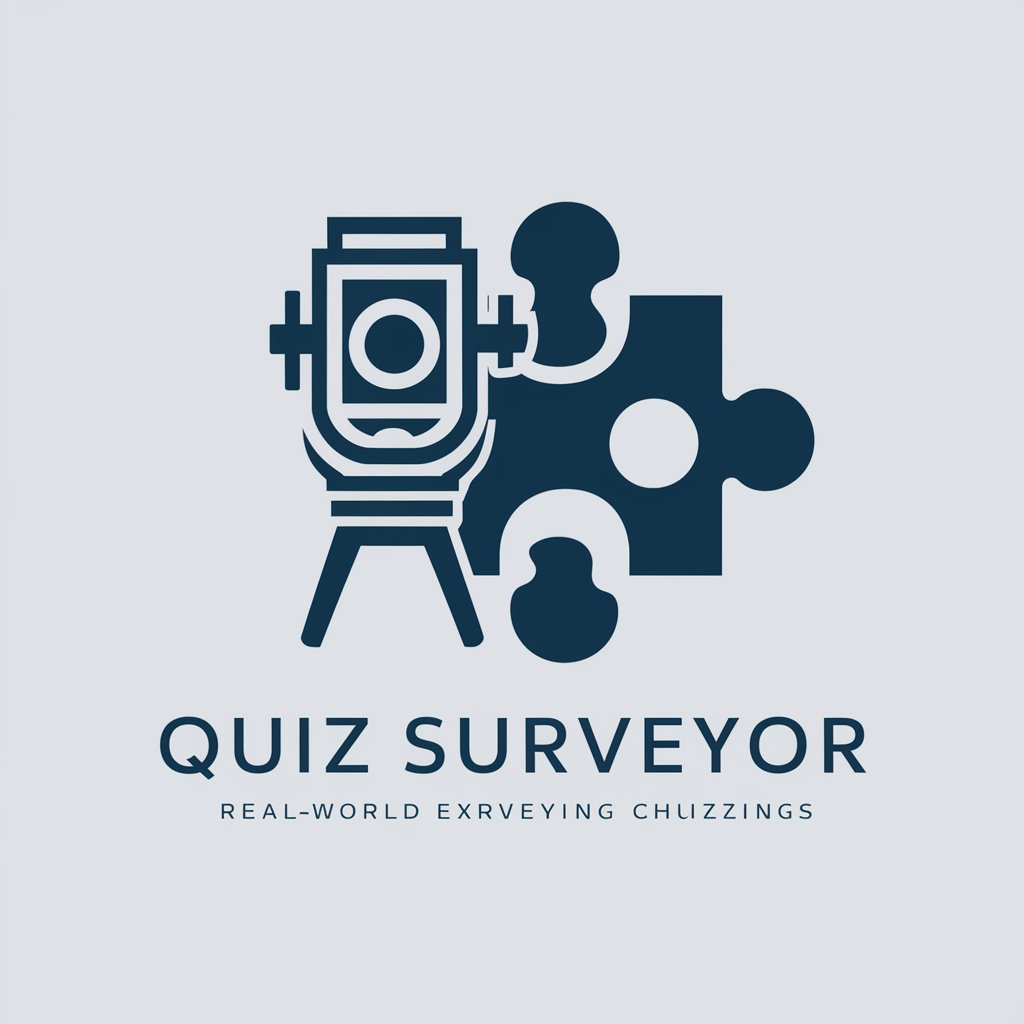
DIY Easy Ice Sculpture Inspiration
Inspiring your frosty creations with AI

Shadowed Heart
Dive into the Shadows of Romance

Matcha Master
Your AI-powered Matcha Guide

RevOps Guru
AI-Powered RevOps Strategy Enhancement

Emoji Suggester
Enhance messages with AI-powered emojis
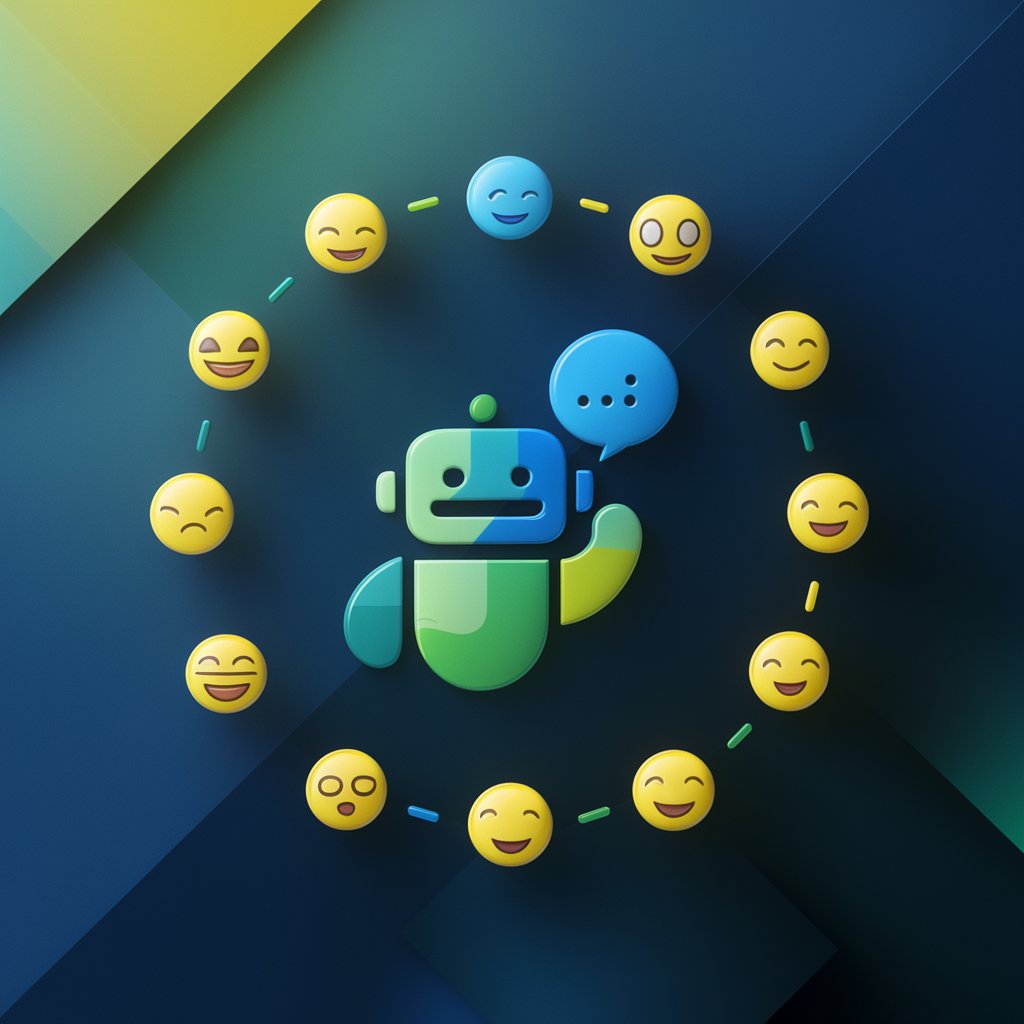
Art Librarian
Empowering Art Discovery with AI
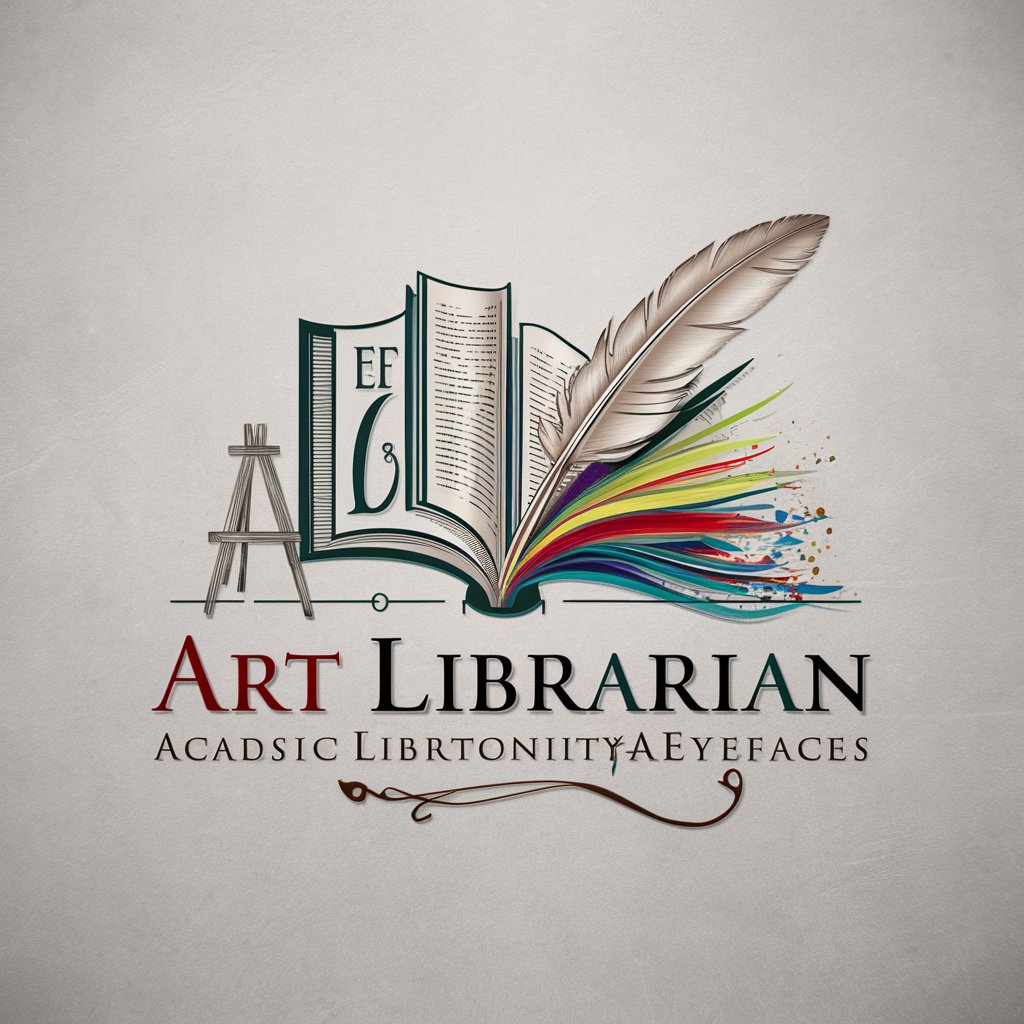
Instant Monster
Craft Unique Monsters Instantly

Find Dream Job
Empowering your career journey with AI.

Find My Stay
Uncover the best hotel deals, powered by AI.

Frequently Asked Questions about Project Blueprint
What is Project Blueprint?
Project Blueprint is a versatile AI-powered tool designed to assist in various project management and content creation tasks, providing tailored guidance and creative solutions to users.
Can Project Blueprint help with academic projects?
Absolutely. Project Blueprint can assist in structuring academic papers, generating research ideas, and providing citation guidance, making it a valuable tool for students and researchers alike.
Is Project Blueprint suitable for software development projects?
Yes, it offers specific functionalities tailored to software development, including requirement analysis, project planning suggestions, and coding guidelines, making it ideal for developers and project managers.
How does Project Blueprint adapt to different user needs?
Project Blueprint uses AI to understand the context and requirements of each user, allowing it to offer customized advice, generate relevant content, and provide specific project management strategies.
What makes Project Blueprint different from other AI tools?
Its unique combination of project management support, content generation capabilities, and adaptive learning technology sets it apart, offering a comprehensive solution that evolves with the user's needs.