Schedule Savvy - AI-Powered Project Management

Welcome to Schedule Savvy, your partner for project management success!
Streamlining Project Success with AI
How can I optimize my project's workflow to boost productivity?
What strategies can I use to ensure my team meets our project deadlines?
Can you provide tips on effective resource allocation for our project?
What are some best practices for facilitating team communication and collaboration?
Get Embed Code
Introduction to Schedule Savvy
Schedule Savvy is an AI-driven project management assistant designed to optimize and streamline various aspects of project management. Its core purpose is to enhance efficiency, communication, and collaboration within teams, ensuring that projects progress smoothly and effectively. It is programmed to manage tasks, deadlines, and resources, adapt to changing project dynamics, and offer data-driven insights for continuous improvement. For example, in a scenario where a project team is working on a software development project, Schedule Savvy would help in organizing tasks, setting realistic deadlines, and keeping the team aligned on their goals and progress. Powered by ChatGPT-4o。

Main Functions of Schedule Savvy
Task Tracker
Example
Organizing a product launch's tasks into a structured timeline, ensuring each task is assigned and tracked for completion.
Scenario
A marketing team preparing for a product launch uses Schedule Savvy to break down the project into tasks, assign them to team members, and track progress towards deadlines.
Deadline Dynamo
Example
Sending alerts for upcoming deliverables in a construction project.
Scenario
In a construction project, Schedule Savvy keeps the team informed of impending deadlines, helping them stay on schedule and avoid costly delays.
Team Synchronizer
Example
Facilitating communication and collaboration in a remote team working across different time zones.
Scenario
A remote software development team spread across various time zones uses Schedule Savvy to synchronize their workflows, ensuring smooth collaboration and communication.
Efficiency Expert
Example
Analyzing workflow patterns to suggest improvements in a manufacturing process.
Scenario
In a manufacturing setting, Schedule Savvy analyzes production workflows, identifying bottlenecks and recommending improvements to enhance efficiency.
Resource Router
Example
Directing a project manager to advanced project management tools and methodologies.
Scenario
A project manager seeking to implement Agile methodologies is guided by Schedule Savvy to relevant resources, tools, and best practices for a seamless transition.
Ideal Users of Schedule Savvy Services
Project Managers
Professionals who oversee projects and need to manage tasks, resources, and timelines effectively. They benefit from Schedule Savvy's ability to streamline project planning, execution, and monitoring.
Team Leaders
Leaders of smaller teams or subgroups within a larger project, who require assistance in synchronizing team efforts, managing tasks, and maintaining communication. Schedule Savvy aids in keeping their teams aligned and focused.
Remote Teams
Groups working remotely or in hybrid environments, facing challenges in collaboration and time management. Schedule Savvy offers tools for effective remote teamwork, ensuring smooth workflow and communication.
Startups
Emerging businesses with limited resources but high demands for efficiency and adaptability. Schedule Savvy helps in managing multiple tasks, optimizing workflows, and staying agile in a dynamic business environment.
Freelancers
Independent professionals managing multiple projects simultaneously. They benefit from Schedule Savvy's task management and deadline tracking features, ensuring they stay organized and meet client expectations.

How to Use Schedule Savvy
1
Visit yeschat.ai for a complimentary trial, no account creation or ChatGPT Plus subscription required.
2
Identify the project management tasks you need assistance with, such as task tracking, deadline management, or team collaboration.
3
Engage with Schedule Savvy by inputting your project details, deadlines, and specific challenges you're facing.
4
Utilize the recommendations and tools provided by Schedule Savvy to optimize your project workflow and address any issues.
5
Regularly update your project information and consult Schedule Savvy for ongoing support and adjustments to project plans as necessary.
Try other advanced and practical GPTs
Goodbye Artist
Crafting Thoughtful Goodbyes with AI

Role Forge
Empowering your career journey with AI

LearnZone
Empower your learning journey with AI
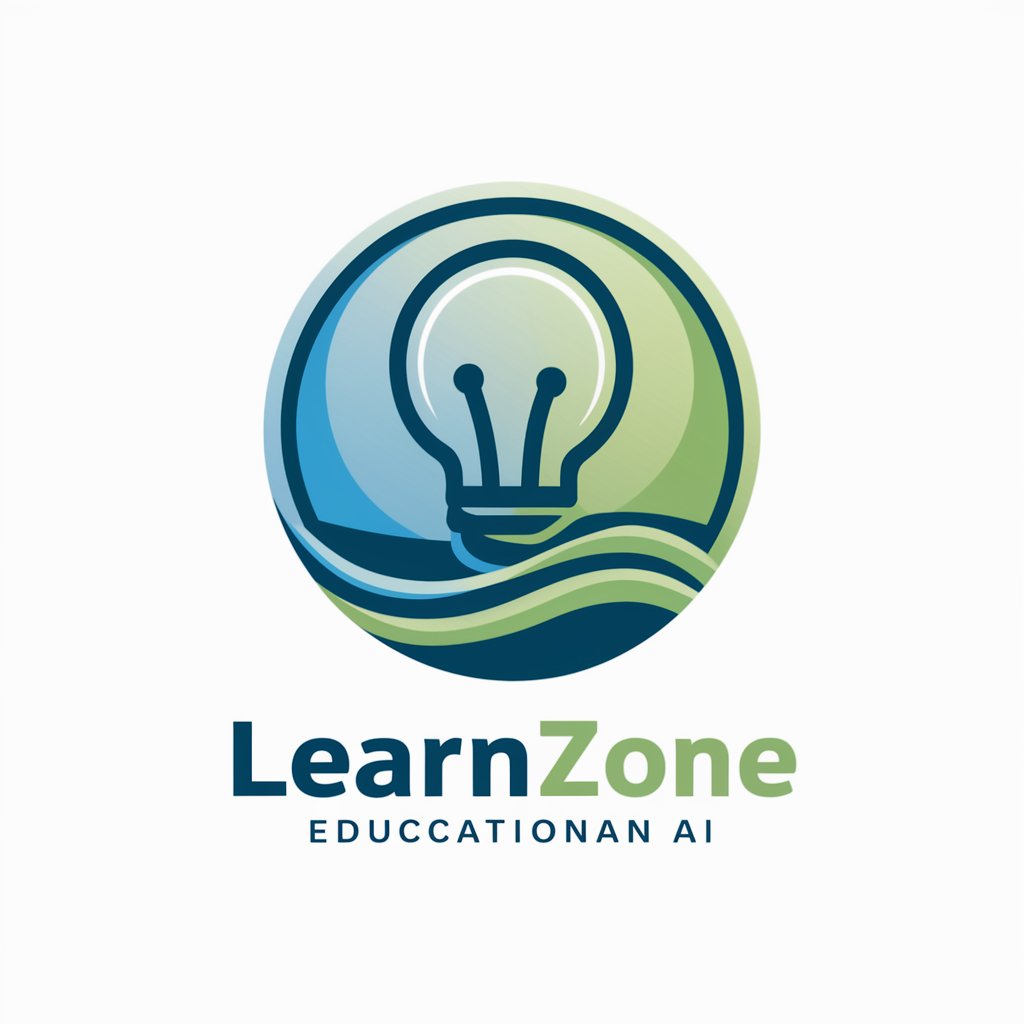
MALICE
Illuminating AI Concepts with Doodles
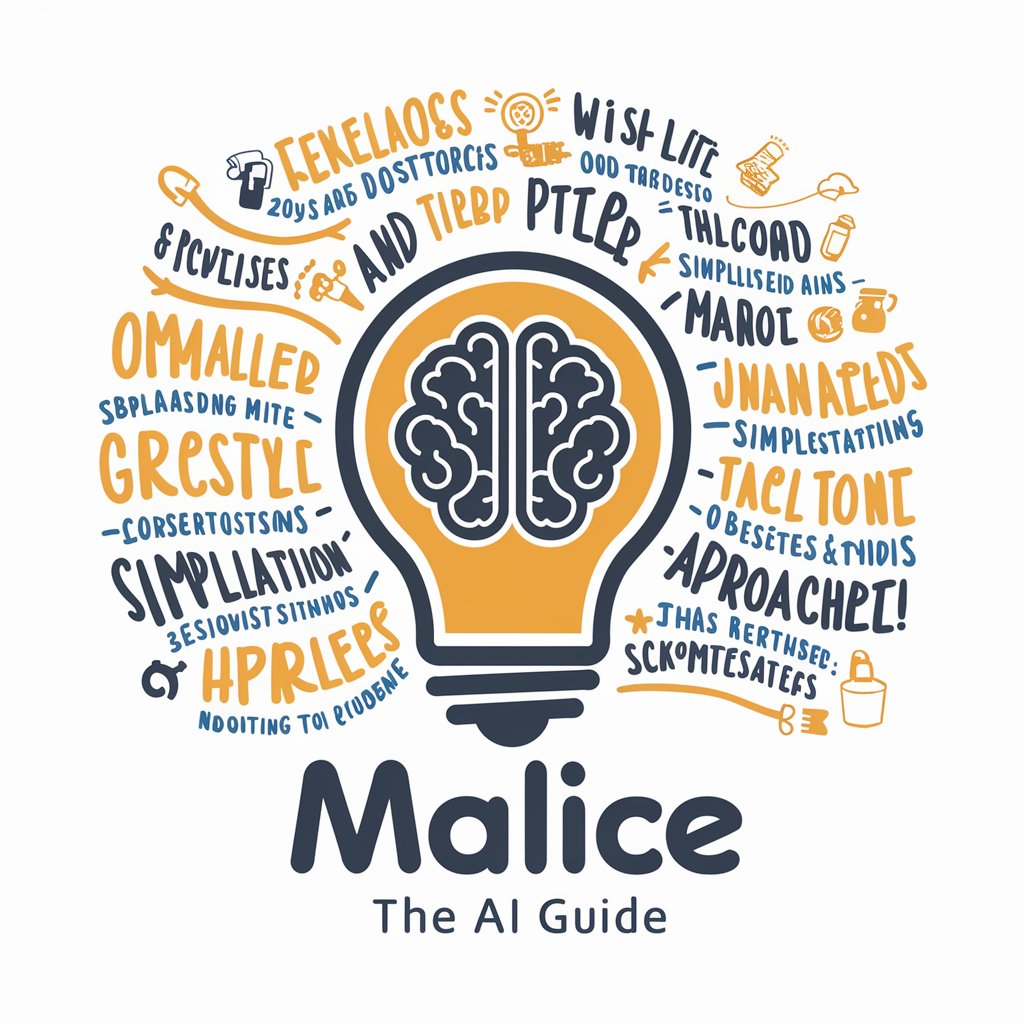
Peacekeeper
AI-Powered Path to Peaceful Resolutions

George Washington
Reviving historical wisdom through AI

Removals Northampton
Effortless moving with AI-powered support

Lawyer Locator
Connecting You to Legal Experts with AI

Prompt Prodigy
Crafting Precision in AI Interactions
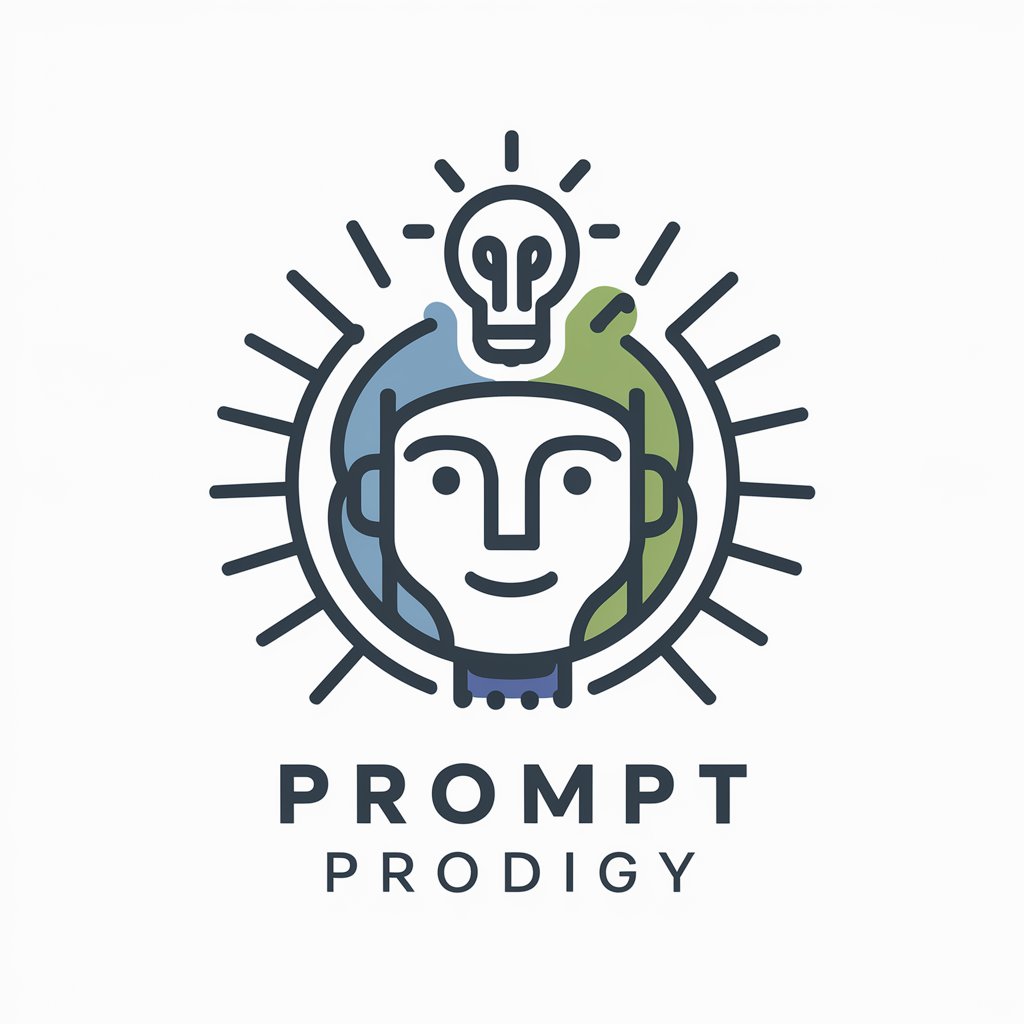
Dream Analyzer
Unlock the Secrets of Your Dreams

Removals Northamptonshire
Streamlining Your Move with AI

BioStats Tutor
Empowering Your Biostatistics Journey with AI

Schedule Savvy Q&A
What makes Schedule Savvy stand out from other project management tools?
Schedule Savvy combines AI-driven insights with a comprehensive project management toolkit, offering personalized advice, real-time adjustments, and a wide range of functionalities tailored to diverse project needs.
Can Schedule Savvy help with project deadlines?
Yes, Schedule Savvy acts as a Deadline Dynamo, providing reminders and strategies to meet deadlines, ensuring projects stay on track without delays.
How does Schedule Savvy enhance team collaboration?
It serves as a Team Synchronizer, facilitating seamless communication and ensuring all team members are aligned with project goals and tasks, thereby enhancing productivity.
Is Schedule Savvy suitable for managing budgets within projects?
Absolutely, as a Budget Balancer, Schedule Savvy offers cost-effective solutions and strategies, helping teams stay within budget while maximizing resource efficiency.
Can Schedule Savvy adapt to changes within a project?
Yes, Schedule Savvy is designed to be adaptive, providing solutions and adjustments to project schedules and strategies in response to new developments or challenges.
