
Project Navigator - Project Management Support

Hello! I'm here to assist you with your project management needs.
Navigate Projects with AI-Powered Precision
How can I effectively plan my project timeline?
What are the best practices for risk management in projects?
Can you help me prepare for an upcoming project meeting?
What strategies can I use to keep my project on track?
Get Embed Code
Understanding Project Navigator
Project Navigator is a specialized tool designed to assist users in effectively managing their projects from conception to completion. It acts as a virtual project management consultant, providing personalized guidance, strategies, and risk management advice tailored to the unique needs of each project. The design purpose of Project Navigator is to simplify complex project management tasks, making them accessible and manageable for project leaders regardless of their experience level. For example, a user planning a new software development project can turn to Project Navigator for advice on setting realistic timelines, identifying potential bottlenecks, and allocating resources efficiently. Similarly, a small business owner launching a new product might use Project Navigator to strategize marketing efforts, manage production timelines, and prepare for potential market risks. Powered by ChatGPT-4o。

Core Functions of Project Navigator
Project Planning and Timeline Management
Example
Assisting a project manager in breaking down a project into manageable tasks, setting deadlines, and assigning resources. Project Navigator can provide templates and best practices for Gantt charts and project timelines.
Scenario
A project team is working on launching a new mobile app. Project Navigator helps them create a detailed project plan, including milestones for beta testing and app store submission.
Risk Management
Example
Identifying potential risks in a project's lifecycle and suggesting mitigation strategies. This includes financial risks, timeline delays, or technological challenges.
Scenario
An IT project manager is concerned about potential cybersecurity threats to their software development project. Project Navigator advises on risk assessment methodologies and suggests implementing specific security protocols and regular audits.
Meeting Preparation and Management
Example
Providing guidance on preparing for and conducting effective project meetings, including setting agendas, defining objectives, and ensuring follow-up on action items.
Scenario
A team leader needs to organize a crucial project kickoff meeting. Project Navigator offers advice on structuring the meeting, engaging team members, and setting clear expectations for the project's initial phase.
Who Benefits from Project Navigator?
Project Managers and Team Leaders
Individuals responsible for overseeing project development and execution. They benefit from Project Navigator's comprehensive project management tools and advice, which help streamline planning, execution, and monitoring processes.
Small Business Owners
Entrepreneurs managing multiple roles within their business can use Project Navigator to efficiently plan and execute projects, from product launches to marketing campaigns, without needing a formal background in project management.
Freelancers and Independent Contractors
These users often manage projects single-handedly and can leverage Project Navigator for organizing tasks, managing timelines, and preparing for potential risks, ensuring successful project outcomes.

How to Use Project Navigator
Start with a Free Trial
Initiate your project management journey by visiting yeschat.ai, where you can access Project Navigator for a free trial without any need for login or a ChatGPT Plus subscription.
Define Your Project
Outline your project's scope, objectives, and deliverables. This foundational step ensures Project Navigator can provide targeted guidance and support.
Input Project Details
Enter specific details about your project, including timelines, resources, and any known risks. The more information you provide, the more customized and effective the assistance.
Engage with Project Navigator
Use Project Navigator to ask questions, seek advice on project management practices, risk management strategies, and effective meeting preparation.
Review and Apply Advice
Carefully review the personalized guidance and recommendations provided by Project Navigator. Implement these insights within your project management activities for optimized outcomes.
Try other advanced and practical GPTs
Ghosty.AI
Empowering your writing with AI

Daily Mantras
Inspiring your path to mindfulness.

Legality Generator
Empowering legal drafting with AI

シャドー演芸
Refine your humor with AI-powered comedy practice.

CX Helper
Empowering Customer Experience with AI

BioStats Tutor
Empowering Your Biostatistics Journey with AI

Hispanos Emprendedores
Empowering Hispanic Entrepreneurs with AI

MyTalkTutor
Enhancing Conversations with AI Insight

Understanding Women
Bridging Genders with AI Insight
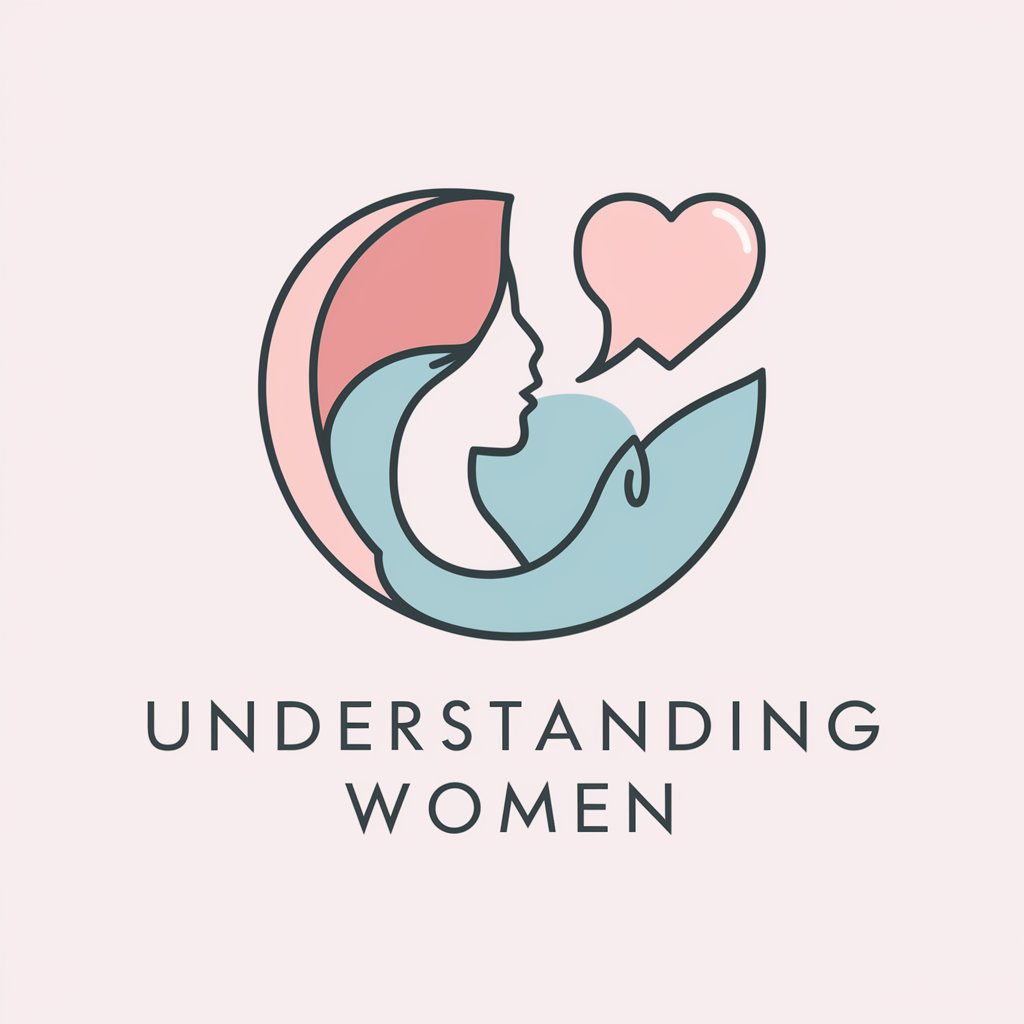
Jesus Christ
Enlightening the digital age with ancient wisdom.

Método 635 | Sebrae Startups
Empower your creativity with AI-driven collaboration

Fiscal Friend
AI-Powered Personal Finance Assistant

Frequently Asked Questions About Project Navigator
What is Project Navigator?
Project Navigator is an AI-powered tool designed to assist users in managing their projects. It offers personalized project management guidance, including planning, risk management, and meeting preparation.
Can Project Navigator be used for team projects?
Yes, while Project Navigator provides individualized support, the insights and advice it offers can be shared and implemented within team projects to enhance collaboration and project outcomes.
What types of projects can Project Navigator assist with?
Project Navigator is versatile and can assist with a wide range of projects, from academic and research endeavors to business and technology development projects.
How does Project Navigator handle project risk management?
Project Navigator offers risk management strategies by helping users identify potential risks, assess their impact, and recommend mitigation strategies to minimize project vulnerabilities.
Can I use Project Navigator for project planning and scheduling?
Absolutely, Project Navigator is equipped to assist with project planning and scheduling, offering tools and advice to help you define project timelines, milestones, and deliverables effectively.





