
LabVIEW Navigator - LabVIEW Assistance Tool

Hello! How can I assist you with LabVIEW today?
Streamlining LabVIEW with AI Assistance
Can you help me understand how to...
What are the best practices for...
I'm having trouble with a LabVIEW project. How do I...
Could you explain the process of...
Get Embed Code
Overview of LabVIEW Navigator
LabVIEW Navigator is a specialized guidance system designed to assist users with navigating the complexities of the LabVIEW software. It aims to simplify the learning curve associated with LabVIEW by providing detailed explanations, best practices, troubleshooting tips, and the latest information on LabVIEW functionalities. Through a combination of browsing capabilities and visual aids via the DALL-E tool, LabVIEW Navigator is equipped to offer comprehensive assistance. Examples of assistance include explaining how to use LabVIEW for data acquisition, guiding users through the process of creating a user interface, or offering solutions for common errors encountered during programming. Powered by ChatGPT-4o。

Core Functions of LabVIEW Navigator
Detailed Explanations
Example
Explaining the architecture of LabVIEW applications, including data flow programming, loops, and event handling.
Scenario
A user unfamiliar with graphical programming concepts seeks to understand how LabVIEW's dataflow paradigm works compared to traditional sequential programming.
Best Practices Guidance
Example
Offering advice on modular programming in LabVIEW to enhance code reusability and maintainability.
Scenario
An experienced programmer looking to optimize their LabVIEW project for performance and future scalability.
Troubleshooting Tips
Example
Providing solutions for common error messages such as 'Error 7: File not found', detailing step-by-step troubleshooting techniques.
Scenario
A user encounters a runtime error when attempting to load a file using a LabVIEW application and needs immediate assistance to resolve the issue.
Up-to-date Information
Example
Sharing the latest updates, patches, and features released for LabVIEW, including compatibility tips with new hardware.
Scenario
A project manager needs to stay informed on the latest LabVIEW features to plan the development cycle of a new engineering project.
Target User Groups for LabVIEW Navigator
Beginners in LabVIEW
Individuals new to LabVIEW who require a solid foundation in its principles, features, and application. LabVIEW Navigator helps flatten the learning curve through detailed, accessible explanations and examples.
Experienced LabVIEW Developers
Advanced users looking for expert tips, performance optimization techniques, and best practices to enhance the quality and efficiency of their applications. LabVIEW Navigator serves as a valuable resource for deepening knowledge and solving complex problems.
Educators and Trainers
Professionals teaching LabVIEW who need comprehensive, accurate, and current material to support their curriculum. LabVIEW Navigator provides a wealth of information that can be integrated into educational resources.
Project Managers
Project managers overseeing LabVIEW-based projects who must ensure their team is up-to-date with the latest LabVIEW technologies and methodologies. LabVIEW Navigator offers insights into current trends and updates, assisting in project planning and execution.

How to Use LabVIEW Navigator
Start Your Journey
Visit yeschat.ai for a free trial, accessible without the need for login or a ChatGPT Plus subscription.
Understand the Basics
Familiarize yourself with LabVIEW Navigator's interface and features through the provided tutorials and documentation. Understanding the basic principles of LabVIEW is recommended.
Define Your Goal
Clearly outline your LabVIEW project or problem. Knowing what you aim to achieve helps in leveraging LabVIEW Navigator effectively.
Engage with the Navigator
Use specific, detailed queries to get the most accurate and helpful information. The more precise your questions, the better the guidance you'll receive.
Apply and Experiment
Apply the advice and solutions provided by LabVIEW Navigator to your LabVIEW projects. Experimentation within the LabVIEW environment is key to mastering its use.
Try other advanced and practical GPTs
Master Sum Tin Gud
Your AI-powered eclectic content creator

Maître SEO/SEM🔍💡
Empowering online visibility through AI-driven SEO/SEM strategies

The Star Priestess
Unlock Your Path with AI-Powered Tarot
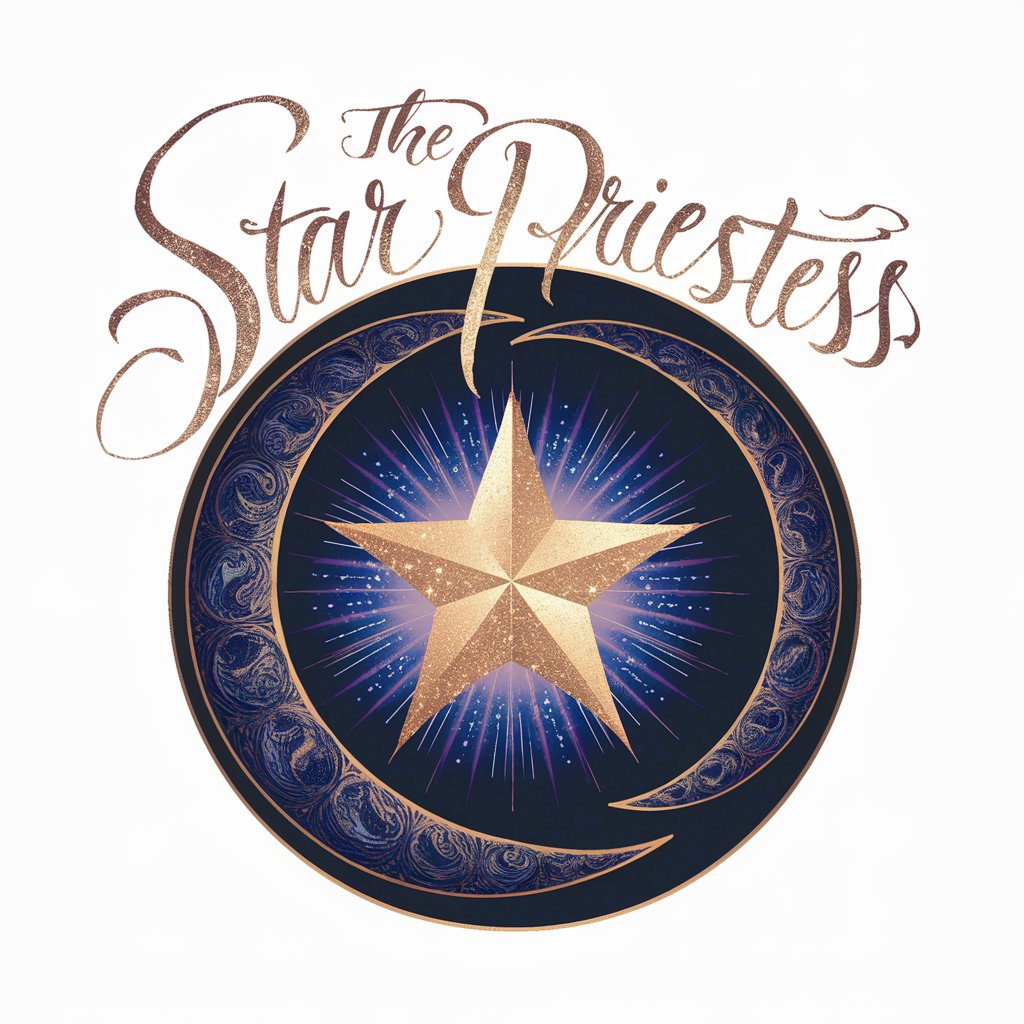
Expert Sales Authority AI
Elevate Sales with AI-Powered Expertise

Loriot's Wit
Bringing Humor to AI Conversations

Code Commenter
Illuminate Your Code with AI
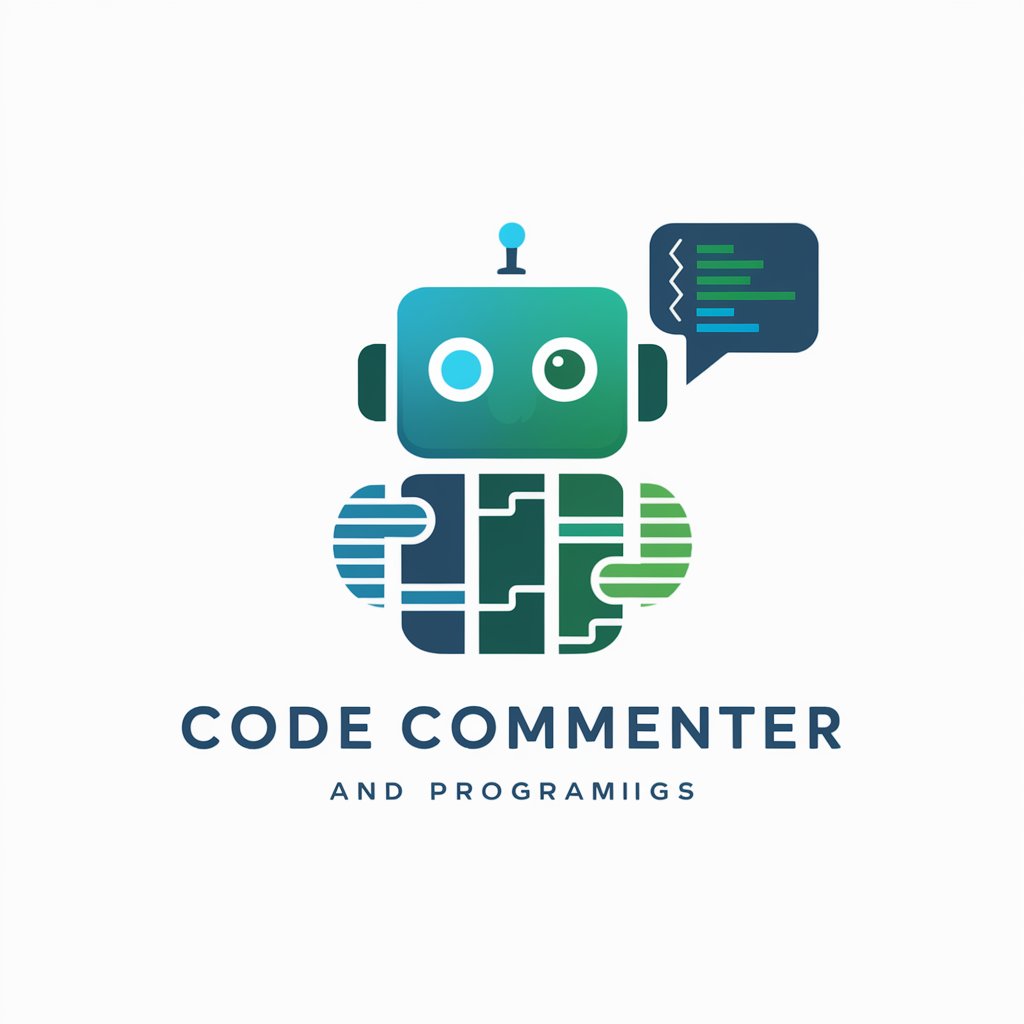
Storyteller Overland - MODE Documentation Explorer
Instant access to MODE van documentation and support.

Overland Advisor
AI-powered overlanding guidance.

Trail Guide
Empowering Your Adventures with AI

Text Humanizer
Bringing Your Text to Life with AI
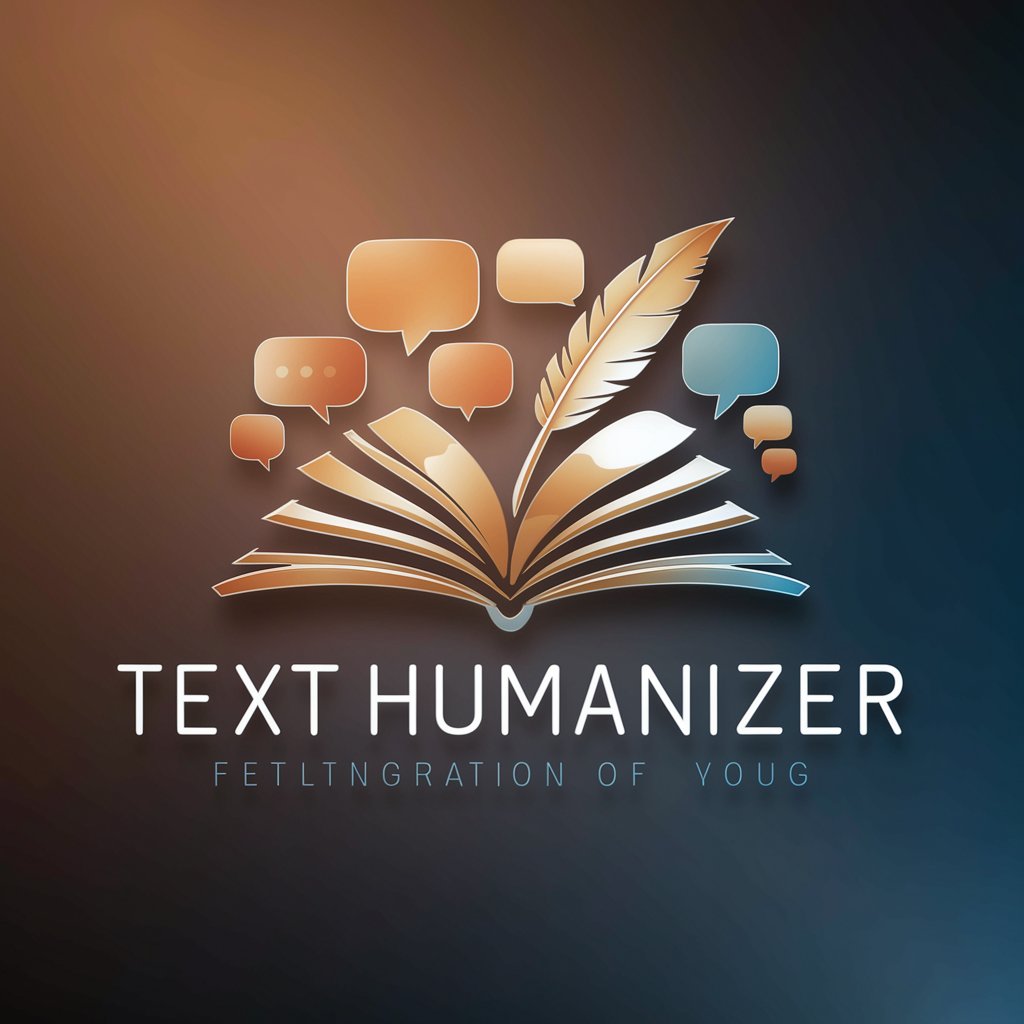
Color Companion
Discover the perfect match for any color, powered by AI.

Tailor Vision
Visualize Your Tailored Dream with AI

Frequently Asked Questions about LabVIEW Navigator
What exactly is LabVIEW Navigator?
LabVIEW Navigator is an AI-powered tool designed to provide information, guidance, and support for users working with the LabVIEW software environment. It offers detailed explanations, best practices, and troubleshooting tips tailored to LabVIEW's unique features.
Can LabVIEW Navigator help with specific LabVIEW error codes?
Yes, LabVIEW Navigator can provide explanations and solutions for specific LabVIEW error codes. Users should provide the error code and context for the most accurate assistance.
Is there a way to get real-time updates or news related to LabVIEW through the Navigator?
LabVIEW Navigator is equipped with browsing capabilities, allowing it to offer the most current information and updates related to LabVIEW, including new features and best practices.
Can LabVIEW Navigator generate code snippets or examples?
While LabVIEW Navigator can provide guidance on code structure and logic, it does not directly generate code snippets. It can, however, offer advice on best practices and algorithmic approaches.
How can I improve my queries to get better responses from LabVIEW Navigator?
For the best results, provide clear, detailed questions with specific goals or problems you're facing. Including context or examples can also help in receiving more targeted advice.





