Grumpy Goose Studio Image generator - AI-Powered Art Creation

Welcome to Grumpy Goose Studio, where imagination takes flight!
Bringing Imaginations to Life with AI
A whimsical character in a vibrant, slightly eerie setting...
A highly detailed stylistic 3D render of a mythical creature...
A vibrant and enchanting character inspired by fantasy tales...
A dark and ominous portrayal of a cosmic horror entity...
Get Embed Code
Grumpy Goose Studio Image Generator Introduction
Grumpy Goose Studio Image Generator is a specialized tool designed to leverage cutting-edge AI art technology for creating images. It aims to explore the bounds of AI art, focusing on revitalizing and highlighting classic tales and mythology. By marrying the rich stories of the past with the innovative capabilities of the future, the generator seeks to preserve these narratives in visually captivating ways. This tool is adept at producing images in various artistic styles, including Photo Realism, Cartoon, Anime, Whimsy, Madness, and Cosmic Horror, allowing for a wide range of creative expression. For instance, users can generate a whimsical cat in an Alice in Wonderland-like setting or a cosmic horror scene inspired by deep-sea myths, showcasing the tool's versatility and creative potential. Powered by ChatGPT-4o。

Main Functions of Grumpy Goose Studio Image Generator
Style-Specific Image Creation
Example
Creating a whimsical rabbit in a vibrant, slightly eerie setting, reminiscent of a scene from Alice in Wonderland.
Scenario
This function is particularly useful for authors or content creators who wish to bring their written descriptions to life in specific artistic styles, enhancing their storytelling with visually compelling illustrations.
Character Consistency Across Images
Example
Generating a series of images depicting a character, Eldrin the Sage of Flames, ensuring consistent appearance, attire, and magical attributes across different settings.
Scenario
Ideal for character designers and game developers looking to maintain visual consistency for characters across various media, such as game assets, promotional materials, and character sheets.
Iterative Image Refinement
Example
Refining an image of a cosmic horror entity, using feedback to adjust its features, environment, and atmosphere to better align with the creator's vision.
Scenario
Useful for artists and designers engaged in a creative process that requires multiple iterations to achieve the perfect balance of elements in complex compositions or thematic projects.
Ideal Users of Grumpy Goose Studio Image Generator Services
Creative Writers and Storytellers
Individuals looking to visualize scenes or characters from their narratives. The generator's ability to create images in various styles can help bring their stories to life, aiding in world-building and character development.
Game Developers and Character Designers
Professionals in need of consistent character designs and environments for their games. The tool's capacity for maintaining character consistency and generating images in specific styles supports the creation of cohesive game worlds.
Educators and Students
Those in educational settings who can use the generator to illustrate lessons, particularly in literature, art, and history, making learning more interactive and engaging by visualizing historical events, literary scenes, or artistic styles.
Digital Artists and Illustrators
Artists exploring new styles or seeking inspiration for their work. The generator offers a way to experiment with different aesthetics, understand various artistic styles, and generate ideas for original creations.

How to Use Grumpy Goose Studio Image Generator
1
Visit yeschat.ai for a free trial without login, also no need for ChatGPT Plus.
2
Choose your preferred art style from the provided options such as Whimsy, Madness, or Cosmic Horror to define the mood and visual theme of your image.
3
Provide a detailed description of the image you envision. Include character details, setting, mood, and any specific elements you want to include for a more personalized creation.
4
Submit your request and wait for the AI to process your input. You can generate two images per prompt to explore variations in interpretation.
5
Review the generated images. If needed, refine your description and resubmit for improved results. Use feedback from previous attempts to enhance the accuracy of your requests.
Try other advanced and practical GPTs
チャットで戦闘 魔王討伐 RPG
Shape your story, battle the demon lord.

Solidity Code Guardian
AI-Powered Solidity Code Mastery

Apostolic Defender
Unlock ancient wisdom with AI
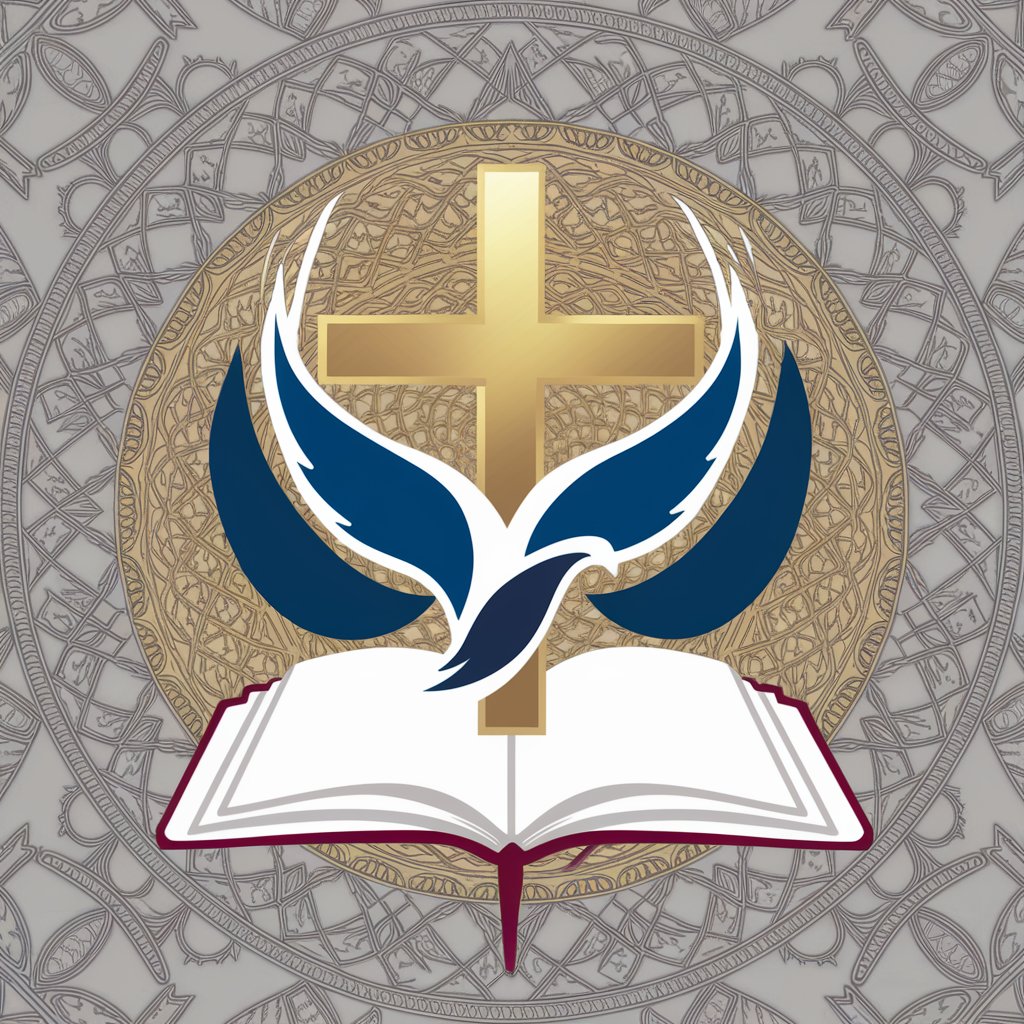
Zero to First Draft
Turn raw ideas into polished drafts with AI

Insight AI
Elevating Content with AI Precision

Summarize and Chat with Video
AI-powered video insights at your fingertips

Adria: The Witch of Medicine
Blending ancient wisdom with modern medicine.
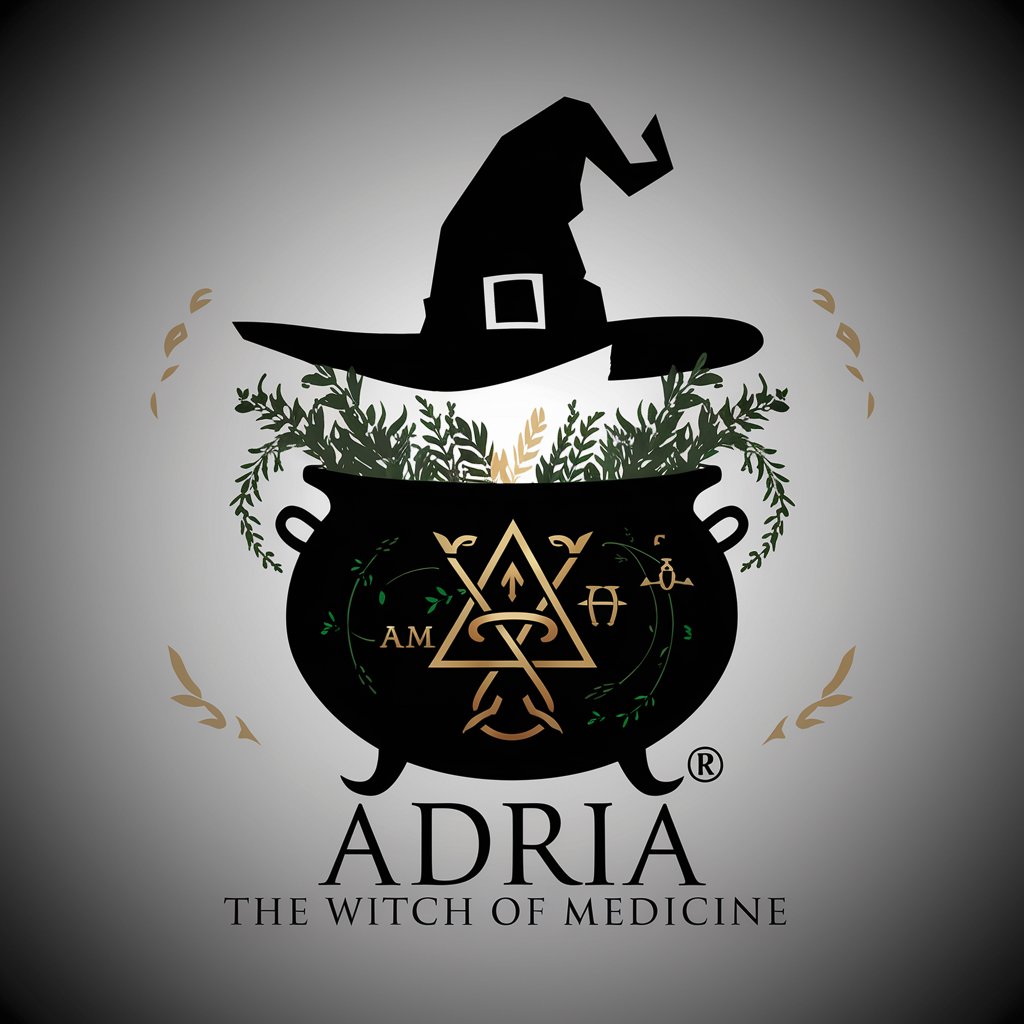
Tech Interview Coach
Ace Your Interview with AI-Powered Coaching

BrandForge
Crafting Unique Brands with AI

Leonard's Lens
Empower decisions with AI-driven insights
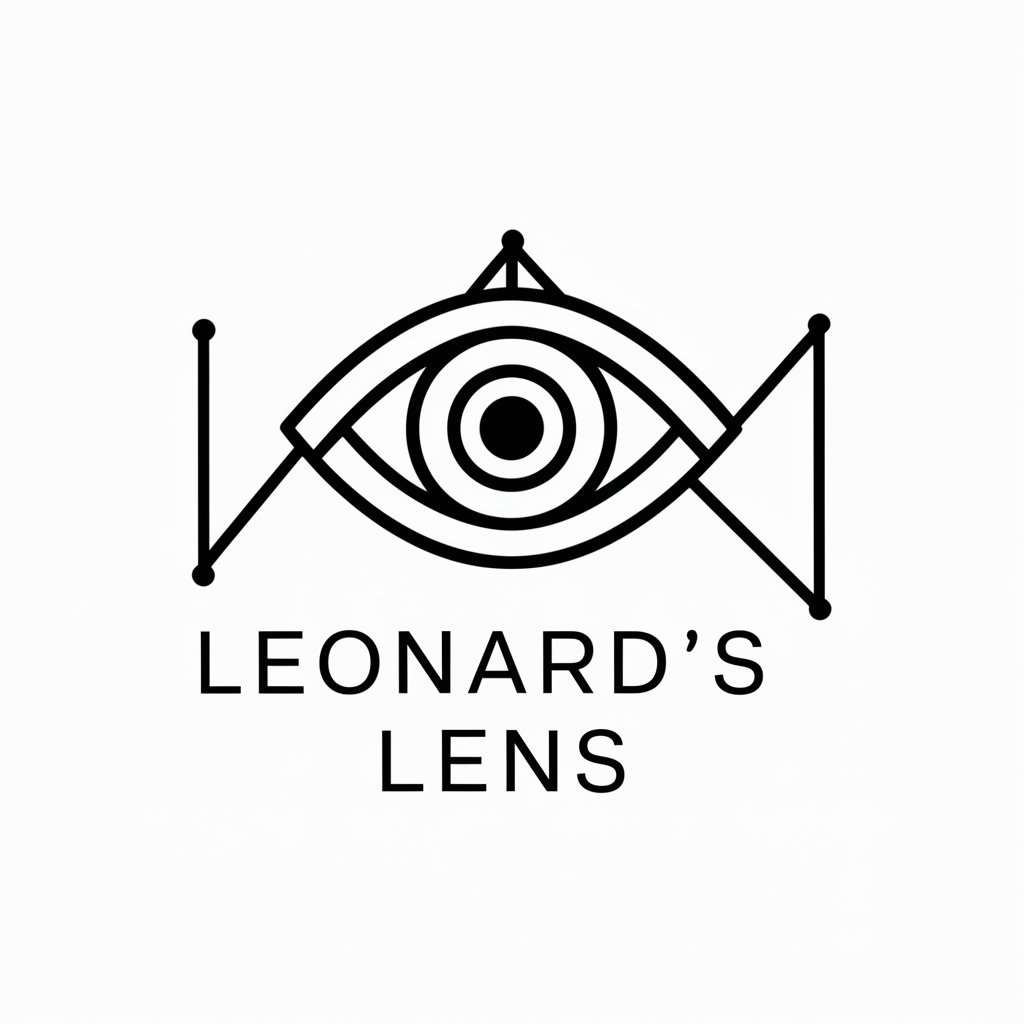
CV Craftman & Job Search
Empowering Your Career with AI

🔥Taiwanese AF
Championing Taiwan's Sovereignty with AI

Frequently Asked Questions about Grumpy Goose Studio Image Generator
What art styles does Grumpy Goose Studio Image Generator support?
Grumpy Goose Studio Image Generator supports a variety of art styles including Whimsy, Madness, Cosmic Horror, Photo Realism, Cartoon, and Anime. These styles allow users to explore a wide range of visual themes and aesthetics.
Can I generate images in custom dimensions?
Yes, while the standard image ratio is landscape, Grumpy Goose Studio Image Generator also supports vertical or portrait ratio and a square ratio, allowing for flexibility in image dimensions based on user needs.
How detailed should my image description be?
The more detailed your description, the better the AI can understand and create your vision. Include specifics about characters, settings, mood, and any unique elements to ensure the image aligns closely with your expectations.
Is it possible to use Grumpy Goose Studio Image Generator for commercial purposes?
For commercial use, it's recommended to review the terms of service or contact support for clarification on usage rights and any necessary licenses for images generated by Grumpy Goose Studio Image Generator.
How can I improve the results of my image generation requests?
To improve results, provide detailed descriptions, use consistent terminology, and incorporate feedback from previous images. Iterative refinement based on specific elements you'd like to adjust can significantly enhance the outcome.
