Summarize and Chat with Video - Efficient Video Summarization

Welcome! How can I assist you with your video today?
AI-powered video insights at your fingertips
Summarize the key points of the video titled...
What are the main takeaways from the video at...
Provide a detailed summary of the video on...
List the important topics covered in the video...
Get Embed Code
Understanding Summarize and Chat with Video
Summarize and Chat with Video is a specialized assistant designed to interact with and understand YouTube videos through their transcripts. It operates by fetching the transcript of a given YouTube video URL, then analyzing and summarizing the content or answering specific questions about it. The primary design purpose is to provide users with quick, accurate insights into video content without them needing to watch the entire video. For example, if a user is interested in a detailed breakdown of a tutorial video but lacks the time to watch the full content, Summarize and Chat with Video can provide a concise summary or answer specific questions about techniques, steps, or key points discussed in the video. Powered by ChatGPT-4o。

Core Functions and Real-World Applications
Fetching and Analyzing Video Transcripts
Example
Upon receiving a YouTube video URL, the assistant retrieves the video's transcript and prepares it for analysis.
Scenario
A user wants to understand the key arguments presented in a lengthy lecture. By providing the URL, they can get a detailed summary or have specific inquiries answered, such as the lecturer's stance on a particular topic.
Summarizing Video Content
Example
The assistant can provide summaries in both short and detailed bullet formats, including timestamps for quick reference.
Scenario
For someone researching multiple sources for a paper, this function allows them to quickly gather the main points from various lectures or talks, saving hours of viewing time.
Answering Specific Queries about the Video
Example
The assistant can address targeted questions regarding the video content, such as explaining concepts or clarifying statements made at specific timestamps.
Scenario
A student studying for an exam can query the assistant about particular sections of a tutorial video, focusing on areas they find difficult without re-watching the entire video.
Target User Groups for Summarize and Chat with Video
Students and Researchers
These users benefit from quick access to detailed summaries and specific explanations, aiding in study and research without dedicating time to watch full videos.
Professionals and Lifelong Learners
Individuals looking to expand their knowledge in specific fields can utilize this service to efficiently digest content from seminars, workshops, or informational videos.
Content Creators and Marketers
This group can use the service to analyze competitors' videos or to get insights into popular content formats and topics, helping to inform their content strategy.

How to Use Summarize and Chat with Video
Start Your Experience
Access the service freely at yeschat.ai, no signup or ChatGPT Plus subscription required.
Provide Video URL
Submit the URL of a YouTube video you're interested in discussing or summarizing.
Wait for Processing
Allow a moment for the tool to fetch and process the video's transcript for analysis.
Begin Interaction
Start asking specific questions or request summaries about the video content.
Optimize Your Experience
Use clear and concise queries for more accurate responses, and explore different features like detailed bullet summaries for in-depth information.
Try other advanced and practical GPTs
Essay Grader
Elevate Your Writing with AI Insight

Soulmate
Your Personalized AI-powered Companion

Escape or Die
Navigate perilous realms; choose wisely to survive.
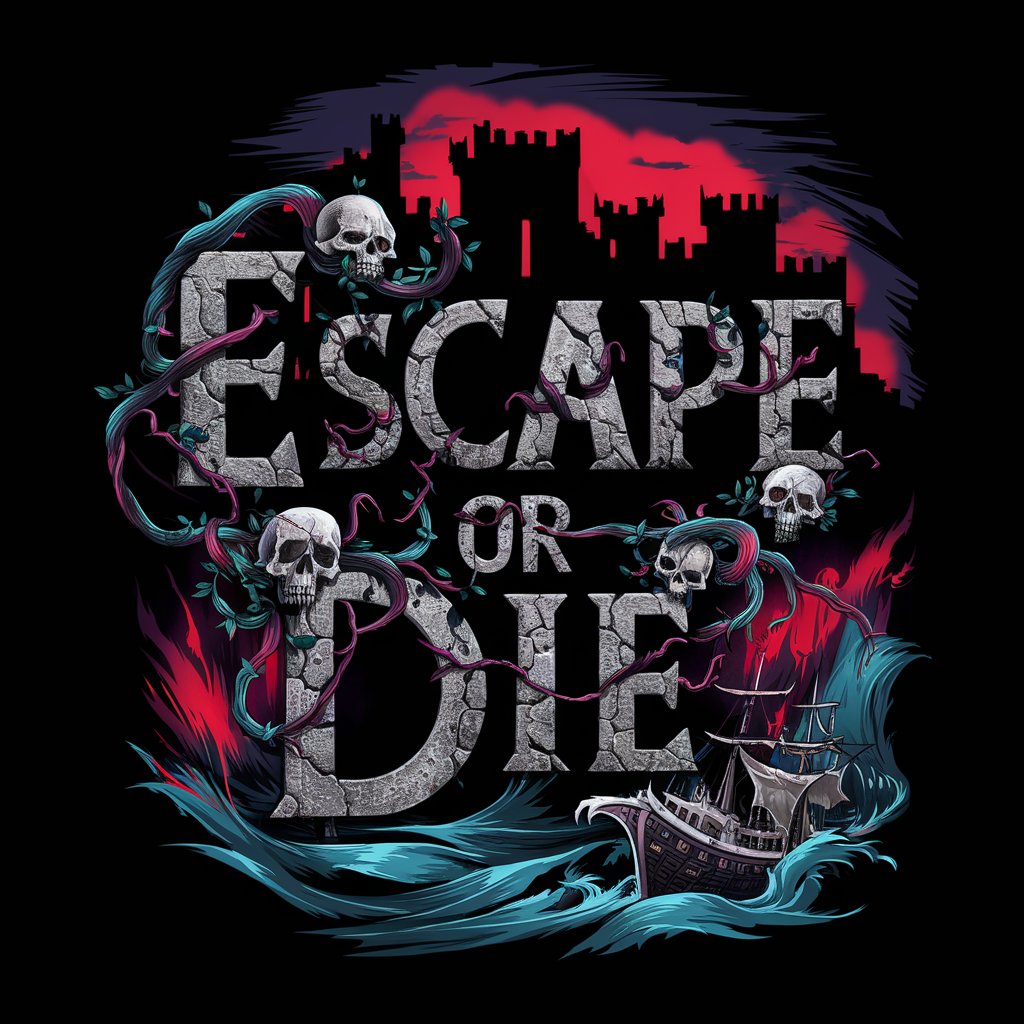
The Exigencies of War
Strategizing history with AI-powered analysis
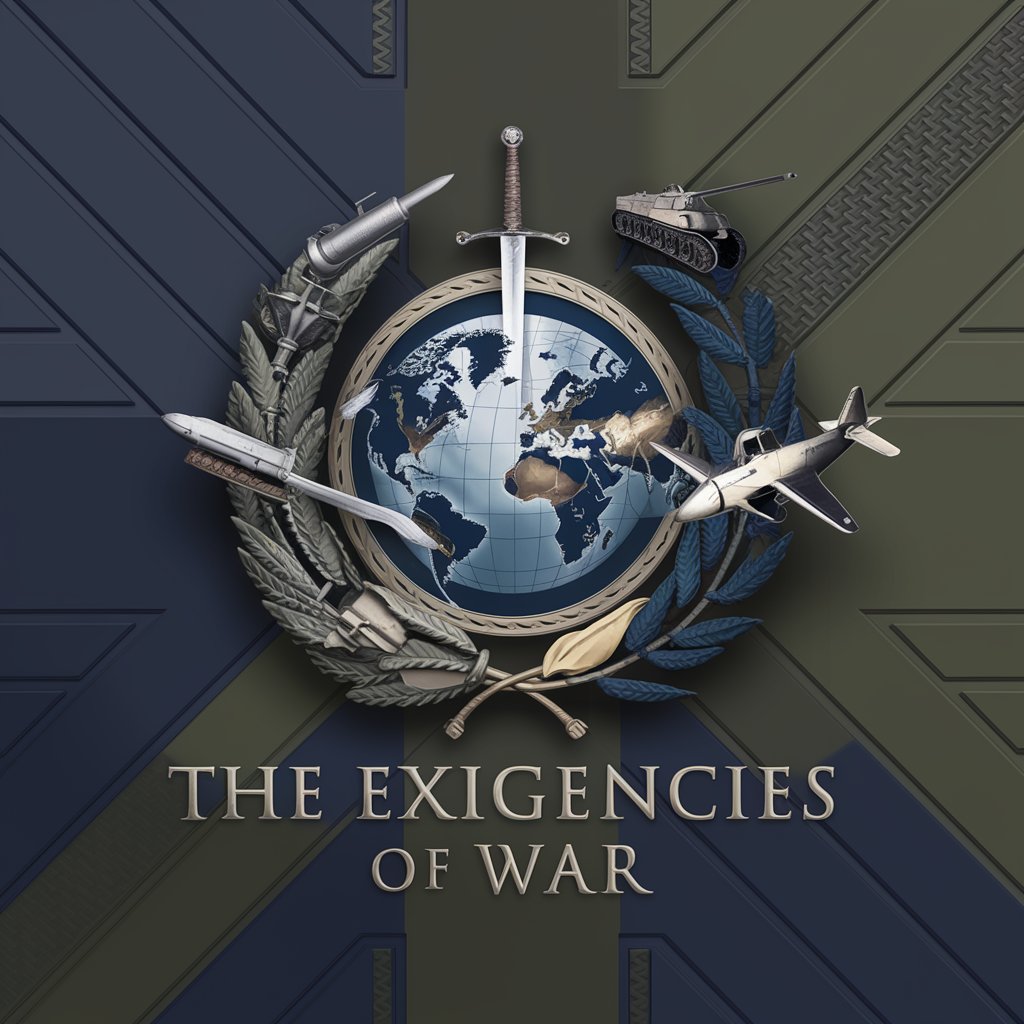
J.F. Sebastian
Unleashing AI's Potential for Creativity and Innovation

MenkulKıymetVergiGPT
AI-powered Tax Assistant for Securities

Insight AI
Elevating Content with AI Precision

Zero to First Draft
Turn raw ideas into polished drafts with AI

Apostolic Defender
Unlock ancient wisdom with AI
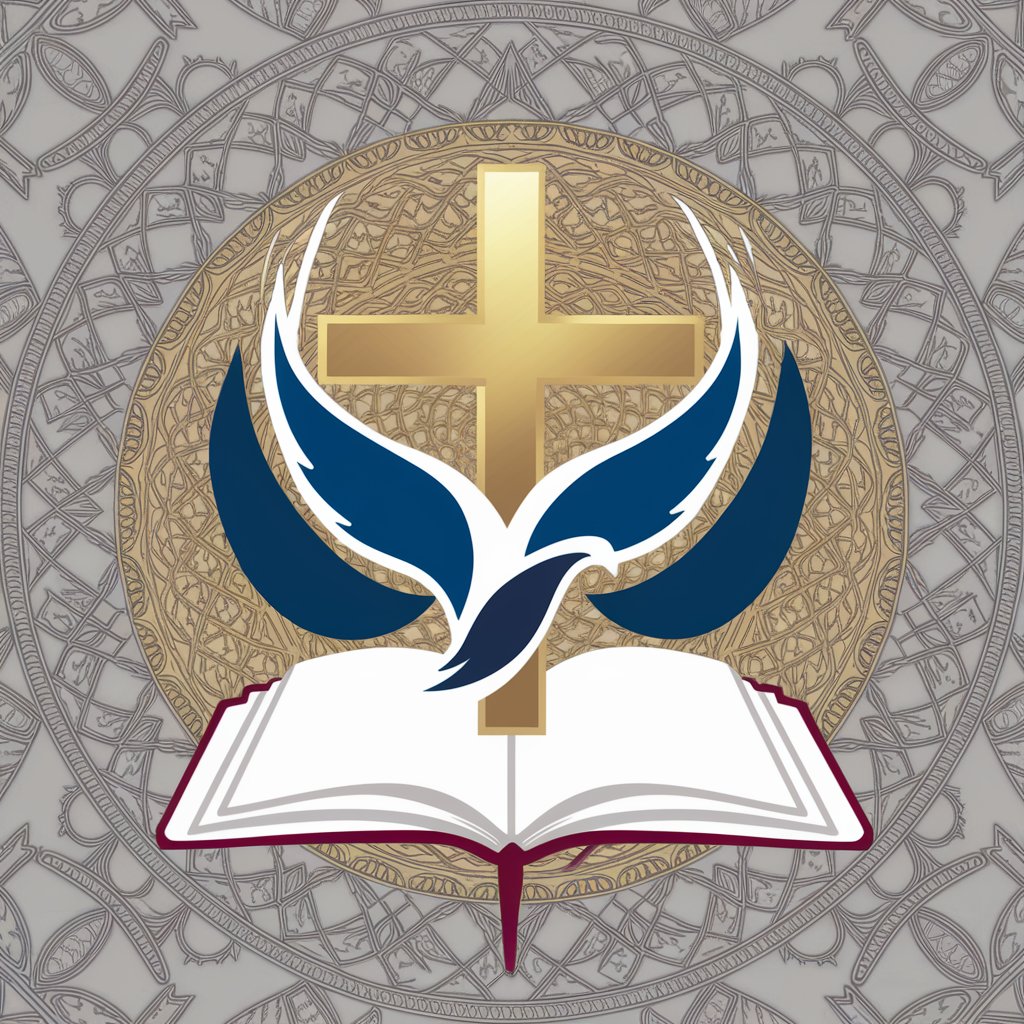
Solidity Code Guardian
AI-Powered Solidity Code Mastery

チャットで戦闘 魔王討伐 RPG
Shape your story, battle the demon lord.

Grumpy Goose Studio Image generator
Bringing Imaginations to Life with AI

Frequently Asked Questions about Summarize and Chat with Video
What is Summarize and Chat with Video?
It's an AI-powered tool designed to analyze and summarize YouTube video content through its transcript, allowing users to interact with and ask questions about the video's content.
How accurate is the video summarization?
Summarization accuracy depends on the clarity and quality of the video's transcript. The tool aims to provide high-fidelity summaries by capturing key points and details from the video content.
Can I use it for any YouTube video?
Yes, you can use it for any public YouTube video as long as the video has a clear and accessible transcript.
Is there a cost associated with using this tool?
No, the tool is free to use at yeschat.ai without the need for login or a ChatGPT Plus subscription.
What makes this tool different from watching the video?
This tool provides a quick and efficient way to understand and engage with video content through summaries and Q&A, saving time and enhancing comprehension without watching the entire video.
