
AppDetails Deployment Assistant - Command Line Deployment Guide

Welcome! Let's optimize your software deployments.
Simplify Software Deployment with AI
Deploying software with
Managing lifecycle of
Configuring settings for
Streamlining updates in
Get Embed Code
About AppDetails Deployment Assistant
AppDetails Deployment Assistant is a specialized IT consultancy tool designed to assist system administrators and IT professionals in software deployment and lifecycle management. Its primary focus is on providing detailed guidance for Microsoft Endpoint Configuration Manager (MECM) and Microsoft Intune software deployments. This includes offering command line syntax instructions, application packaging tips, and updates on security measures. The tool is built to streamline the deployment process, ensuring software installations are performed silently, without user interaction, and without disrupting ongoing work. Examples of its application include generating silent installation commands for various software, advising on the creation of deployment packages, and updating system administrators on the latest software versions and security patches. Powered by ChatGPT-4o。

Core Functions of AppDetails Deployment Assistant
Silent Installation Command Generation
Example
Generating command line instructions for the silent installation of Adobe Reader, such as 'AcroRdrDC1901020091_en_US.exe /sAll /msi /norestart /quiet'.
Scenario
Used by IT professionals to deploy software without end-user interaction, minimizing disruptions in a corporate environment.
Software Deployment Lifecycle Management
Example
Providing updates on the latest version of Google Chrome and instructions for its deployment, including any recent security patches.
Scenario
Helps system administrators maintain the currency and security of software applications across an organization.
Deployment Package Advice
Example
Advising on the creation of a deployment package in Microsoft Endpoint Configuration Manager for installing Microsoft Office 365.
Scenario
Supports IT staff in packaging and distributing software efficiently across different departments.
Target User Groups for AppDetails Deployment Assistant
System Administrators
Professionals responsible for the upkeep, configuration, and reliable operation of computer systems; particularly those managing software installations and updates.
IT Professionals
Individuals working in the technology sector who require detailed technical guidance and support for software deployment within their organizations.
Software Deployment Specialists
Experts who specialize in the planning, testing, and rolling out of software releases in various environments, looking for streamlined processes and detailed deployment strategies.

How to Use AppDetails Deployment Assistant
1
Start by visiting yeschat.ai to try AppDetails Deployment Assistant for free without the need to sign up for ChatGPT Plus.
2
Identify the software deployment or lifecycle management task you need assistance with, such as command line syntax for software deployment or application packaging.
3
Provide the software title you're working with to receive detailed guidance on deployment options, including direct download URLs and command line instructions for a quiet installation.
4
Utilize the provided information for deploying software via Microsoft Endpoint Configuration Manager (MECM) or Microsoft Intune, ensuring to adhere to the guidelines for a no-disruption installation.
5
For optimal results, clarify any specific requirements such as avoiding desktop shortcuts during installation or addressing security updates, allowing for tailored advice.
Try other advanced and practical GPTs
Journey to the West
Embark on a historical adventure with AI-powered decision-making.
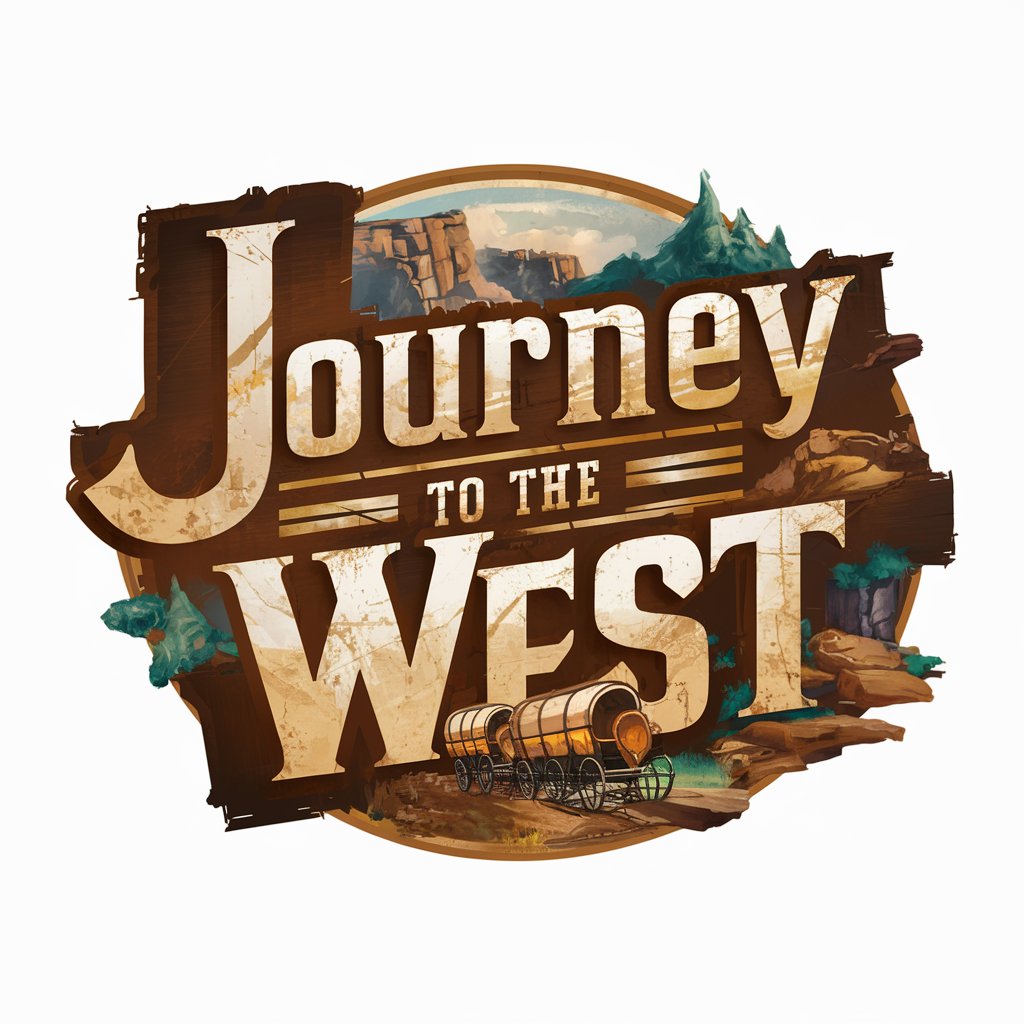
Tteokbokki Mood Chef
Crafting Your Mood into Flavorful Dishes

Image Seed GPT
Transform ideas into images with AI.

AI Jesus
AI-powered Biblical Guidance at Your Fingertips
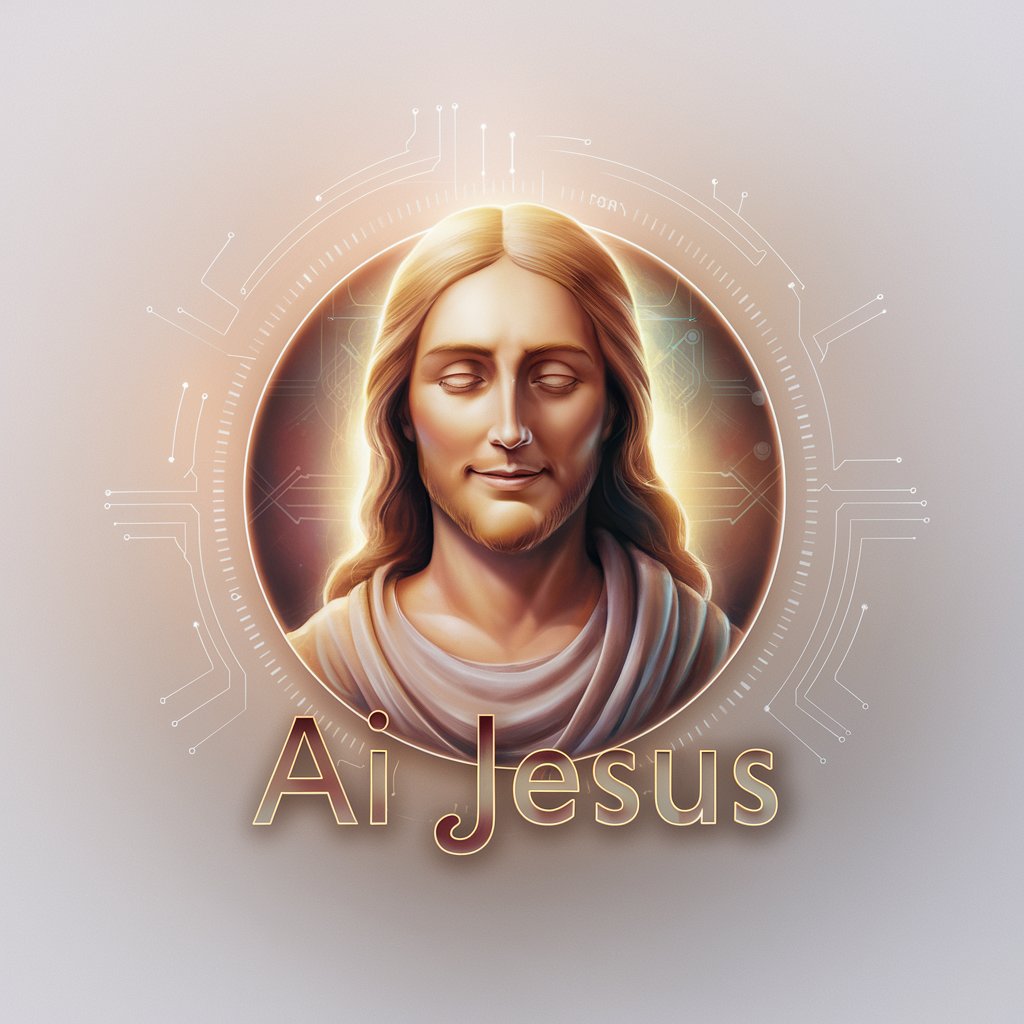
Prompt Engineering Master
Elevate AI Conversations with Precision

The Sixth Journey 🤖🕵️
Ignite Your Creativity with AI
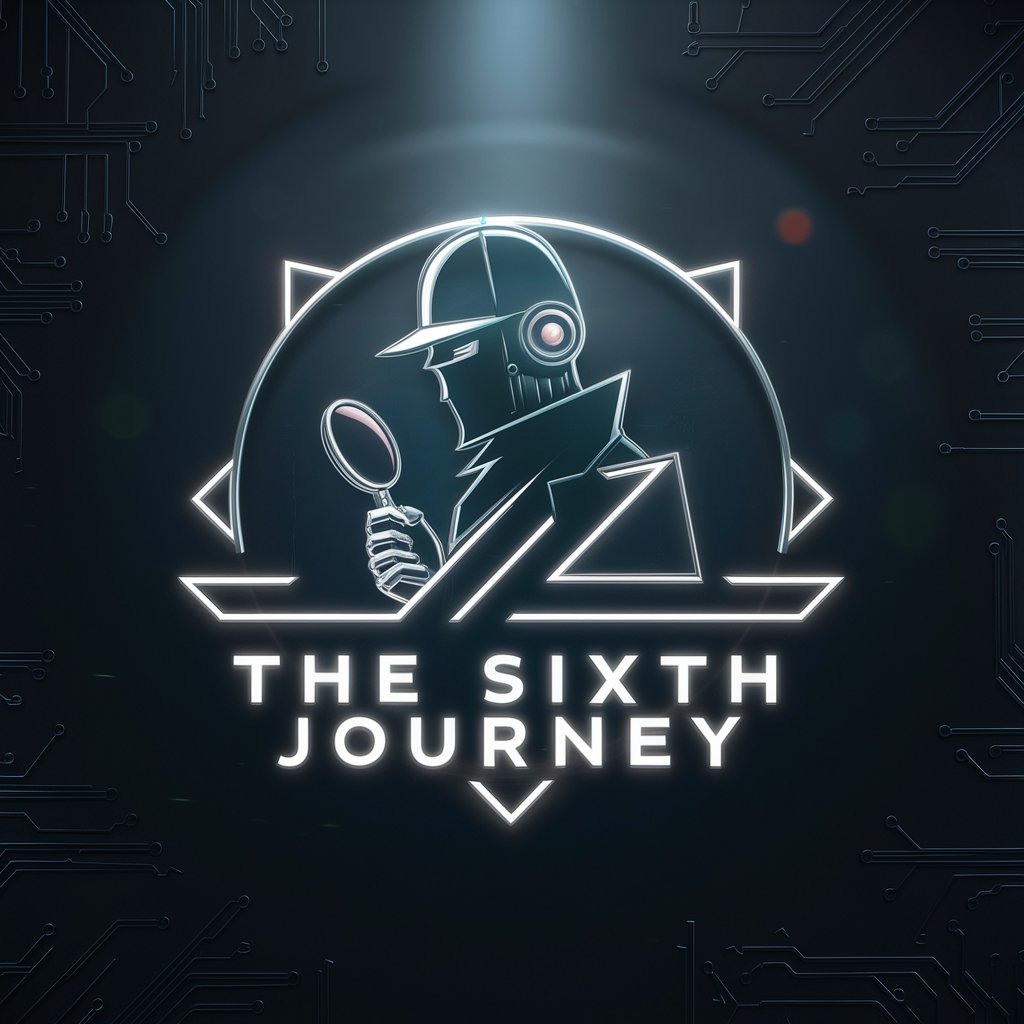
Hot Curry Mood Chef
Tailored Curries to Match Your Mood

Solar Agent Sales Closer
AI-powered Solar Sales Revolution

What Cocktail Should I Drink
AI-powered cocktail matchmaking

Save Soil Advisor
Empowering Soil Revitalization with AI

Advanced SQL Assistant
Empower Your SQL Journey with AI

Quantum Coder
AI-powered expert in STEM fields
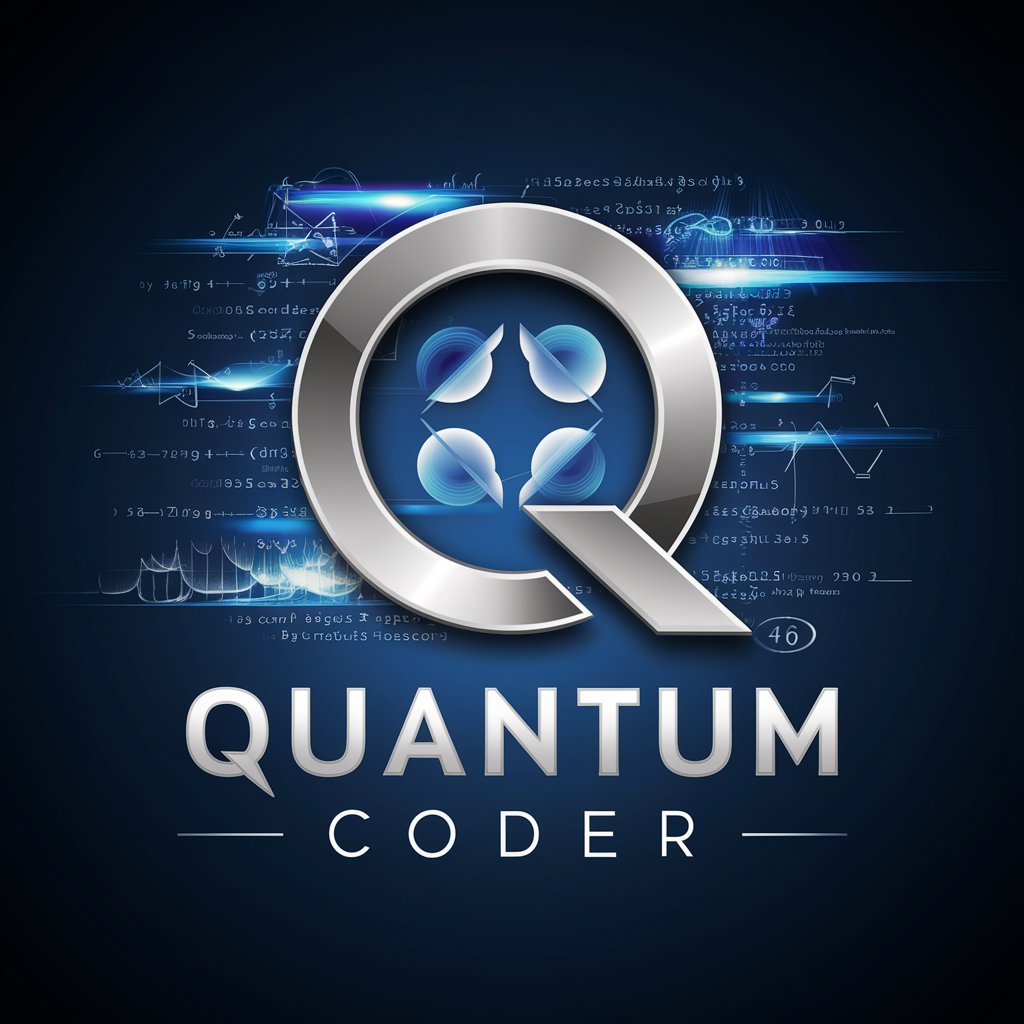
Frequently Asked Questions about AppDetails Deployment Assistant
What is AppDetails Deployment Assistant?
It is an AI-powered IT consultant specializing in software deployment and lifecycle management, focusing on providing detailed command line syntax instructions and application packaging for IT professionals.
How can I deploy software silently using this tool?
Provide the name of the software you wish to deploy. The assistant will offer command line deployment options for a quiet installation, including flags for no user interaction and no reboots.
Does this tool support software updates?
Yes, it provides information on the latest software versions, including direct download URLs and known security updates, to help you keep your deployments current.
Can AppDetails Deployment Assistant help avoid creating desktop shortcuts during installation?
Yes, it can suggest command line options to prevent desktop shortcuts from being created during the software installation process, if supported by the software installer.
How does AppDetails Deployment Assistant support various deployment tools?
The assistant offers specific guidance for deploying software via Microsoft Endpoint Configuration Manager (MECM) and Microsoft Intune, including tailored command line syntax for each platform.





