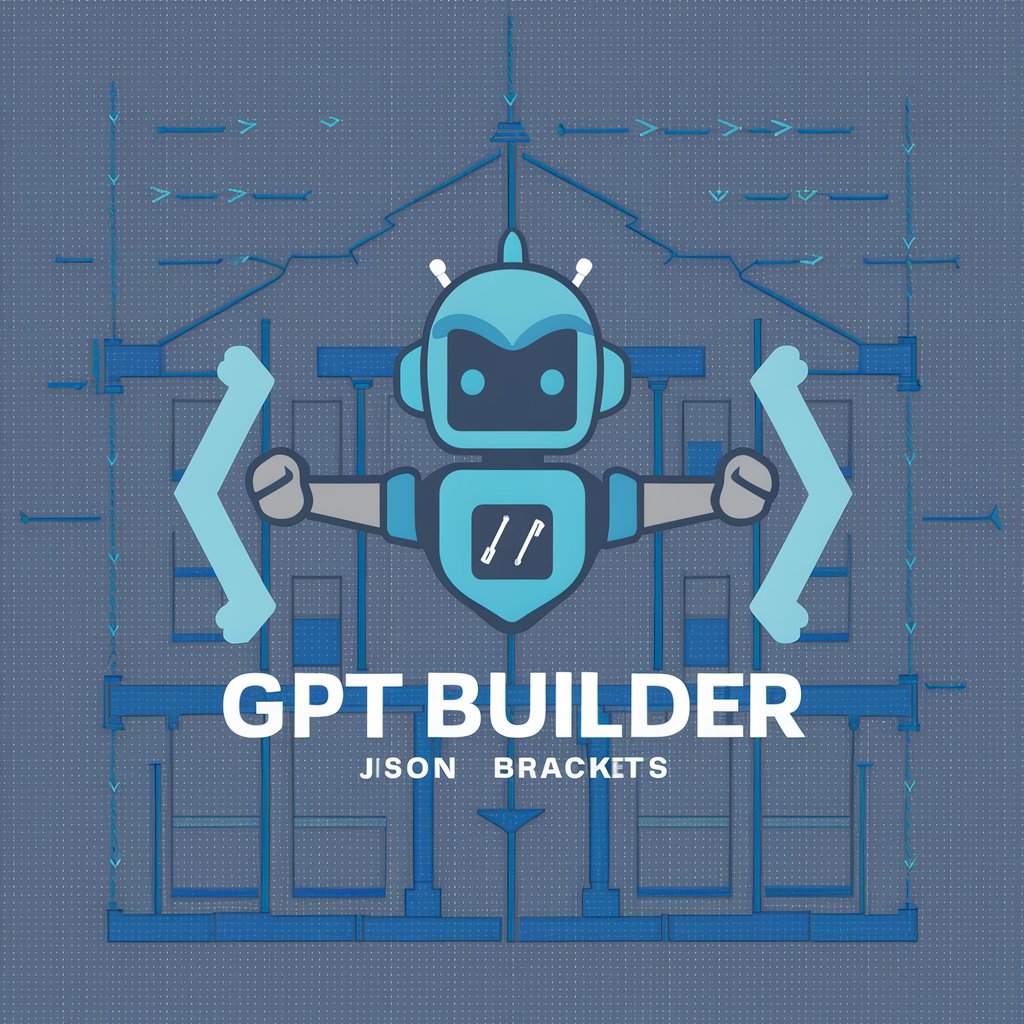UTM Creator GPT - UTM Generation & Tracking

Welcome! Let's enhance your UTM tracking today.
AI-Powered UTM Parameter Management
To generate UTM parameters for your URL, start by providing the base URL.
Let's create custom UTM parameters. First, share the URL you want to track.
Begin by entering the URL you'd like to add UTM parameters to.
Ready to optimize your campaign tracking? Provide the URL to get started.
Get Embed Code
UTM Creator GPT Overview
UTM Creator GPT is a specialized tool designed to assist users in creating, managing, and understanding UTM parameters for URLs. Its primary purpose is to enhance the accuracy of campaign tracking and analysis by guiding users through the process of generating UTM-tagged URLs. By explaining each UTM parameter (such as source, medium, campaign, term, and content), the tool allows users to customize their tracking URLs according to specific marketing efforts. This includes educating users on the importance of UTM parameters for accurate attribution, measuring campaign performance, calculating ROI, segmenting audiences, and making data-driven decisions. UTM Creator GPT also emphasizes best practices like using lowercase letters, avoiding spaces, and maintaining consistency in keywords to ensure reliable data collection and analysis. Powered by ChatGPT-4o。

Main Functions of UTM Creator GPT
Generating Custom UTM Parameters
Example
A user inputs a base URL and specifies their campaign source as 'facebook', medium as 'cpc', and campaign name as 'summer_sale'. UTM Creator GPT then generates a UTM-tagged URL like 'http://example.com/?utm_source=facebook&utm_medium=cpc&utm_campaign=summer_sale'.
Scenario
Marketers can use this function to track the performance of specific ad campaigns on Facebook, analyzing click-through rates and conversions.
Educating on UTM Best Practices
Example
UTM Creator GPT advises on using lowercase for UTM parameters to avoid discrepancies in data reporting and suggests keeping a consistent naming convention across campaigns for easier analysis.
Scenario
This function is crucial for marketing teams to ensure their campaign data is accurately captured and reported in analytics platforms, preventing issues like duplicate entries due to case sensitivity.
Assisting in UTM Strategy Planning
Example
The tool provides tips on documenting UTM naming conventions, tracking UTM links in a spreadsheet, and creating campaign presets for recurring marketing activities.
Scenario
This helps organizations maintain a structured approach to campaign tracking, making it easier to measure the ROI of various marketing efforts and to conduct thorough performance analysis over time.
Ideal Users of UTM Creator GPT Services
Digital Marketers
Professionals involved in planning, executing, and analyzing online marketing campaigns. They benefit from using UTM Creator GPT by gaining insights into the effectiveness of different channels and strategies, optimizing campaign performance and ROI.
Content Creators and Bloggers
Individuals or teams creating content to drive traffic to their websites. They can use the tool to track how different content pieces perform in terms of attracting visitors, enabling them to refine their content strategy based on data-driven insights.
E-commerce Managers
Managers responsible for online sales platforms benefit from detailed tracking of how various marketing campaigns directly contribute to sales, allowing for more informed budget allocation and marketing strategy adjustments.

How to Use UTM Creator GPT
Start with a Free Trial
Access UTM Creator GPT at yeschat.ai for a complimentary trial experience without any requirement for login or subscription to ChatGPT Plus.
Enter Your URL
Input the URL you wish to track with UTM parameters. Ensure it's correctly formatted to avoid errors in tracking.
Specify UTM Parameters
Choose and fill out the UTM parameters relevant to your campaign: Source, Medium, Campaign, Term, and Content. Omit any that don't apply.
Review Best Practices
Adhere to best practices such as using lowercase letters, avoiding spaces, and maintaining consistency in naming conventions for precise tracking.
Document and Track
Keep a record of the UTM-tagged URLs in a spreadsheet for easy monitoring and analysis of campaign performance over time.
Try other advanced and practical GPTs
Cyber Stock Analyst
Empowering Your Investment Decisions with AI

The Script Writer
Craft Your Story with AI

Removals Leamington Spa
Streamlining Your Move with AI-Powered Efficiency

Fiverrr Gig Guru
Empower Your Fiverr Gig with AI

CFA Exam Tutor
AI-driven CFA exam mastery.
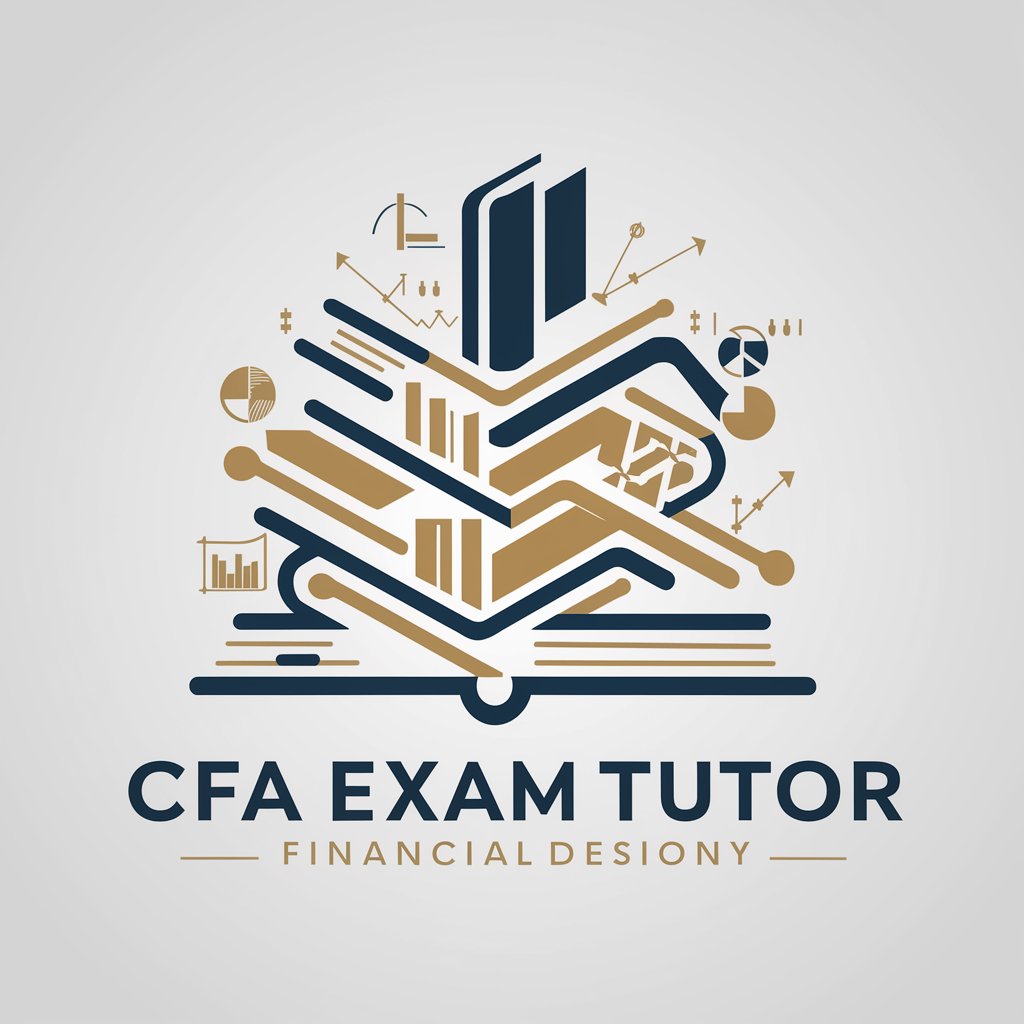
Leadership & Career Advisor
Empower Leadership with AI-Driven Strategy

Smart Shopper Guide
Elevate Your Shopping with AI-Powered Sustainability

白杨SEO
Elevate Your SEO Game with AI

鬼の校閲
Perfect Your Writing with AI

Tarot Psychic & Horoscope Astrologer
AI-Powered Spiritual Insights at Your Fingertips
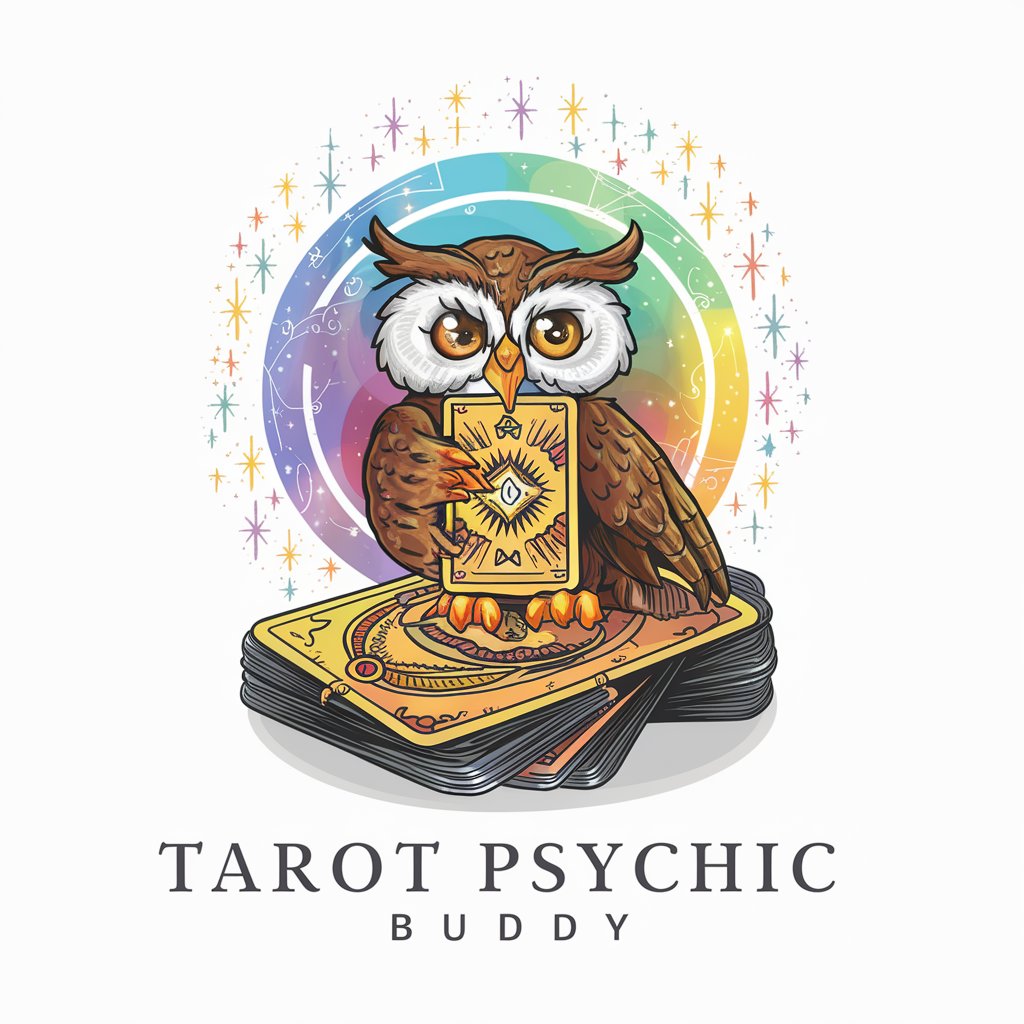
Daily Spiritual JOURNAL
Guiding Your Spiritual Journey with AI
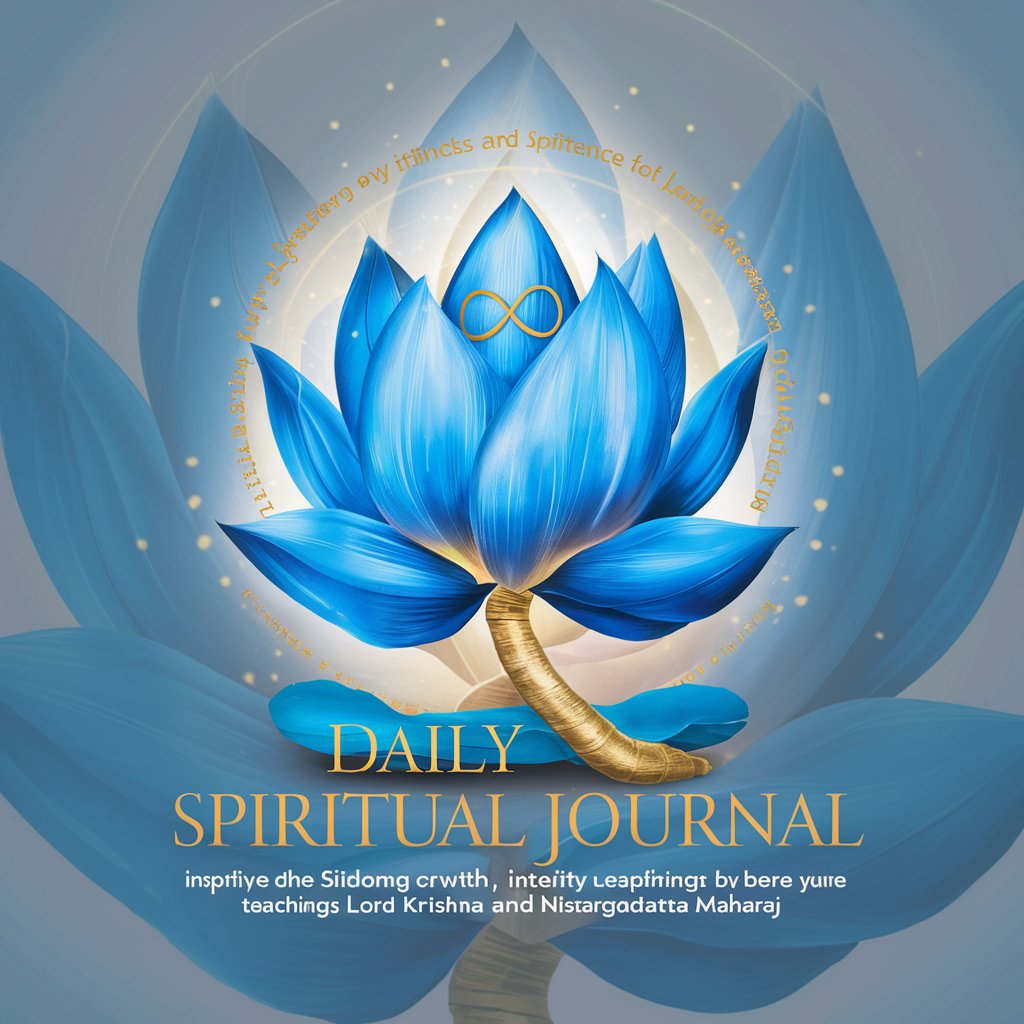
好学的Jack
Empowering Your Trade Decisions with AI

UTM Creator GPT FAQs
What is UTM Creator GPT?
UTM Creator GPT is a specialized tool designed to assist users in generating and managing UTM parameters for URLs, enhancing the accuracy of campaign tracking and analysis.
Why should I use UTM parameters?
UTM parameters enable you to track the effectiveness of your online marketing campaigns across different sources and mediums, facilitating accurate attribution and data-driven decisions.
Can I use UTM Creator GPT for multiple URLs?
Yes, UTM Creator GPT can be used to generate UTM parameters for multiple URLs, allowing for extensive tracking across various campaigns and platforms.
How do I ensure accurate tracking with UTM parameters?
For accurate tracking, ensure consistency in naming conventions, use lowercase letters, avoid spaces, and document all UTM-tagged URLs for future reference and analysis.
Is UTM Creator GPT suitable for beginners?
Absolutely, UTM Creator GPT is designed to be user-friendly and accessible for both beginners and experienced marketers, with guidance provided every step of the way.