Agile Wizard - Agile Project Assistance

Welcome to Agile Wizard, your Jira ticket assistant!
Streamlining Agile Workflows with AI
Create a Jira ticket for a new feature that
Draft a bug report for an issue where
Outline a user story for implementing
Generate a task for the team to
Get Embed Code
Introduction to Agile Wizard
Agile Wizard is a specialized tool designed to enhance the efficiency and clarity of creating Jira tickets within agile project management frameworks. Its core purpose is to transform brief user inputs into concise, structured Jira tickets, streamlining the ticket creation process. This includes generating succinct titles, clear descriptions, and outlining essential requirements and acceptance criteria for each ticket. Agile Wizard is particularly adept at ensuring that each ticket is both informative and succinct, thereby facilitating better understanding and execution of tasks within a project. Examples of its utility include converting a simple task description into a fully fleshed-out Jira ticket, or transforming a vague project requirement into a ticket with clear acceptance criteria, thereby reducing ambiguity and increasing productivity. Powered by ChatGPT-4o。

Main Functions of Agile Wizard
Converting Brief Inputs into Structured Tickets
Example
A user provides a short description like 'Improve login page speed'. Agile Wizard would generate a ticket with a title like 'Optimize Login Page Loading Speed', a description that outlines the current issue, potential areas for improvement, and why it's important, along with acceptance criteria such as 'Page loads under 2 seconds on a standard broadband connection'.
Scenario
This function is particularly useful when project teams need to quickly capture and elaborate on feedback or ideas during or after meetings, ensuring that no details are lost and tasks are clearly defined.
Clarifying Requirements and Acceptance Criteria
Example
For a request like 'Update the user profile interface', Agile Wizard would create a ticket detailing the specific elements to be updated, the goal of these updates, and clear acceptance criteria like 'User can update their profile picture, bio, and preferences without assistance'.
Scenario
This is ideal for refining vague project tasks into actionable items, ensuring that developers have a clear understanding of what needs to be done and stakeholders have set criteria for what constitutes completion.
Ideal Users of Agile Wizard
Project Managers and Scrum Masters
These professionals often deal with the high-paced demands of project management and benefit from Agile Wizard's ability to quickly generate clear and actionable tickets from brief inputs. This allows for efficient backlog management and clear communication of tasks to team members.
Developers and Technical Teams
Technical teams working in agile environments can use Agile Wizard to ensure that tasks are clearly defined and understood, reducing the time needed to clarify requirements and thereby increasing the time available for actual development work.
Non-Technical Stakeholders
Non-technical team members or stakeholders who might struggle with the jargon and structure of traditional ticketing systems can use Agile Wizard to articulate their needs or feedback in simple terms, which are then structured into clear, actionable tickets.

How to Use Agile Wizard
Start your journey
Visit yeschat.ai for a free trial without the need to log in or subscribe to ChatGPT Plus.
Define your need
Identify the specific project or task you need assistance with, such as creating Jira tickets or planning agile workflows.
Input your requirements
Provide Agile Wizard with the necessary details like project goals, expected outcomes, and any specific criteria.
Review generated content
Examine the responses and Jira tickets generated by Agile Wizard for accuracy and completeness.
Apply and adapt
Use the generated outputs in your projects and refine your inputs based on results for optimal future interactions.
Try other advanced and practical GPTs
Powerball and Mega Millions Unique Picker
AI-powered lottery prediction tool

Pojitibushea
Empowering Personal Growth with AI

User Manual
AI-powered Machine Mastery

KETO CREATOR PLAN ON YOUR OWN KETO #4
Customize Your Keto Journey with AI

The CRE CRM Advisor
AI-powered CRE CRM Guidance

YDS Sınav Hazırlık
AI-powered YDS Exam Mastery

MixologAI
Crafting Your Perfect Cocktail

Dude
Empowering Digital Identity with AI

Journey Guide GPT
Embark on AI-Powered Narrative Journeys
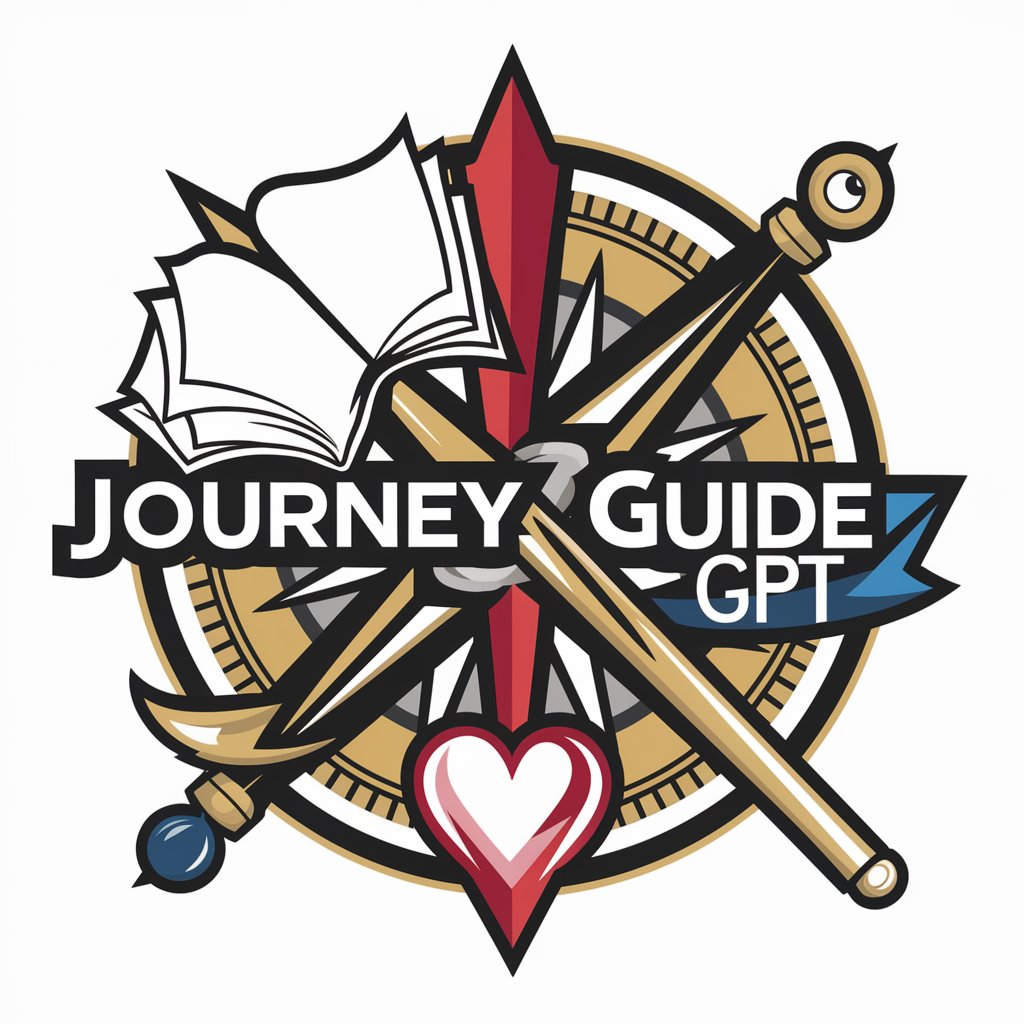
Pet Treat Chef
Tailored Treats for Your Furry Friends

Net Burn Sim
Navigating the digital landscape with AI-powered insights.

スラム ダンク_キャラ診断
Discover Your スラム ダンク Alter Ego

Agile Wizard FAQs
What is Agile Wizard?
Agile Wizard is an AI-powered tool designed to swiftly turn user inputs into well-structured Jira tickets, enhancing project management and team collaboration.
How does Agile Wizard improve project management?
It streamlines the creation of Jira tickets, ensuring they are clear, concise, and contain all necessary information, thus improving team understanding and workflow.
Can Agile Wizard be used for non-software projects?
Yes, while it's tailored for agile software development, it can be adapted for any project requiring structured tasks and clear communication.
Is there any training required to use Agile Wizard?
No formal training is required, but users should understand basic agile principles and project management terms for best results.
How can I provide feedback or suggest improvements for Agile Wizard?
Users can submit feedback directly through the platform or contact customer support for any suggestions or improvements.
