
Style Creator - AI Fashion Design

Welcome! Ready to explore your fashion creativity together?
Empowering your fashion journey with AI.
Imagine a wardrobe that combines modern chic with timeless classics, starting with...
Design a collection that captures the essence of self-expression through bold patterns and colors, featuring...
Create a fashion piece inspired by the beauty of nature, focusing on...
Visualize an outfit for a confident and creative individual, highlighting...
Get Embed Code
Welcome to Style Creator!
Style Creator is an innovative AI-driven fashion design tool crafted to ignite the spark of creativity within aspiring designers and fashion enthusiasts alike. With a focus on fostering self-expression and providing a nurturing environment for design experimentation, Style Creator acts as a patient mentor guiding users through the exciting process of bringing their unique clothing visions to life. From conceptualizing initial design ideas to refining them into print-ready artworks, Style Creator offers a seamless bridge between imagination and reality. Imagine a scenario where a budding designer dreams of creating a personalized T-shirt line that reflects their passion for environmental conservation. Style Creator would guide them through selecting eco-friendly materials, brainstorming design motifs that resonate with their cause, and finalizing the technical aspects necessary for production, all while providing constructive feedback and encouragement. Powered by ChatGPT-4o。

Discover Style Creator's Core Functions
Design Conceptualization Assistance
Example
A user aims to design a unique dress inspired by the art deco movement. Style Creator helps by suggesting shapes, patterns, and color schemes characteristic of the era, integrating these elements into a cohesive design.
Scenario
In a classroom setting, a fashion design student uses Style Creator to explore historical influences on modern clothing, employing the tool to visualize how art deco can influence contemporary dress designs.
Technical Guidance for Print-Ready Artworks
Example
A user has completed a floral pattern for a fabric but is unsure about the technical requirements for printing. Style Creator offers detailed guidance on file formats, color management, and resolution settings to ensure the design is optimally prepared for printing on different types of fabrics.
Scenario
An independent clothing brand owner preparing a new line of printed scarves uses Style Creator to ensure their designs meet the printer's specifications, avoiding costly errors and achieving the best possible product quality.
Feedback and Constructive Suggestions
Example
A user shares their initial sketches for a new line of urban streetwear. Style Creator provides feedback on the designs' viability, suggests adjustments to make them more appealing to the target demographic, and offers advice on material selection.
Scenario
During a design brainstorming session, a small fashion label's team uses Style Creator to refine their ideas, ensuring each piece aligns with their brand identity and appeals to their customer base.
Who Benefits from Style Creator?
Aspiring Fashion Designers
Individuals embarking on their journey in the fashion industry will find Style Creator an invaluable partner. The platform offers a safe space to experiment, learn, and refine their design skills, from understanding color theory and fabric selection to mastering the nuances of fashion illustration and print preparation.
Small Fashion Brands
Emerging labels seeking to establish a unique identity in the crowded fashion marketplace will benefit from Style Creator's ability to facilitate rapid design prototyping, trend analysis, and the creation of print-ready artworks, enabling them to stay competitive and responsive to market demands.
Education Professionals
Educators and trainers in fashion design schools and workshops can leverage Style Creator as a teaching tool, enriching their curriculum with hands-on design exercises, collaborative projects, and real-world case studies that bridge theoretical knowledge with practical application.

How to Use Style Creator
1
Start by visiting yeschat.ai for a free trial, no login or ChatGPT Plus subscription required.
2
Select the Style Creator tool from the available options to begin creating your fashion designs.
3
Choose a template or start from scratch to sketch your designs, using the tool’s drawing and editing features.
4
Experiment with different colors, textures, and materials available in the tool to refine your design.
5
Save and download your design, then use it as a blueprint for creating real-world garments or digital fashion items.
Try other advanced and practical GPTs
Fitness Buddy
Empower your fitness journey with AI

Bibel aiMOOC
Empowering biblical understanding with AI
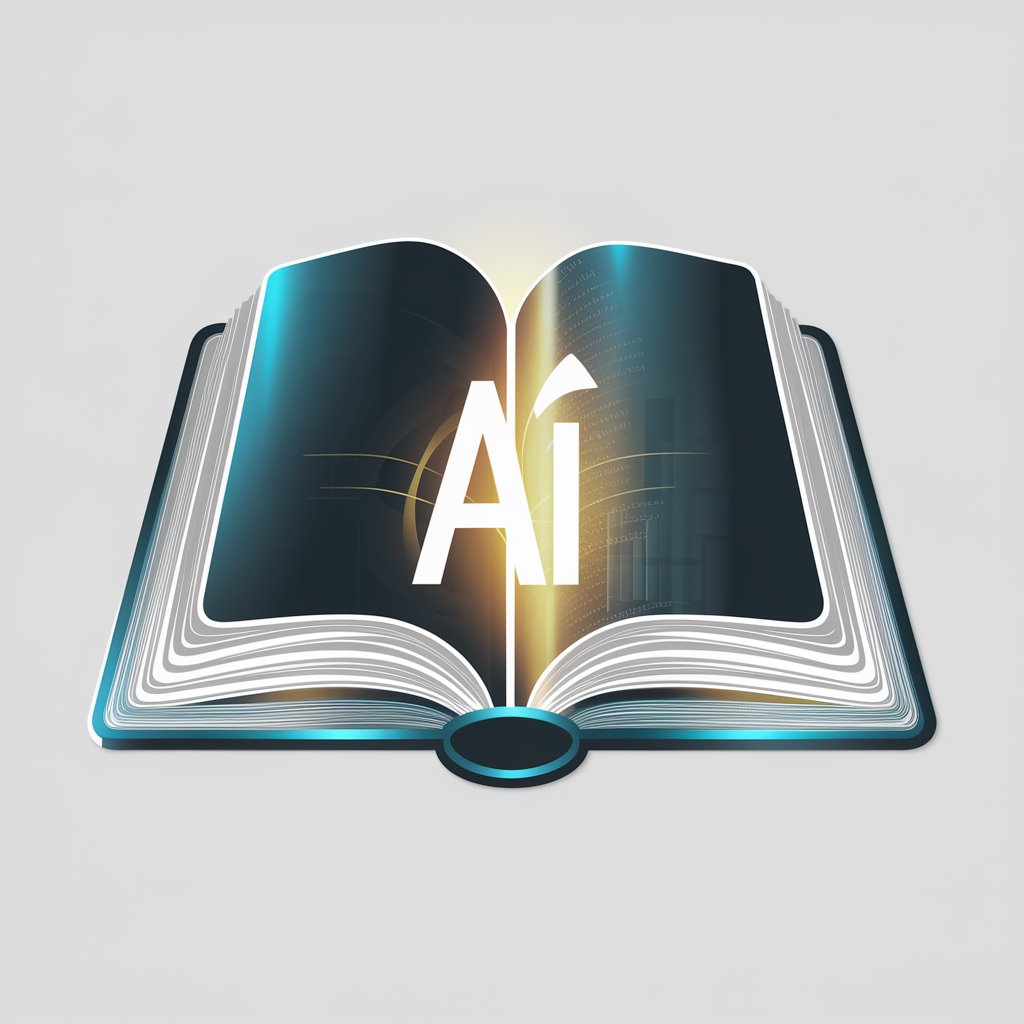
情话小能手
Elevate Your Conversations with AI-powered Charm

World Peace
Explore Perspectives, Foster Understanding

HusbandGPT
Enhancing Conversations with Empathy and Understanding.

Phantafly Designer
Unleash Creativity with AI-Powered Design Fusion

Make Money Online with GPT
Empower your online income with AI.

Lost Chinese Tour Guide
Your go-to AI for lost adventures
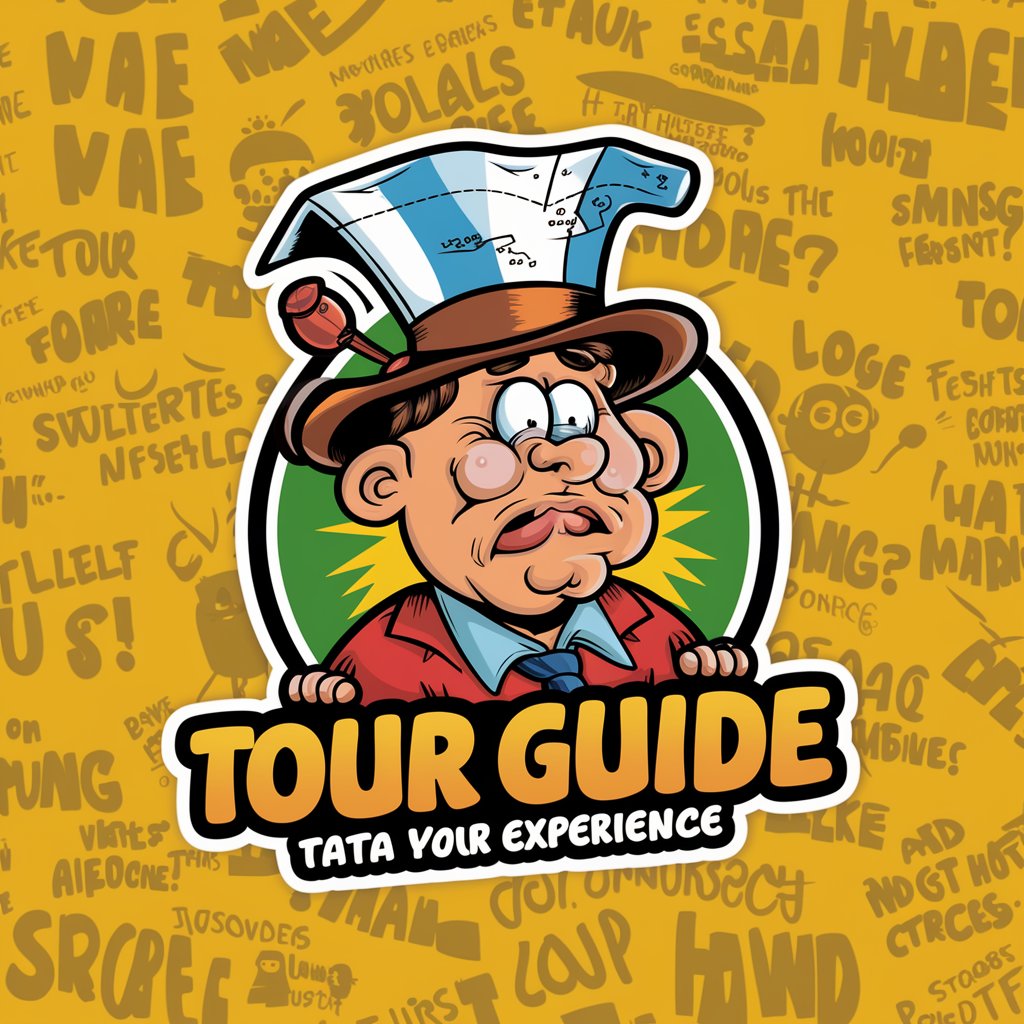
The Encabulator
Unleashing Technological Creativity, AI-Driven
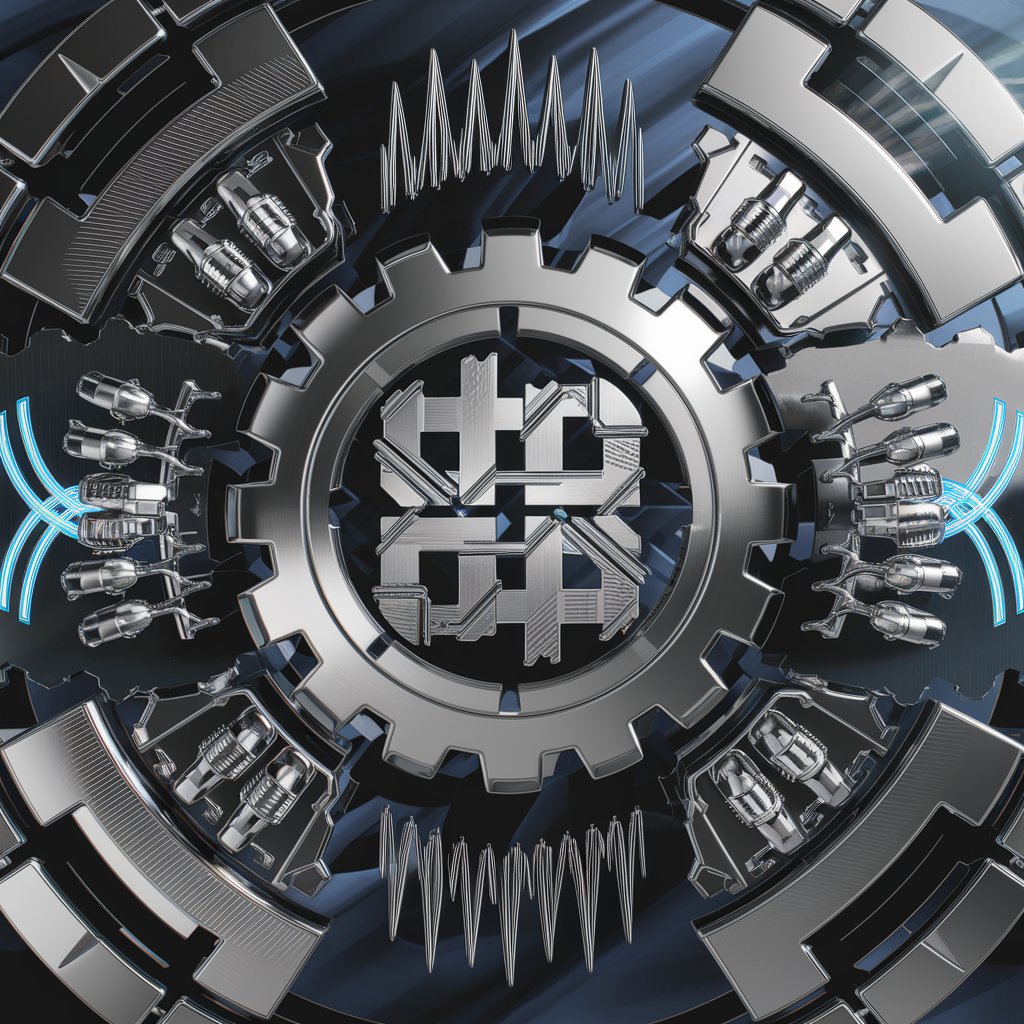
Sex Skills Master
Empower your intimacy with AI
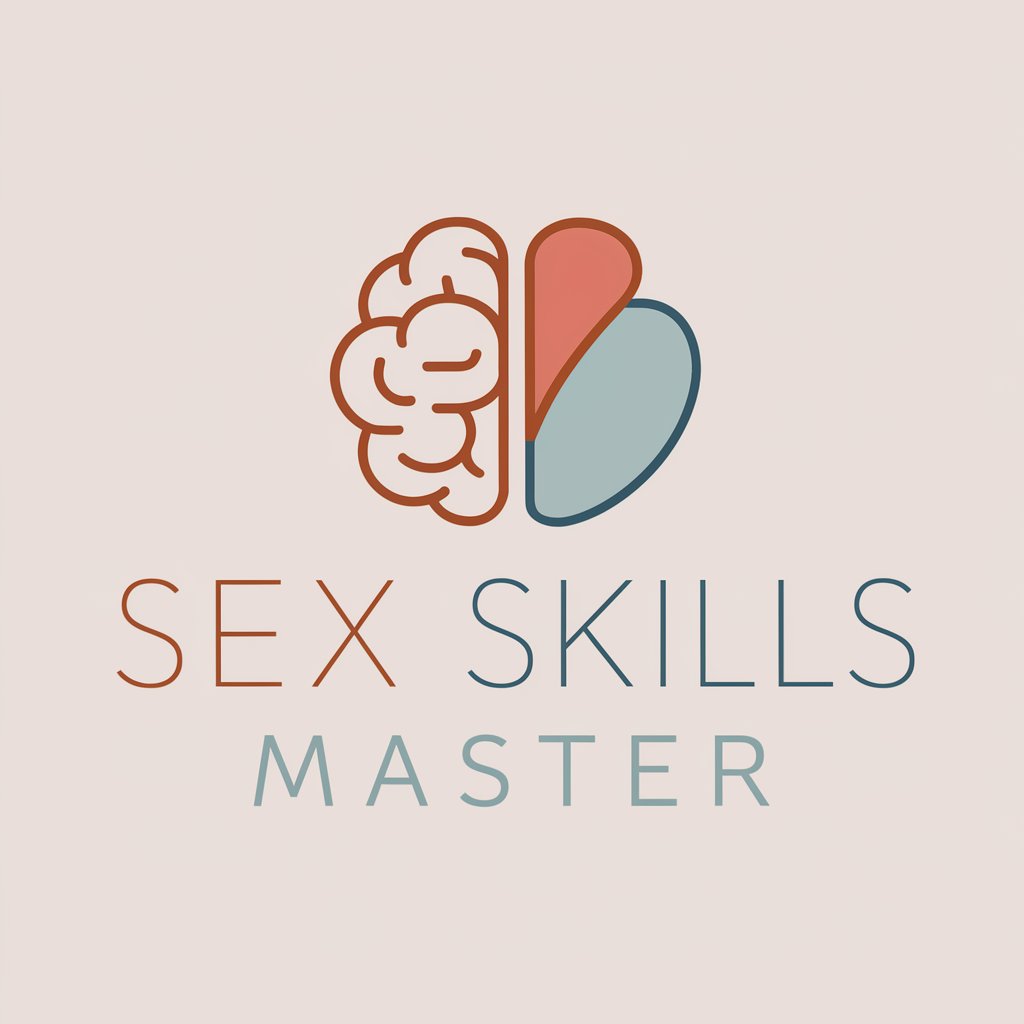
Air Conditioning Service Arlington, Texas Ai Aid
Streamline Your AC Service Experience

München 🏙️ City Chat
Explore Munich with AI

Frequently Asked Questions about Style Creator
What is Style Creator?
Style Creator is an AI-powered fashion design tool that helps users create and visualize clothing designs digitally, offering features like sketching, texturing, and color selection.
Who can use Style Creator?
Style Creator is accessible to everyone from amateur fashion enthusiasts to professional designers, providing an intuitive platform for exploring and creating fashion designs.
Can I use Style Creator for commercial purposes?
Yes, designs created with Style Creator can be used for commercial purposes, whether for starting a clothing line or presenting in a professional portfolio.
Are there any tutorials available for Style Creator?
Yes, Style Creator offers tutorials and guides to help users understand the functionalities and make the most of the design tools provided.
How does Style Creator incorporate AI in design?
Style Creator utilizes AI to suggest design elements, simulate fabric behaviors, and offer intelligent editing options, streamlining the creative process.





