
Product Display Smart Badger - Customizable Product Displays

Welcome! Ready to showcase your products with stunning images?
Elevate Your Product with AI-Powered Imagery
Over the shoulder shot of a person holding a tablet with a completely GREEN screen.
Person sitting in a modern office using a laptop with an entirely GREEN screen.
Individual using a smartphone in a park, showing a completely GREEN screen.
Person working in a cozy home setting with a computer displaying a completely GREEN screen.
Get Embed Code
Introduction to Product Display Smart Badger
Product Display Smart Badger is designed to generate images that incorporate electronics like phones, tablets, or PCs in various settings for promotional or marketing purposes. A key feature of these images is the device screen, which is always a solid green color to allow companies to overlay their own content. The images created are diverse, covering scenarios like office environments, cozy home settings, or outdoor areas, always ensuring the device is the focal point. This versatility aims to show the product in use in real-world situations, with a human element included to convey positive emotions associated with the product. Powered by ChatGPT-4o。

Main Functions of Product Display Smart Badger
Image Generation for Marketing
Example
Creating an image of a person using a tablet in a coffee shop with the tablet screen in solid green color.
Scenario
This can be used by a tablet manufacturer in their marketing campaign to show how the tablet fits into the daily life of users.
Custom Scenario Creation
Example
Generating an image of a phone being used in a park with the screen in solid green.
Scenario
A mobile app developer could use this to illustrate their app in various use case scenarios without having to stage a photoshoot.
Promotional Material Creation
Example
Designing an image of a person in front of a PC in a modern office setup, with the PC screen showing green.
Scenario
This could be utilized by a software company to promote their product in a professional setting, allowing them to superimpose their software interface onto the screen.
Ideal Users of Product Display Smart Badger Services
Marketing Professionals
Marketing professionals can use these services to create compelling visuals for their products, especially when showcasing how these products can be integrated into daily life.
App and Software Developers
Developers benefit from being able to showcase their applications or software in realistic settings without the need for costly and time-consuming photoshoots.
Content Creators
Content creators, particularly those focusing on tech reviews or demonstrations, can use these images as placeholders or to create visual content that enhances their presentations.

How to Use Product Display Smart Badger
Initiate a Free Trial
Start by visiting yeschat.ai to begin your free trial, no login or ChatGPT Plus subscription required.
Identify Your Needs
Consider what product you want to display, the setting for the product, and if you wish to include a human element in the imagery.
Submit a Request
Provide a detailed description of the desired electronic device, its environment, and any specific scenario or human interaction you envision.
Review the Generated Image
Examine the image to ensure the electronic device's green screen is clearly visible and the scene matches your requirements.
Provide Feedback
If adjustments are needed, offer specific feedback to refine the image, focusing on the device's visibility, the accuracy of the scene, or the portrayal of human elements.
Try other advanced and practical GPTs
My Best Me
Empower Your Wellness Journey with AI

توقعات الأبراج
Navigate life's journey with AI-powered astrology

Flavor Pro
Unleash flavors with AI-powered creativity

Unreal Blueprint Buddy
Empowering Blueprint Creativity with AI
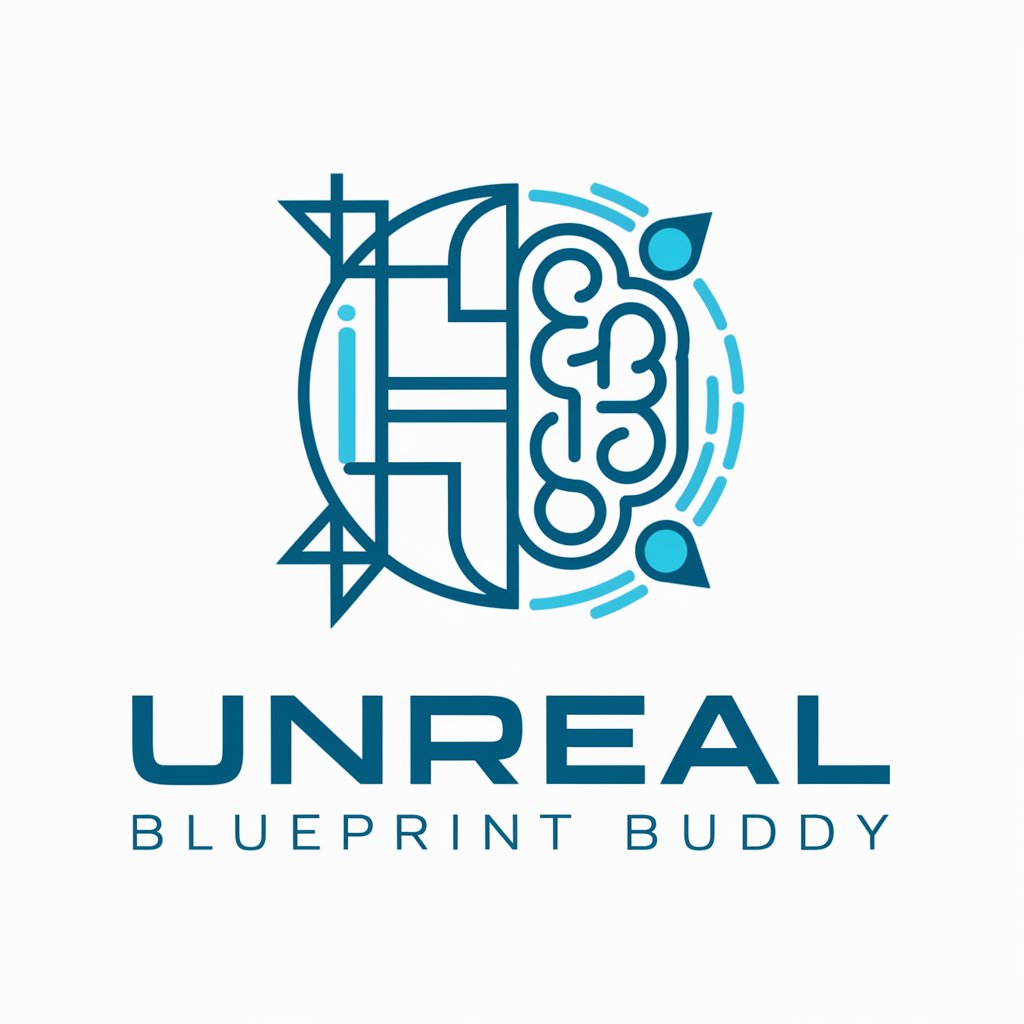
Social Media Technology Trend Tracker
Unveiling Trends with AI-powered Insights

Cartoon Creator
Transforming photos into cartoons with AI magic
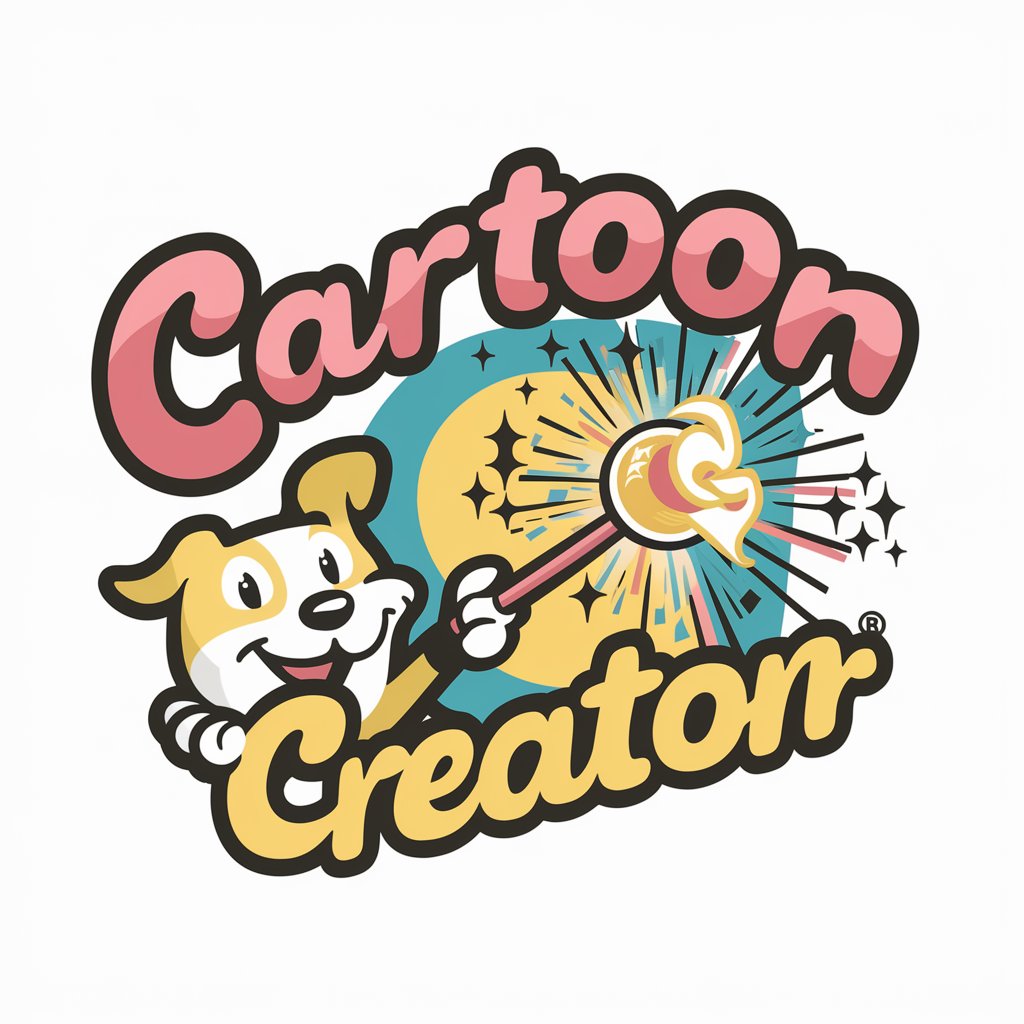
Motivatiebrief Schrijver 🤖🕵️
AI-powered, Tailored Cover Letter Generator

Programmer GPT
Power your code with AI-driven insights.

Optimism
Empowering Positivity with AI
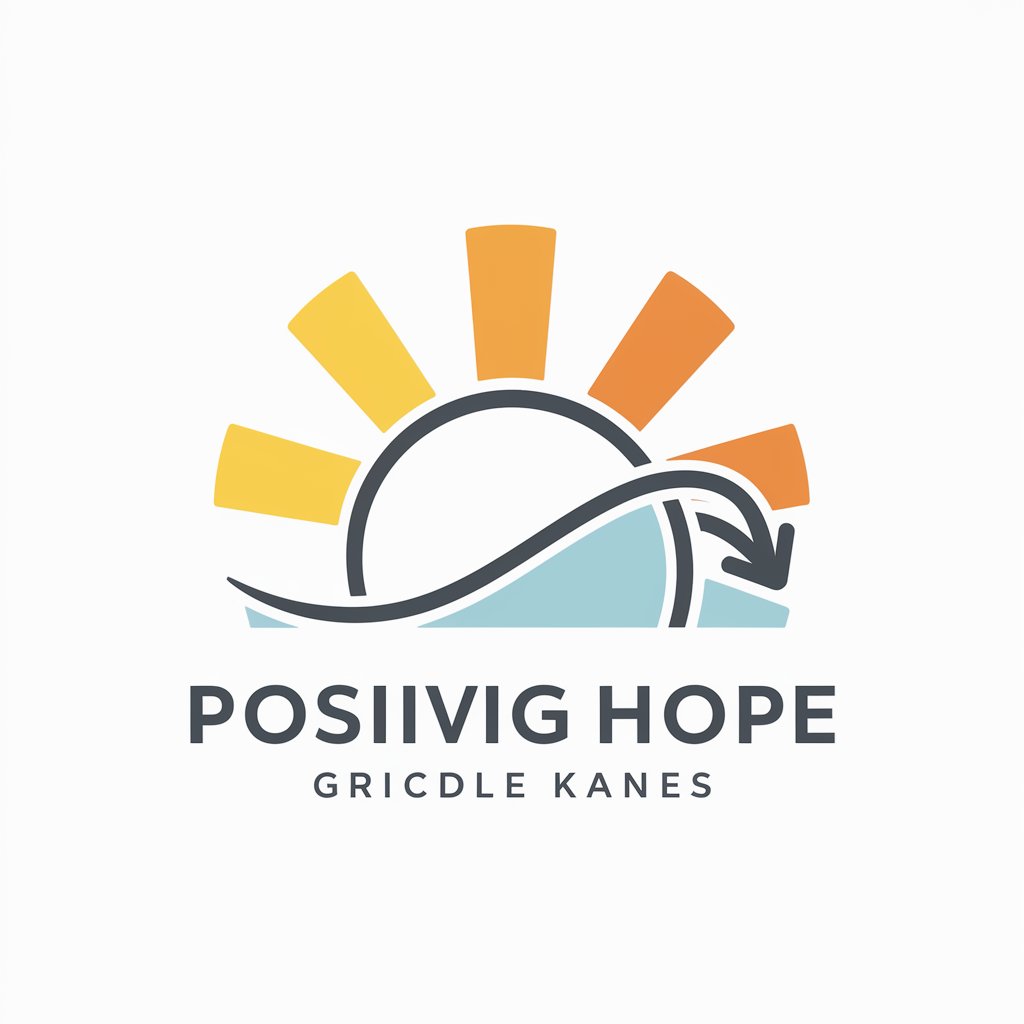
English Mentor
Enhance Your English with AI-Powered Conversations

1. Math Whiz
Empowering math learning with AI
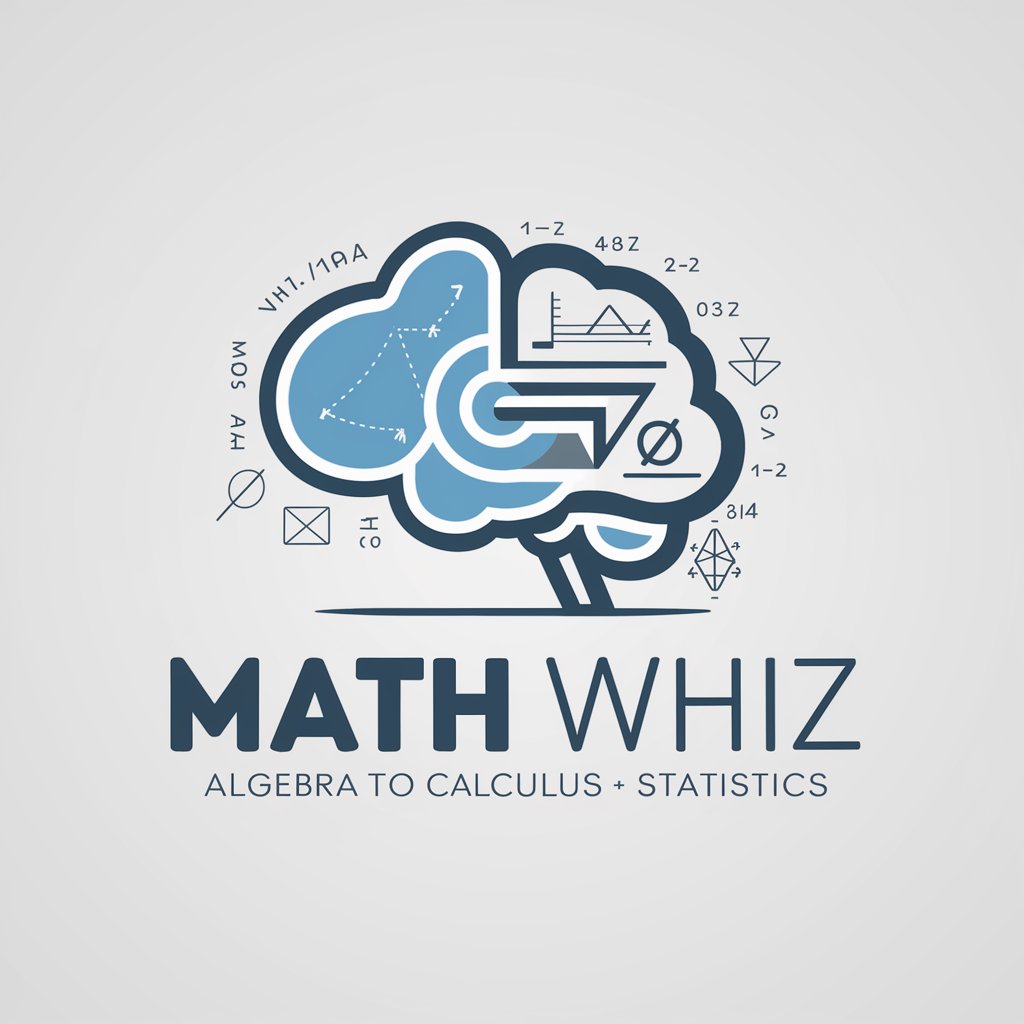
Jezebel meaning?
Enhancing Every Conversation with AI

Product Display Smart Badger FAQs
What is Product Display Smart Badger?
It's a specialized tool designed to create images featuring electronic devices with a solid green screen for companies to overlay their content.
Why does the screen need to be solid green?
A solid green screen allows for easy content overlay in post-production, making it a versatile tool for marketing and product displays.
Can I request images with people in them?
Yes, including people who appear happy and excited can enhance the perception of the product, and you're encouraged to specify such preferences.
How specific can I be with my image requests?
You can and should be very specific, detailing the type of electronic device, setting, and any human interaction to ensure the image meets your needs.
What if the initial image doesn't meet my expectations?
Provide detailed feedback on what needs adjustment, whether it's the green screen visibility, scenario accuracy, or human element portrayal.





