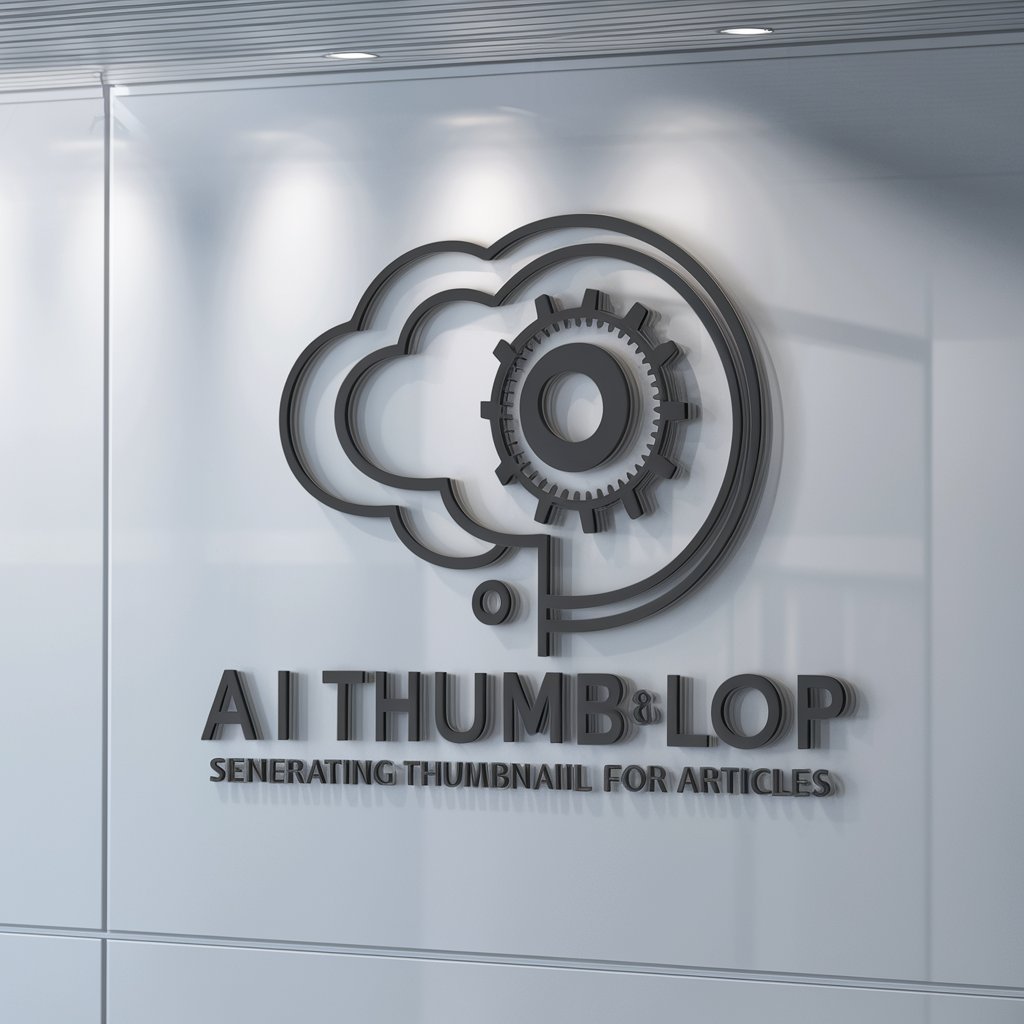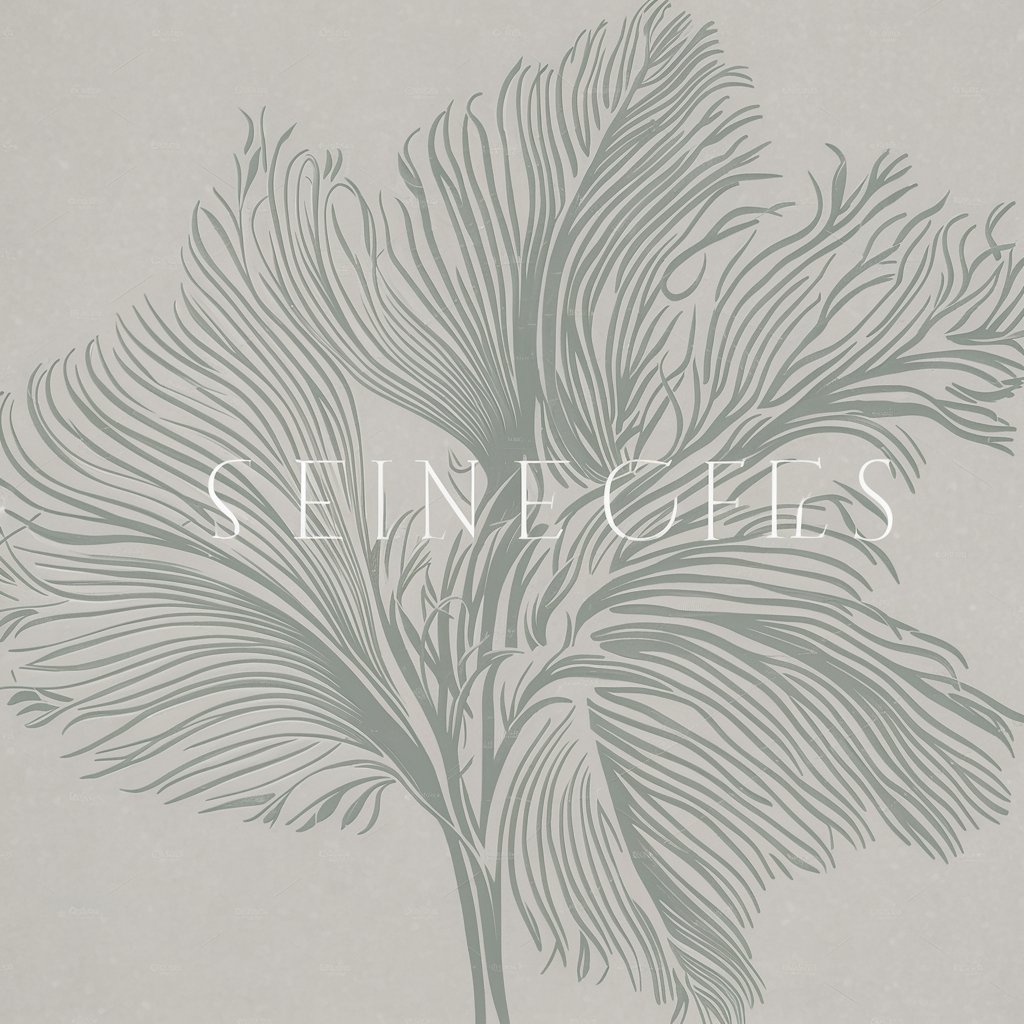シンプルアイキャッチ画像作成 - Simple Image Creator

Welcome! Let’s create simple, striking visuals together.
Craft Simple, Anime-Style Visuals Easily
Design a minimalistic anime-style logo featuring...
Create a clear and simple logo with large, distinct areas...
Generate an anime-inspired logo with minimal details, focusing on...
Produce a logo with a few colors, no text, and a clean anime style...
Get Embed Code
Introduction to シンプルアイキャッチ画像作成
シンプルアイキャッチ画像作成 is a specialized tool designed to generate simple, anime-style eye-catching images for use as blog thumbnails or featured images. Its primary design purpose is to create visuals that are straightforward, visually appealing, and capable of drawing the viewer's attention without overwhelming them with complexity. This tool emphasizes the creation of images with minimalistic designs, using bold lines and limited color palettes to produce clear and understandable imagery. An example scenario where シンプルアイキャッチ画像作成 might be used is in designing a blog post thumbnail for a tech review site, where a simple, engaging image of a laptop or smartphone could significantly enhance the post's appeal. Powered by ChatGPT-4o。

Main Functions of シンプルアイキャッチ画像作成
Customizable Simple Imagery Creation
Example
Creating a basic, anime-style image of a coffee cup for a morning routine blog post.
Scenario
A lifestyle blogger needs an attractive thumbnail for a post about morning routines. Using シンプルアイキャッチ画像作成, they specify the background color and theme (coffee) to generate a simple yet captivating image that effectively communicates the topic at a glance.
Adaptable to Various Blog Themes
Example
Generating a minimalistic image of a book for a literature review blog.
Scenario
An author running a book review blog requires a series of eye-catching images to feature different genres. シンプルアイキャッチ画像作成 allows for the customization of images according to the specific genre being reviewed, creating a unique atmosphere for each post while maintaining a cohesive visual identity for the blog.
Ideal Users of シンプルアイキャッチ画像作成 Services
Bloggers and Content Creators
Individuals or organizations that produce online content and need visually appealing thumbnails to attract viewers. This group benefits from シンプルアイキャッチ画像作成 by being able to quickly generate images that are tailored to the theme of their posts, enhancing the visual appeal of their content without requiring extensive design skills.
Social Media Managers
Professionals responsible for managing social media content can utilize シンプルアイキャッチ画像作成 to create simple, eye-catching images that stand out in crowded social media feeds, thereby increasing engagement and click-through rates for their posts.

Using シンプルアイキャッチ画像作成
Start Trial
Visit yeschat.ai for a free trial without login, also no need for ChatGPT Plus.
Select Theme
Choose a theme or concept for your eye-catching image, keeping in mind the simplicity and anime style of the tool.
Choose Colors
Select a limited color palette to maintain the image's simplicity and visual appeal.
Create Image
Use the tool to generate an image based on your selected theme and color palette.
Download
Download the generated image, which is ideal for use as a blog eye-catching image or for similar purposes.
Try other advanced and practical GPTs
LoveLingo: AI Girlfriend
Your Personalized AI Love Story

Adorable Icon Generator
Craft Unique Icons with AI Magic
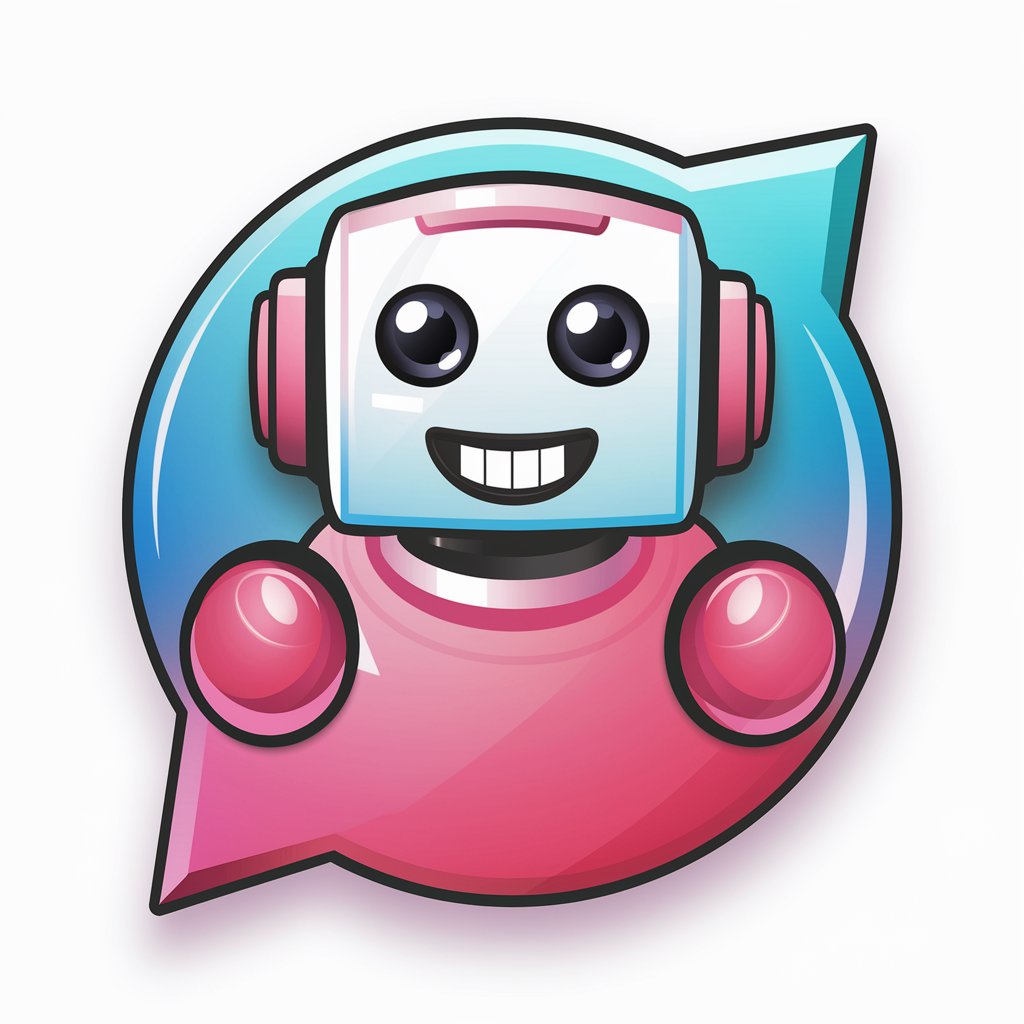
Resume Checker
Empower Your Job Search with AI-Powered Resume Insights
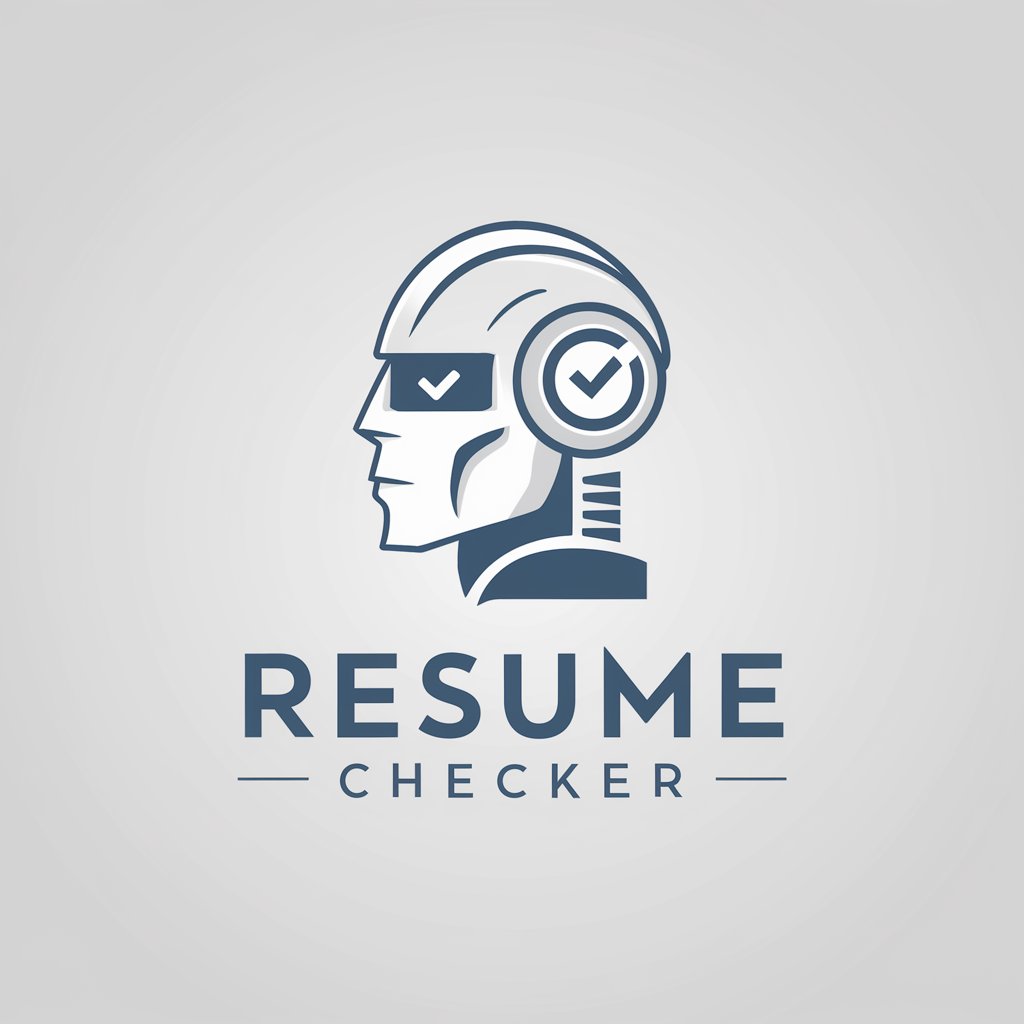
Depth Effect Wallpapers
Elevate Your Screen with AI-Enhanced Depth

ReadingReflections
Reflecting on reading instruction, powered by AI.
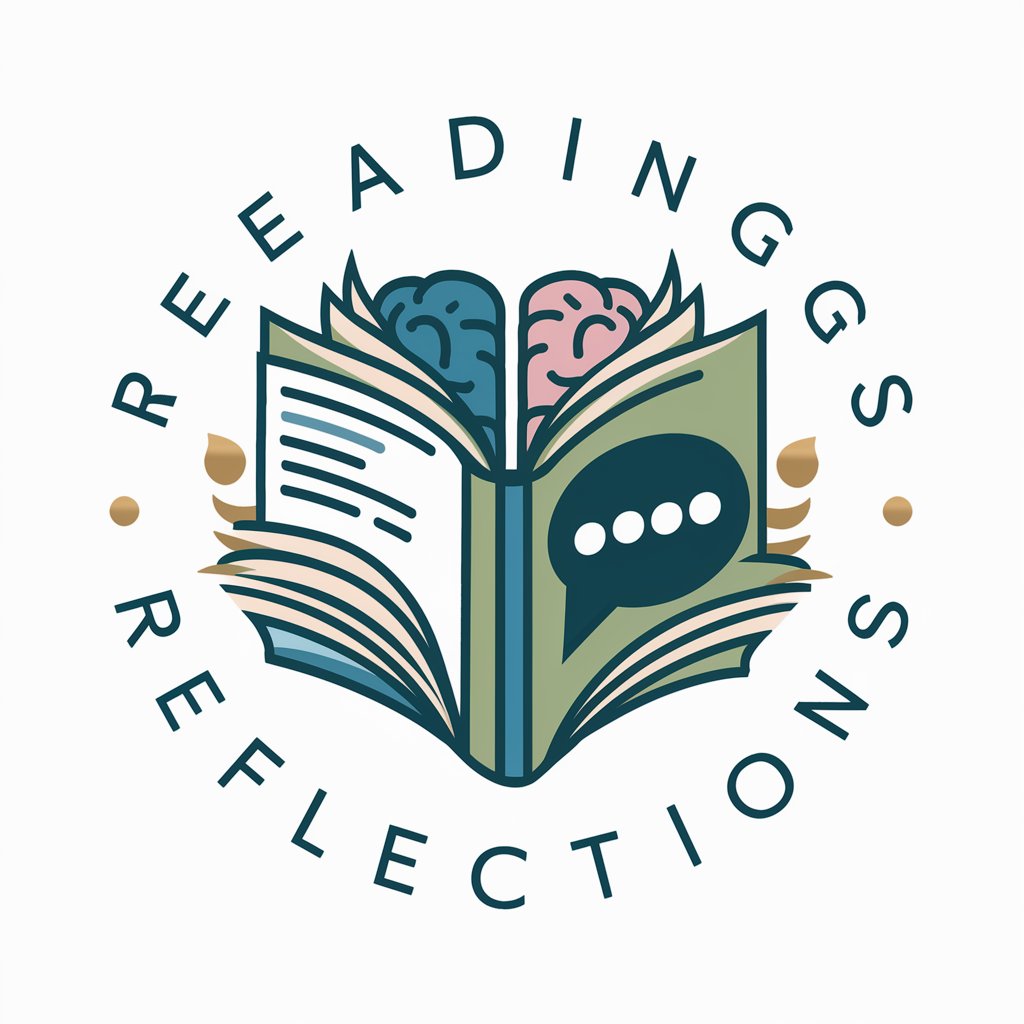
Git Scout
Streamlining Open-Source Discovery with AI

Atharva Veda
Unlock ancient wisdom for modern life

Personal AI Sommelier
Elevate Your Meals with AI-Powered Wine Pairings

Respond to App Store Reviews
Transform user feedback into growth opportunities with AI.

Мерзкий Шутник
Unleash Laughter with AI-Powered Wit

Unity Expert
Empowering Unity Developers with AI

Sakura - コミュニケーション・スキルのコーチ
Empowering Communication with AI

Q&A about シンプルアイキャッチ画像作成
What is シンプルアイキャッチ画像作成?
It's a tool designed to create simple, anime-style eye-catching images for blogs or similar platforms.
How does the tool ensure image simplicity?
It uses a limited color palette and avoids detailed lines and overlapping elements to create clear, simple images.
Can I customize the colors in my image?
Yes, you can select from a range of colors to match your theme or preference, within the tool's simplicity guidelines.
Is シンプルアイキャッチ画像作成 suitable for professional use?
Yes, it's ideal for bloggers, content creators, and marketers looking for simple, visually appealing images.
Are there any language restrictions for the images?
Yes, the images generated should not contain any English or other language texts inside.