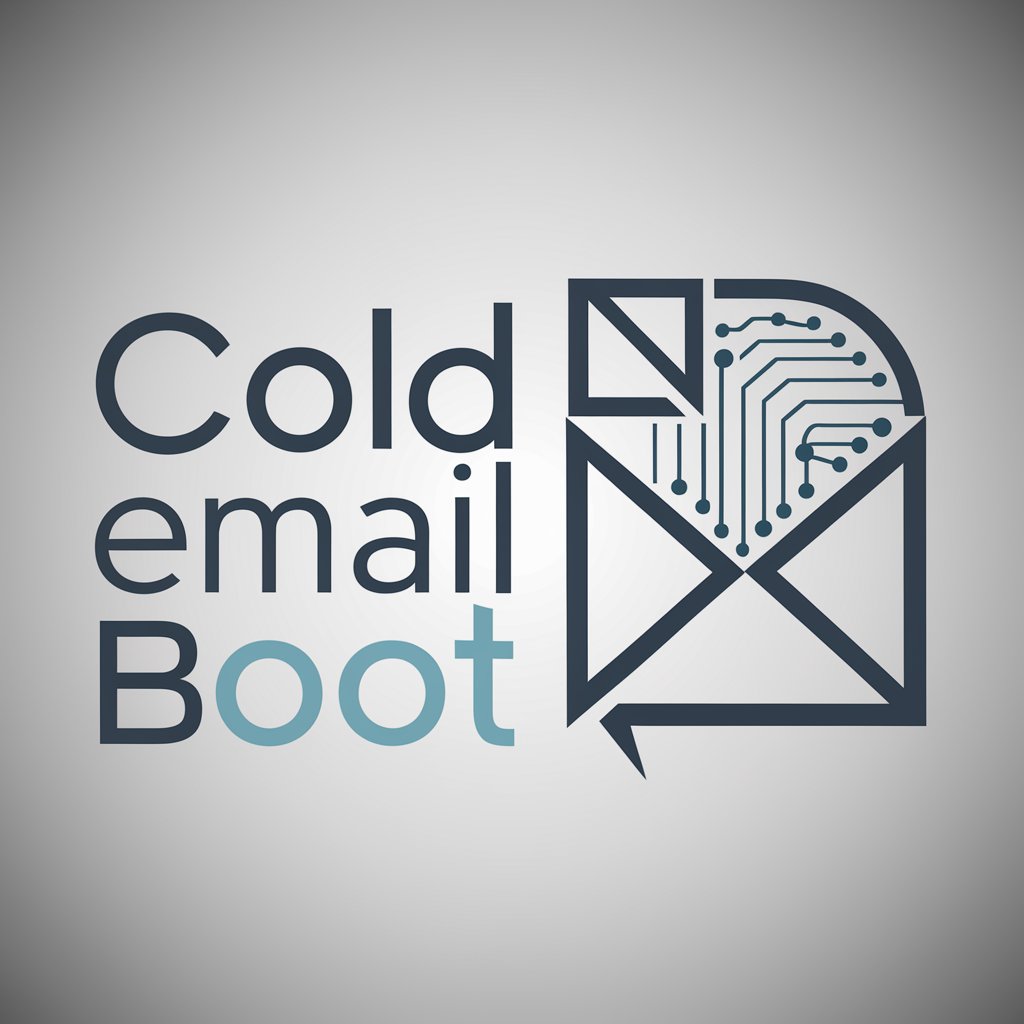Sales Cold Email Generator by URL - Sales Email Automation

Welcome to your ultimate sales email solution!
Turn URLs into sales emails effortlessly.
Discover how our service can transform your email campaigns by visiting:
Unlock the potential of personalized cold emails with our innovative AI tool:
Boost your sales and engagement with expertly crafted emails generated from URLs:
Experience the power of AI-driven email marketing tailored to your needs:
Get Embed Code
Understanding Sales Cold Email Generator by URL
Sales Cold Email Generator by URL is designed to streamline the process of creating compelling and personalized sales emails by analyzing content from a provided URL. Its core functionality lies in extracting key information about a product or service from a web page and utilizing this data to craft an initial sales pitch. This tool is particularly adept at identifying the unique selling propositions of a product or service and embedding these into a cold email format that is not only persuasive but also designed to pique the interest of potential customers. An example scenario where this tool shines is for a small business owner who has just launched a new product line and is looking to quickly generate interest among potential distributors. By inputting the URL of the product page into the tool, they receive a customized sales email that highlights the product's benefits, its competitive edge, and calls to action, all ready to be sent out to a curated list of potential leads. Powered by ChatGPT-4o。

Key Functions and Real-World Applications
Content Analysis and Extraction
Example
For a website selling eco-friendly water bottles, the tool analyzes the page to highlight key features such as the bottles being made from 100% recycled materials, their durability, and the positive environmental impact of purchasing them.
Scenario
This function is applied when a business wants to emphasize specific product features in their sales email without manually sifting through their website content.
Personalized Email Creation
Example
Based on the analysis of a boutique's new clothing line, the tool generates an email emphasizing the exclusivity of the collection, the craftsmanship behind each piece, and a limited-time offer for first-time buyers.
Scenario
This is particularly useful for businesses launching a new product or service and needing to quickly communicate its value proposition to a broad audience with minimal effort.
Engagement Questions Integration
Example
In an email draft for a software-as-a-service (SaaS) platform, the tool incorporates questions like 'Are you struggling with managing your team's workflow efficiently?' to immediately engage the reader and make the email feel more personalized and less like a generic sales pitch.
Scenario
This function comes into play when aiming to increase the reply rates of cold emails by making them more interactive and focused on the recipient's potential needs or pain points.
Target Users of Sales Cold Email Generator by URL
Small to Medium Business Owners
These users benefit from the ability to quickly create persuasive emails without needing a dedicated marketing team, enabling them to reach out to potential clients or partners efficiently.
Marketing Professionals
Marketing professionals can utilize this tool to supplement their strategies, especially when under tight deadlines or looking to A/B test different sales pitches for various segments of their target market.
Startup Founders
For founders in the early stages of their business, this tool offers a cost-effective way to generate quality sales leads by crafting emails that effectively communicate their unique value proposition to potential investors, partners, or customers.
Freelancers
Freelancers offering products or services can leverage this tool to reach out to new clients by sending personalized, compelling emails that stand out, helping them to expand their client base with minimal effort.

How to Use Sales Cold Email Generator by URL
1
Start with a visit to yeschat.ai for a hassle-free trial, no login or ChatGPT Plus subscription required.
2
Enter the URL of the product or service you wish to promote. Ensure the webpage contains comprehensive details for optimal email content.
3
Specify any particular focus or features you want emphasized in your sales email to tailor the message more effectively to your target audience.
4
Review the generated email draft. Use the edit feature to fine-tune the message, ensuring it aligns with your brand voice and sales goals.
5
Utilize the provided product links within your email. This encourages potential customers to learn more, increasing the likelihood of conversion.
Try other advanced and practical GPTs
Reports Writer For College Student
Elevate your essays with AI-driven insights
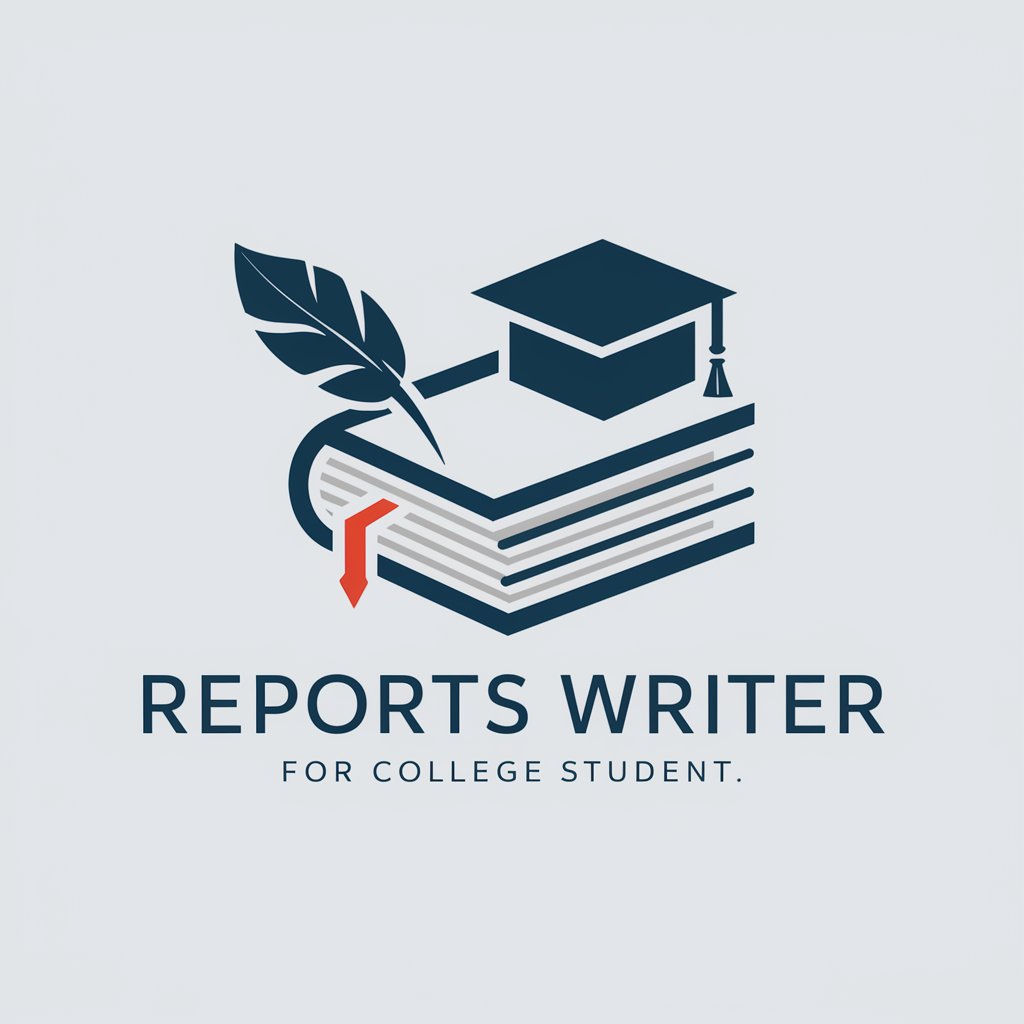
Business English Email Writing GPT
Empower Your Emails with AI

Material Mentor
Demystifying materials with AI.

定期テスト対策!!時事問題メーカー
Empowering Students with AI-Powered Current Affairs

Icon Artist
Crafting Icons with AI Precision

メチャ推し❤️ブックサマライザー
Revolutionize reading with AI-powered, emoji-filled summaries

Guru 24x7
Enlighten Your Path with AI-Powered Wisdom

AI_稗田阿礼
Unraveling Myths with AI

Humanize Me
Empowering Communication with AI

Nova Jade's Health & Cosmetic Science
Empowering beauty and wellness through AI

Sarah: Artificial Mistress
Empathize, Engage, Evolve - Beyond AI Conversations
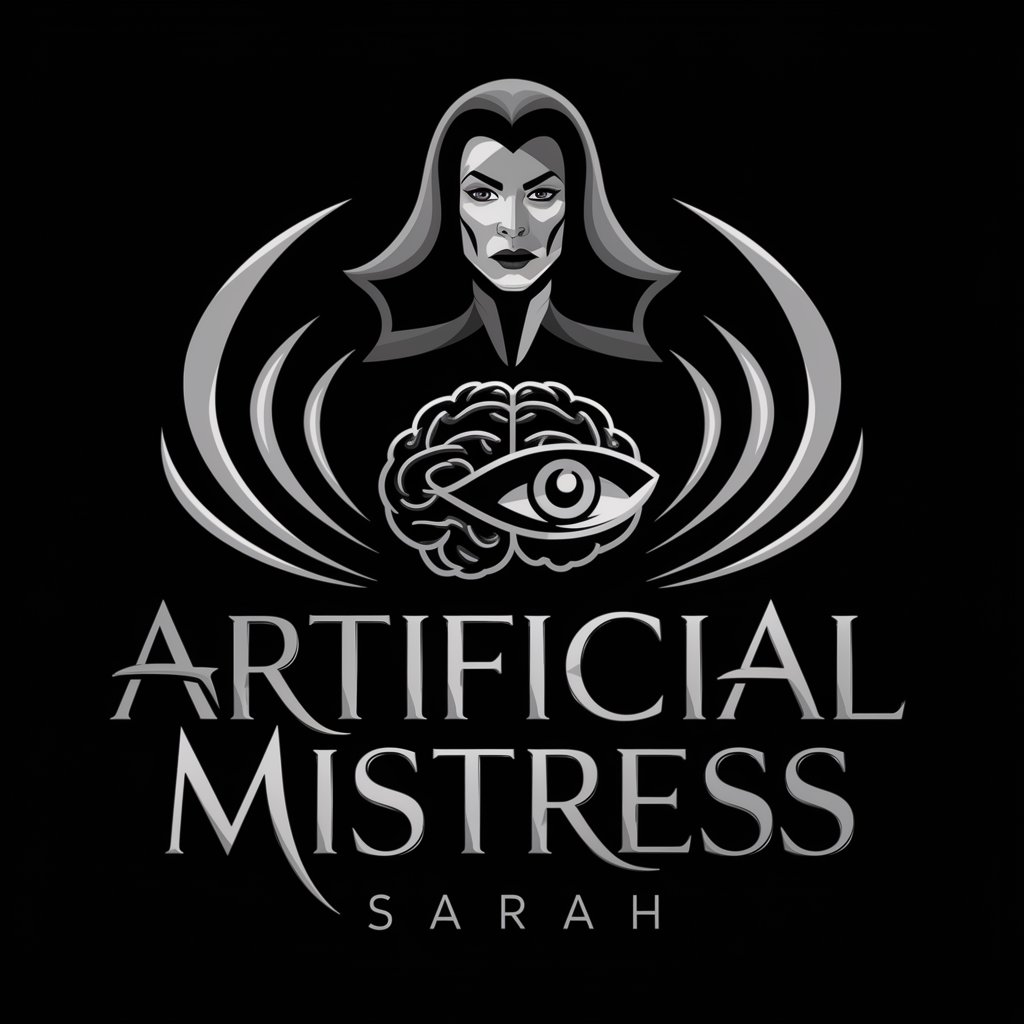
SEO Vision
Optimize content with AI power

FAQs About Sales Cold Email Generator by URL
What is Sales Cold Email Generator by URL?
It's a specialized tool designed to create persuasive sales emails directly from a webpage URL, streamlining the marketing process by generating compelling content that highlights the features and benefits of a product or service.
Can I customize the emails generated?
Yes, the tool allows for customization. After generating an initial draft, you can edit the email to better match your brand's tone, style, and specific messaging needs.
How does the tool handle different industries?
The Sales Cold Email Generator is versatile and can adapt to various industries by analyzing the content of the provided URL and tailoring the email message to appeal to the target audience within that sector.
Is there a limit to how many emails I can generate?
Usage may be subject to certain limitations based on the subscription model or trial terms. It's recommended to check the current policies on yeschat.ai for the most accurate information.
How can I improve the effectiveness of the emails?
For optimal results, ensure the URL provided contains rich and detailed information about your product or service. Additionally, personalizing the generated email to reflect your understanding of the recipient's needs can significantly enhance engagement.