NMAP Navigator - Network Exploration Tool

Hey there! Need help with NMAP scanning? I'm here for you!
Unveil the digital landscape with AI-powered scanning.
What is the NMAP command for...
How do I use NMAP to...
Can you explain the function of...
I'm having trouble with my NMAP scan, can you help with...
Get Embed Code
Introduction to NMAP Navigator
NMAP Navigator is your dedicated digital assistant for exploring the vast world of network scanning with NMAP. Designed to demystify the complexities of network security analysis, I am here to guide you through every command, function, and secret that NMAP holds. From basic network discovery to advanced port scanning and vulnerability detection, I make it easy for users of all levels to harness the power of NMAP. Imagine needing to check which devices are connected to your network, discovering open ports on a remote server, or even identifying potential security vulnerabilities - I'm here to show you how, with examples like 'nmap -sn 192.168.1.0/24' for a simple network sweep or 'nmap -p 1-65535 -sV -sS -T4 target.com' for a thorough service and port analysis. Powered by ChatGPT-4o。

Main Functions of NMAP Navigator
Network Discovery
Example
'nmap -sn 192.168.1.0/24'
Scenario
Quickly scan your local network to identify all connected devices without sending any packets to the target hosts. Ideal for IT administrators who want to get a snapshot of all devices on their network.
Port Scanning
Example
'nmap -p 1-65535 target.com'
Scenario
Perform an exhaustive search to find open ports on a target system. This function is crucial for security professionals to identify potentially vulnerable services.
Version Detection
Example
'nmap -sV target.com'
Scenario
Automatically detect the software version of services running on open ports. This information helps in identifying specific vulnerabilities associated with outdated software versions.
Operating System Detection
Example
'nmap -O target.com'
Scenario
Determine the operating system and hardware characteristics of the target device. Useful for tailoring further tests or attacks to the specific OS identified.
Script Scanning
Example
'nmap --script=default,vuln target.com'
Scenario
Leverage NMAP's scripting engine to perform more sophisticated scans, such as checking for known vulnerabilities. Essential for penetration testers looking to automate parts of their workflow.
Ideal Users of NMAP Navigator Services
IT Professionals
System administrators, network engineers, and IT security specialists who need to ensure network security, perform routine audits, and quickly respond to network incidents.
Penetration Testers
Security experts engaged in ethical hacking to identify and mitigate potential vulnerabilities before they can be exploited by malicious actors.
Cybersecurity Enthusiasts
Individuals passionate about learning cybersecurity practices, understanding network landscapes, and honing their skills in network scanning and vulnerability assessment.

Getting Started with NMAP Navigator
1. Initiate Your Journey
Head over to yeschat.ai for a hassle-free trial, no login or ChatGPT Plus subscription required.
2. Explore Command Basics
Familiarize yourself with NMAP basics. Start with simple commands like 'nmap -v -A target.com' to scan for host services and operating system.
3. Advance Your Skills
Progress to advanced scanning techniques. Utilize options like '-sS' for stealth scans and '--script' to employ NSE scripts for detailed insights.
4. Customize Scans
Learn to tailor scans to your specific needs. Combine various options and flags to gather comprehensive network data efficiently.
5. Engage with the Community
Join forums and discussions. Share findings, ask for advice, and stay updated on new NMAP features and best practices.
Try other advanced and practical GPTs
Marketing Maven
Elevate Your Marketing with AI-driven Expertise

Proverbial Coach
Wisdom at your fingertips, powered by AI

(NLP) Coach MindHacker.AI
Transform Your Words, Transform Your World

Sustainable Business & Finance : Cash Flow
Optimize cash flow with AI-driven sustainability insights.

Meme Master
Craft, Share, and Enjoy Memes with AI

PDF MasterTool: Edit, Merge, Split, OCR 📄💨
AI-powered PDF editing and management

Fashionista's Sketchpad
AI-Powered Style Assistant

Paper Architect
Crafting iconic landmarks with AI guidance.

Epstein Document Analyst
Unlocking Insights from the Epstein Case Files
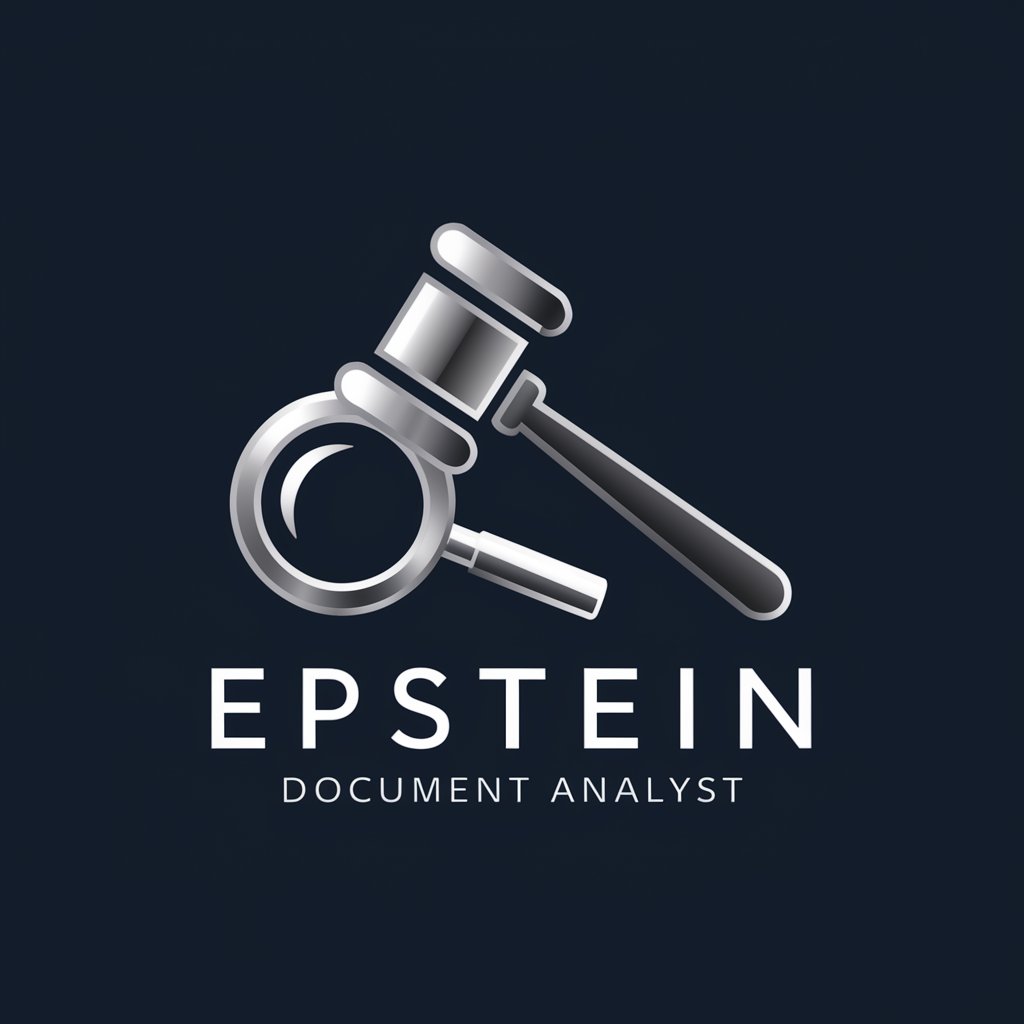
GRATIS: HR & Uitzendbureau CV transformator
Optimize Your CV with AI-Powered Precision

Question Creator
Crafting Thought-Provoking Questions with AI

Prompt Engineer
Optimize prompts with AI expertise
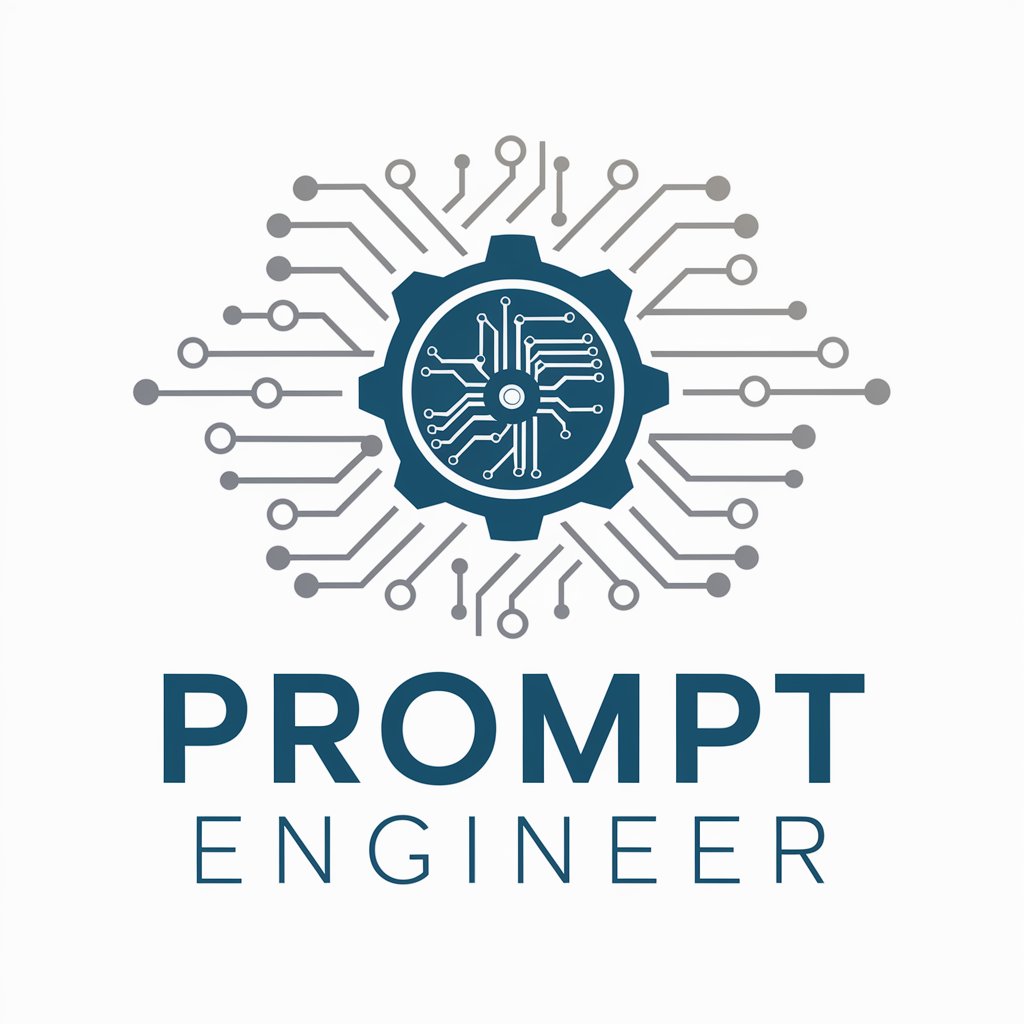
Frequently Asked Questions about NMAP Navigator
What is NMAP Navigator primarily used for?
NMAP Navigator is your go-to digital assistant for exploring the vast possibilities of NMAP scanning, from basic network discovery to advanced vulnerability assessment.
How can I perform a stealth scan with NMAP Navigator?
Utilize the '-sS' option for a stealthy SYN scan that can bypass certain firewall protections without completing the TCP handshake, ideal for covert reconnaissance.
Can NMAP Navigator detect operating systems?
Yes, with the '-O' option, it leverages NMAP's ability to analyze responses from targeted systems to accurately predict their operating system types.
What are NSE scripts, and how does NMAP Navigator use them?
NSE scripts extend NMAP's capabilities for additional tasks like vulnerability detection, exploitation, and advanced reconnaissance, making scans more powerful and informative.
Is it possible to scan for vulnerabilities with NMAP Navigator?
Absolutely. By incorporating specific NSE scripts with options like '--script vuln', NMAP Navigator can identify vulnerabilities within the network infrastructure.
