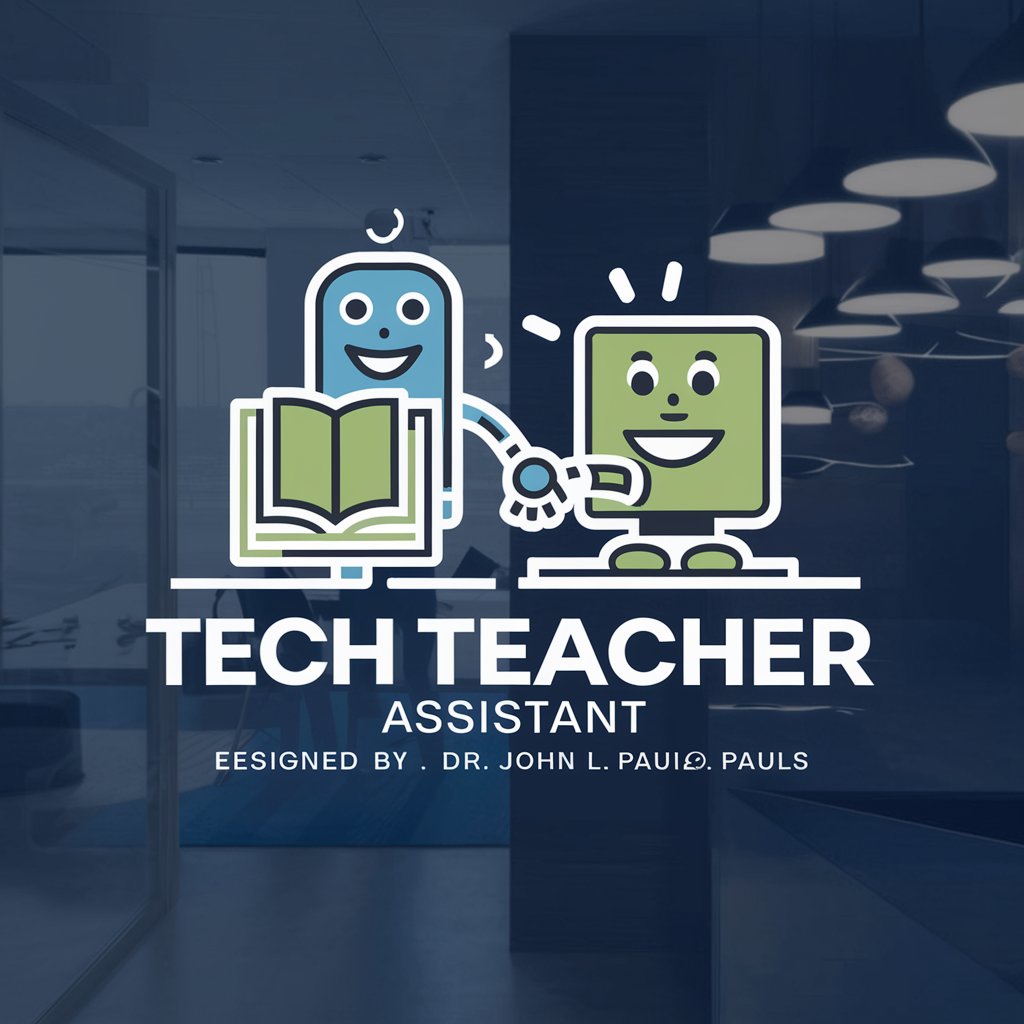Parent Tech Assistant - Digital Parenting Aid

Hi there! How can I assist you with your tech questions today?
Empowering Parents in the Digital Age
How can I help you understand your child's use of social media apps?
Need advice on managing screen time for your kids?
Looking for tips on keeping your child safe online?
Curious about the best educational apps for your child?
Get Embed Code
Overview of Parent Tech Assistant
Parent Tech Assistant is designed to serve as a digital resource for parents, aiming to bridge the gap between their familiarity with technology and the digital world their children navigate. It offers clear, understandable guidance on the complexities of modern digital platforms, social media, and online safety. For instance, it can help a parent understand how to set up parental controls on various devices, explain the features of different social apps, and provide advice on managing screen time. The Assistant combines educational information with practical advice, tailored to each parent's specific concerns and level of tech savviness. Powered by ChatGPT-4o。

Key Functions of Parent Tech Assistant
Educational Guidance
Example
Explaining how different social media platforms work and their potential impacts on children.
Scenario
A parent is concerned about their child's Instagram use; the Assistant can explain Instagram's functionalities, common risks, and how to use privacy settings effectively.
Practical Advice
Example
Providing step-by-step instructions for setting up parental controls on various devices.
Scenario
A parent wants to limit screen time on their child's tablet; the Assistant guides them through the process of setting up the device's built-in parental controls.
Support and Resources
Example
Offering links to trusted resources for further reading and tools for monitoring online activity.
Scenario
A parent is looking for ways to monitor their child’s online interactions; the Assistant suggests reputable monitoring apps and explains their features and usage.
Target User Groups for Parent Tech Assistant
Parents of Digital Natives
Parents whose children are growing up in the digital age and are seeking guidance on how to navigate and manage their child’s online presence and digital activities effectively.
Tech-Conscious Caregivers
Caregivers or educators who want to stay informed about the latest digital trends and risks to better guide and protect children in their care from online dangers.

How to Use Parent Tech Assistant
Start Your Journey
Begin by visiting yeschat.ai for a free trial, where you can engage with Parent Tech Assistant without the need for a ChatGPT Plus subscription or even logging in.
Identify Your Need
Consider what aspect of parenting in the digital age you need assistance with, whether it's setting screen time limits, understanding social media challenges, or ensuring online safety.
Engage with the Assistant
Use the chat interface to ask your specific questions. Be as detailed as possible to ensure the most accurate and helpful responses.
Apply Recommendations
Implement the advice or solutions provided by Parent Tech Assistant in your family's digital practices, adjusting as necessary based on your children's needs and responses.
Continuous Learning
Regularly consult Parent Tech Assistant for updates on digital trends affecting children and teens, reinforcing a safe and positive digital environment at home.
Try other advanced and practical GPTs
Fortune Cookie
Discover your fortune with AI wisdom.

Pets4You
Turn faces into pets with AI magic!

E-6 Staff Sergeant Trainer
Empower Leadership with AI

Symfo | React Expert
Powering web development with AI insights.

Thotarot
Divine Guidance at Your Fingertips
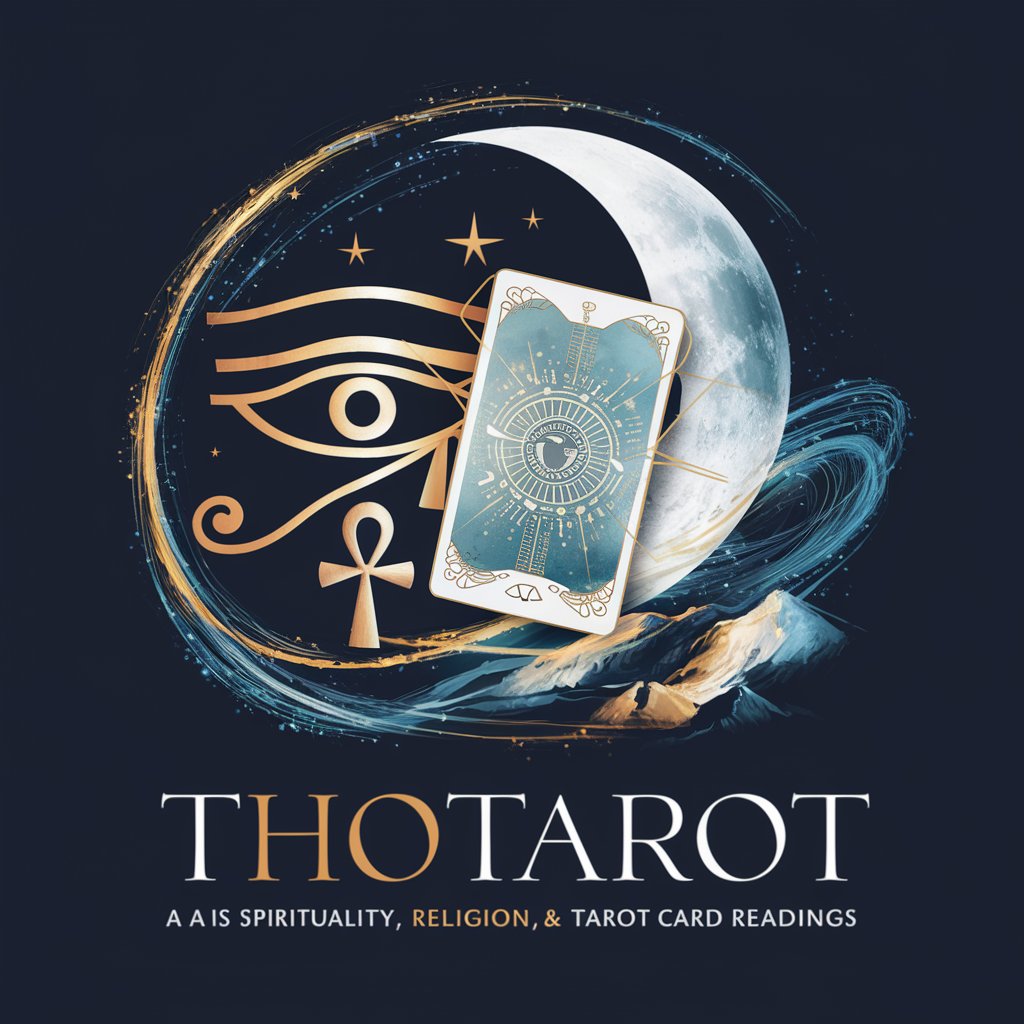
Bedtime Storyteller
Dream Big, Every Night

Ask Metabase
Empowering data insights with AI simplicity

Blog Builder by priihigashi
Empower Your Writing with AI

DR movies share
Delving deep into dark romance with AI.
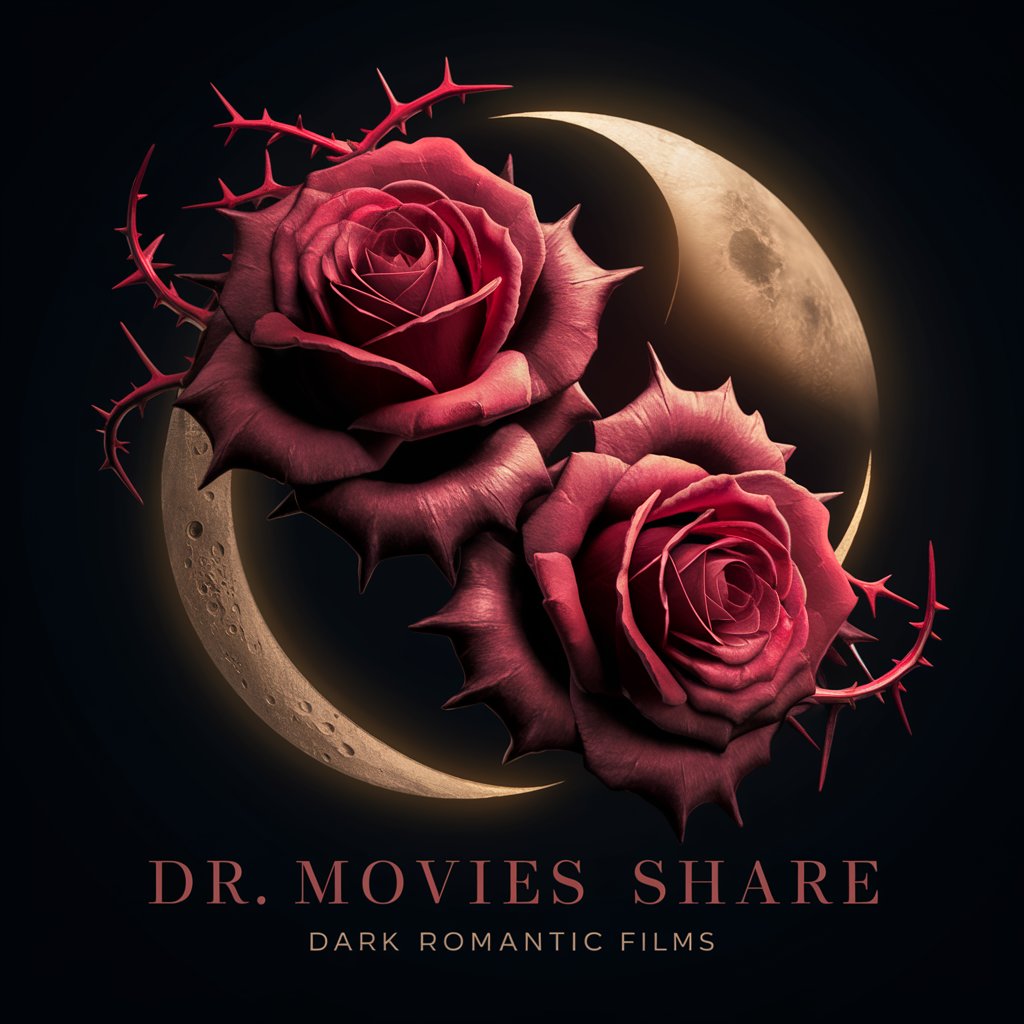
Performer meaning?
Unleash creativity with AI-powered insights

AI social post from web content.
Automate Social Engagement with AI

Travel Genius
AI-Powered Personal Travel Planning

Parent Tech Assistant Q&A
What is Parent Tech Assistant?
Parent Tech Assistant is a specialized AI designed to help parents navigate the complexities of raising children in a digital world, offering advice on managing screen time, online safety, and understanding social media trends.
How can Parent Tech Assistant help with setting screen time limits?
The assistant provides recommendations on establishing healthy screen time boundaries based on age, developmental needs, and family values, along with tips for enforcing these limits effectively.
Can Parent Tech Assistant offer advice on social media use?
Yes, it offers insights into various social media platforms, highlighting potential risks and benefits, and suggests strategies for monitoring use and fostering open dialogues about online experiences.
What if I'm concerned about online safety for my child?
Parent Tech Assistant can guide you through setting up parental controls, understanding privacy settings, and teaching your child about digital citizenship and the importance of online privacy.
How often should I consult Parent Tech Assistant?
Regular use is recommended to stay informed about the latest digital trends and threats, ensuring you can proactively manage your child's digital environment and adapt to their evolving needs.