Meme Master: Turn any Photo Into A Meme - AI-powered Meme Creation

Hey there, meme creator! Ready to get witty?
Craft your humor with AI-powered memes.
Upload a photo that needs a snarky caption...
Got a funny picture? Let's meme it up!
Give me a photo, and I'll give you a laugh...
Ready to turn that photo into a meme masterpiece?
Get Embed Code
Introduction to Meme Master: Turn any Photo Into A Meme
Meme Master is designed to revolutionize the way we interact with and create memes, by allowing users to instantly transform any photo into a meme. At its core, it's built on understanding the context and content of images, using that insight to generate witty, snarky, or humorous captions. The unique addition of voice captions brings these memes to life, adding an extra layer of humor through vocal tone and delivery. The purpose is to engage users in a new, interactive form of entertainment, while also offering a platform for creativity and expression. For instance, imagine turning a photo of your pet looking surprisingly at the camera into a meme that says 'When you realize you're adopted', coupled with a comedic voiceover to enhance the joke. Powered by ChatGPT-4o。

Main Functions of Meme Master
Image Caption Generation
Example
A photo of a cat staring out of a window captioned 'Plotting my escape from this Monday.'
Scenario
User uploads a mundane photo of their pet, and Meme Master generates a relatable, humorous caption, transforming an ordinary moment into something laugh-worthy.
Voice Caption Addition
Example
The same meme of the cat with a voiceover in a dramatic tone, exaggerating the humor.
Scenario
After generating a text caption, Meme Master adds a voiceover, enhancing the meme's comedic value by delivering the caption in a tone that matches the mood, making it more engaging and shareable.
User Customization Options
Example
Allowing users to select the tone of voice for the caption, from sarcastic to overly dramatic.
Scenario
Gives users the control to further personalize the meme, ensuring the final product aligns with their humor and creative vision, making the experience truly interactive and personalized.
Ideal Users of Meme Master
Social Media Enthusiasts
Individuals who love sharing content online and engaging with their followers through humor. Meme Master provides a unique tool for them to create original, entertaining content that stands out.
Content Creators
Bloggers, YouTubers, and other digital creators looking for fresh, engaging ways to connect with their audience. Meme Master offers a novel method to incorporate humor and creativity into their content.
Casual Users Looking for Entertainment
People who enjoy browsing and sharing memes for personal entertainment. Meme Master serves as a fun, interactive platform for them to not only consume but also create and share humorous content with friends.

How to Use Meme Master: Turn Any Photo Into A Meme
Start with a Free Trial
Access yeschat.ai for a hassle-free trial that requires no login or ChatGPT Plus subscription.
Upload Your Photo
Select 'Upload Photo' to add the image you want to transform into a meme. Ensure the photo is clear for the best results.
Choose a Style
Pick a meme style or format from the available templates or let the AI surprise you with its choice.
Customize the Caption
Enter any specific text you want or leave it to the AI to generate a witty caption based on the photo's context.
Download and Share
Preview your meme, make any final adjustments, and then download or directly share it on social media.
Try other advanced and practical GPTs
Expertise - Code National Bâtiment/Consultants BIM
Decoding Construction Compliance with AI

Bitcoin Trend Analyzer
Unveil Bitcoin's Market Secrets with AI

AbogAI | Derecho Constitucional
Empowering legal clarity with AI-driven Spanish Constitutional insights.

Mystery Gift
Gift Smarter, Not Harder

Finance Buddy
Empowering Financial Decisions with AI

Baby-Namen Buddy
Discover Unique German Names with AI
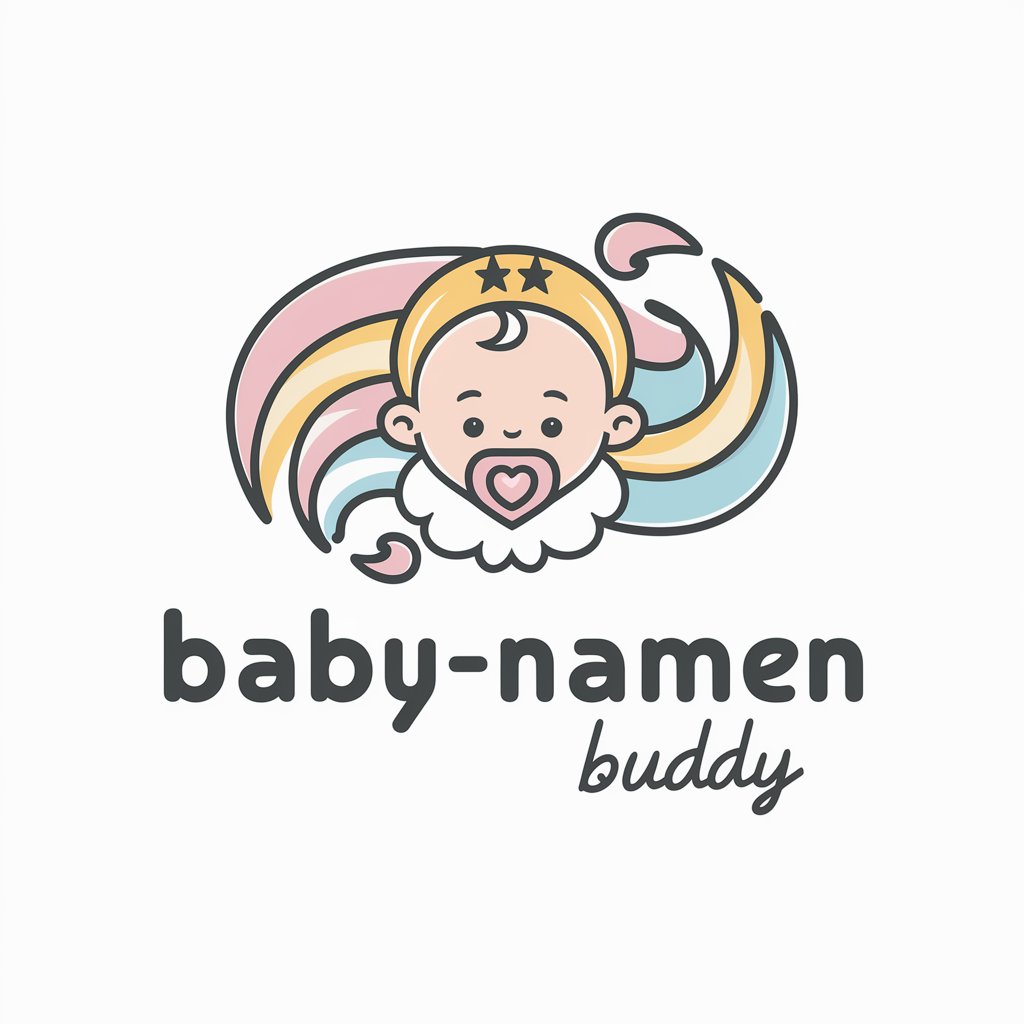
Inner Stellar - Your AI Astro Guide
Explore the cosmos within you.
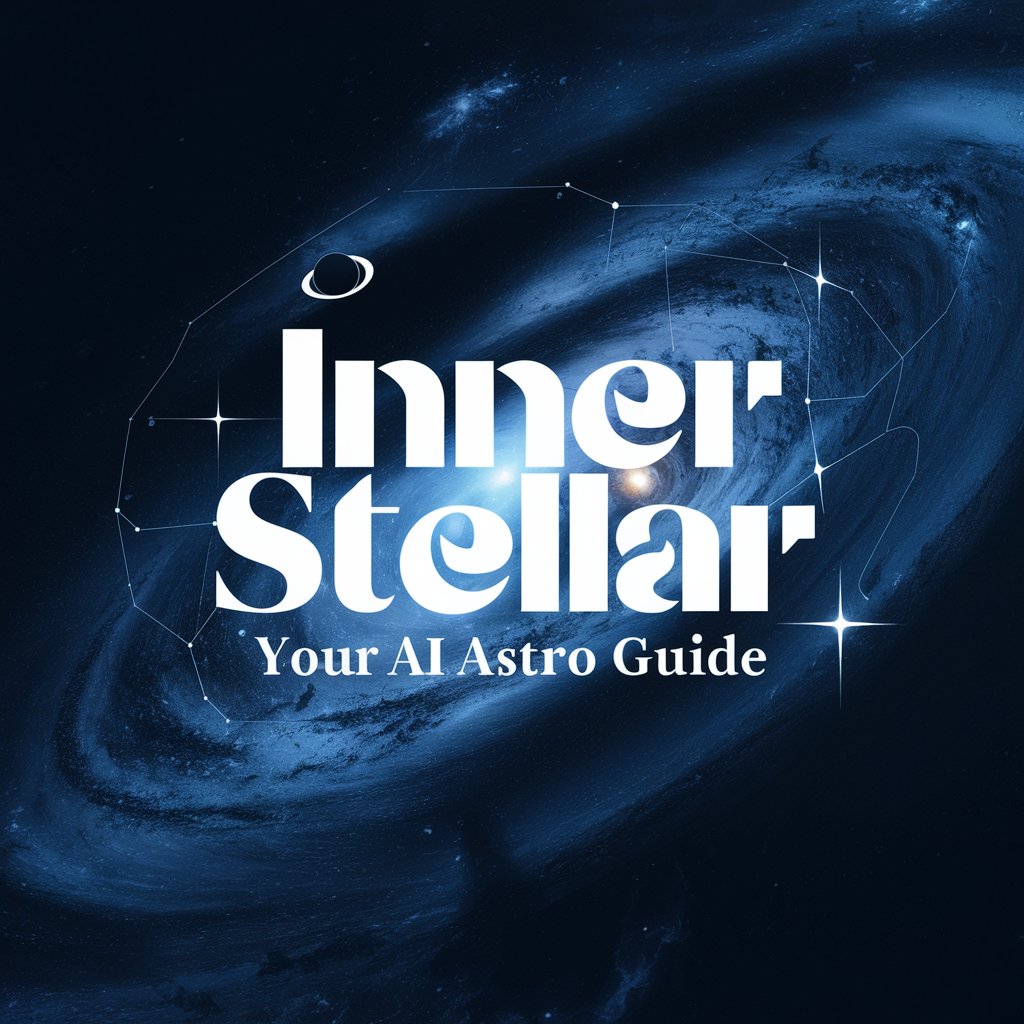
Video Script Writer
Crafting Compelling Stories with AI

Alpacka That Data For You
Empowering decisions with AI-powered data sourcing

Credit Card Rewards Assistant
Maximize your rewards with AI-driven insights.

Unreal Engine Master
Empowering creations with AI-driven Unreal Engine guidance.

Locksmith Detroit, Michigan AI Assistance
Unlocking Solutions with AI

FAQs about Meme Master: Turn Any Photo Into A Meme
What types of photos work best with Meme Master?
Photos with clear subjects and minimal background clutter transform into more effective memes, though the AI can handle a variety of images.
Can I customize the AI-generated caption?
Yes, you can edit or completely change the AI-suggested caption to better fit your humor or message.
Is there a limit to how many memes I can create?
During the free trial, you may have a limited number of creations. For unlimited access, consider subscribing.
Can I use memes made with Meme Master commercially?
You should ensure you have the rights to any images used and review the terms of service regarding commercial use.
How does Meme Master handle privacy?
Meme Master prioritizes user privacy, ensuring uploaded photos and generated memes are not stored longer than necessary for processing.
