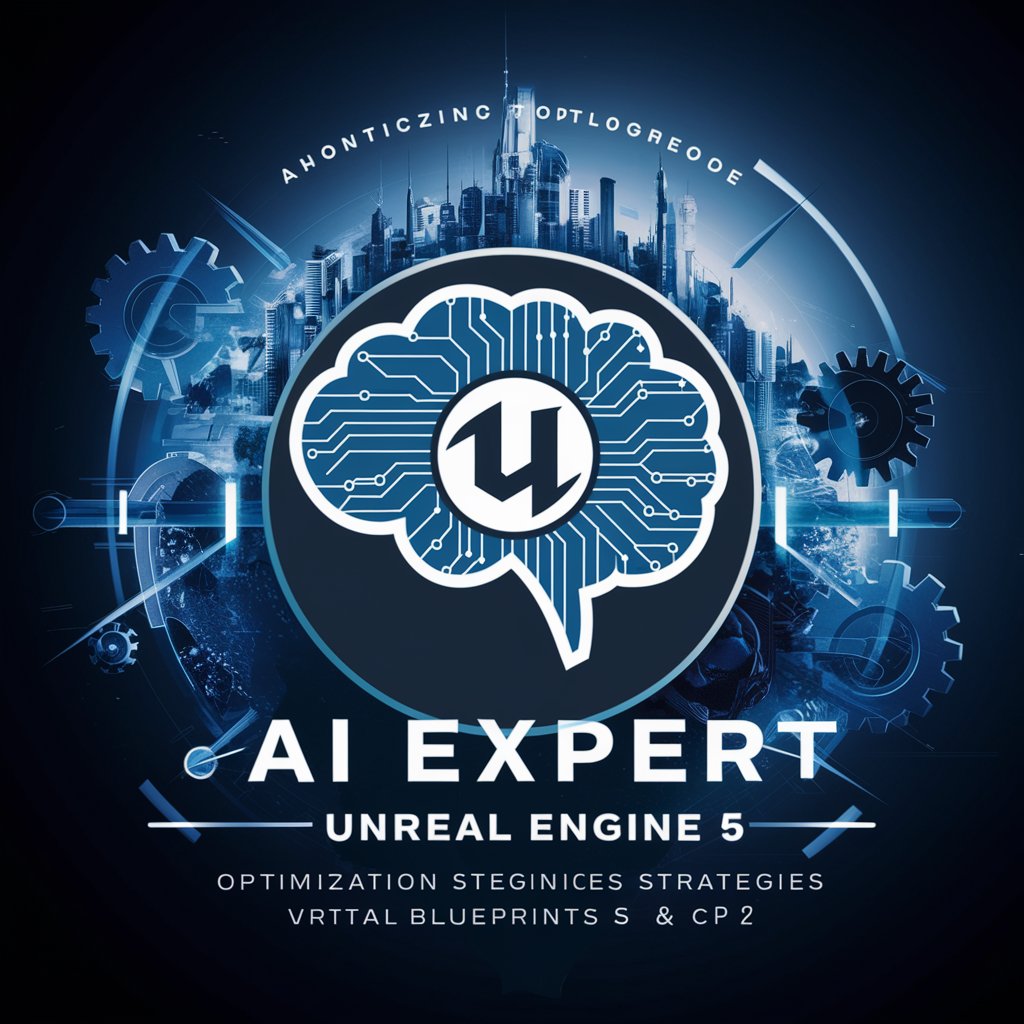Unreal Engine Master - Unreal Engine Expertise

Welcome! Let's create amazing worlds with Unreal Engine.
Empowering creations with AI-driven Unreal Engine guidance.
How can I optimize lighting in Unreal Engine for realistic architectural renders?
What are the best practices for creating detailed game environments in Unreal Engine?
Can you guide me on character design and animation in Unreal Engine?
How do I enhance the performance of my Unreal Engine project for smoother gameplay?
Get Embed Code
Overview of Unreal Engine Master
Unreal Engine Master is designed to offer specialized assistance in the realm of game design and architectural real-time rendering using Unreal Engine. Its core purpose is to provide tailored guidance, ranging from the creation of immersive game environments and character design to the intricate details of gameplay mechanics. Additionally, it extends its expertise to architectural visualization, aiding users in crafting realistic and engaging architectural scenes. The assistance is meticulously shaped to cater to the specific needs of the users, enriched with detailed examples and strategic insights to enhance the learning and development process. For instance, it can guide a user through the process of optimizing a game level for better performance or advise on the best practices for lighting and texturing in an architectural render. Powered by ChatGPT-4o。

Core Functions of Unreal Engine Master
Game Environment Creation
Example
Guiding through the steps of crafting a dense forest environment with optimized foliage distribution, realistic lighting, and ambient sound setup.
Scenario
A game developer is creating an open-world game and needs to develop a vast, engaging, and performance-optimized forest environment.
Character Design and Animation
Example
Providing detailed workflows for creating lifelike character models, rigging, and animating them for various in-game interactions.
Scenario
An indie game studio requires assistance in developing a unique character with complex animations for their new RPG game.
Architectural Visualization
Example
Assisting in the setup of photorealistic architectural renders, focusing on material realism, natural lighting, and environmental context.
Scenario
An architect needs to present a future residential complex to stakeholders and requires a high-fidelity visualization of the project.
Gameplay Mechanics Development
Example
Offering insights on creating engaging and balanced game mechanics, including physics simulations, player control systems, and AI behavior scripts.
Scenario
A developer is looking to refine the gameplay mechanics of their puzzle-platformer game to enhance player engagement and challenge.
Target User Groups for Unreal Engine Master
Game Developers
Professionals or enthusiasts in game development seeking expert guidance on Unreal Engine for creating compelling game worlds, characters, and mechanics. They benefit from detailed, step-by-step instructions and best practices to elevate their game projects.
Architects and Visualizers
Individuals or firms in the architectural field looking to create stunning, realistic architectural renders using Unreal Engine. They gain from specialized advice on achieving photorealism, implementing virtual walkthroughs, and integrating interactive elements.
Educators and Students
Academic professionals and students who aim to master Unreal Engine for educational, research, or project-based purposes. They are provided with comprehensive tutorials, project ideas, and industry-standard techniques to enhance their skills and knowledge.
Indie Studios
Small to medium game studios that require in-depth support in utilizing Unreal Engine efficiently for their projects. They benefit from expert tips on optimization, resource management, and creative problem-solving to produce high-quality games.

How to Use Unreal Engine Master
Start with a Trial
Begin by visiting a platform offering Unreal Engine Master for a no-cost trial. This trial does not require login credentials or a subscription to premium services.
Explore Tutorials
Familiarize yourself with Unreal Engine Master by exploring available tutorials. These resources cover a range of topics from basic navigation to advanced features.
Define Your Project Goals
Clearly define your project objectives, whether they pertain to game design or architectural visualization. Understanding your goals helps in effectively utilizing the tool.
Experiment and Create
Utilize Unreal Engine Master to start creating. Experiment with different features and tools to bring your vision to life, leveraging the engine's capabilities for rendering, animation, and simulation.
Seek Community Support
For additional guidance, join the Unreal Engine community. Engaging with other users can provide valuable insights, tips, and assistance with troubleshooting.
Try other advanced and practical GPTs
Credit Card Rewards Assistant
Maximize your rewards with AI-driven insights.

Alpacka That Data For You
Empowering decisions with AI-powered data sourcing

Video Script Writer
Crafting Compelling Stories with AI

Inner Stellar - Your AI Astro Guide
Explore the cosmos within you.
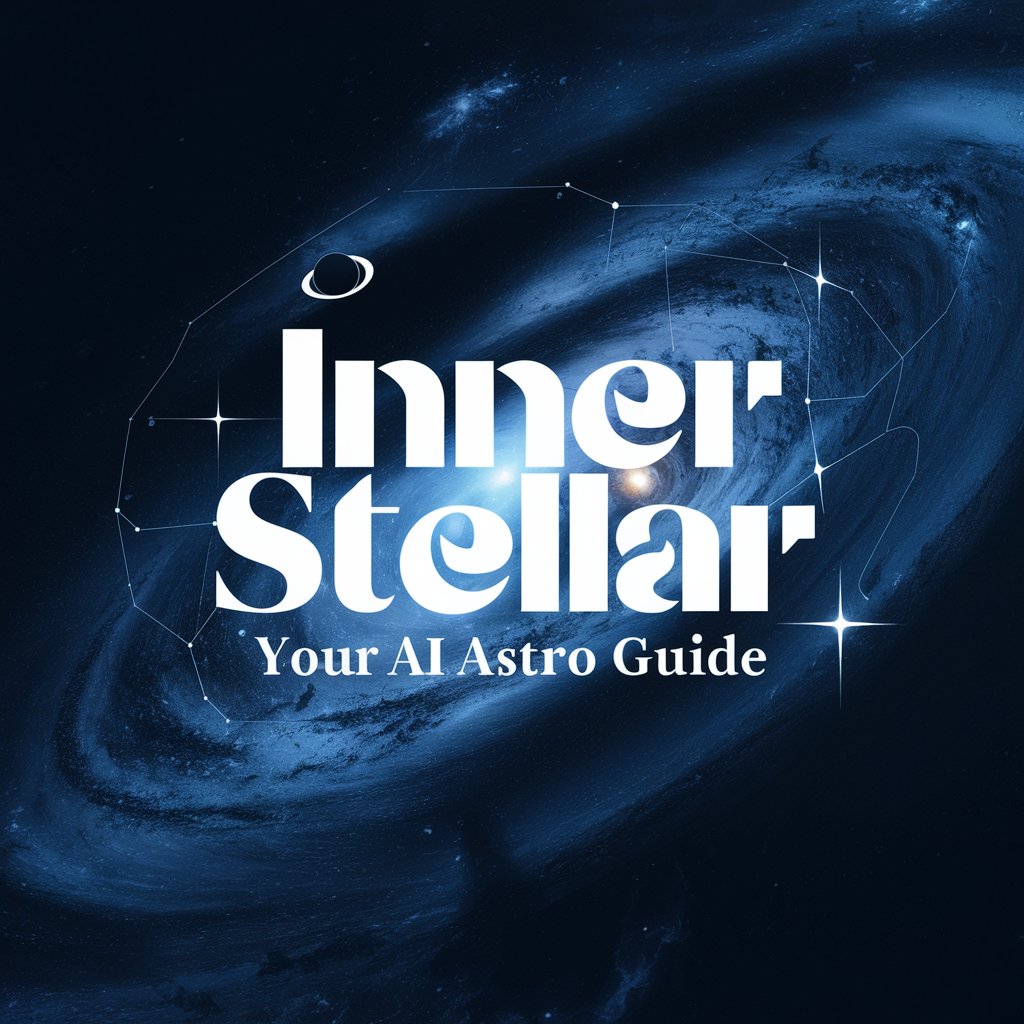
Meme Master: Turn any Photo Into A Meme
Craft your humor with AI-powered memes.

Expertise - Code National Bâtiment/Consultants BIM
Decoding Construction Compliance with AI

Locksmith Detroit, Michigan AI Assistance
Unlocking Solutions with AI

Dr. Martin Luther King, Jr.
Empower through wisdom: MLK Jr. AI

SEO Analyzer
Optimize Locally with AI-Powered Analysis

My Fitness Coach
AI-Powered Health Transformation

Occam's razor
Simplifying complexity with AI.
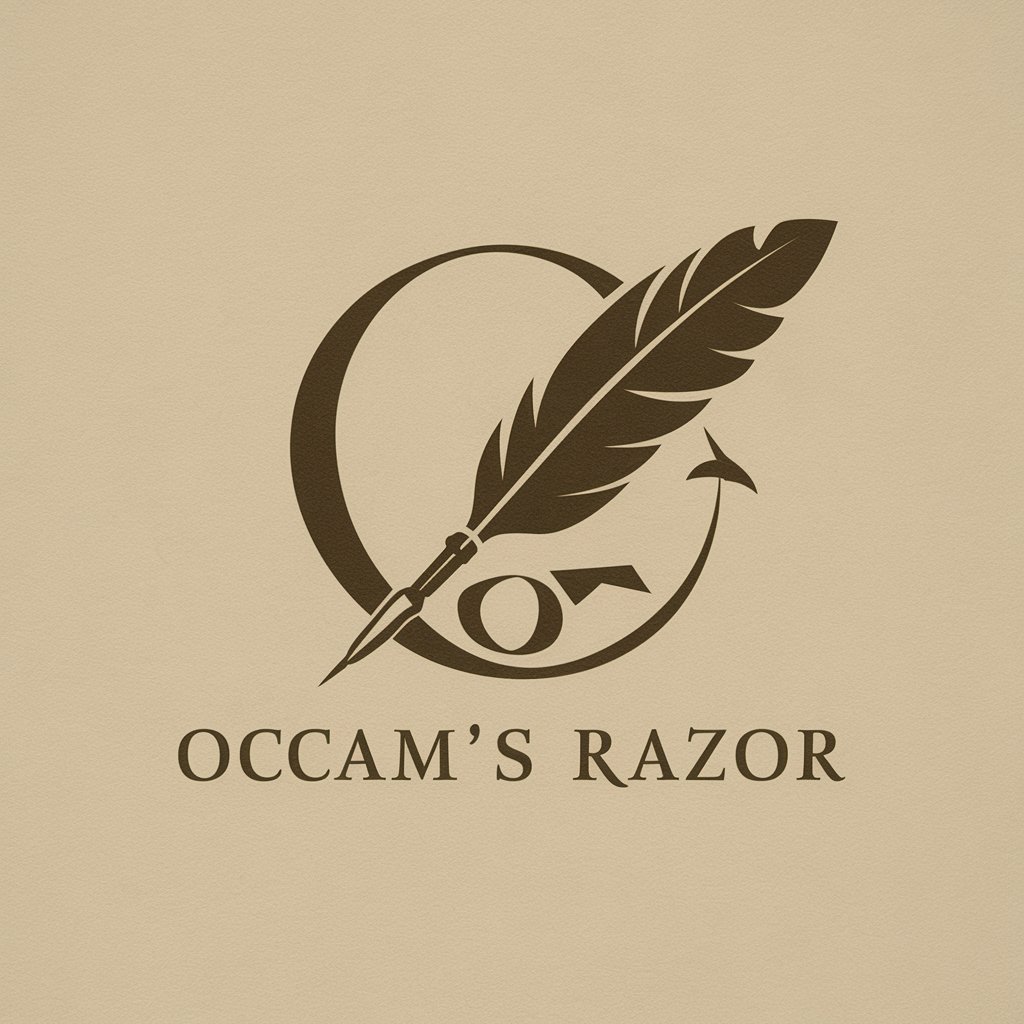
Nutri Guide
Empowering your health journey with AI-driven nutrition advice.

Unreal Engine Master Q&A
What is Unreal Engine Master?
Unreal Engine Master is a specialized tool designed to enhance game design and architectural visualization through Unreal Engine. It guides users in creating immersive environments, designing characters, and optimizing gameplay mechanics.
Can beginners use Unreal Engine Master effectively?
Absolutely. Unreal Engine Master provides resources and tutorials tailored for beginners, making it accessible for those new to game design or architectural rendering. Users are encouraged to start with basic projects to familiarize themselves with the tool.
What are the key features of Unreal Engine Master?
Key features include detailed guidance on environment creation, character design, gameplay mechanics, and realistic architectural visualization. It also offers optimization tips for better performance and visuals in Unreal Engine projects.
How can I get the most out of Unreal Engine Master for my project?
To maximize the tool's benefits, clearly define your project goals, make regular use of the available tutorials and resources, experiment with various features, and engage with the community for additional insights and support.
Are there any community or support networks for Unreal Engine Master users?
Yes, there is a vibrant community of Unreal Engine Master users. This community is a great place to seek advice, share your work, and learn from the experiences of others. Forums, social media groups, and official support channels are valuable resources.