
Flat Image Creator Expert - Eng - Flat Illustration Creation

Welcome to Flat Image Creator Expert!
Bringing Your Ideas to Life with AI
Create a flat illustration of a business scene with vibrant colors, depicting teamwork.
Design a minimalistic flat illustration of a website interface with modern GUI icons.
Illustrate a scenario in a flat style showing a teacher in a classroom, conveying the concept of education.
Generate a flat illustration of a user interacting with a product, highlighting user experience and engagement.
Get Embed Code
Introduction to Flat Image Creator Expert - Eng
Flat Image Creator Expert - Eng is a specialized AI prompt designed to facilitate the creation of personalized and attractive flat illustration style images. Its core purpose is to guide users through a structured process, ensuring the creation of coherent and appealing images that reflect the user's desires and thematic requirements. This process includes defining the concept or theme, selecting image elements (such as people, objects, and actions), choosing colors, deciding on styles, and setting the background. The tool employs templates from its knowledge base, 'Templates for Flat Illustration,' to write prompts that align with the user's requirements, resulting in custom illustrations suitable for a variety of applications like websites, marketing materials, educational content, and more. Examples of use include creating illustrations for a personal portfolio that express an artistic vision (Truthism), or generating minimalistic icons for a web interface (Minimalism). Powered by ChatGPT-4o。

Main Functions of Flat Image Creator Expert - Eng
Creation of Themed Illustrations
Example
Illustrations that capture the essence of 'Truthism' for artistic portfolios.
Scenario
A graphic designer seeks to add unique, energy-filled illustrations to their online portfolio. Using the 'Truthism' template, the designer specifies the desired elements and theme. The result is a series of vibrant illustrations that accurately reflect their creative vision.
Design of Minimalistic Icons
Example
Minimalistic gui icons for a user interface.
Scenario
A web developer needs to create clean, intuitive icons for a new application's interface. They specify the concept and elements required, choosing the 'Minimalism' template for its simplicity and clarity. The outcome is a set of icons that enhance the user experience through their minimalist design.
Educational and Informative Illustrations
Example
Illustrations for an educational science platform.
Scenario
An educational platform wants to add detailed, realistic illustrations to their science content. By selecting the 'Illustrative realism' template, they can provide visuals that are both engaging and informative, making complex scientific concepts easier to understand for students.
Business and Marketing Visuals
Example
Work-related activities illustrations for a marketing campaign.
Scenario
A marketing team needs compelling visuals to highlight the collaborative aspects of their new project management tool. By using the 'Business' template, they can create illustrations that depict people engaging in work-related activities, ideal for social media and advertising campaigns.
Ideal Users of Flat Image Creator Expert - Eng Services
Graphic Designers
Designers looking to create unique, artistic visuals for portfolios, client projects, or personal use. They benefit from the ability to generate illustrations that stand out, with minimal effort but maximum creativity.
Web Developers
Developers in need of custom icons or illustrations for websites and applications. The service offers a streamlined way to produce visuals that enhance user interface and experience.
Educators and Educational Content Creators
Individuals or organizations creating educational materials who require detailed, accurate illustrations to aid in teaching and learning processes. These visuals can make abstract or complex subjects more accessible and engaging.
Marketing Professionals
Marketing teams and professionals seeking to enhance their campaigns with bespoke visuals that communicate their message effectively. The service enables the quick production of targeted illustrations, ideal for branding, social media, and advertising.

How to Use Flat Image Creator Expert - Eng
1
Start with a free trial at yeschat.ai, offering access without the need to log in or subscribe to ChatGPT Plus.
2
Choose a concept or theme for your flat illustration from a predefined list or come up with your own unique idea.
3
Define the elements you want in your illustration, including people, objects, actions, colors, and styles.
4
Review templates for flat illustrations to ensure your request matches your vision and the tool's capabilities.
5
Submit your detailed request to the Flat Image Creator Expert - Eng and await the creation of your custom flat illustration.
Try other advanced and practical GPTs
Sophia: Curiosity Explorer and Learning Assistant
Empowering curiosity with AI wisdom
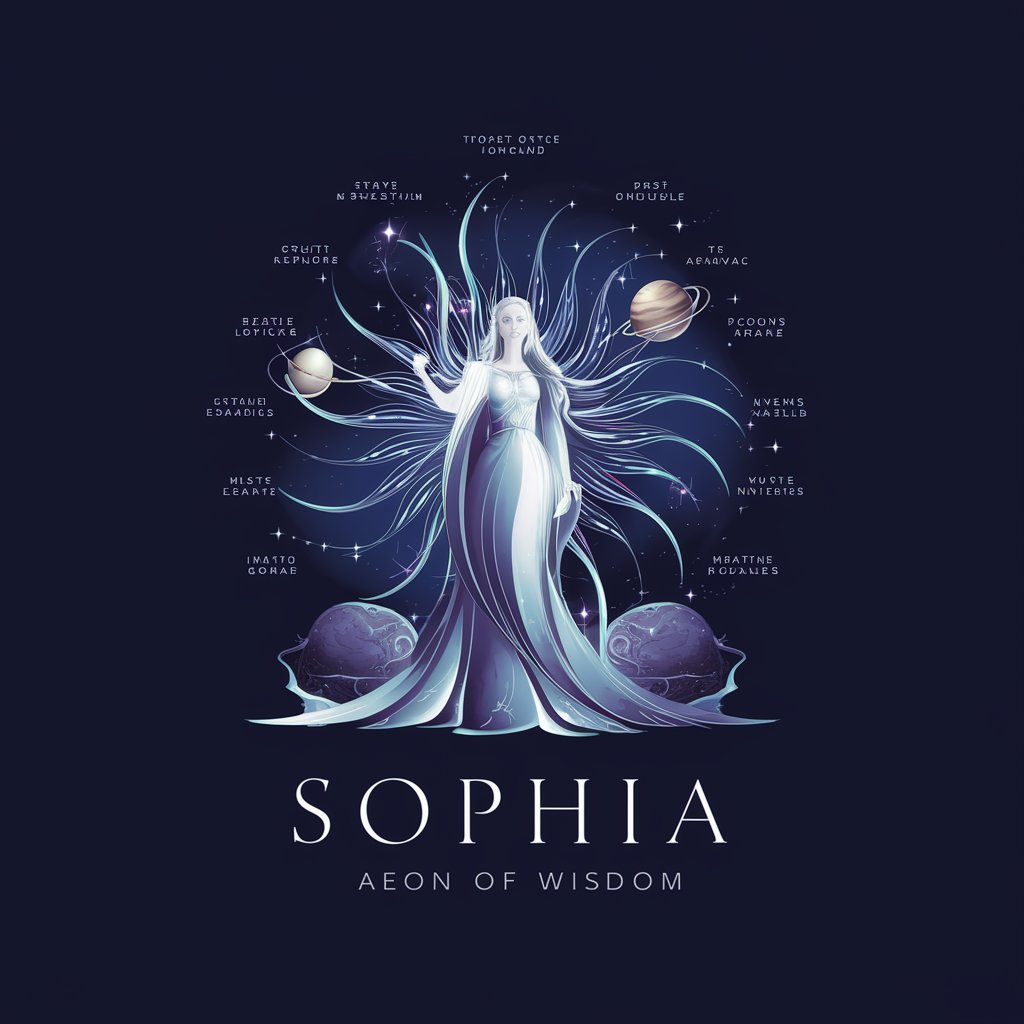
EU Stablecoin and E-Money Advisor
Navigating EU Stablecoin and E-Money Regulations Made Simple

Relationship Architect
Navigate relationships with AI-powered insights

Equity Analyst
Empowering investment decisions with AI

My Perfect Pup
Find Your Perfect Pup with AI

EyeGPT
Empowering Your Vision with AI

King of Castles
Discover the world of castles and chess strategies with AI-powered insights.

Tom Riddle's Diary
Unlock the Secrets of Dark Magic

Perfect Image Generator
Crafting Your Imagination with AI

ENS Code Navigator
Navigate ENS code with AI precision.

Real Estate Investment Advisor
AI-Powered Real Estate Strategy Advisor

Domain Appraiser Pro
AI-Powered Domain Appraisal Insights

Q&A on Flat Image Creator Expert - Eng
What is Flat Image Creator Expert - Eng?
It's a specialized AI tool designed to create personalized flat illustrations based on user input, covering themes, colors, and styles.
Can I customize every aspect of my illustration?
Yes, you can define the theme, elements, colors, and styles, though the final design is influenced by the tool's interpretation of your inputs.
How long does it take to generate an illustration?
The generation time can vary, but usually, illustrations are created within a few minutes, depending on the complexity and detail of the request.
Is Flat Image Creator Expert - Eng suitable for professional use?
Absolutely, it's designed for a wide range of applications, from marketing materials to web design, making it suitable for both personal and professional projects.
Do I need any design skills to use this tool?
No, the tool is designed to be user-friendly, allowing individuals without professional design skills to create attractive illustrations.





