
Logo Designer - AI-Powered Logo Creation

Welcome! Let's design a logo that elevates your brand.
Crafting Your Brand's First Impression with AI
Design a logo that captures the essence of professionalism and modernity for a business.
Create a versatile and elegant logo suitable for various industries with a minimalist approach.
Generate a visually appealing logo with clean lines and a timeless design for a company.
Craft a simple yet sophisticated logo that can adapt to different applications and convey clarity.
Get Embed Code
Introduction to Logo Designer
Logo Designer is a specialized tool designed to create custom logos for a wide range of businesses and personal brands. It operates by understanding user requirements, conceptualizing designs, and producing visually appealing logos. The core of Logo Designer's purpose is to blend creativity with functionality, ensuring that each logo not only represents the brand's identity but also resonates with the target audience. For instance, when tasked with designing a logo for a cafe, Logo Designer would consider elements like the cafe's ambiance, target demographic, and core values. This could result in a logo that combines a coffee cup with subtle design elements reflecting the cafe's cozy and welcoming atmosphere. Powered by ChatGPT-4o。

Main Functions of Logo Designer
Requirement Gathering
Example
Understanding a tech startup's need for a modern, dynamic logo that reflects innovation.
Scenario
In this scenario, Logo Designer would ask detailed questions to grasp the startup's vision, values, and the message they wish to convey. This phase is crucial for aligning the design with the company's identity.
Conceptualization and Design
Example
Creating a minimalist logo for an organic skincare brand, emphasizing natural ingredients.
Scenario
Here, Logo Designer might focus on simplicity and nature, using earthy tones and clean lines to encapsulate the brand's essence. The conceptualization phase involves sketching out ideas and translating the brand's ethos into visual form.
Revision and Finalization
Example
Refining a bakery's logo based on feedback, ensuring the final design perfectly captures the bakery's homemade, artisanal feel.
Scenario
This function involves iterative refinement, taking client feedback into account to tweak and perfect the logo. The aim is to ensure the final logo accurately represents the brand and meets all client expectations.
Ideal Users of Logo Designer Services
Small to Medium-Sized Enterprises (SMEs)
SMEs often require professional branding but may lack the resources for a full-scale design team. Logo Designer provides them with custom, high-quality logos that can enhance their market presence and brand recognition.
Startups
Startups in the process of building their identity can greatly benefit from Logo Designer's services. A well-designed logo can help a startup establish its brand and communicate its innovative vision to potential investors and customers.
Personal Brands
Individuals looking to establish a personal brand, such as freelancers, artists, and influencers, can use Logo Designer to create logos that reflect their unique personality and professional ethos.

How to Use Logo Designer
Start without Signup
Begin by visiting yeschat.ai for a free trial without the need to sign up or subscribe to ChatGPT Plus.
Define Your Vision
Clearly articulate your logo design needs, including company name, industry, color preferences, and any symbols or concepts you envision being part of your logo.
Provide Feedback
Review the initial logo concepts and provide detailed feedback to refine the design towards your vision.
Finalize Design
Select your preferred logo design. You can request minor adjustments to ensure the logo perfectly aligns with your brand identity.
Download Your Logo
Once satisfied, download the final logo design in a high-resolution, transparent PNG format suitable for various uses.
Try other advanced and practical GPTs
Film Noir Fan
Dive into the shadows of film noir.

DocuKiné
Empowering Physiotherapy with AI Insights
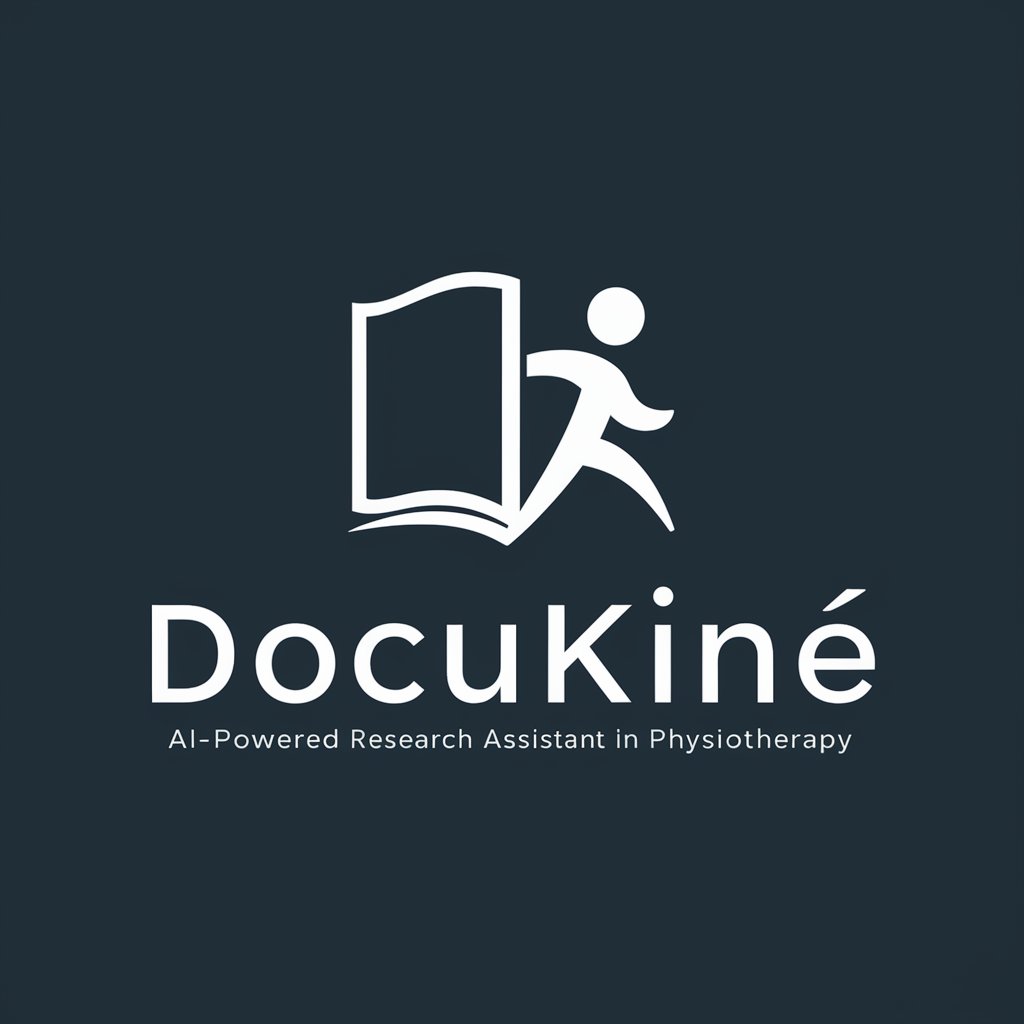
LangAcarde
Play, learn, and master languages!

Slide Curate
Crafting compelling slides, powered by AI

In Other Words
Revolutionize Your Writing with AI
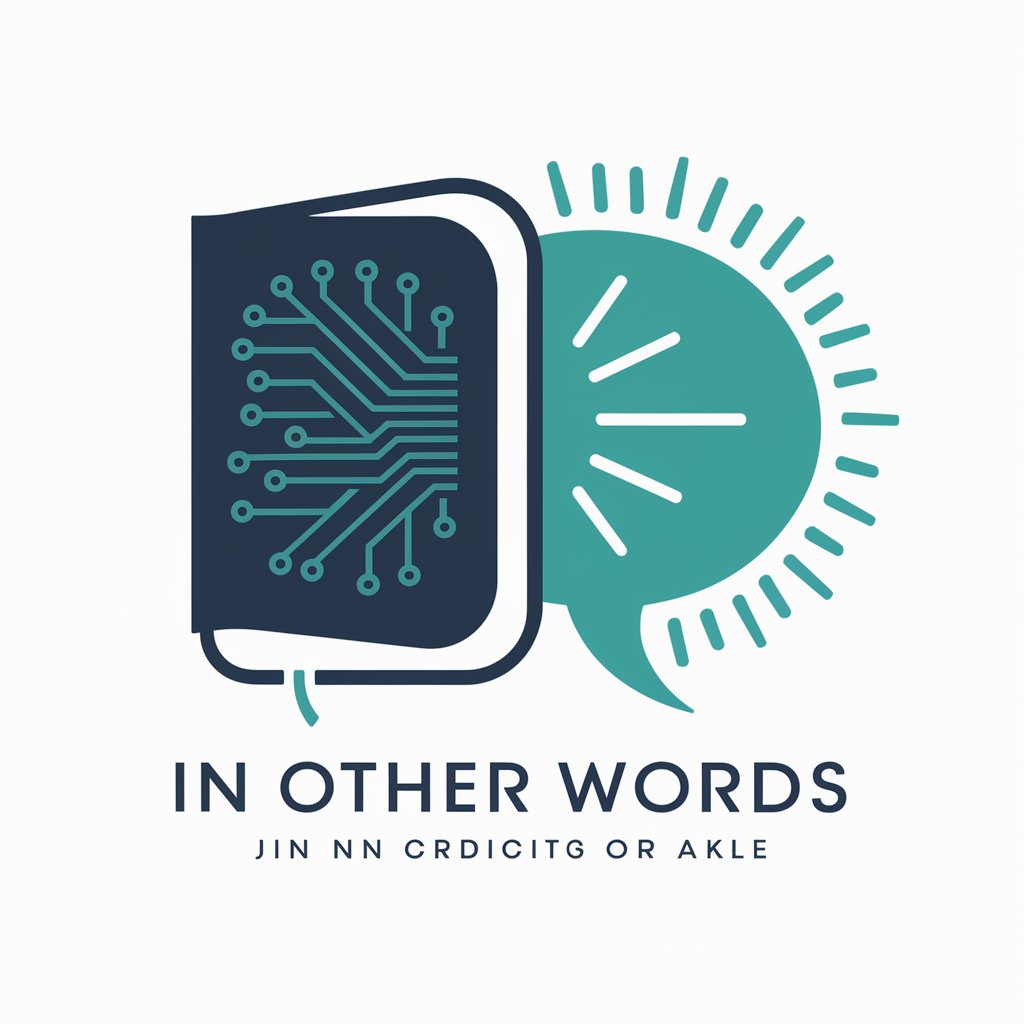
How Tall Are You? meaning?
Decoding Language, Powering Communication

Powerless (Intro) meaning?
Your gateway to nuanced, AI-driven insights
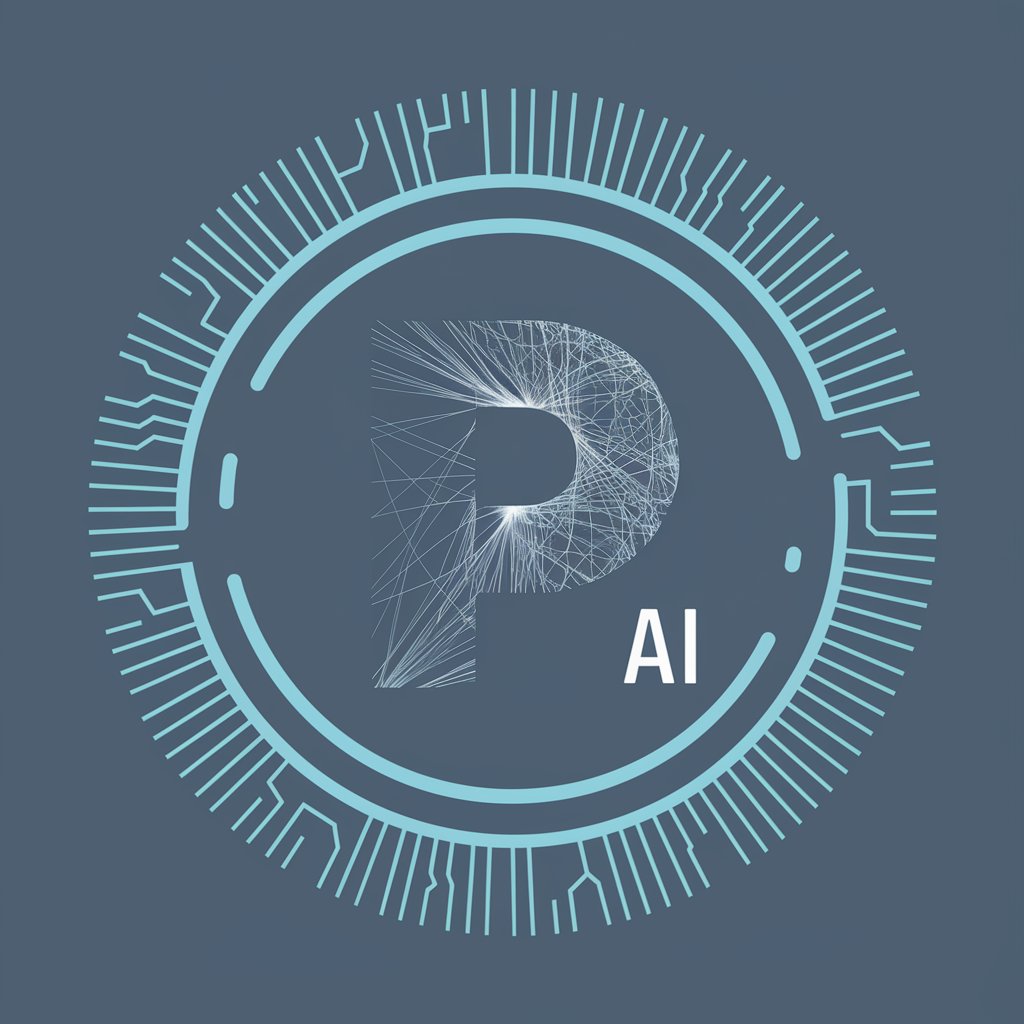
Mystic AI Tarot
Unveil Your Path with AI-Infused Tarot

German Vocabulary Guide
Master German with AI-Powered Assistance

PhD Workout Coach
AI-Powered Personal Training

Fit Papa
Your AI-Powered Fitness Coach

LibroBot
Your AI-Powered Literary Guide
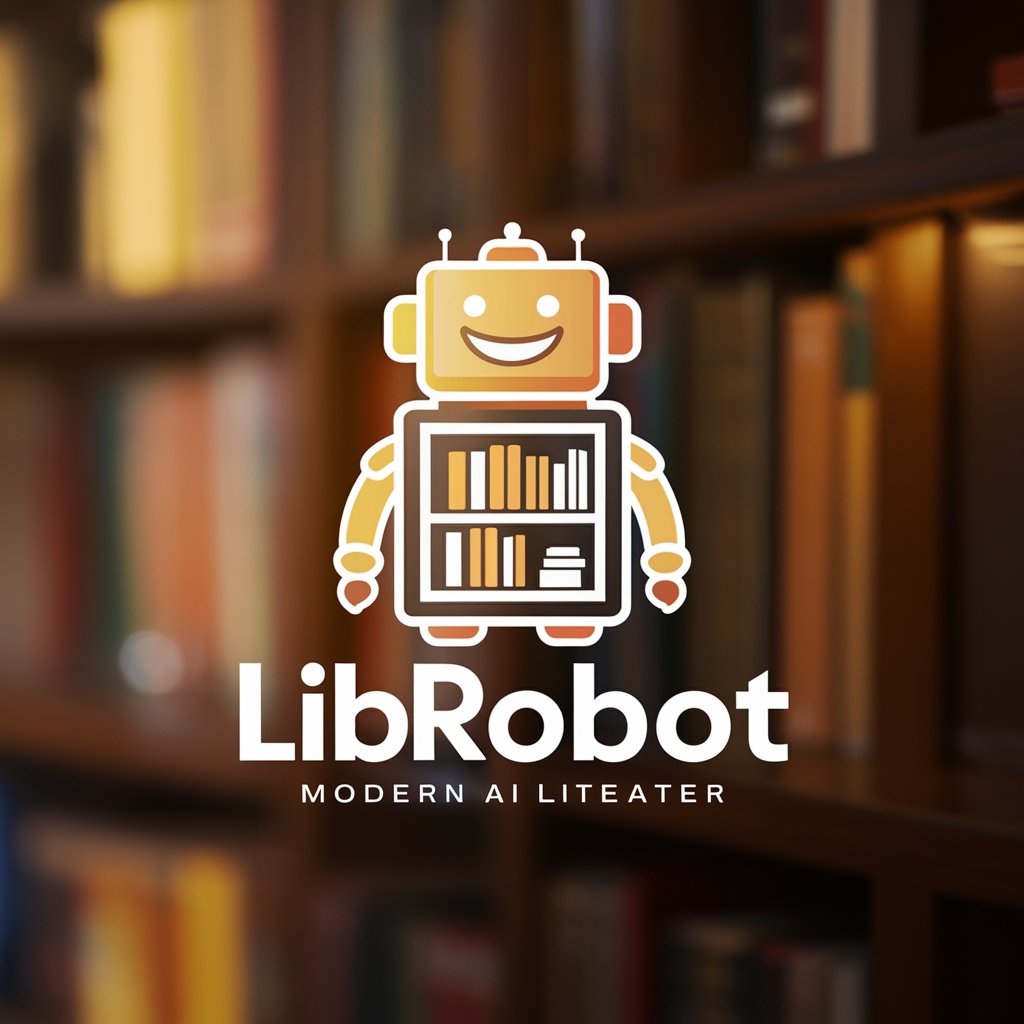
Frequently Asked Questions About Logo Designer
Can Logo Designer accommodate specific color schemes?
Yes, Logo Designer can tailor logo designs to incorporate specific color schemes. Provide your preferred colors or hexadecimal codes during the design briefing to ensure accuracy.
Is it possible to integrate symbols or icons into my logo?
Absolutely. Logo Designer can incorporate specific symbols, icons, or imagery into your logo. Be sure to describe or provide examples of these elements during the briefing for a more tailored design.
How many revisions can I request for my logo?
While there's no strict limit on revisions, Logo Designer aims for satisfaction within a few iterations by closely aligning with your feedback and preferences from the start.
Can I use the logo for commercial purposes?
Yes, all logos created with Logo Designer are intended for full commercial use. The final design is yours to use across all branding and marketing materials.
How long does the logo design process take?
The timeline can vary based on your feedback and revision requests. Typically, initial concepts are presented within a few hours, with the entire process completed in a few days.





