
Network Navigator - Network Setup Advice

Hello! I'm here to help with your network setup needs.
Tailored Networking Solutions, Powered by AI
Can you help me set up a network for...
What equipment do I need for...
I'm planning a large-scale network project, and I need advice on...
What are the best budget options for...
Get Embed Code
Introduction to Network Navigator
Network Navigator is designed as an expert system tailored for guiding users through the complex world of network setup and optimization. It functions as a virtual consultant, providing bespoke advice on selecting, deploying, and managing network infrastructure. This system is engineered to simplify the complexities of network technology for a wide array of users, from IT professionals to small business owners looking to establish or upgrade their network systems. By offering personalized solutions, Network Navigator helps in making informed decisions about equipment procurement, network design, and implementation strategies. For example, a small business owner aiming to upgrade their Wi-Fi network for improved coverage and speed would receive a customized list of recommended access points, routers, and network management tools specific to their business size, layout, and user demand. Powered by ChatGPT-4o。

Main Functions of Network Navigator
Equipment Recommendation
Example
For a newly established small office, Network Navigator would suggest a detailed list of essential networking equipment such as a modem, a wireless router with dual-band capabilities, Ethernet cables, a network switch for additional wired connections, and a firewall for security.
Scenario
A small office setup requiring connectivity for 15 devices, with a need for both wired and wireless connections, prioritizing security and reliable internet access.
Network Design Guidance
Example
For a large warehouse looking to implement a robust Wi-Fi system, Network Navigator would offer guidance on the placement of access points to ensure full coverage, considering factors like signal interference and physical obstructions.
Scenario
Designing a wireless network for a 50,000 square foot warehouse, requiring seamless connectivity across different sections of the building, including inventory storage and office spaces.
Cost Optimization Strategies
Example
For a school district planning to upgrade its network infrastructure, Network Navigator provides insights on how to maximize budget efficiency through strategic equipment choices and phased deployment plans, ensuring minimal disruption to daily activities.
Scenario
A multi-campus network upgrade project aiming to enhance digital learning capabilities while being mindful of budget constraints and implementation timelines.
Ideal Users of Network Navigator Services
Small to Medium Enterprises (SMEs)
SMEs, often with limited IT resources, benefit greatly from Network Navigator's ability to offer concise, actionable advice on network setup and expansion. The service helps these businesses to deploy efficient, scalable networks without the need for extensive in-house expertise.
IT Professionals and Consultants
These users find value in Network Navigator's capacity to streamline project planning and execution processes. It serves as a valuable tool for validating designs, exploring alternative solutions, and staying updated on the latest networking technologies and practices.
Educational Institutions
Schools and universities benefit from Network Navigator's guidance in creating robust, secure networks that support digital learning. The service provides strategies for cost-effective infrastructure upgrades, enhancing connectivity for students and staff.

How to Utilize Network Navigator
Begin Your Journey
Start by visiting yeschat.ai to explore Network Navigator's capabilities with a free trial, no ChatGPT Plus subscription required.
Identify Your Needs
Consider your project requirements such as scale, budget, and specific network setup needs to tailor the advice you seek.
Ask Detailed Questions
Present your network setup questions or scenarios in detail to receive customized equipment recommendations and solutions.
Explore Use Cases
Utilize the provided examples and Q&A to understand common applications and how Network Navigator can address various challenges.
Optimize Your Experience
Apply the tips and guidance provided for efficient project planning and execution, ensuring a cost-effective and practical network setup.
Try other advanced and practical GPTs
Drops Of Jupiter meaning?
Unlock Deeper Meaning with AI

文案匹心
Empowering Your Words with AI

Zhong Da-冢虎
Empowering decisions with historical wisdom
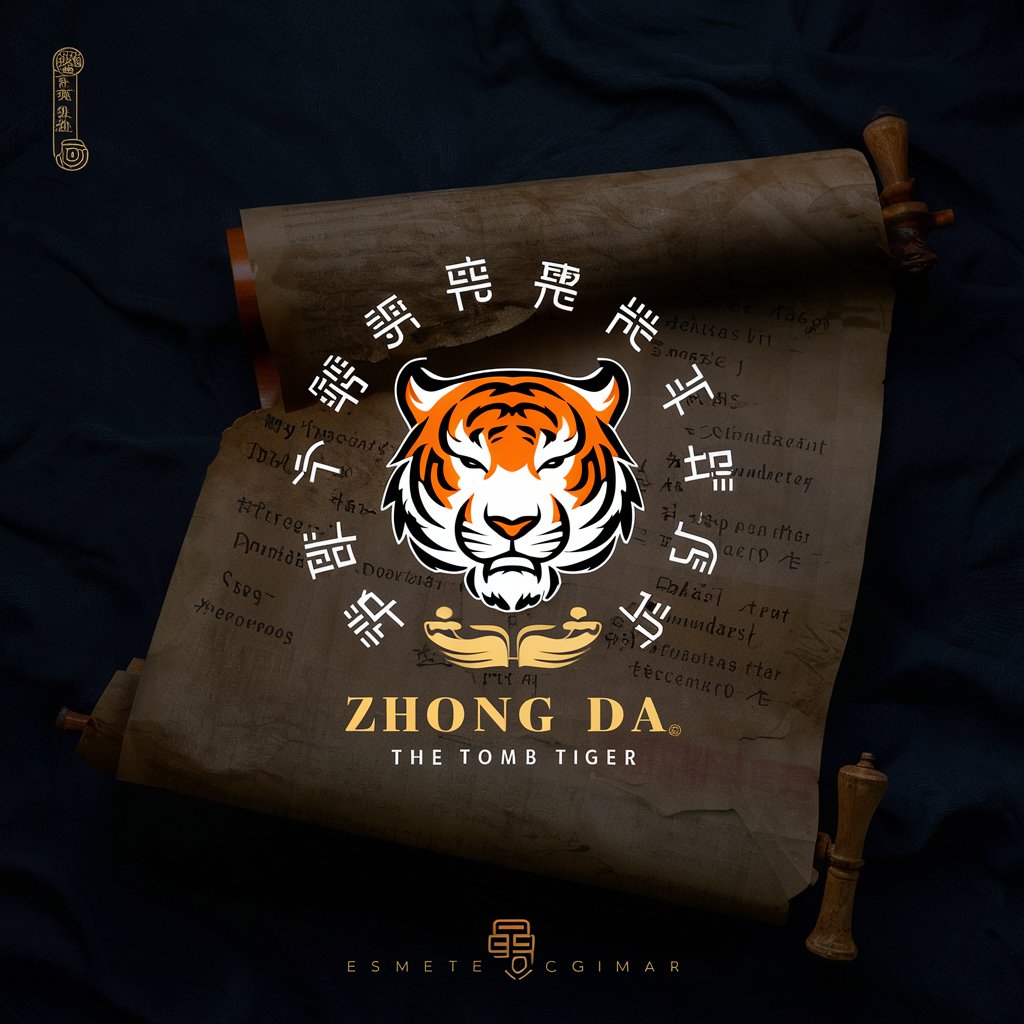
Personal Finance
Empowering your financial journey with AI

CV ResuMizer
Empowering your career journey with AI.

Lightning GPT
Instant insights with AI power.

AI IELTS Essay Examiner
Refine Your IELTS Essays with AI

Newsroom Navigator
Harnessing AI for News Discovery

Social Shutter Guru
Elevate Your Photography Business with AI-Powered Marketing Insights

UK Driving Mentor
AI-Powered UK Driving Test Mastery

Emma Smirnov : Experte en Développement Durable
Empowering sustainable decisions with AI

Logic Pro Mentor
Unleash your music potential with AI-powered Logic Pro guidance.

Network Navigator FAQs
What is Network Navigator?
Network Navigator is an AI tool designed to offer detailed advice on network equipment and setup. It tailors recommendations based on project scale, budget, and specific requirements, simplifying technical information for non-experts.
Can Network Navigator help with small projects?
Absolutely. Whether you're setting up a small office network or a home lab, Network Navigator can provide customized equipment lists and setup advice that align with your budget and technical needs.
What information do I need to provide for personalized advice?
For the best recommendations, detail your project's scale, budget, specific needs such as speed or security requirements, and any existing equipment or infrastructure.
How does Network Navigator handle large infrastructure projects?
For large projects, Network Navigator can advise on scalable solutions, advanced networking technologies, and cost-effective procurement strategies, ensuring your setup is efficient and future-proof.
Can Network Navigator recommend vendors or brands?
While it doesn't endorse specific vendors, Network Navigator can suggest types of equipment and features to look for, helping you make informed decisions when choosing between brands or suppliers.





