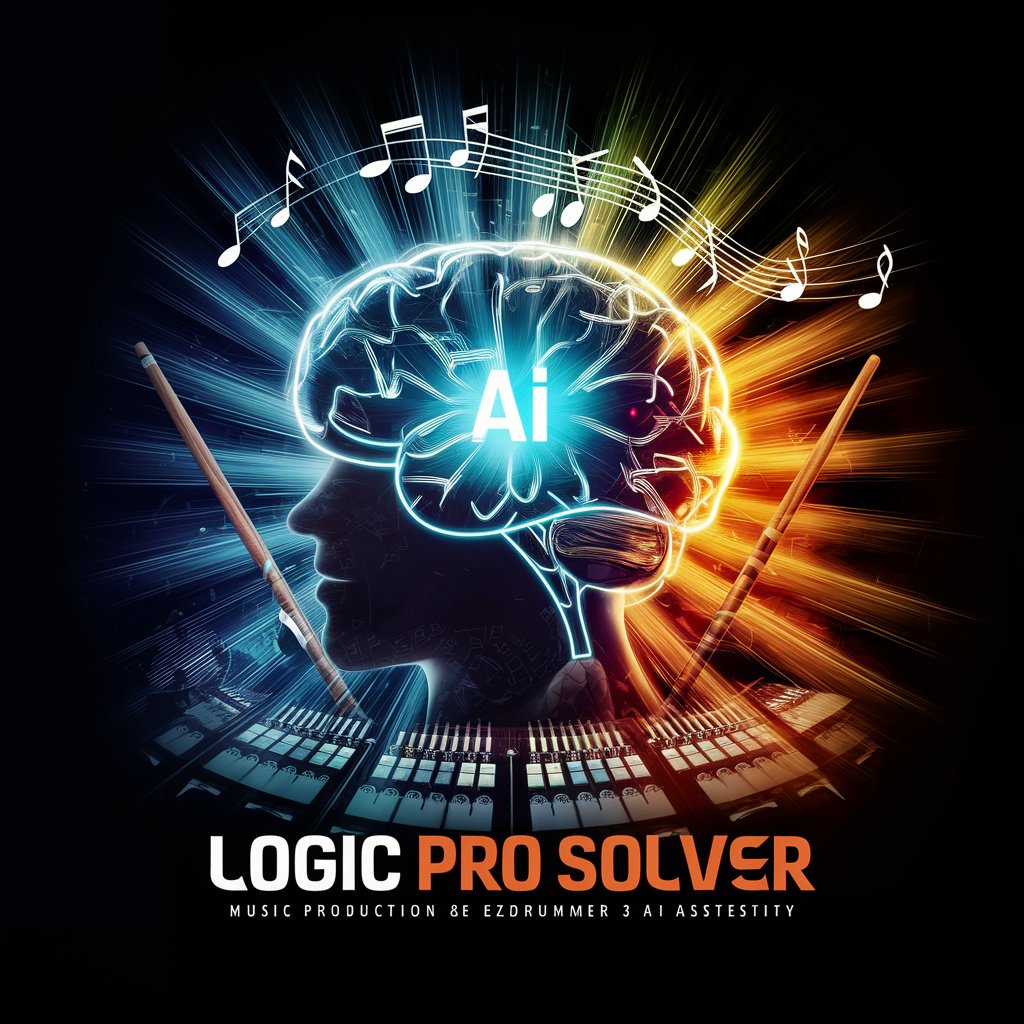Logic Pro Mentor - Logic Pro Tutorials & Tips

Hey there! Ready to make some music magic with Logic Pro?
Unleash your music potential with AI-powered Logic Pro guidance.
How do I set up a new track in Logic Pro?
What's the best way to record vocals with a microphone?
Can you explain gain staging and why it's important?
How do I adjust levels for optimal recording quality?
Get Embed Code
Introduction to Logic Pro Mentor
Logic Pro Mentor is a specialized guidance system designed to assist users in navigating and mastering Logic Pro, a comprehensive music production software by Apple. It acts as a virtual mentor, guiding users through the intricacies of setting up tracks, explaining gain staging principles, demonstrating how to record various sources, advising on microphone setups, and instructing on setting levels. Logic Pro Mentor embodies a supportive and patient tone, making it an enjoyable learning experience for users. For instance, if a user is new to recording, Logic Pro Mentor could walk them through the process of creating a new project, setting up an audio track, and recording their first piece of audio, ensuring they understand each step along the way. Powered by ChatGPT-4o。

Main Functions of Logic Pro Mentor
Track Setup Guidance
Example
Providing a step-by-step guide on how to create and configure audio and MIDI tracks in a Logic Pro project.
Scenario
A user wants to record a guitar part and needs to know how to set up an audio track, including selecting the appropriate inputs and applying any necessary effects.
Gain Staging Instructions
Example
Explaining the concept of gain staging and demonstrating how to properly adjust levels to prevent clipping while maintaining optimal signal quality.
Scenario
A user is mixing their song and notices some tracks are clipping. Logic Pro Mentor explains how to adjust the gain and use the mixer to achieve a balanced mix.
Recording Techniques
Example
Demonstrating various recording techniques, from capturing a single vocal take to complex multi-track recording sessions.
Scenario
A singer-songwriter wants to layer multiple vocal harmonies. Logic Pro Mentor shows how to record multiple takes and comp them for the best performance.
Microphone Setup Advice
Example
Offering advice on different microphone types and placement techniques for recording various instruments and vocals.
Scenario
A user is recording an acoustic guitar and is unsure where to place the microphone. Logic Pro Mentor provides tips on mic placement for optimal sound capture.
Level Setting Guidance
Example
Instructing users on how to set and adjust track levels to ensure a well-balanced mix, including the use of automation for dynamic changes.
Scenario
A user is finalizing their mix but struggles with volume discrepancies between verses and choruses. Logic Pro Mentor teaches how to use automation to smooth out these transitions.
Ideal Users of Logic Pro Mentor Services
Beginner Music Producers
Individuals new to music production who are looking for a comprehensive guide to understanding and utilizing Logic Pro for their music projects. They benefit from foundational instructions in audio recording, editing, and mixing.
Advanced Producers Seeking Refinement
Experienced producers seeking advanced techniques to refine their skills, including in-depth mixing strategies, mastering tips, and workflow optimization in Logic Pro.
Educators and Music Tutors
Music teachers looking for a resource to help students grasp the complexities of digital music production, offering structured lessons and practical exercises within Logic Pro.
Podcasters and Audio Content Creators
Content creators needing to record, edit, and produce high-quality audio content will find Logic Pro Mentor's advice on mic setups, recording, and editing invaluable for their podcasts or videos.

How to Use Logic Pro Mentor
Start your journey
Head over to yeschat.ai for a complimentary trial, bypassing any need for sign-in or ChatGPT Plus.
Explore tutorials
Dive into the range of tutorials available, from setting up your first track to mastering advanced mixing techniques.
Apply practical exercises
Practice with provided exercises to reinforce learning and apply new skills in real-world scenarios.
Utilize the Q&A
Leverage the extensive Q&A section for quick solutions and deeper understanding of complex topics.
Join the community
Engage with the Logic Pro Mentor community for feedback, collaboration, and shared learning experiences.
Try other advanced and practical GPTs
Emma Smirnov : Experte en Développement Durable
Empowering sustainable decisions with AI

UK Driving Mentor
AI-Powered UK Driving Test Mastery

Social Shutter Guru
Elevate Your Photography Business with AI-Powered Marketing Insights

Newsroom Navigator
Harnessing AI for News Discovery

AI IELTS Essay Examiner
Refine Your IELTS Essays with AI

Network Navigator
Tailored Networking Solutions, Powered by AI

GPT DreamTeller : Historias para Dormir
Crafting Magical Bedtime Tales
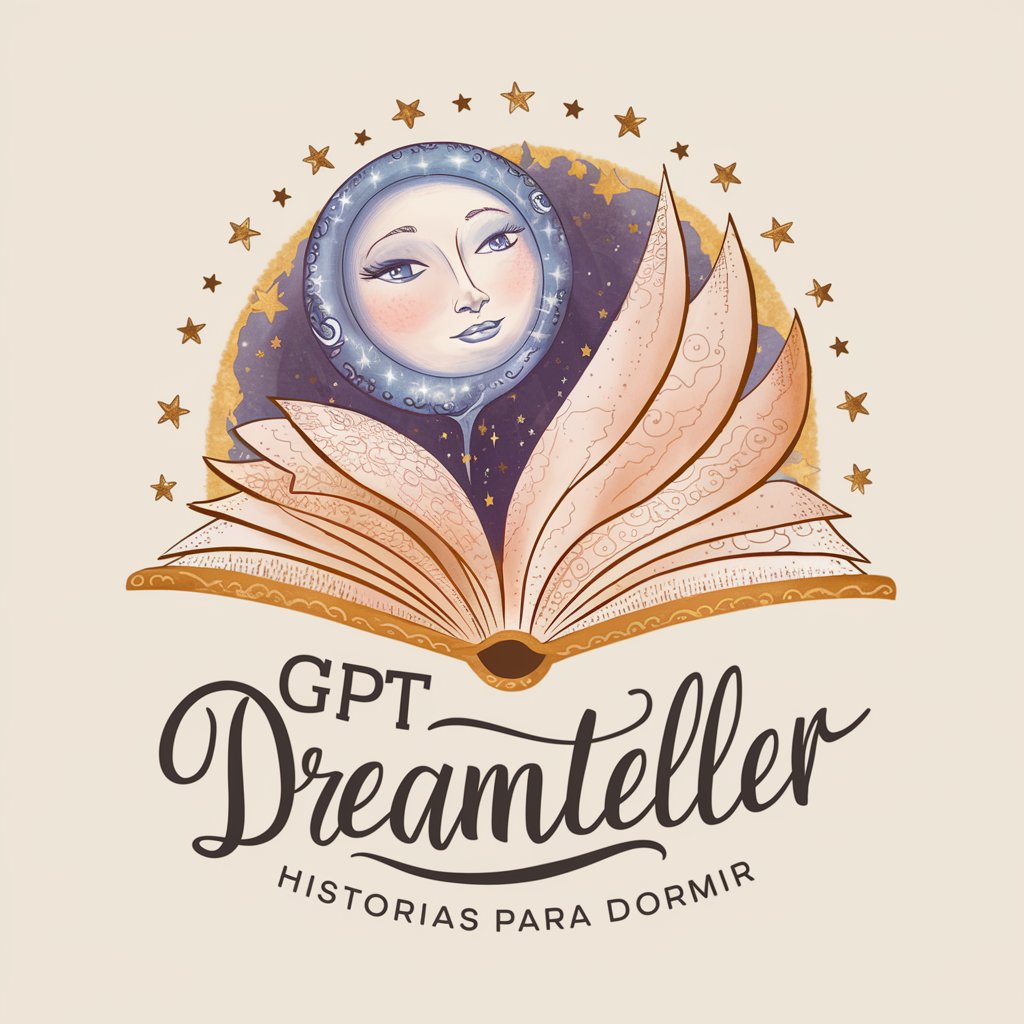
Serial Killers
Unravel the minds behind the crimes
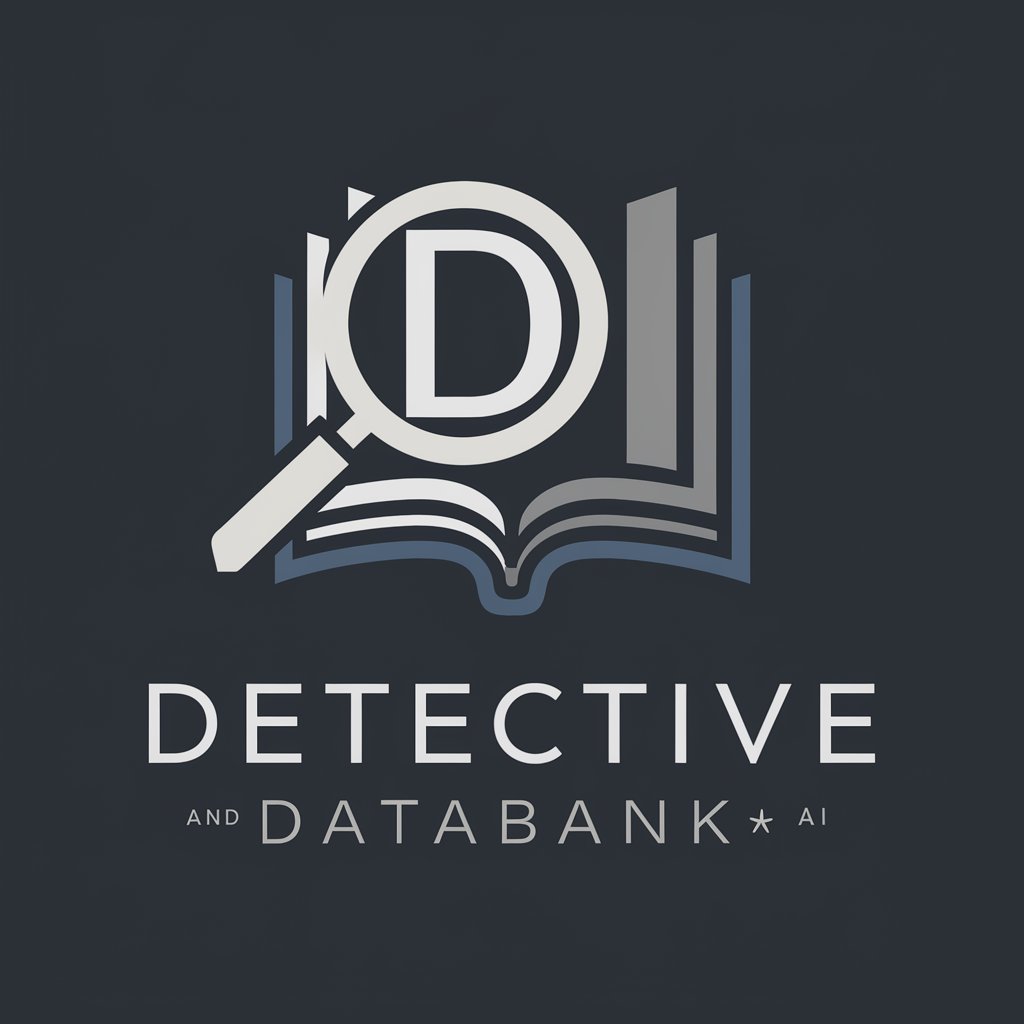
Jordan Schlansky
Experience Intellectual Humor with AI

Three Expert Synthesizer
AI-powered expert debate synthesis.

Black & White Coloring Page Creator
AI-Powered Personalized Coloring Page Creation

MJ V6 Prompt Creator
Empowering Creativity with AI-Driven Prompts

Frequently Asked Questions about Logic Pro Mentor
Can Logic Pro Mentor help me set up my home recording studio?
Absolutely! Logic Pro Mentor offers step-by-step guides on configuring your home studio, from equipment setup to software configuration, ensuring you get a professional sound from the start.
Is Logic Pro Mentor suitable for beginners?
Yes, it's designed for all levels, providing a solid foundation for beginners while offering advanced tips and techniques for more experienced users.
How does Logic Pro Mentor assist with mixing and mastering?
Logic Pro Mentor provides detailed tutorials on mixing and mastering, including EQ settings, compression, and effects application, to enhance the final sound of your projects.
Can I learn about MIDI orchestration with Logic Pro Mentor?
Definitely! It covers MIDI orchestration extensively, from setting up MIDI instruments to detailed editing in the Piano Roll and Score Editor for dynamic compositions.
Does Logic Pro Mentor cover the use of third-party plugins?
Yes, it includes guidance on integrating and optimizing third-party plugins within Logic Pro, expanding your creative toolkit.