
Restaurant Menu Visualiser - Menu Visualization Tool

Hello! Let's visualize your restaurant's menu.
Bringing Menus to Life with AI
Visualize a dish from a French fine dining menu...
Show me what a traditional Italian pasta dish looks like...
Create an image of a modern Japanese sushi platter...
Generate a photorealistic image of a classic American burger...
Get Embed Code
Introduction to Restaurant Menu Visualiser
Restaurant Menu Visualiser is an advanced tool designed to enhance the dining experience by providing visual representations of dishes listed on restaurant menus. It employs image recognition and artificial intelligence to analyze images of restaurant menus, identify the dishes listed, and offer brief descriptions of each. Users can then select dishes they are curious about, and the tool generates photorealistic images of these dishes. This service is especially useful for individuals who are exploring cuisines unfamiliar to them, or for those who prefer to see a dish before ordering. For example, upon scanning a menu that lists 'Ratatouille,' the tool would describe it as a traditional French vegetable stew and subsequently produce a high-quality image showcasing the dish as served in a fine dining setting, thereby aiding in the decision-making process. Powered by ChatGPT-4o。

Main Functions of Restaurant Menu Visualiser
Menu Image Analysis
Example
When a user uploads an image of a sushi restaurant's menu, the tool lists items such as 'Salmon Nigiri,' 'Miso Soup,' and 'California Roll,' providing a short description for each, like 'sliced raw salmon over pressed vinegared rice' for the Salmon Nigiri.
Scenario
This function is particularly useful in scenarios where diners are at a restaurant with unfamiliar dishes, allowing them to quickly understand their options.
Photorealistic Dish Visualization
Example
If a user is interested in seeing what 'Chicken Tikka Masala' looks like, the tool generates a realistic image of the dish, presented in a traditional Indian clay pot, garnished with coriander on a wooden table setting.
Scenario
This feature helps users visualize how the dish would look before ordering, which can be especially beneficial for those trying new cuisines or dishes for the first time.
Customization of Visual Settings
Example
For the 'Beef Wellington' visualization, users can choose to see it presented in a rustic country inn or a modern gourmet restaurant setting, adjusting the visualization to match their dining preferences or curiosity.
Scenario
This allows users to see how the same dish might be presented in different dining environments, catering to a range of aesthetic preferences.
Ideal Users of Restaurant Menu Visualiser
Food Enthusiasts and Adventurous Eaters
Individuals who love exploring different cuisines and are always on the lookout for new dishes to try. They benefit from visualizing dishes before trying them, especially in ethnic restaurants where dish names may not be self-explanatory.
Individuals with Dietary Restrictions
People who follow specific dietary guidelines or have allergies can use the visualizations to better understand the ingredients and presentation of dishes, aiding in making informed dining choices.
Restaurant Owners and Marketers
Professionals looking to enhance their menu presentations and marketing materials. High-quality images of their dishes can attract more customers by showcasing their offerings in an appealing way.

How to Use Restaurant Menu Visualiser
1. Start Without Signup
Access Restaurant Menu Visualiser effortlessly by visiting yeschat.ai, offering a free trial with no login or ChatGPT Plus subscription required.
2. Upload Your Menu Image
Select and upload a clear image of the restaurant menu you're interested in. Ensure the text is legible to facilitate accurate dish identification.
3. Review Dish Names and Descriptions
After uploading, the tool will list the names of all visible dishes on the menu, providing a brief description for each to help you understand your options.
4. Select Dishes for Visualization
Choose one or more dishes from the list that you're curious about, and specify if you have a preferred setting for the visualization (e.g., casual dining, upscale).
5. Visualize and Refine
View the generated images of your selected dishes. You can request up to two clarifications or adjustments per dish to ensure the visualizations meet your expectations.
Try other advanced and practical GPTs
☆AI画像の生成アシスタント☆
Craft Your Vision with AI

Code Buddy
Empowering your code journey with AI.
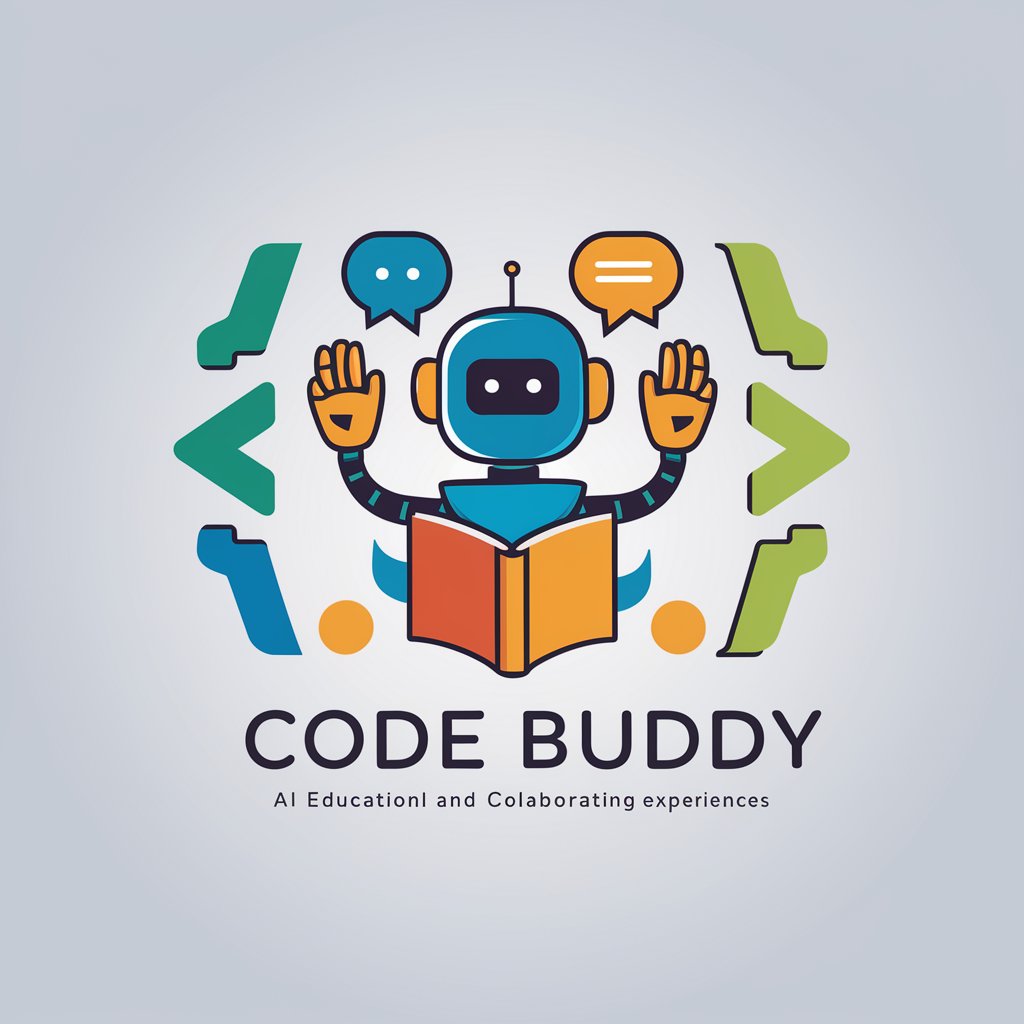
EduPal
Empowering Learning with AI
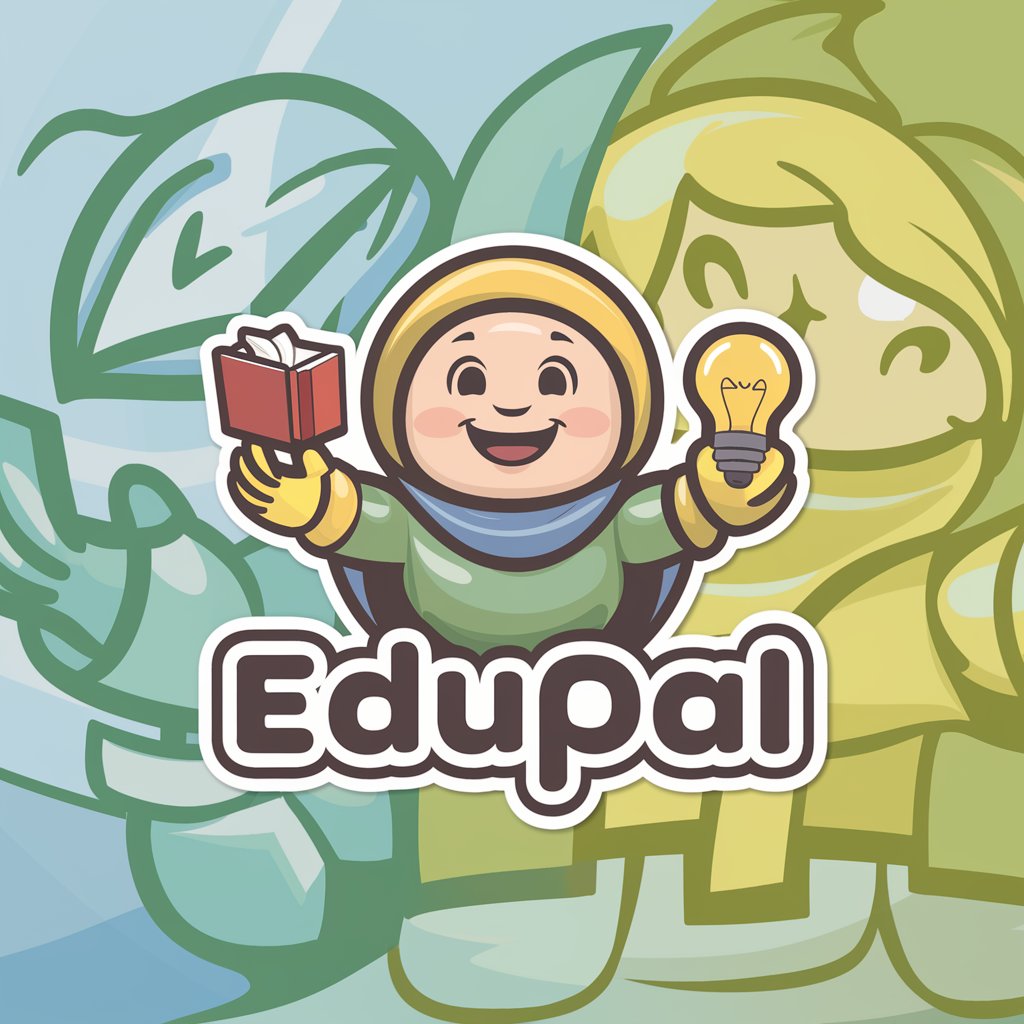
Excuse Guru
Craft Convincing Excuses, AI-Powered

LSI Keyword Magician
Enhance SEO with AI-powered keyword insights

Legal Guide Enhanced
Empowering legal decisions with AI
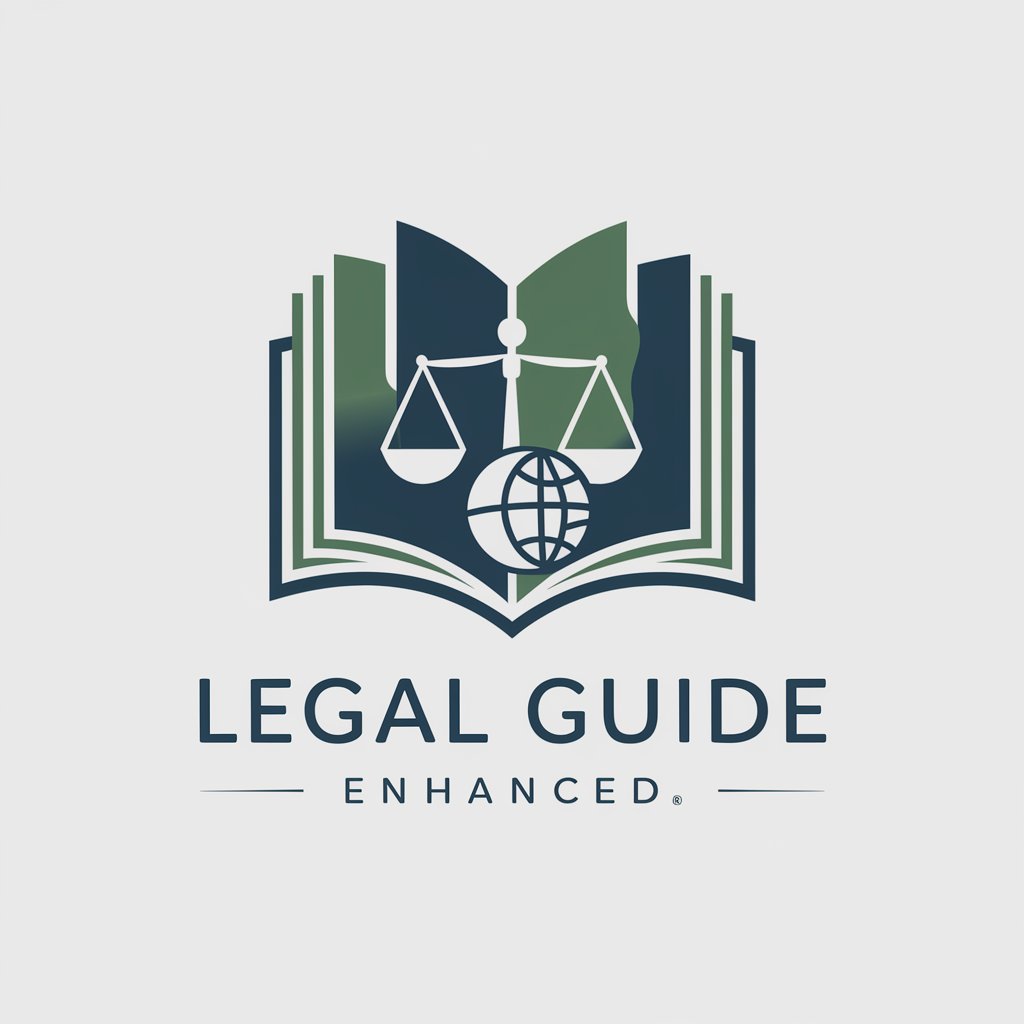
Playful Learner
Empowering Young Minds Through AI

服务管理专家
Empower your service with AI intelligence

Museum of Mythology
Explore Myths with AI-Powered Immersion

Avatar Prompt Professor
Craft Unique Avatars with AI

Listening Script Generator for ESL Teachers
AI-Powered ESL Listening Prep Made Easy

🎵Songwriter Genius🎤
Craft Your Song with AI Creativity
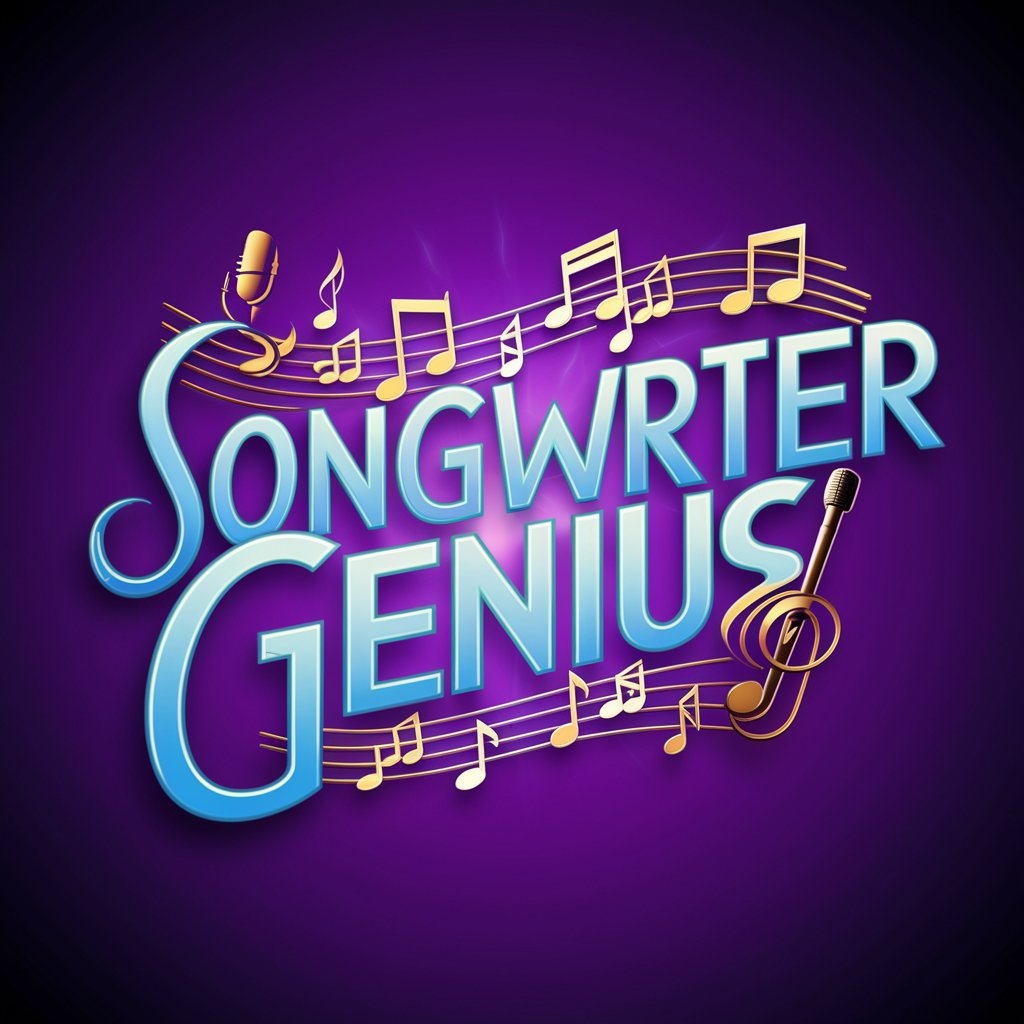
FAQs About Restaurant Menu Visualiser
What types of menus can Restaurant Menu Visualiser process?
It can analyze and visualize dishes from a wide range of menu types, including digital, printed, and handwritten menus, provided the text is clear and legible.
Can I request visualizations for specific dietary requirements?
Yes, you can specify dietary requirements or preferences when selecting dishes for visualization, and the tool will adjust the visualizations accordingly.
How accurate are the dish descriptions provided?
Dish descriptions are generated based on a comprehensive database of recipes and culinary trends, ensuring high accuracy and relevance.
Is there a limit to how many dishes I can visualize at once?
While there's no strict limit, for optimal performance and speed, it's recommended to visualize up to five dishes in one session.
Can I use Restaurant Menu Visualiser for commercial purposes?
Yes, restaurants and food bloggers often use it to create engaging content and visuals for their menus and dishes, enhancing online and print marketing.





