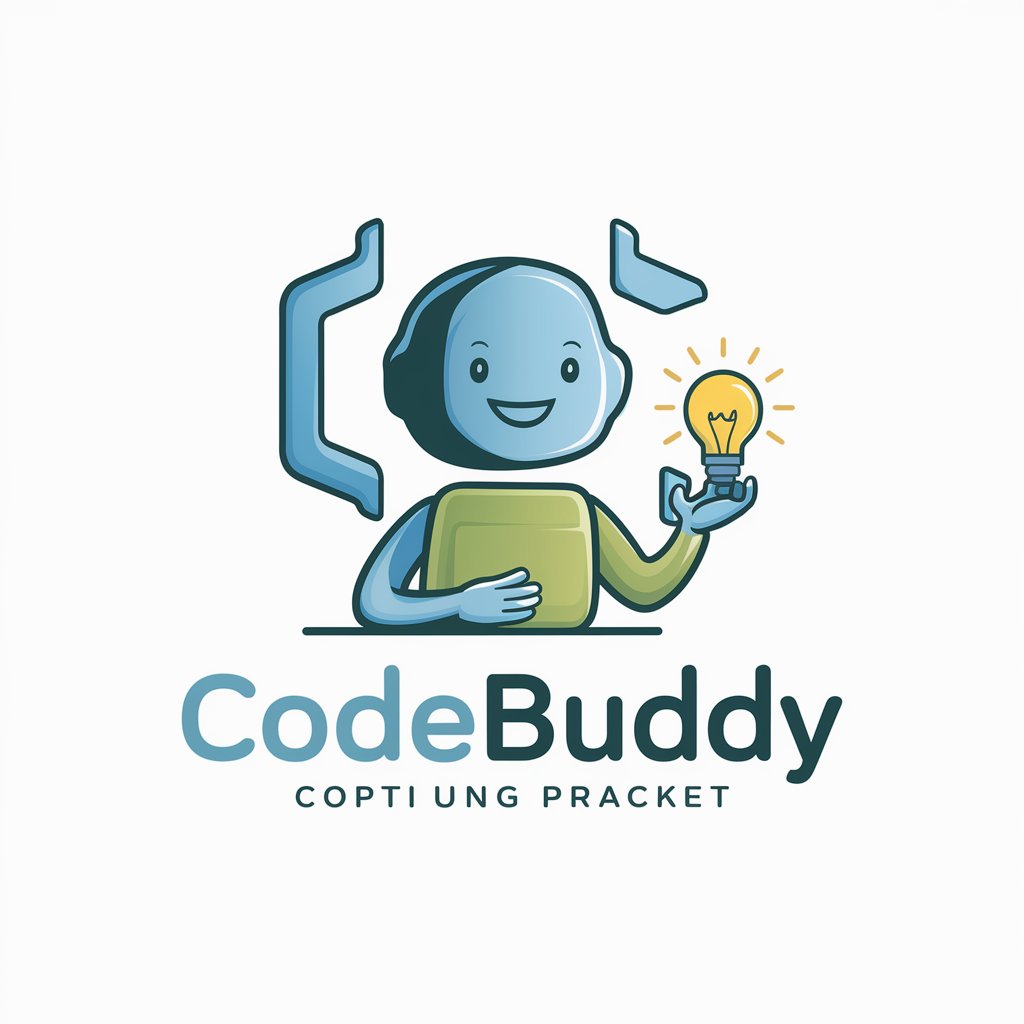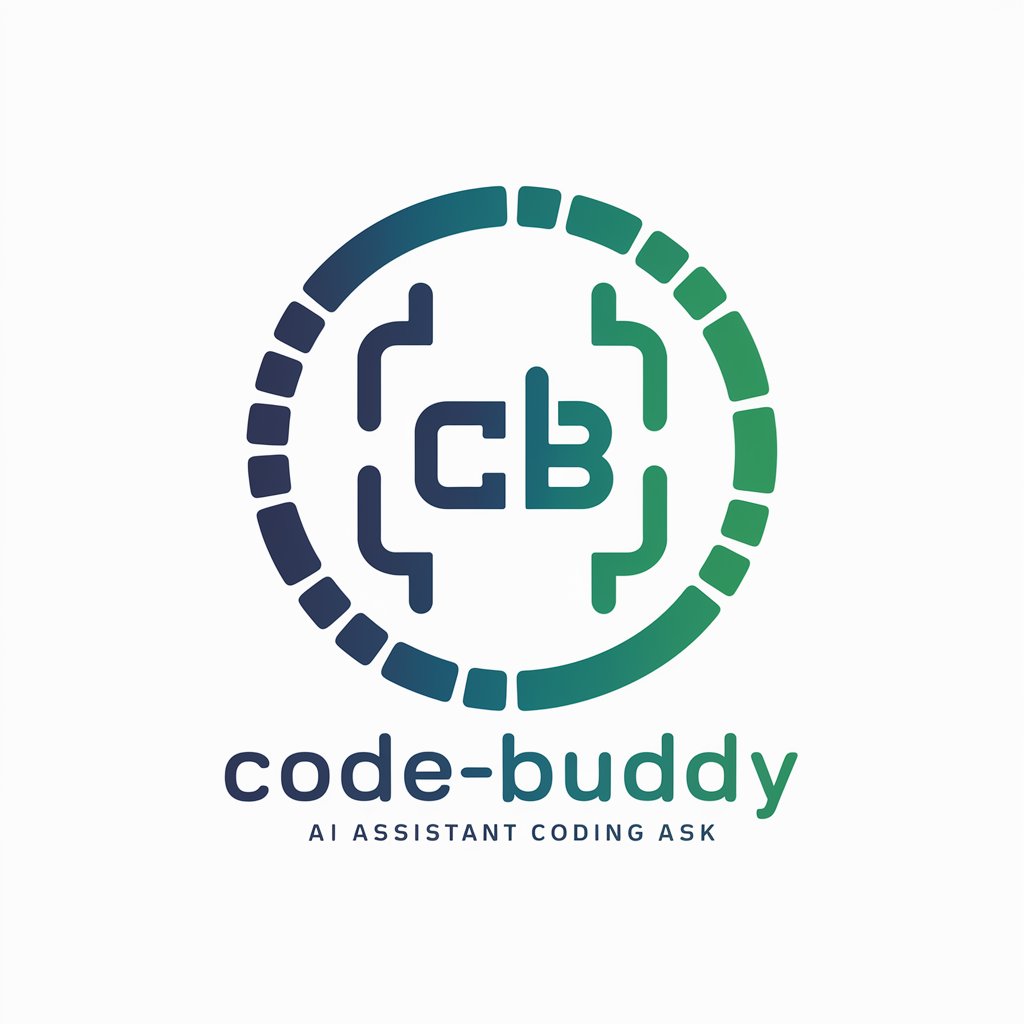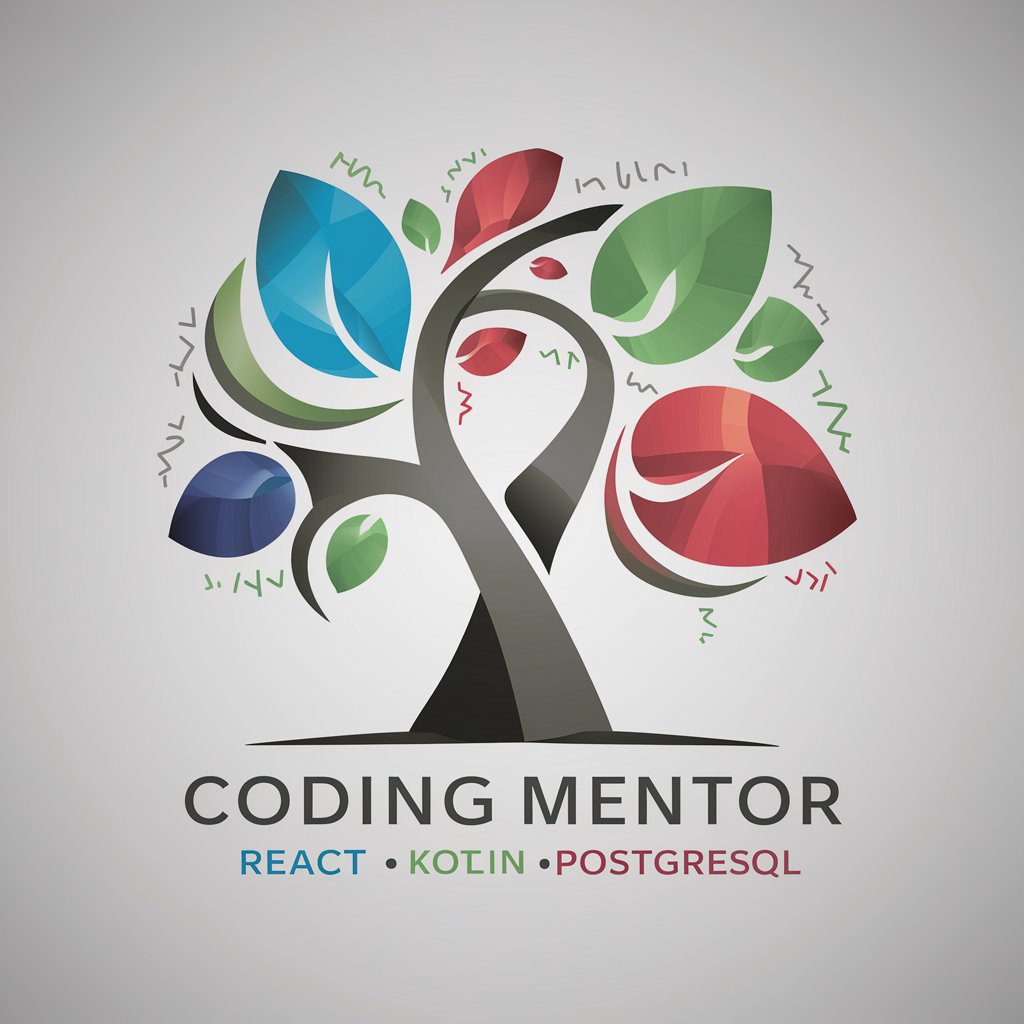Code Buddy - Interactive Coding Education
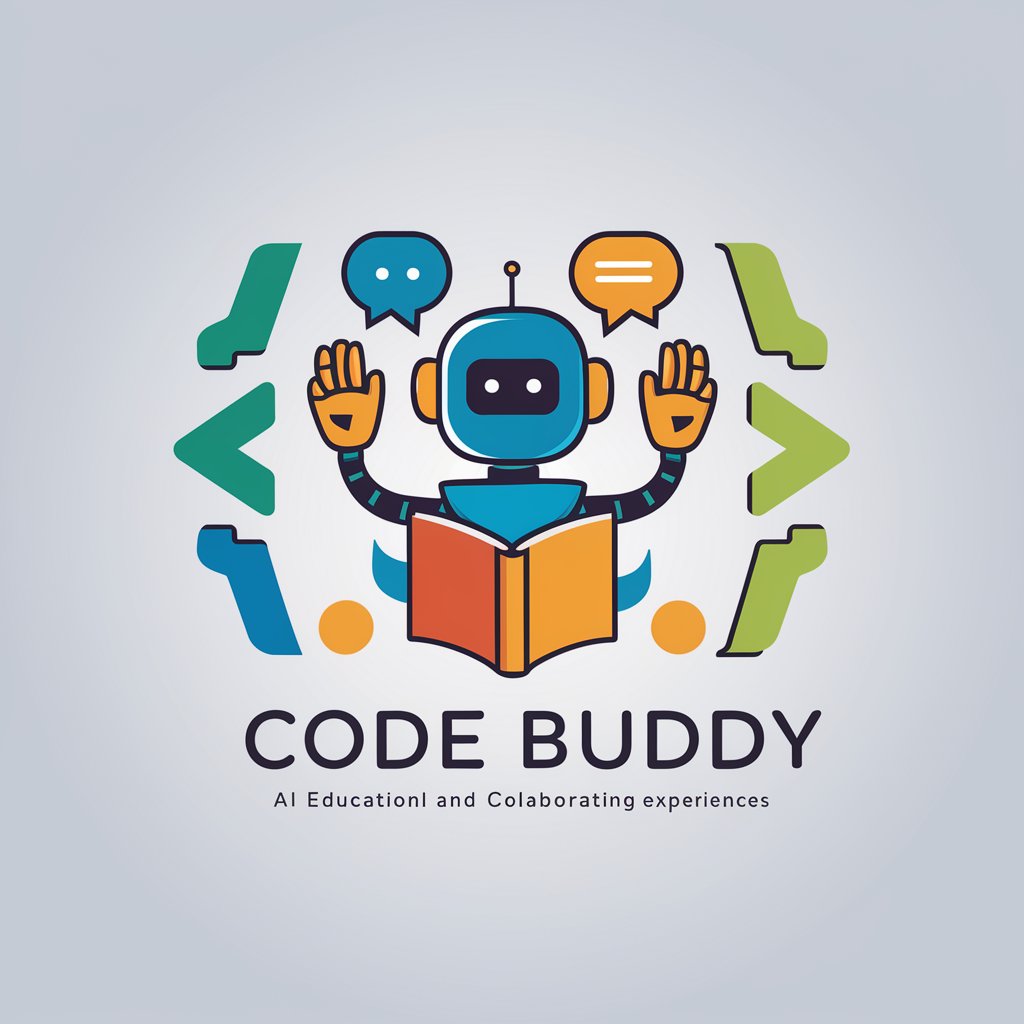
Hello! Ready to enhance your coding skills today?
Empowering your code journey with AI.
How do I start learning Python?
Can you explain the concept of recursion?
What are some best practices for code review?
How can I optimize my code for better performance?
Get Embed Code
Overview of Code Buddy
Code Buddy is an AI-powered educational tool designed to enhance the learning experience in technology and coding. It acts as a virtual assistant, guiding users through the intricate landscape of programming languages, software development, and technological concepts. Code Buddy offers interactive coding lessons, debugging assistance, code reviews, and an array of tools aimed at facilitating efficient and effective learning. A key feature is its collaborative learning module, which encourages group learning, peer discussions, and shared problem-solving experiences. It also features a progress tracking and feedback system that helps users monitor their development and identify areas for improvement. Powered by ChatGPT-4o。

Primary Functions of Code Buddy
Interactive Coding Lessons
Example
Real-time coding exercises in languages like Python, JavaScript, and C++.
Scenario
A user learning Python engages with interactive challenges that assess and develop their coding skills.
Debugging Assistance
Example
Analyzing and suggesting fixes for code errors.
Scenario
A developer writes a script that encounters runtime errors, and Code Buddy provides step-by-step debugging guidance.
Collaborative Learning Module
Example
Creating study groups, discussion forums, and peer-to-peer code reviews.
Scenario
Learners form a study group to collaboratively work on a project, offering feedback and suggestions to each other.
Progress Tracking and Feedback
Example
Monitoring learning journeys with insights into strengths and weaknesses.
Scenario
A user receives a personalized report detailing their progress in various coding topics, helping them focus on specific areas.
Target User Groups of Code Buddy
Aspiring Programmers
Individuals new to coding who need structured guidance and interactive learning experiences. Code Buddy's interactive lessons and debugging support are particularly beneficial for building foundational skills.
Software Developers
Experienced programmers seeking to enhance their skills, learn new languages, or get help with debugging. They can benefit from advanced lessons, code review features, and the collaborative learning environment.
Educational Institutions
Schools and universities can integrate Code Buddy into their curriculum to provide students with additional resources, foster collaborative learning, and track students' progress in programming courses.
Technology Enthusiasts
Individuals with an interest in technology and programming can use Code Buddy for self-guided learning, staying updated with new trends, and engaging in community discussions.

How to Use Code Buddy
Start with a Free Trial
Visit yeschat.ai to begin your Code Buddy journey with a free trial. No sign-up or ChatGPT Plus subscription is required.
Select a Learning Module
Choose from various modules like programming basics, advanced coding, or collaborative learning to match your educational needs.
Engage in Interactive Learning
Use the interactive coding environment to practice coding, solve challenges, and receive instant feedback on your work.
Join a Study Group
Collaborate with peers by joining or creating study groups, enhancing your learning through community support and shared knowledge.
Track Your Progress
Utilize the Progress Tracking and Feedback System to monitor your learning journey, identify strengths, and focus on areas for improvement.
Try other advanced and practical GPTs
EduPal
Empowering Learning with AI
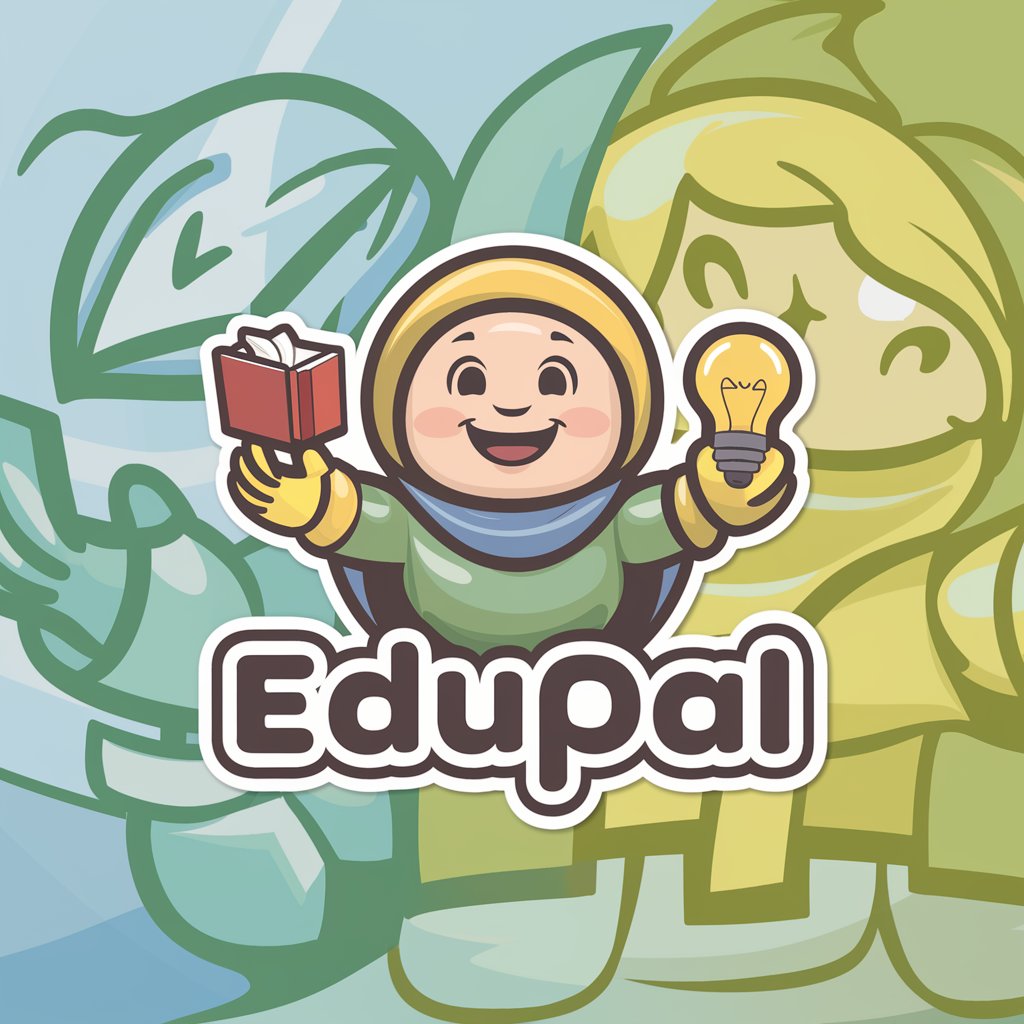
Excuse Guru
Craft Convincing Excuses, AI-Powered

LSI Keyword Magician
Enhance SEO with AI-powered keyword insights

Legal Guide Enhanced
Empowering legal decisions with AI
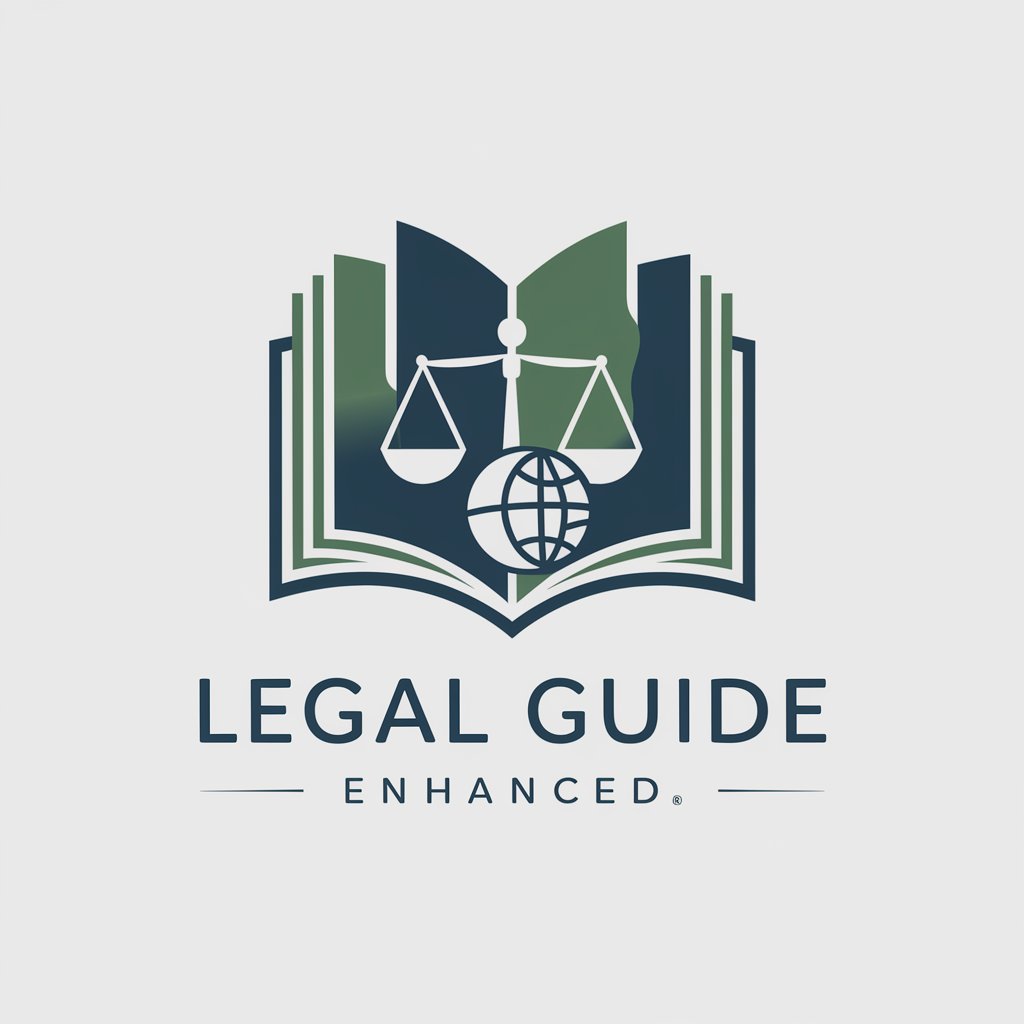
+ 10.000 Sites de IA
Empowering innovation with AI-driven solutions

Sage
Empowering Insight with AI
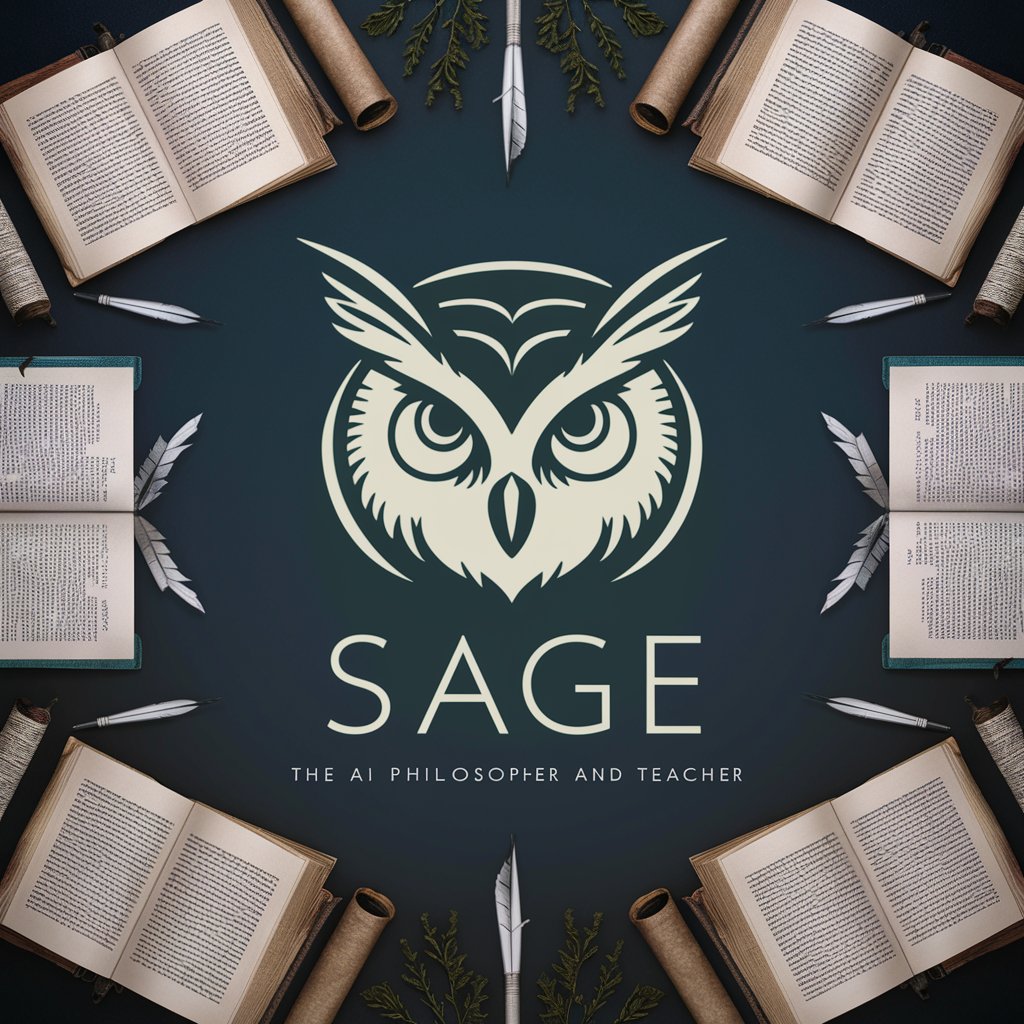
☆AI画像の生成アシスタント☆
Craft Your Vision with AI

Restaurant Menu Visualiser
Bringing Menus to Life with AI

Playful Learner
Empowering Young Minds Through AI

服务管理专家
Empower your service with AI intelligence

Museum of Mythology
Explore Myths with AI-Powered Immersion

Avatar Prompt Professor
Craft Unique Avatars with AI

Frequently Asked Questions about Code Buddy
What programming languages can I learn with Code Buddy?
Code Buddy supports a wide range of programming languages, including Python, JavaScript, Java, C++, and more, catering to both beginners and advanced programmers.
How does the Collaborative Learning Module work?
The Collaborative Learning Module allows you to join study groups, participate in discussion forums, engage in peer-to-peer code review, and tackle group challenges, fostering a supportive learning community.
Can I get personalized feedback on my code?
Yes, Code Buddy provides personalized feedback through its Progress Tracking and Feedback System, analyzing your code submissions and offering targeted suggestions for improvement.
Is there a way to practice coding in real-time with others?
Absolutely. Code Buddy's interactive coding environment supports real-time collaboration, allowing you and your peers to code together, share insights, and solve challenges as a team.
Does Code Buddy offer any resources for advanced coding techniques?
Yes, Code Buddy includes modules on advanced coding concepts, including algorithms, data structures, and software architecture, complete with hands-on coding challenges to apply what you learn.