
Slide2Slide - AI-Powered Slide Enhancement

Welcome to Slide2Slide, your partner in perfecting presentations!
Elevate Your Slides with AI
Enhance the clarity of this slide by...
Generate a concise summary for...
Improve the bullet points in this slide about...
Create an example to illustrate the concept of...
Get Embed Code
Introduction to Slide2Slide
Slide2Slide is designed to enhance the creation and optimization of presentation slides. Its primary goal is to help users distill complex information into concise, engaging, and visually appealing slides. Whether you're summarizing research findings, outlining project proposals, or presenting company updates, Slide2Slide offers a streamlined approach to ensure your slides are impactful and memorable. For example, if a user inputs a lengthy paragraph describing a project's objectives, Slide2Slide can transform this into bullet points highlighting key objectives, making the slide easier to read and understand at a glance. Powered by ChatGPT-4o。

Main Functions of Slide2Slide
Content Summarization
Example
Converting a 500-word project overview into 5-6 bullet points emphasizing main goals, strategies, and expected outcomes.
Scenario
Useful in business meetings to present project plans clearly and succinctly.
Visual Enhancement Suggestions
Example
Suggesting visual elements like charts or icons to represent statistical data or key points.
Scenario
Enhancing academic presentations to make data interpretation easier for the audience.
Example Inclusion
Example
Identifying and inserting relevant examples or case studies to illustrate a point more vividly.
Scenario
In teaching environments, to help students grasp theoretical concepts through real-world applications.
Language Simplification
Example
Rewriting technical jargon into layman's terms for slides intended for a general audience.
Scenario
Making scientific research findings accessible to non-specialist audiences at public conferences.
Ideal Users of Slide2Slide Services
Business Professionals
Professionals who need to create compelling presentations for stakeholders, clients, or internal meetings. Slide2Slide helps them articulate complex business strategies or data insights in an accessible manner.
Academic Researchers
Researchers and academics presenting their findings at conferences or lectures. They benefit from Slide2Slide's ability to distill dense research data and findings into digestible slides.
Educators
Teachers and lecturers aiming to create engaging and educational content for their students. Slide2Slide aids in breaking down complex subjects into understandable segments with relevant examples.
Students
Students preparing presentations for class assignments or thesis defenses. Slide2Slide can help them organize their thoughts and present their work clearly and effectively.

How to Use Slide2Slide
Start Your Trial
Access yeschat.ai for an immediate start with Slide2Slide, free of charge and without the need for a ChatGPT Plus subscription or any login requirements.
Select a Use Case
Choose from a variety of use cases such as academic presentations, business reports, or creative storytelling to ensure the tool's features align with your specific needs.
Input Your Slide Content
Enter the text you would like to enhance or create for your slide. This can be a rough draft or bullet points you want to elaborate on.
Customize Your Output
Adjust settings such as tone, style, and complexity to tailor the slide content to your target audience and presentation goals.
Generate and Refine
Review the generated slide, make any necessary adjustments, and use the tool's feedback loop to refine the content until it meets your satisfaction.
Try other advanced and practical GPTs
Alchemist
Unlock your creative potential with AI

Mat2Py
Seamless MATLAB to Python Translation, AI-Enhanced

취업선배
Empowering your career journey with AI.

BibliOracle
Igniting literary passion with AI-powered guidance.
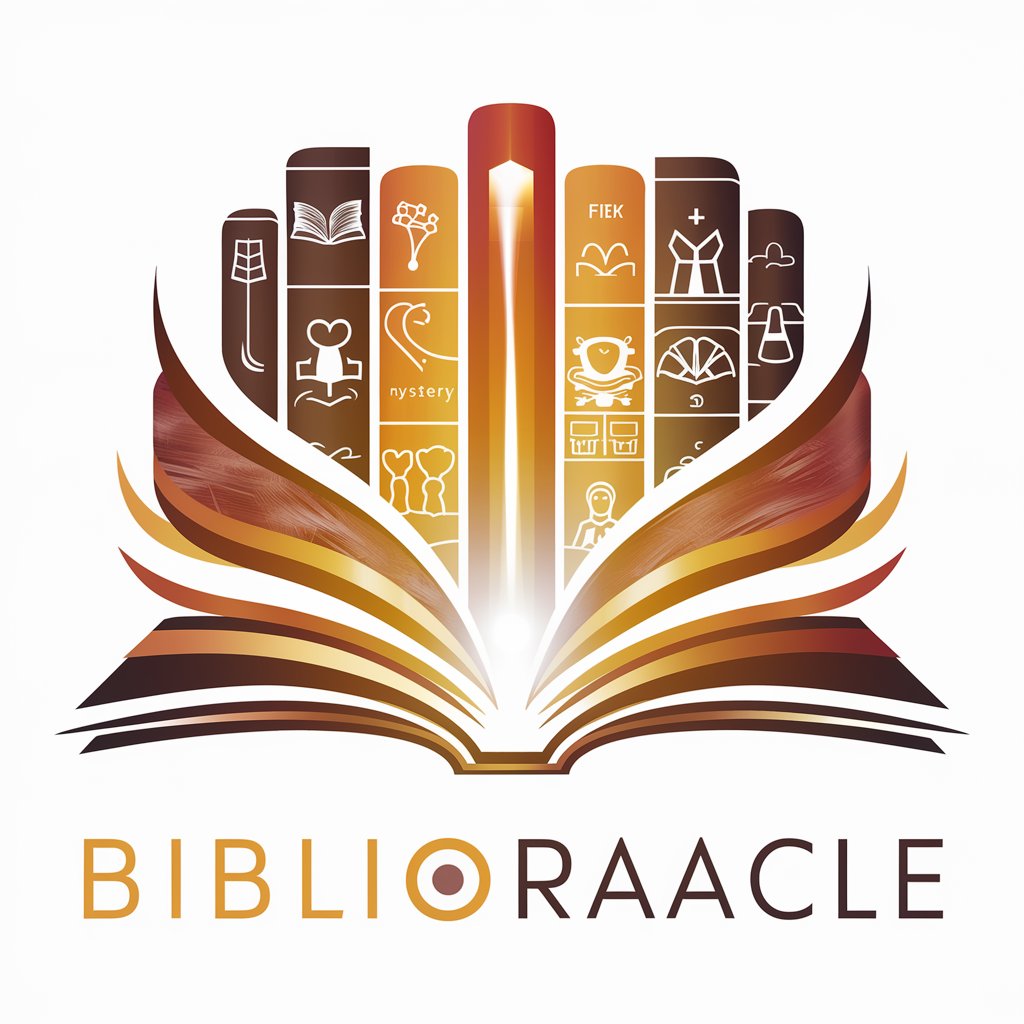
JRPGp
Embark on AI-powered Fantasy Adventures

PolyglotGPT
Translating the World, One Word at a Time

VetPosso
Empowering pet care with AI.

SHINKAIMACOTO
Dive deep into the ocean's mysteries with AI

ProblemSolverPro
AI-Powered Insights for Complex Challenges

ApiAce
Empowering API Integration with AI

DocuMate
Elevate Your Code with AI-Powered Documentation

Horizon
Elevate Your Insights with AI

Frequently Asked Questions About Slide2Slide
What is Slide2Slide?
Slide2Slide is an AI-powered tool designed to help users create and improve presentation slides by refining text, structuring bullet points, and offering suggestions for clearer and more impactful communication.
Can Slide2Slide help with academic presentations?
Absolutely, Slide2Slide is equipped to enhance academic presentations by helping to succinctly convey complex ideas, structure information logically, and provide examples where necessary for clarity.
Is Slide2Slide suitable for professional and business environments?
Yes, it's ideal for professional settings, offering enhancements for business reports, project proposals, and corporate presentations by focusing on clear, persuasive, and concise communication.
How does Slide2Slide improve my slides?
It utilizes AI to rephrase text for clarity, suggest more impactful words, organize bullet points for optimal information flow, and even offer examples that can make the content more relatable and understandable.
Does Slide2Slide offer customization options?
Yes, users can customize the output by adjusting settings related to tone, style, and complexity to better match their audience and presentation objectives, ensuring the content is both relevant and engaging.





