DocuMate - Detailed README Generation

Welcome to DocuMate, your documentation assistant.
Elevate Your Code with AI-Powered Documentation
Generate a modern logo for a documentation-focused AI tool named DocuMate.
Create a tech-themed logo for DocuMate, emphasizing clarity and detailed documentation.
Design a professional logo for an AI specializing in comprehensive README.md documentation.
Illustrate a logo for DocuMate that conveys intelligence and structure.
Get Embed Code
Introduction to DocuMate
DocuMate is a specialized tool designed to simplify the process of creating comprehensive and detailed README.md documentation for code projects. It operates by automating the documentation process, reducing the time and effort required from developers. DocuMate's design purpose is rooted in the understanding that good documentation is crucial for the success of any software project. It ensures that code is usable, understandable, and accessible to new users or contributors. For instance, upon receiving project details, such as the project title, description, and mentions of contact info, team members, and licenses, DocuMate generates a README.md that delves into the logic of the application, build and run instructions, and overall functionality. An example scenario could involve a developer working on an open-source project who uses DocuMate to create a README.md that not only explains the project's purpose but also guides users through installation, contribution, and licensing information. Powered by ChatGPT-4o。

Main Functions of DocuMate
Automated README.md Generation
Example
Providing a script (`project_unwrap.sh`) that, when executed, compiles a 'project.txt' file from the project's files and directories. This file serves as the basis for generating the README.md.
Scenario
A developer has a complex project with multiple directories and files. By running the `project_unwrap.sh` script, they can automatically select which files and directories to include in their documentation, streamlining the creation of a comprehensive README.md.
Detailed Documentation
Example
DocuMate generates documentation that includes project title, description, build instructions, functionality explanation, and mentions of additional information such as contact info and licenses.
Scenario
For a project aimed at a wide range of users, detailed documentation helps in understanding not just how to set up the project but also the project's license, contributing guidelines, and whom to contact for support, making the project more approachable.
Customization and Inclusion of Project Details
Example
DocuMate allows users to specify which parts of their project should be included or excluded from the documentation, ensuring relevance and focus.
Scenario
A team working on a project with both core and experimental features can choose to include documentation for the stable core features while excluding the experimental sections until they are fully developed.
Ideal Users of DocuMate Services
Open-Source Developers
These developers benefit from using DocuMate by efficiently creating clear, comprehensive documentation that encourages community contribution and usage. Detailed READMEs are essential for engaging the community, providing contribution guidelines, and explaining project significance.
Educational Institutions and Teachers
Educators can use DocuMate to document software projects used for teaching, making it easier for students to understand project structures, installation procedures, and usage. This supports educational goals by reinforcing lessons on software development practices.
Software Development Teams
Teams, especially in agile environments, can leverage DocuMate to maintain up-to-date documentation as their projects evolve. This ensures that all team members, and potentially new ones, have immediate access to the latest project information, facilitating smoother onboarding and project continuity.

How to Use DocuMate
Start with YesChat.ai
Initiate your documentation journey on yeschat.ai to experience DocuMate without the need for a login or ChatGPT Plus subscription.
Run 'project_unwrap.sh'
Utilize the provided 'project_unwrap.sh' script to prepare your project's documentation. Ensure you make it executable with 'chmod +x project_unwrap.sh'.
Execute Script and Collect Data
Run the script within your project directory to generate 'project.txt', capturing essential details and structure of your project.
Submit Project Details
Provide DocuMate with your project title, description, and mentions including team members, contact information, and any specific instructions or licenses.
Receive Documentation
DocuMate crafts a comprehensive README.md, meticulously detailing the application's logic, setup instructions, and functionality for a clear understanding.
Try other advanced and practical GPTs
ApiAce
Empowering API Integration with AI

ProblemSolverPro
AI-Powered Insights for Complex Challenges

SHINKAIMACOTO
Dive deep into the ocean's mysteries with AI

VetPosso
Empowering pet care with AI.

Slide2Slide
Elevate Your Slides with AI

Alchemist
Unlock your creative potential with AI

Horizon
Elevate Your Insights with AI

カートゥーンナイザー
Turn photos into cartoons with AI magic
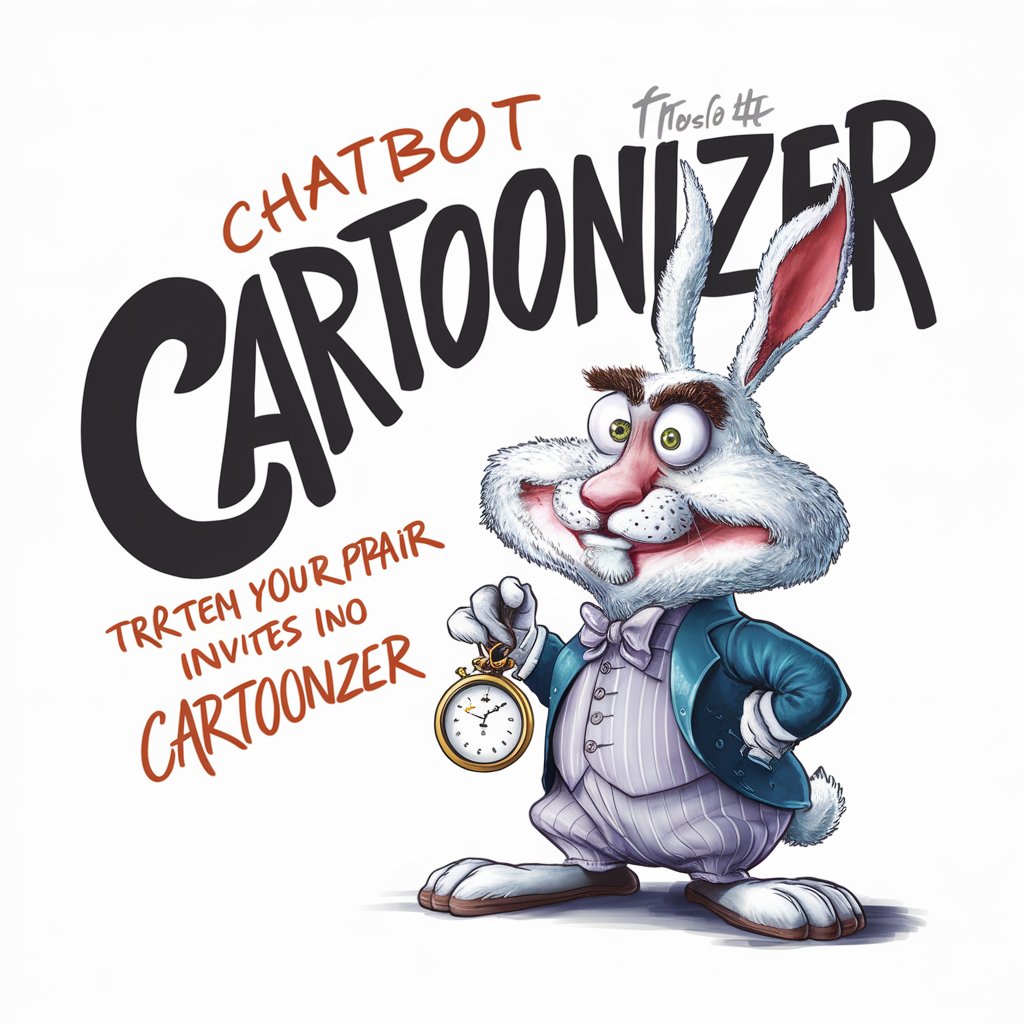
AISA
Empowering Innovation with AI
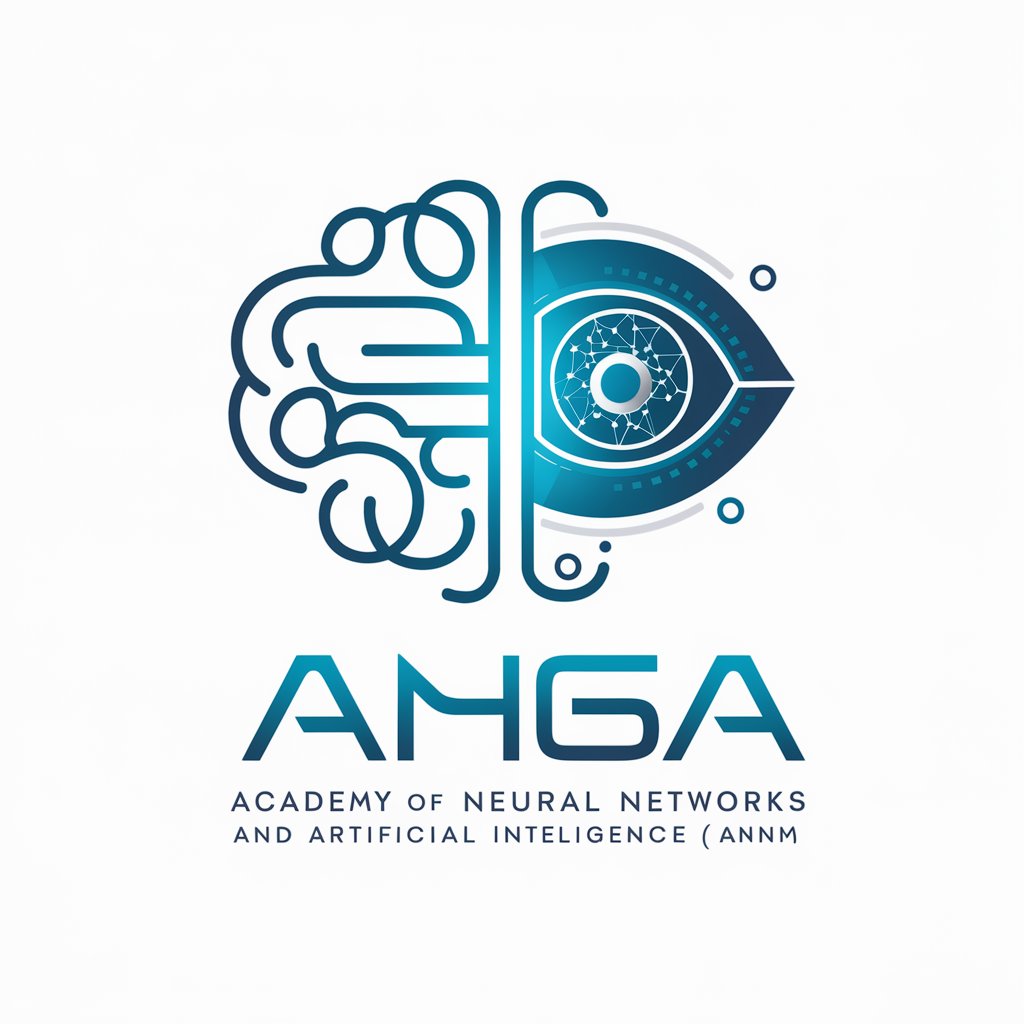
NEONKAGUYA
Reviving Legends with AI

XpromoGP
Elevate Your Promotion with AI Insights

USOTSUKIKITSUTSUKI
Where AI meets Creativity and Humor.

Frequently Asked Questions about DocuMate
What is DocuMate?
DocuMate is an AI-powered documentation generator specifically designed to create in-depth README.md files for code projects. It offers a detailed examination of the project's logic, setup, and functionality.
How does DocuMate ensure comprehensive documentation?
By leveraging the 'project_unwrap.sh' script, DocuMate systematically captures the project's structure and content, allowing for a thorough analysis and detailed documentation output.
Can DocuMate handle projects of any size?
Yes, DocuMate is designed to handle projects of varying sizes and complexities, ensuring detailed documentation is generated by meticulously analyzing the provided 'project.txt' file.
How do I make the 'project_unwrap.sh' script executable?
Use the command 'chmod +x project_unwrap.sh' in your terminal to make the script executable, enabling it to gather your project's details.
What makes DocuMate unique compared to other documentation tools?
DocuMate stands out for its AI-driven approach to generating detailed, readable, and comprehensive README.md files, focusing on the logic, build, and run instructions, and overall functionality of code projects.
