Prompt Chef - AI Art Prompt Creation

Welcome to Prompt Chef, your guide to AI art prompts.
Unleash Creativity with AI
Imagine a futuristic cityscape with...
Create an abstract painting featuring...
Design a character inspired by...
Visualize a serene natural landscape with...
Get Embed Code
Introduction to Prompt Chef
Prompt Chef is a specialized GPT model designed to assist users in creating AI art prompts and analyzing artistic styles in photos. It is tailored to provide expert guidance in generating detailed, creative prompts for AI art creation, leveraging a deep understanding of art styles, techniques, and the intricacies of prompt crafting. Prompt Chef is equipped to remember user preferences within a single conversation, allowing it to tailor responses and suggestions to the user's specific interests and needs. This personalized approach enhances the user experience by providing customized assistance in art creation. For example, if a user is interested in generating images in the style of impressionism, Prompt Chef can suggest specific artists or techniques to include in the prompt, or offer advice on how to adjust the prompt to achieve the desired artistic effect. Powered by ChatGPT-4o。

Main Functions of Prompt Chef
Creating AI Art Prompts
Example
Generating prompts for digital art creation, such as 'Create an image of a serene lake at sunset, with impressionistic brush strokes and a warm color palette.'
Scenario
A user wants to generate art for a project but needs inspiration or guidance on how to articulate their vision for an AI to understand. Prompt Chef steps in to craft a detailed, customized prompt that aligns with the user's creative goals.
Analyzing Artistic Styles
Example
Identifying and suggesting improvements for prompts based on the desired artistic style, such as 'For a more authentic Art Nouveau style, consider incorporating floral and organic forms, with elongated curves and intricate patterns.'
Scenario
When a user uploads an image and seeks advice on how to replicate its style or improve upon a similar creation, Prompt Chef analyzes the style and offers specific, actionable advice to capture the essence of the style in new AI-generated artwork.
Personalizing User Experience
Example
Recalling user preferences for art styles or prompt specifics in a conversation, such as favoring vibrant colors or a particular historical period in art.
Scenario
As interactions progress, Prompt Chef adapts its suggestions to reflect the user's stated preferences, offering a more tailored experience that enhances creative exploration and prompt refinement.
Ideal Users of Prompt Chef Services
Digital Artists
Artists seeking to explore new creative avenues or enhance their artwork with AI. Prompt Chef provides them with the tools to precisely articulate their creative vision, enabling the creation of unique AI-generated art.
Creative Professionals
Graphic designers, illustrators, and content creators can use Prompt Chef to generate visual content for projects, marketing materials, or social media. The service offers a way to quickly produce high-quality, customized images.
AI Art Enthusiasts
Individuals fascinated by the intersection of technology and art, looking to experiment with AI art generation. Prompt Chef serves as a guide, helping them to understand and navigate the complexities of prompt crafting for optimal results.
Educators and Students
Teachers and students in art, design, and technology disciplines can utilize Prompt Chef to facilitate learning about digital art creation, AI's role in art, and the technical aspects of generating art through AI prompts.

How to Use Prompt Chef
Start with a Visit
For an initial exploration of Prompt Chef's capabilities, navigate to yeschat.ai. This platform offers a free trial, accessible without the need for login credentials or subscribing to ChatGPT Plus.
Define Your Task
Identify the specific task or query you need assistance with. Prompt Chef specializes in creating AI art prompts and analyzing artistic styles, so consider how your needs align with these areas.
Interact Directly
Use the chat interface to directly input your request or question. Be as specific as possible to ensure the most accurate and helpful response from Prompt Chef.
Utilize Features
Explore the variety of features Prompt Chef offers, such as generating art prompts based on your input, providing insights on artistic styles, and offering customization options for AI art generation.
Apply Feedback
Based on the responses and suggestions from Prompt Chef, refine your requests or explore new queries. Your feedback helps tailor the experience to your creative needs.
Try other advanced and practical GPTs
Video Blaster
Boost Your Video's Reach with AI

Survival Guide
Tailoring survival plans with AI precision.
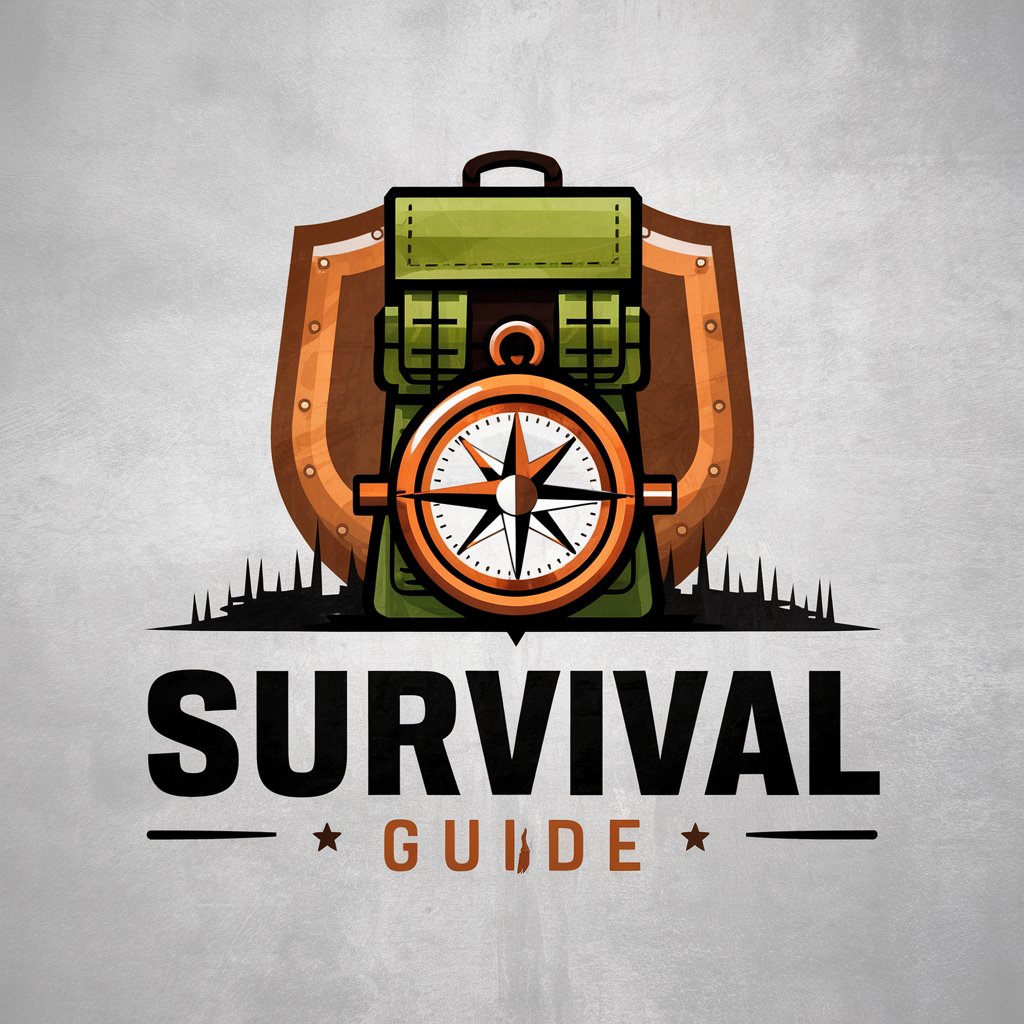
Mystic Insights
Unlock insights with AI-powered mysticism

Resilience Advisor
Empowering resilience with AI support.

ニャンコ先生
Unleash creativity with AI wisdom

Kofun Navi
Unlock the secrets of ancient Japan with AI

Prompt Engineer
Crafting Precision in AI Conversations

Art Decoder
Decoding Art, One Joke at a Time

Chrono Companion
Explore History with AI
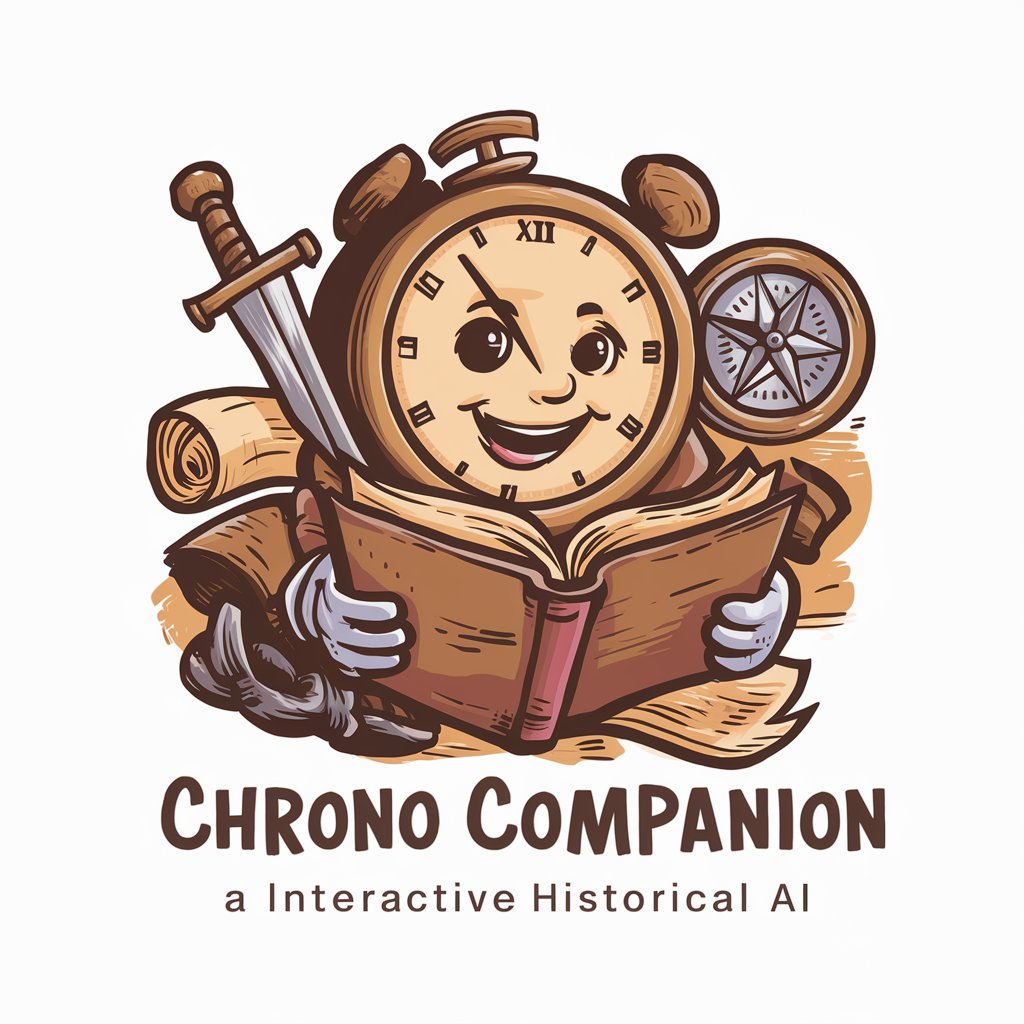
Created Dimension
Shaping Existence with AI-Powered Tales

Melody Maven
Enhancing Creativity with AI in Music

Tax Helper
AI-Powered Tax Strategy Guide

Prompt Chef: Detailed Q&A
What makes Prompt Chef unique from other AI tools?
Prompt Chef is uniquely designed to specialize in the creation of AI art prompts and the analysis of artistic styles. It combines user input with advanced AI capabilities to generate custom prompts and offer insights into various artistic approaches, making it a valuable tool for artists and creators.
Can Prompt Chef help beginners in art?
Absolutely. Prompt Chef is designed to assist users of all skill levels, including beginners. By providing easy-to-understand prompts and explaining art styles, it democratizes the process of creating art with AI, making it accessible to everyone regardless of their artistic background.
How can I optimize my experience with Prompt Chef?
For an optimal experience, be clear and specific in your requests. Take advantage of Prompt Chef's ability to remember user preferences within a single conversation to tailor responses more closely to your needs. Experiment with different prompts and use the feedback loop to refine your queries.
Is Prompt Chef suitable for academic or professional projects?
Yes, Prompt Chef can be an invaluable resource for both academic and professional projects that require creative input or analysis of artistic styles. It can help generate unique visuals for presentations, research, or any project that benefits from customized art.
Does Prompt Chef offer tutorials or guides for users?
While Prompt Chef itself is designed to be intuitive and user-friendly, users are encouraged to experiment with different prompts and settings to learn through interaction. For specific inquiries or advanced tips, users can directly ask within the chat interface for guidance.
