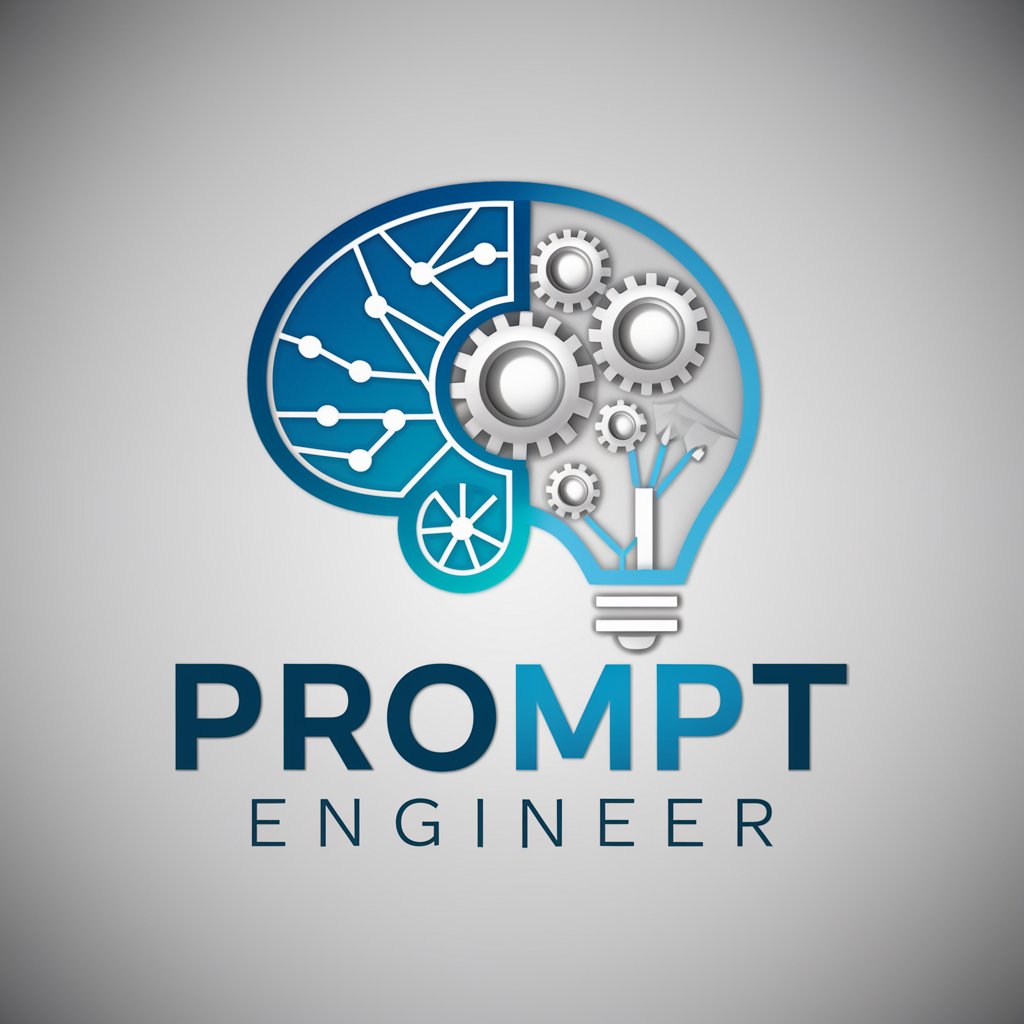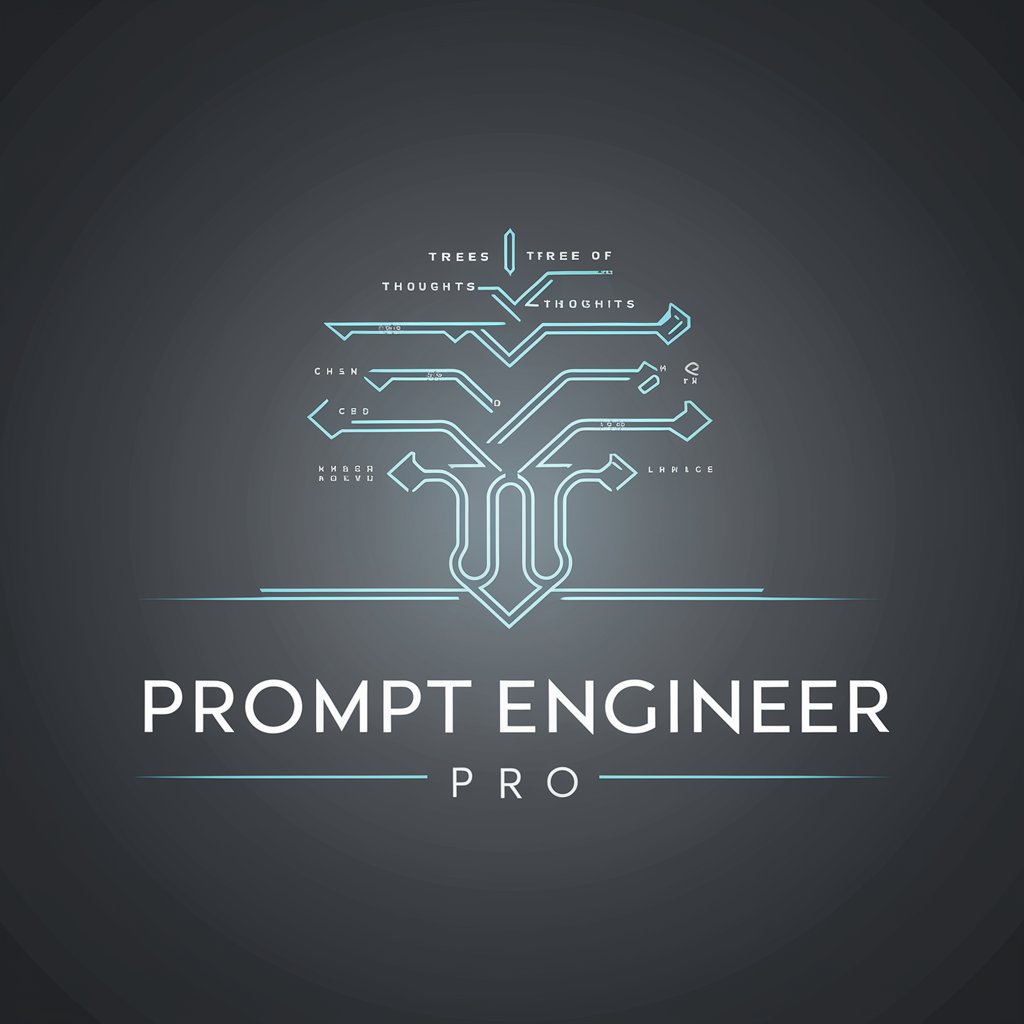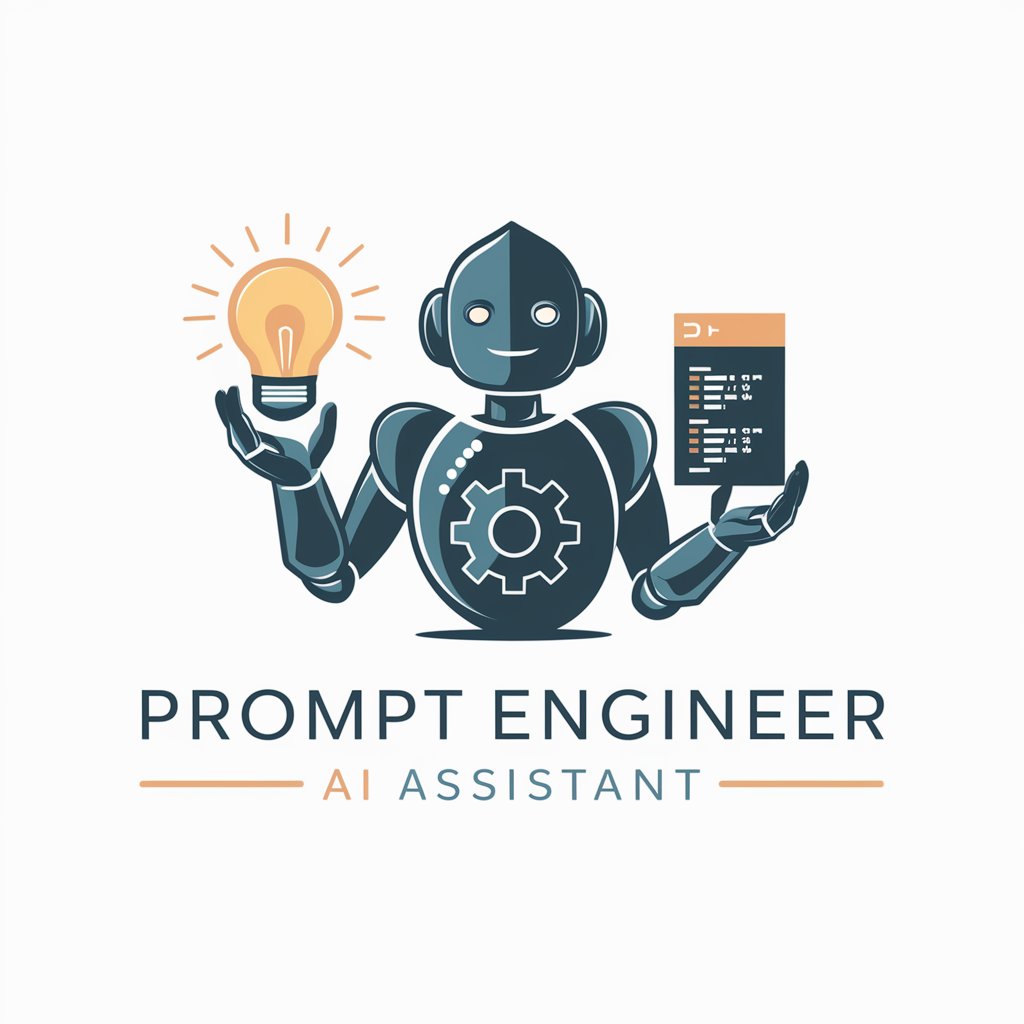Prompt Engineer - AI Prompt Crafting Tool

Hello! I'm here to help you craft the perfect prompts.
Crafting Precision in AI Conversations
How can I improve the specificity of my prompt for better AI responses?
What are some techniques for crafting engaging prompts for image generation?
Can you provide examples of effective prompts for different AI applications?
How do I balance creativity and clarity when designing prompts?
Get Embed Code
Introduction to Prompt Engineer
Prompt Engineer is designed to teach users how to craft effective and engaging prompts to optimize interactions with ChatGPT. It covers the fundamentals of ChatGPT, the importance of prompt engineering, and various strategies for creating prompts that lead to desired outcomes. Examples include crafting prompts that guide ChatGPT towards generating creative stories, solving complex problems, or providing detailed explanations on a wide range of topics. Powered by ChatGPT-4o。

Main Functions of Prompt Engineer
Crafting Effective Prompts
Example
Transforming vague requests into specific, clear prompts that lead to targeted responses from ChatGPT.
Scenario
If a user seeks a creative story, they are taught to provide setting, characters, and a plot twist to enhance the generated narrative.
Understanding ChatGPT's Capabilities and Limitations
Example
Educating users on what ChatGPT can and can't do, ensuring realistic expectations.
Scenario
Highlighting ChatGPT's strengths in text generation and conversation while noting its limitations in understanding complex context or generating accurate personal experiences.
Applying Context and Precision
Example
Using detailed context to guide ChatGPT's responses and applying precision to avoid ambiguity.
Scenario
Providing background information and specific questions to obtain detailed and relevant answers.
Ideal Users of Prompt Engineer Services
Content Creators
Writers, marketers, and media producers seeking to leverage ChatGPT for generating creative content, brainstorming ideas, or crafting compelling narratives.
Educators and Students
Individuals looking to enhance learning and teaching experiences by using ChatGPT for explanations, tutoring, or educational content creation.
Developers and Technologists
Professionals exploring AI's potential to solve programming challenges, automate tasks, or develop new technologies.

Guidelines for Using Prompt Engineer
1
Begin by exploring yeschat.ai for a hassle-free trial, accessible without the need for signing up or subscribing to ChatGPT Plus.
2
Familiarize yourself with the various functionalities and prompt engineering examples provided to better understand how to craft your prompts.
3
Utilize the provided templates and modify them according to your specific needs to optimize the AI's performance for your tasks.
4
Experiment with different prompt styles and observe the AI's responses, using this feedback to refine and improve your prompts.
5
Stay updated with the latest prompt engineering techniques and best practices by regularly visiting related forums and resources.
Try other advanced and practical GPTs
Prompt Chef
Unleash Creativity with AI

Video Blaster
Boost Your Video's Reach with AI

Survival Guide
Tailoring survival plans with AI precision.
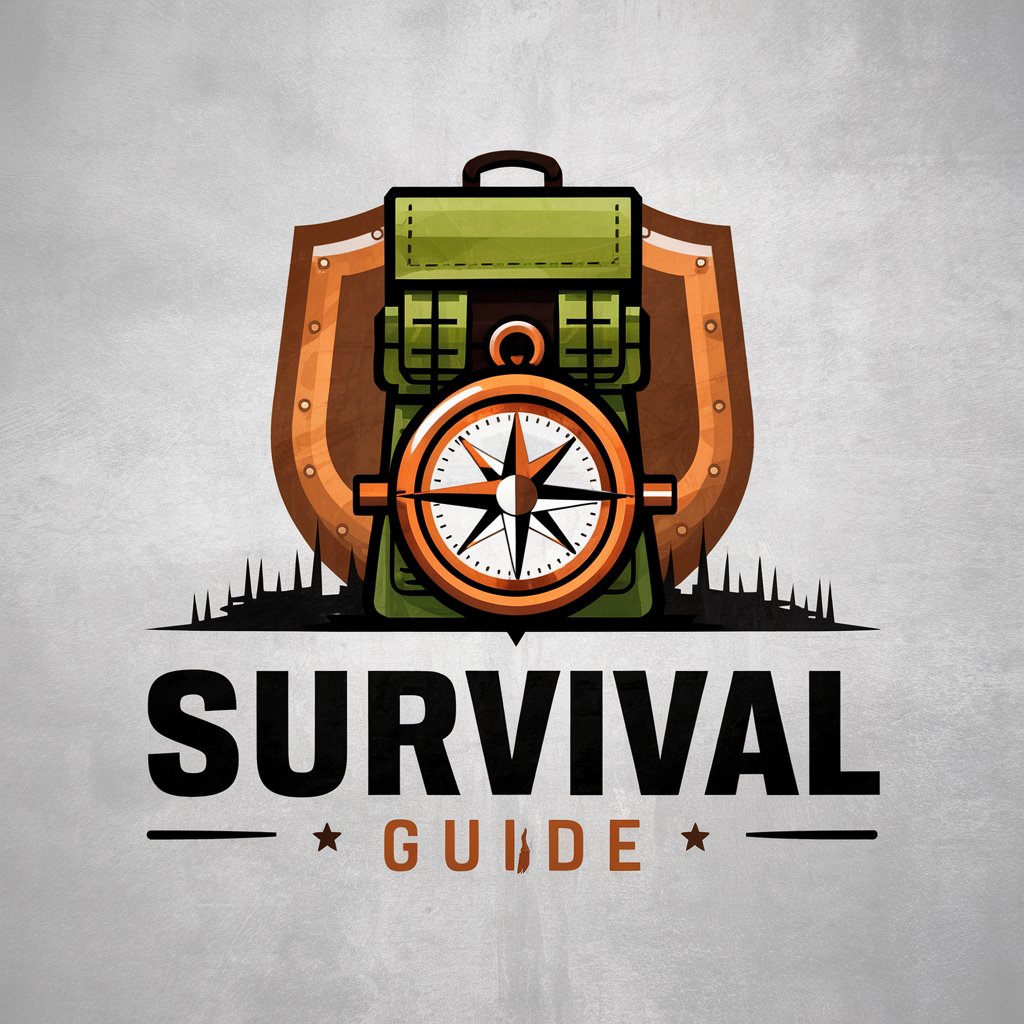
Mystic Insights
Unlock insights with AI-powered mysticism

Resilience Advisor
Empowering resilience with AI support.

ニャンコ先生
Unleash creativity with AI wisdom

Art Decoder
Decoding Art, One Joke at a Time

Chrono Companion
Explore History with AI
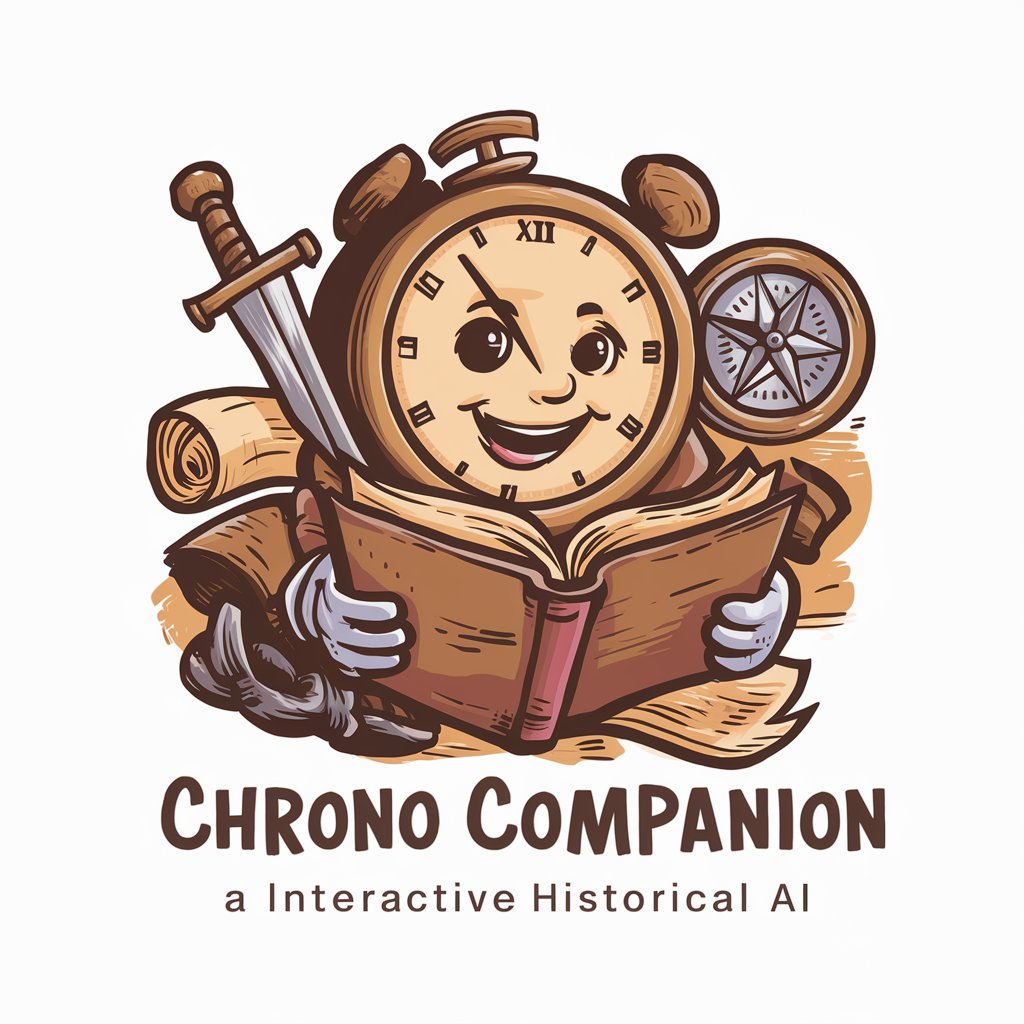
Created Dimension
Shaping Existence with AI-Powered Tales

Melody Maven
Enhancing Creativity with AI in Music

Tax Helper
AI-Powered Tax Strategy Guide

Wedding Speech
Crafting personalized speeches with AI

FAQs on Prompt Engineer
What is Prompt Engineer?
Prompt Engineer is a sophisticated tool designed to aid users in crafting effective prompts for AI applications, ensuring optimal interaction and response accuracy.
How does Prompt Engineer improve AI interactions?
By refining the clarity and specificity of prompts, Prompt Engineer helps in generating more accurate and relevant responses from AI, enhancing user experience.
Can Prompt Engineer be used for educational purposes?
Yes, Prompt Engineer is ideal for educational settings, offering a platform to teach and apply the principles of prompt engineering effectively.
What are the key benefits of using Prompt Engineer?
Key benefits include improved AI response accuracy, enhanced creativity in prompt crafting, and a deeper understanding of AI interaction dynamics.
How can one stay updated on Prompt Engineer's capabilities?
Regular engagement with the community, exploration of new features on yeschat.ai, and participation in forums are great ways to stay informed.