
ChatUML - UML Diagram Generation
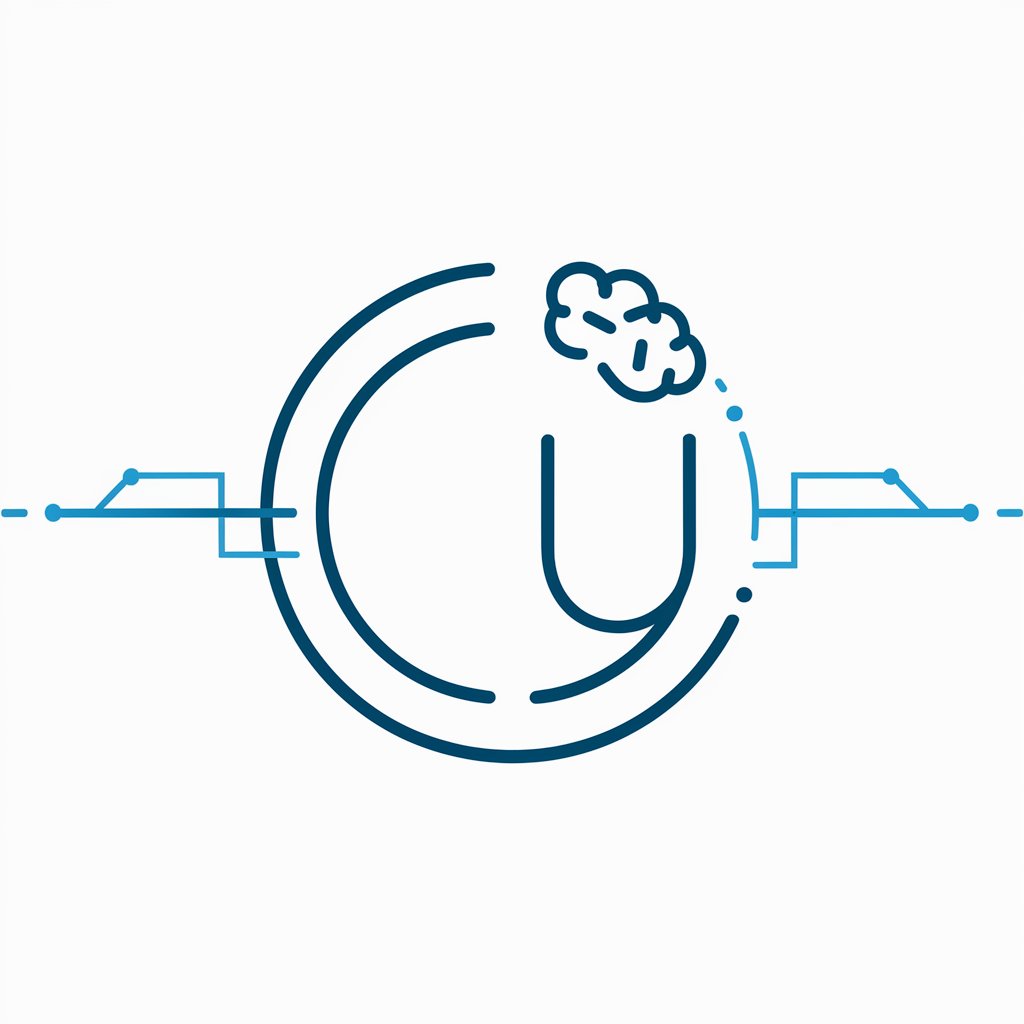
Hello! I'm here to help you create UML diagrams.
Instant UML Diagrams with AI
Generate a UML class diagram for a library management system...
Create a sequence diagram for an e-commerce checkout process...
Design an activity diagram for a user registration system...
Develop a use case diagram for a hospital management system...
Get Embed Code
Introduction to ChatUML
ChatUML is a specialized AI designed to assist users in creating UML (Unified Modeling Language) diagrams based on detailed requirements provided. It leverages various tools such as Mermaid, PlantUML, Graphviz, and Vega-Lite renderers to visualize complex software design and architecture concepts. The primary design purpose of ChatUML is to streamline the process of generating UML diagrams, making it more accessible and efficient for users who may not be proficient in manual diagramming techniques. For instance, a user can describe a software system's components and their interactions, and ChatUML will produce an appropriate diagram, such as class, sequence, or activity diagrams, which visually represents these elements. Powered by ChatGPT-4o。

Main Functions of ChatUML
Automatic UML Diagram Generation
Example
Given a description of a software system's architecture, ChatUML can automatically generate a component diagram that illustrates the system's structure.
Scenario
A software engineer is planning a new microservices architecture and needs to visualize the system components and their interactions. They provide ChatUML with a description of each service, the databases involved, and the communication protocols between services. ChatUML generates a component diagram that clearly delineates the system's architecture.
Conversion of Textual Requirements into Visual Diagrams
Example
Transforming a user story or requirement document into a sequence diagram to illustrate the flow of operations between system components.
Scenario
A project manager has a user story that describes how users interact with a login system. They input the story into ChatUML, which then produces a sequence diagram showing the interactions between the user, the front-end, the authentication service, and the database.
Support for Multiple Diagram Types
Example
Creating class diagrams to represent the structure of a system, activity diagrams to model the workflow of a process, or use case diagrams to capture the functional requirements of a system.
Scenario
An educator is teaching software design and needs various diagrams to illustrate different concepts. They use ChatUML to generate class diagrams for object-oriented design principles, activity diagrams for software development processes, and use case diagrams for requirement analysis.
Ideal Users of ChatUML Services
Software Engineers and Developers
This group frequently requires UML diagrams to plan, design, and communicate software architectures and designs. ChatUML simplifies the creation of these diagrams, allowing for a more efficient design process.
Project Managers and Analysts
Project managers and analysts often need to visualize and communicate complex system designs and workflows to stakeholders. ChatUML enables them to quickly generate diagrams from textual descriptions or requirements, facilitating clearer communication.
Educators and Students
In the context of software engineering and computer science education, both educators and students benefit from using ChatUML to visualize theoretical concepts and design principles, making learning more interactive and engaging.

How to Use ChatUML
1
Start by visiting yeschat.ai for an instant trial without needing to log in or subscribe to ChatGPT Plus.
2
Provide a detailed description of the UML diagram you need, including any specific relationships, classes, or components.
3
Specify the type of UML diagram you require (e.g., class diagram, sequence diagram, use case diagram) to help ChatUML better understand your needs.
4
Review the generated diagram. ChatUML allows for adjustments or refinements, so feel free to ask for modifications.
5
Download the UML diagram directly from the provided link for your documentation, presentations, or further analysis.
Try other advanced and practical GPTs
Stakeholder Strategy Assistant
Empowering Nonprofits with AI-Driven Engagement

Hammerfall meaning?
Empowering insights with AI depth

Fire In The Booth meaning?
Ignite your creativity with AI
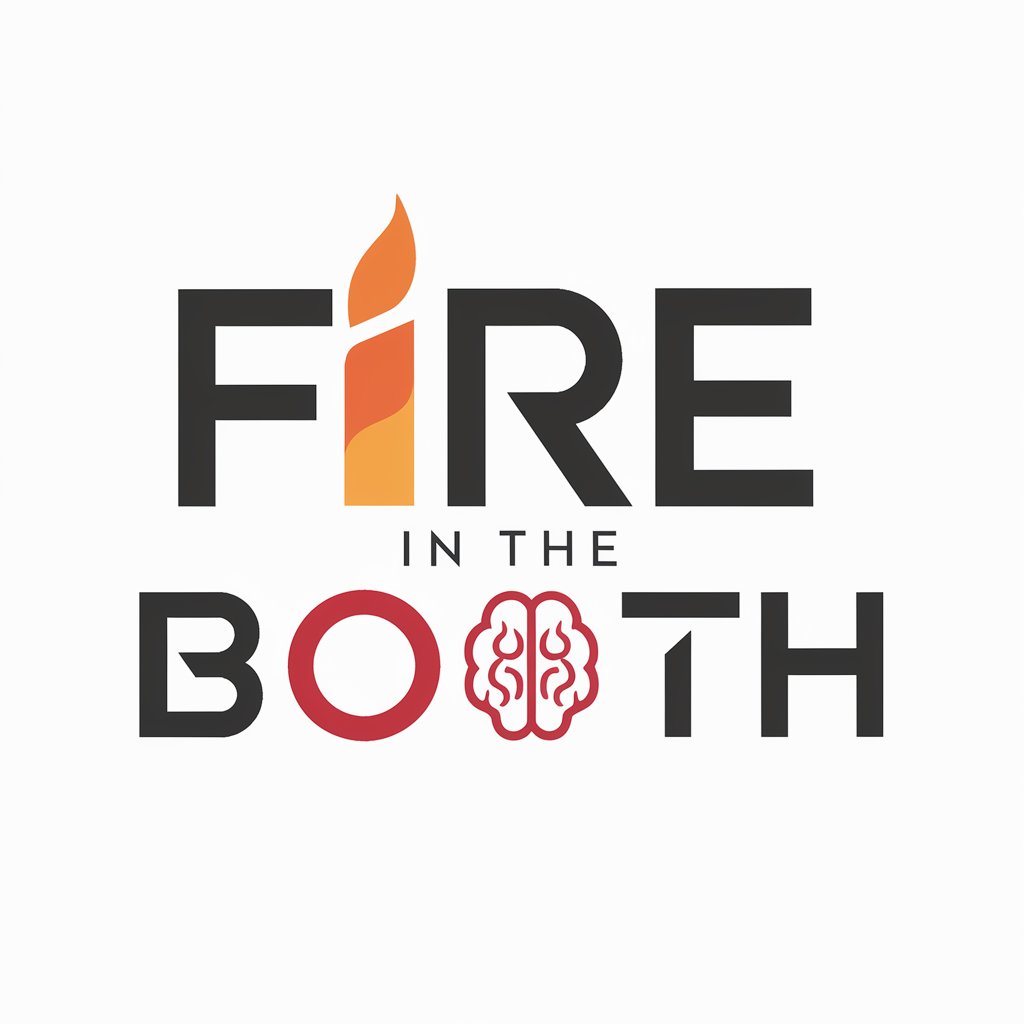
MechanicChat
Your AI-Powered Car Care Advisor

Beethoven's Musical Oracle
Empower your music with Beethoven's AI

LatinGPT
Unlocking Latin with AI

What would Taylor do?
Swift Wisdom at Your Fingertips

CV Profile Optimizator
Shape Your Professional Identity with AI

Wealthifyme
AI-powered path to financial clarity

Number Guessing Fun
Guess smarter, not harder with AI!

ROCK N ROLL
Explore Rock's Legacy, AI-Powered

Custom GPT Idea Creator
Innovate with AI: Custom GPT Idea Creation

Frequently Asked Questions about ChatUML
What types of UML diagrams can ChatUML generate?
ChatUML can generate a wide range of UML diagrams, including class diagrams, sequence diagrams, use case diagrams, activity diagrams, and more, based on detailed user requirements.
Is ChatUML suitable for beginners in UML?
Absolutely. ChatUML is designed to be user-friendly and is a great tool for beginners to learn about UML diagrams by creating them from their specifications.
Can I use ChatUML for professional software development projects?
Yes, ChatUML is equipped to handle detailed requirements for professional software development, offering a quick and efficient way to generate UML diagrams for documentation and planning.
How does ChatUML understand my diagram requirements?
ChatUML uses advanced AI to interpret the detailed descriptions you provide, translating them into structured UML diagrams accurately.
Can I modify a diagram after it's been generated by ChatUML?
Yes, you can request modifications or refinements to your diagram. ChatUML supports iterative improvement based on your feedback.





