
Route Planner - Pensy AI - AI-Optimized Route Planning

Welcome to Route Planner - Pensy AI. Let's optimize your route efficiently!
Navigate smarter, not harder, with AI
Plan my route from...
Optimize my stops for...
What's the best way to travel from...
Can you provide the safest route to...
Get Embed Code
Introduction to Route Planner - Pensy AI
Route Planner - Pensy AI is designed to assist users in planning efficient and optimized routes for work or personal errands, incorporating a variety of factors including location, work style, specific job addresses, time allocated per job, current traffic conditions, and weather forecasts. The core aim is to maximize productivity and safety while minimizing travel time and costs. For example, a delivery driver with multiple stops can use Pensy AI to determine the most efficient sequence of stops, taking into account the urgency of deliveries, expected traffic congestion, and even parking availability at each stop. Similarly, a sales professional visiting clients in different cities can plan routes that optimize travel time and fuel efficiency, incorporating breaks and considering potential weather impacts. Powered by ChatGPT-4o。

Main Functions of Route Planner - Pensy AI
Optimized Multi-Stop Route Planning
Example
A courier service planning daily delivery routes for its drivers.
Scenario
The system considers package delivery deadlines, traffic patterns, and driver breaks to create the most time and fuel-efficient route across multiple stops.
Real-Time Traffic and Weather Integration
Example
A field service technician navigating through a busy city.
Scenario
Pensy AI adjusts the planned route in real-time to avoid traffic jams due to accidents or adverse weather conditions, ensuring timely arrivals at job sites.
Safety Alerts for High-Incident Areas or Construction Zones
Example
A family planning a road trip.
Scenario
The route planner provides warnings about high-incident areas or ongoing construction along the planned route, suggesting safer alternatives when available.
Customizable Route Preferences
Example
An electric vehicle owner looking for routes with charging stations.
Scenario
Users can customize their route preferences to include stops at electric vehicle charging stations, optimizing for distance or charging time.
Parking Information and Fuel Efficiency Tips
Example
A business traveler visiting a new city.
Scenario
Pensy AI offers insights on parking availability near the destination and tips for driving more fuel-efficiently, helping to reduce both time and expenses.
Ideal Users of Route Planner - Pensy AI Services
Delivery Drivers and Courier Services
These users benefit from optimized route planning for multiple deliveries, reducing fuel consumption and ensuring timely deliveries, which is crucial for customer satisfaction and operational efficiency.
Field Service Technicians and Sales Professionals
Professionals who visit multiple job sites or clients throughout the day can maximize their productivity and punctuality by using Pensy AI to plan the most efficient routes, taking into account traffic and work schedule.
Travelers and Road-Trippers
Individuals planning long drives benefit from safety alerts, real-time traffic and weather updates, and efficient routing to enhance their travel experience while ensuring safety.
Fleet Managers
Managers overseeing a fleet of vehicles can utilize Pensy AI to optimize routes for their entire fleet, improving operational efficiency, reducing fuel costs, and enhancing on-time performance across all deliveries or services.

How to Use Route Planner - Pensy AI
Start Your Journey
Begin by accessing yeschat.ai to explore Route Planner - Pensy AI without the need for a login or subscription to ChatGPT Plus, offering a seamless start.
Input Route Details
Provide specific details about your route, including starting point, destination, and any stops in between. Include preferences for the fastest route, scenic options, or avoiding tolls.
Customize Preferences
Adjust settings for departure times, vehicle type, and fuel efficiency. This tailors the route planning to your specific needs and preferences for an optimal journey.
Review Route Options
Evaluate the suggested routes, taking into account estimated travel times, traffic conditions, and weather forecasts to make an informed decision.
Navigate with Confidence
Use the real-time navigation and guidance, including safety alerts and parking information, to safely reach your destination.
Try other advanced and practical GPTs
Air Force AFI Assistant
Navigate AFIs with AI-powered precision.

tinybio
Empowering Bioinformatics with AI

Critical Care Medicine (Adult)
Empowering Critical Care with AI

Viral Scripts AI
Elevate Your Storytelling with AI

Fitness Ally
Elevate Your Health with AI

Art Therapy
Unleash Creativity, Heal Emotionally
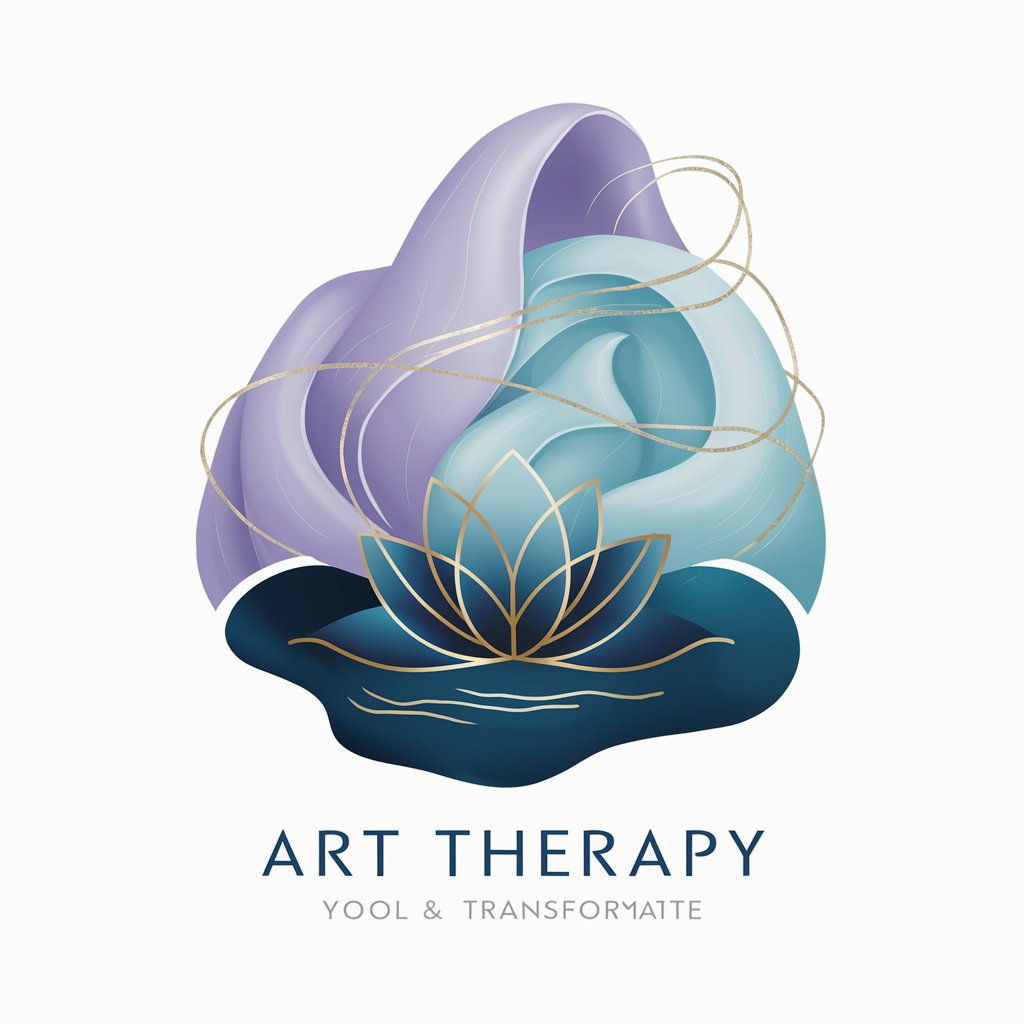
Cartomancy Divination
Unveil Your Path with AI-Powered Cartomancy

BSAP History Expert
Unveiling History with AI-Powered Expertise

Naked Polly meaning?
Empowering creativity with AI
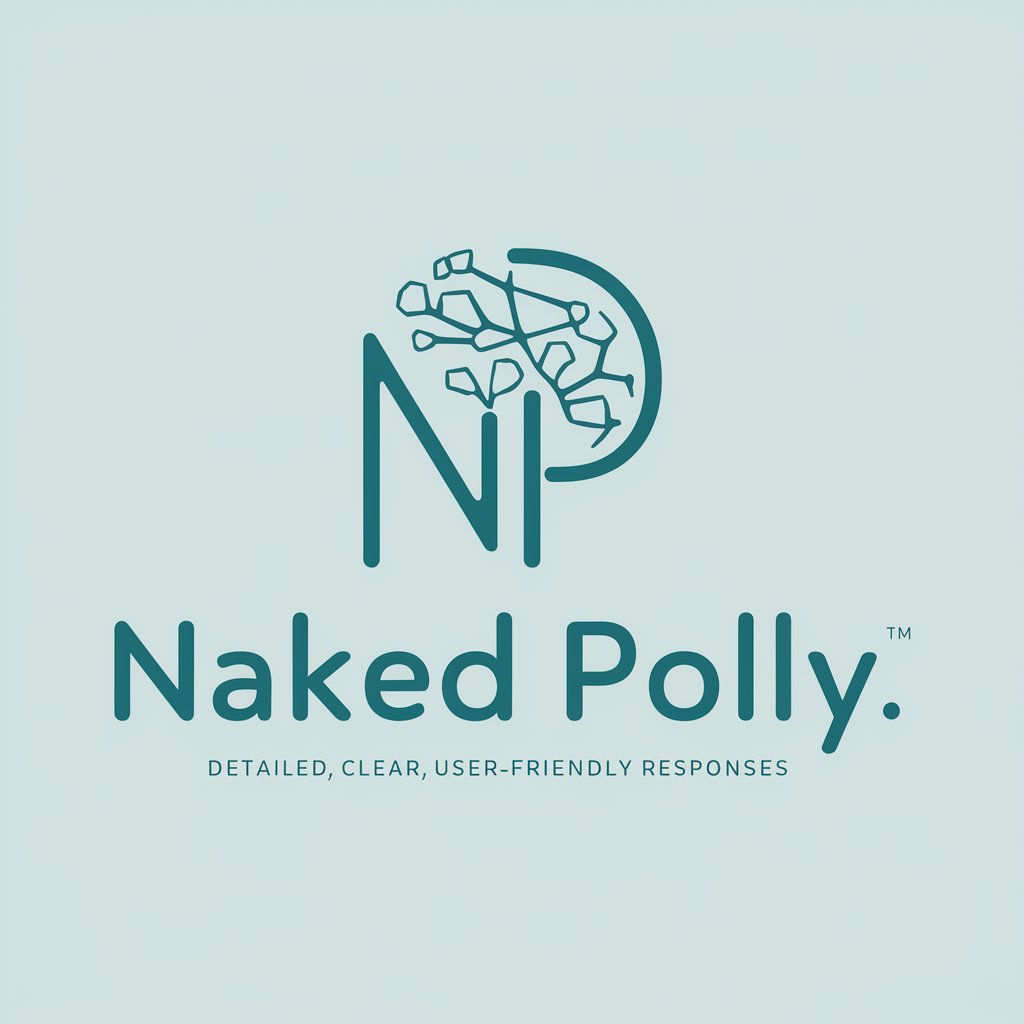
RPG Map Sketcher
Craft Your World with AI-Powered Maps

Autumn Jones meaning?
Empowering your inquiries with AI.

SEO Insight Wizard
AI-Powered SEO Insights at Your Fingertips

Frequently Asked Questions about Route Planner - Pensy AI
What makes Route Planner - Pensy AI unique?
Route Planner - Pensy AI leverages advanced AI algorithms to optimize routes not just for speed but also for fuel efficiency, safety, and personal preferences, including real-time traffic and weather data.
Can Route Planner - Pensy AI plan routes for multiple stops?
Yes, it can efficiently plan multi-stop routes, optimizing the order of stops to minimize travel time and distance, ideal for delivery services, road trips, or running errands.
How does Route Planner - Pensy AI handle real-time data?
It integrates real-time traffic updates, weather conditions, and construction alerts to adjust routes on the fly, ensuring you always have the most current information and the safest, most efficient path.
Is Route Planner - Pensy AI suitable for commercial use?
Absolutely, it's designed to support both personal and commercial use, offering scalable solutions for businesses requiring efficient logistics, delivery routes, and fleet management.
How does Route Planner - Pensy AI contribute to fuel savings?
By optimizing routes for efficiency and considering vehicle type and fuel consumption, it helps users select routes that minimize fuel usage, leading to cost savings and reduced environmental impact.





