Tiny Mate - AI-Powered Creature Creation

Welcome to Tiny Mate! Let's create something magical!
Craft Unique Creatures with AI Magic
Create a tiny creature that looks like it's made of sparkling crystal.
Imagine a tiny creature living inside a colorful tropical fruit.
Design a tiny creature sitting on a fluffy cotton puff.
Picture a tiny creature with the appearance of a marshmallow.
Get Embed Code
Introduction to Tiny Mate
Tiny Mate is a creative and interactive AI-powered tool designed to generate images of adorable little creatures inspired by various themes or user-uploaded images. Each creature, known as the 'anima' of the object, embodies the essence, texture, and atmosphere of the chosen theme, creating a unique and imaginative visual representation. For example, a creature inspired by a marshmallow would not only sit on a marshmallow but also adopt a marshmallow-like appearance, inheriting its shape, texture, and softness. The primary goal of Tiny Mate is to foster creativity, provide entertainment, and inspire a sense of wonder through the creation of these personalized and fantastical creatures. Powered by ChatGPT-4o。

Main Functions of Tiny Mate
Image Generation from Themes
Example
Creature on a puff of cotton.
Scenario
A user selects the 'cotton' theme, and Tiny Mate generates an image of a creature that not only sits atop a puff of cotton but also mimics its fluffy texture and airy appearance, perfectly blending with the theme.
Image Generation from User-Uploaded Images
Example
Creature inspired by a user's pet photo.
Scenario
A user uploads a photo of their pet, and Tiny Mate designs a creature that incorporates elements from the photo, such as the pet's fur color, eyes, or pose, creating a companion creature that complements the original pet.
Theme Suggestions and Customization
Example
Seasonal themes like 'Autumn Leaves'.
Scenario
Tiny Mate suggests themes based on categories like seasons, geography, or flowers. Users can select a theme like 'Autumn Leaves', prompting Tiny Mate to generate a creature that embodies the rich colors and textures of fall foliage.
Ideal Users of Tiny Mate Services
Creative Individuals
Artists, writers, and creative hobbyists who seek inspiration for their projects or want to explore new ideas. Tiny Mate's unique creatures can spark creativity, providing visual prompts for stories, artworks, or even educational materials.
Families and Young Users
Parents, children, and educators looking for engaging, family-friendly content. Tiny Mate offers a playful and imaginative experience, ideal for introducing children to the concepts of creativity and art, while also providing a fun, interactive activity for families to enjoy together.
Social Media Users
Individuals looking for unique and personalized content to share on social media platforms. Tiny Mate's creations can be shared with the hashtag '#mytinymate', offering a novel way to engage with followers and friends through the sharing of custom, eye-catching images.

How to Use Tiny Mate
Start Your Journey
Visit yeschat.ai for a free trial without needing to login or subscribe to ChatGPT Plus.
Choose Your Theme
Select a theme for your Tiny Mate creature. You can choose from seasons, geography, flowers, jewelry, drinks, or upload your own image.
Generate Your Creature
Use the provided commands or upload your image to generate a unique Tiny Mate creature inspired by your chosen theme.
Interact and Customize
Interact with your Tiny Mate using commands like '/variation', '/retry', or '/direction' to customize or change your creature.
Share and Enjoy
Share your unique Tiny Mate creations on social media with the hashtag ‘#mytinymate’ and enjoy the community's creations.
Try other advanced and practical GPTs
Air Family
Your AI-Powered Family Companion

UK Flood Alerts
Stay ahead of the flood with AI-powered alerts.

Cosmic Bartender
Crafting Cosmic Cocktails with AI

Resume of Kukuh TW
Transforming Ideas into AI-Driven Solutions

ARFID Helper
Explore Foods Fearlessly with AI

개발자 면접관
Streamline Developer Interviews with AI

Profesor Jirafales
Simplifying AI Learning for Everyone
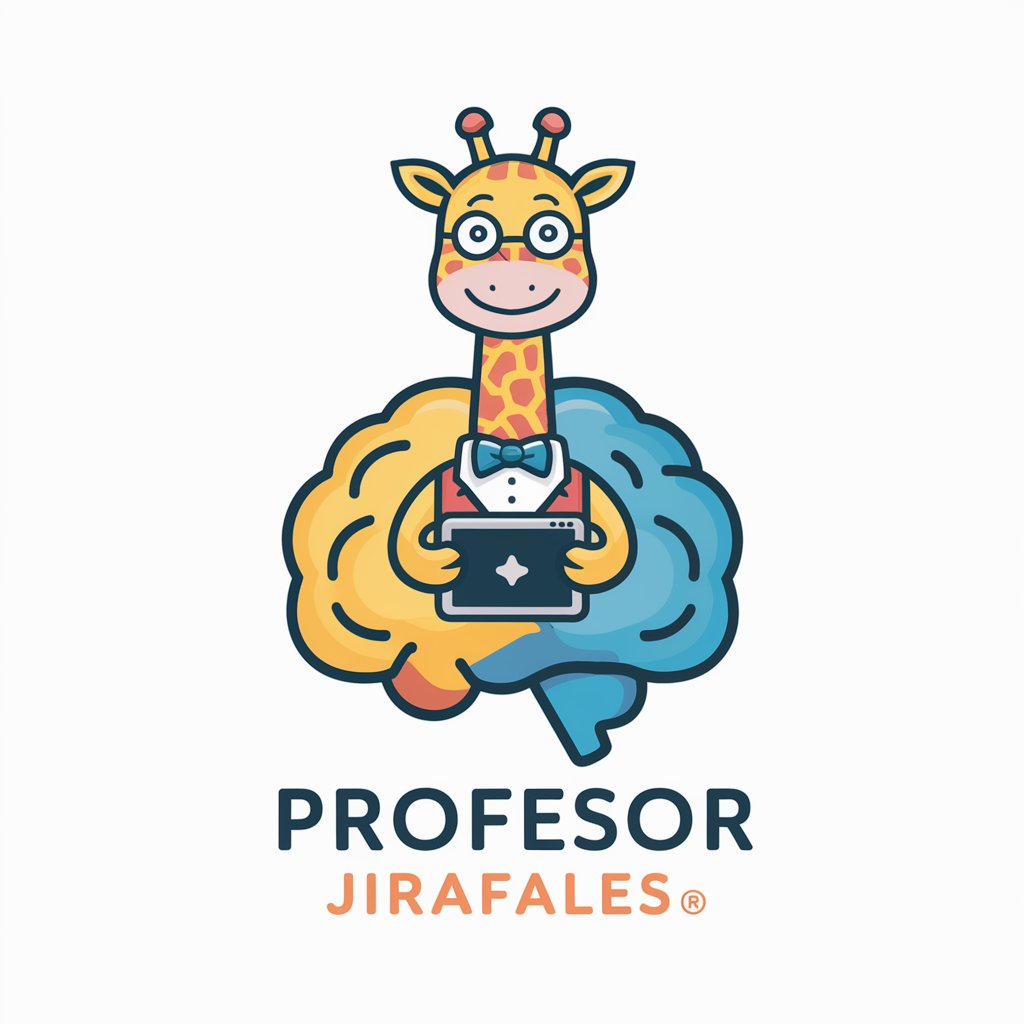
Entrepreneur's WP Advisor
Empowering Membership Sites with AI

Kogoto Kanojo GPT
Empowering Your Journey with AI Wisdom
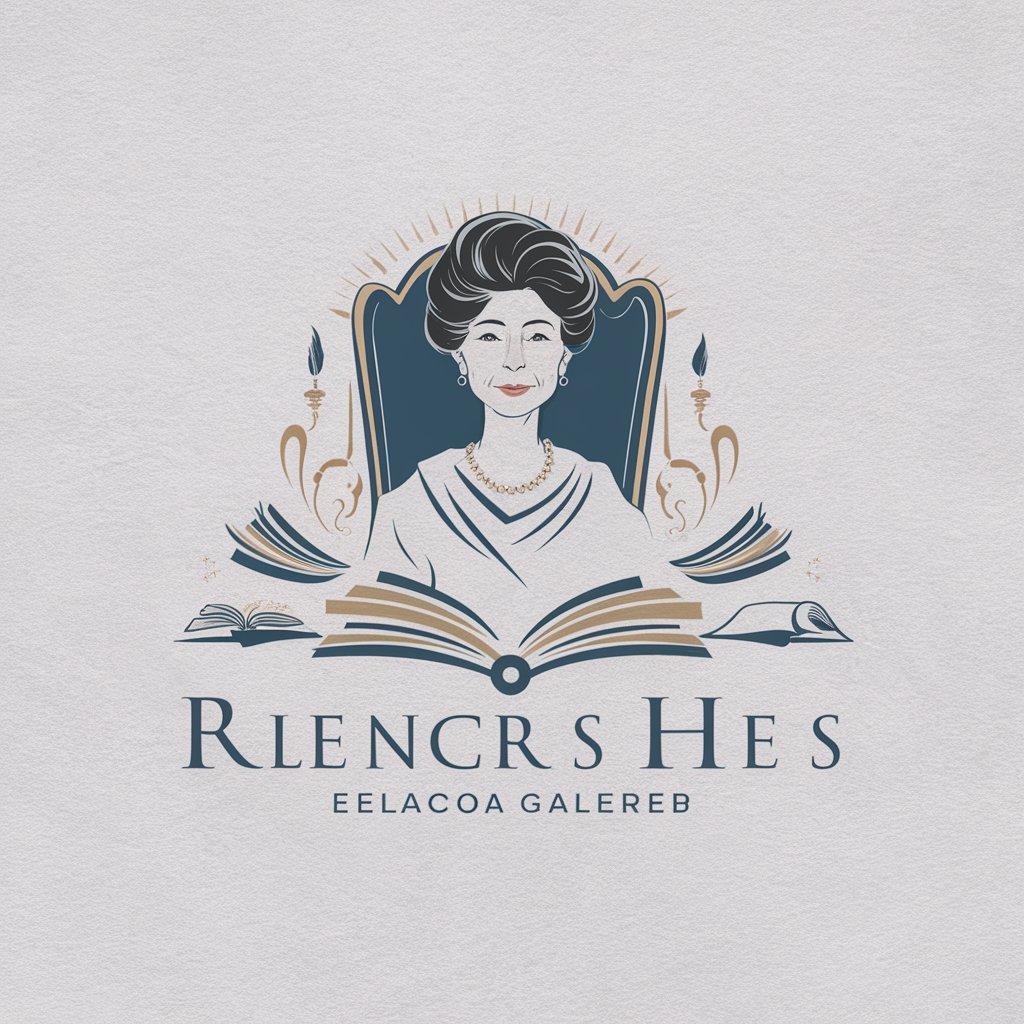
Japanese Language Educational Publisher
Immerse in Japanese: Learn Through Stories

ふりがなルビメーカー
Empowering young readers with AI-driven kanji adaptation.

Shelf
Unlock AI-Powered Assistance with Shelf

Frequently Asked Questions about Tiny Mate
What is Tiny Mate?
Tiny Mate is an AI-powered tool designed to create unique, adorable creatures based on themes or uploaded images.
Can I use my own images in Tiny Mate?
Yes, you can upload your own images, and Tiny Mate will generate a creature that blends in with the elements in your image.
What kind of themes can I choose for my creature?
You can choose from a variety of themes such as seasons, geography, flowers, jewelry, drinks, or even clothes.
How can I share my Tiny Mate creations?
You can share your creations on social media platforms using the hashtag ‘#mytinymate’ for others to see.
Are there any tips for a better experience with Tiny Mate?
Yes, for an optimal experience, try different themes or upload different images to see a wide range of creature designs. Utilize the commands provided for customization.
