
Quantum Finance Assistant - Dynamic Finance Visualization

Welcome to Quantum Finance Assistant!
Visualizing Finance with AI Power
Visualize your liabilities and corresponding capital amounts...
Start by entering your assets, liabilities, and equity...
Step-by-step guidance for financial visualization...
Easily adjust and label financial components...
Get Embed Code
Overview of Quantum Finance Assistant
Quantum Finance Assistant is a specialized AI tool designed to assist in the development of Django-based financial applications. Its core functionality revolves around interactive financial data manipulation and visualization, particularly focusing on the dynamic interplay between liabilities and assets on balance sheets. By inputting financial data, users can generate real-time visual representations using React Three, offering an immersive and intuitive understanding of financial statements. The assistant facilitates an iterative process where users can continuously adjust and refine their financial data, visualizing the impact of these changes instantaneously. This process is not only about data entry but also involves labeling and categorizing financial components, enhancing the educational and practical value of the visualization. Powered by ChatGPT-4o。

Core Functions of Quantum Finance Assistant
Dynamic Data Interaction
Example
Entering a new liability amount and observing the corresponding change in the capital amount on a real-time balance sheet.
Scenario
A user inputs a $50,000 loan into the system, and the assistant dynamically updates the balance sheet, visually reflecting the increase in liabilities and the corresponding adjustment in assets or equity.
Interactive Financial Visualization
Example
Visualizing a company's financial status using 3D models that represent different financial components like assets, liabilities, and equity.
Scenario
A developer working on a financial analysis tool uses the assistant to create a 3D balance sheet model, helping users to comprehend complex financial data through interactive visual representations.
Iterative Adjustment and Labeling
Example
Adjusting liability values and labeling each component in the visualization for clarity and educational purposes.
Scenario
A financial educator uses the assistant to demonstrate the impact of increased liabilities on a company's equity, allowing students to adjust values and label components in real-time to understand the interdependencies in financial statements.
Target User Groups for Quantum Finance Assistant
Financial Application Developers
Developers building Django-based financial tools can leverage the assistant to enhance data visualization and user interaction, making complex financial concepts more accessible and engaging for their users.
Financial Educators and Students
Educators and students can use the assistant to explore and understand financial concepts in a dynamic and interactive manner, facilitating a deeper grasp of balance sheets and financial relationships.
Business Analysts and Accountants
Professionals who require a clear understanding of financial data for analysis, reporting, or decision-making can utilize the assistant to visualize and manipulate financial information in real-time, aiding in more informed and effective decision-making.

How to Use Quantum Finance Assistant
Start Your Journey
Begin by visiting yeschat.ai for an unrestricted trial, accessible without the need for login or a ChatGPT Plus subscription.
Explore Features
Familiarize yourself with the interface, focusing on the sections dedicated to liabilities, assets, and equity input for financial visualization.
Enter Financial Data
Input your financial data, starting with liabilities or assets. The assistant will prompt you to enter corresponding values to balance your sheets dynamically.
Visualize and Iterate
Use the React Three visualization tool to see your financial data come to life. Make adjustments as needed to reflect accurate financial statements.
Finalize and Label
Once satisfied with the visualization, proceed to label each component accurately. Save your work for future reference or further analysis.
Try other advanced and practical GPTs
Talk With Trump
Engage with Trump's AI-Powered Voice
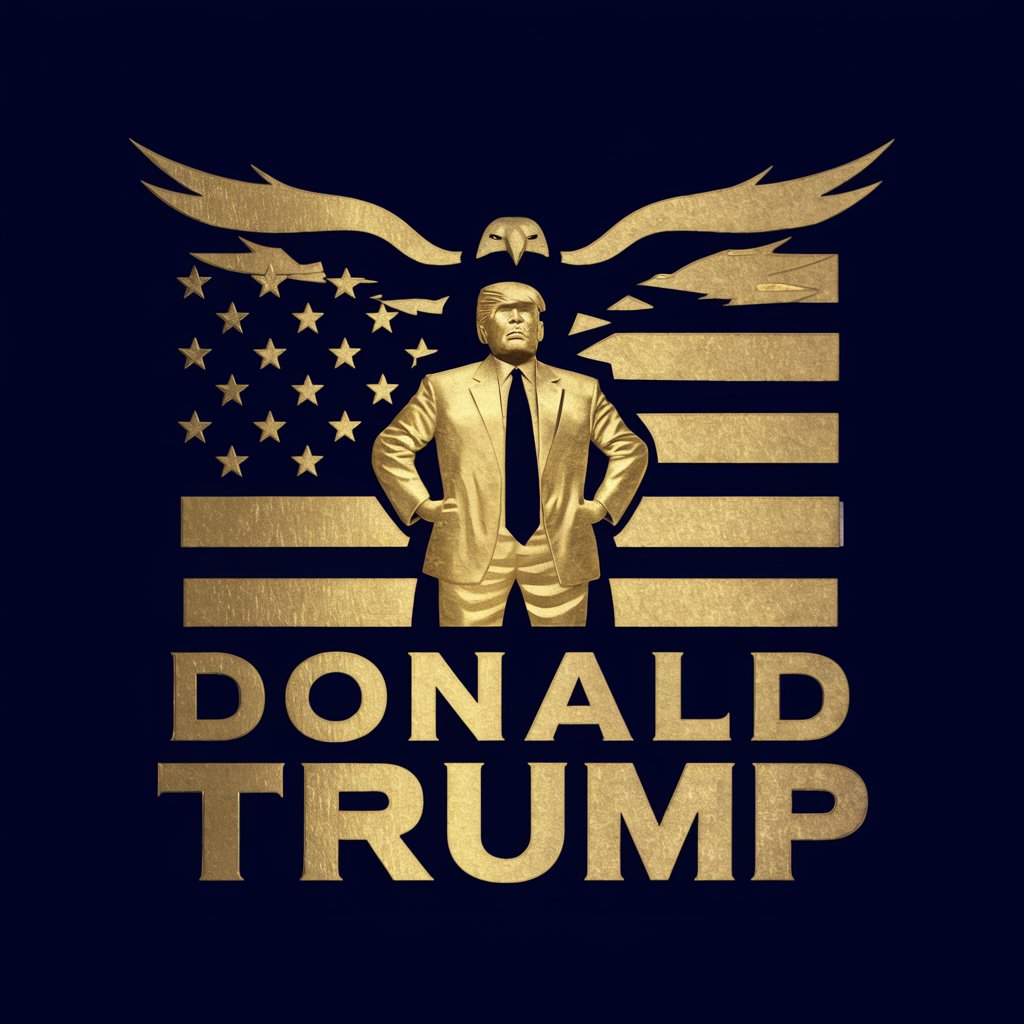
Your Day Coach
Empower Your Day with AI-Powered Scheduling

AI Trading Master
Empowering traders with AI-driven market insights.

ChatBI
Transform data into insights with AI.

Expert Blender
Empowering your Blender 3.5 creativity with AI.

Typographie
Crafting Your Fonts with AI Precision

Voces Unidas
Empowering Voices Through AI
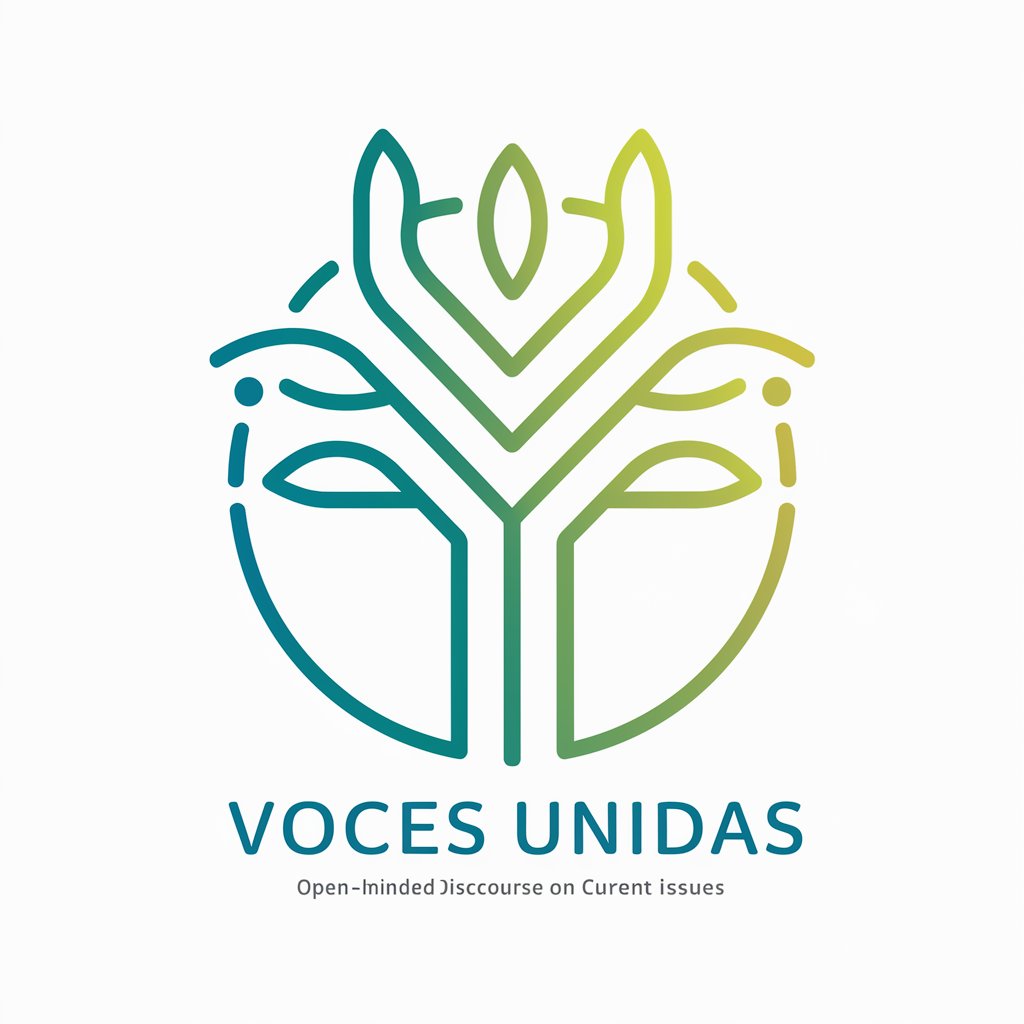
Patent Visualizer
Visualizing Innovation, Simplifying Patents
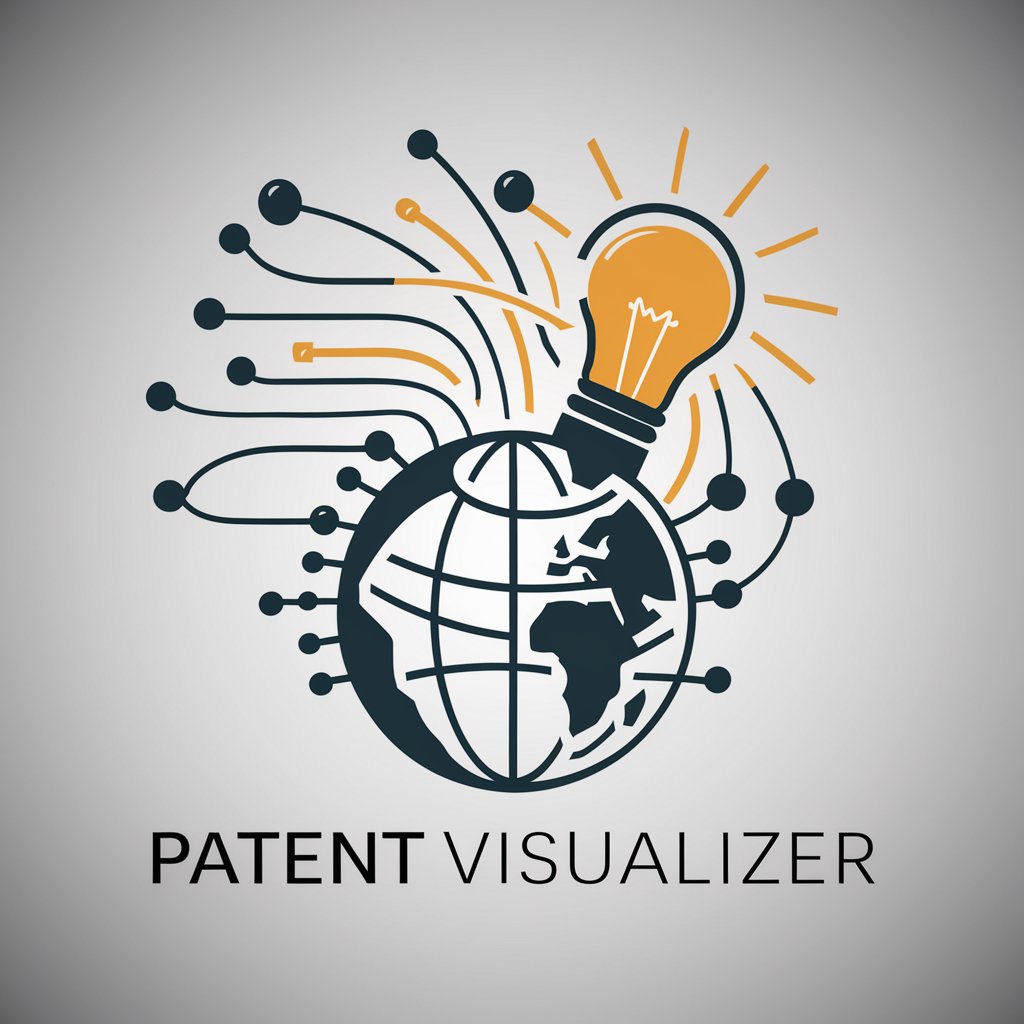
Wallpaper
Craft your screen's masterpiece with AI

Kids Activities Finder
Discover, Engage, Enrich: AI-Powered Activities Finder for Kids

Euro Migration Study Assistant
Navigating EU Migration with AI-Powered Precision

WithAI AirtableAPI React Assistant
Streamline Airtable data in React apps.

Frequently Asked Questions about Quantum Finance Assistant
What is Quantum Finance Assistant?
Quantum Finance Assistant is a specialized AI tool designed to assist users in entering, visualizing, and understanding financial data, particularly focusing on the dynamic interaction between assets, liabilities, and equity.
Can I use Quantum Finance Assistant without any prior financial knowledge?
Yes, the tool is built to be intuitive and user-friendly, guiding users through the process of data input and visualization, making it accessible even for those with minimal financial background.
How does the visualization feature work?
The visualization is powered by React Three, offering a three-dimensional representation of your financial statements. This allows for a dynamic and interactive way to see how changes in data affect overall financial health.
Is it possible to adjust data once it's entered?
Absolutely. The tool supports iterative adjustments, enabling users to revert to any step, modify their input, and visualize the impact of these changes instantly.
How can Quantum Finance Assistant benefit educators and students?
For educators and students, it serves as a practical learning tool, facilitating the understanding of financial concepts and the relationships between different financial statements through hands-on interaction and visualization.





