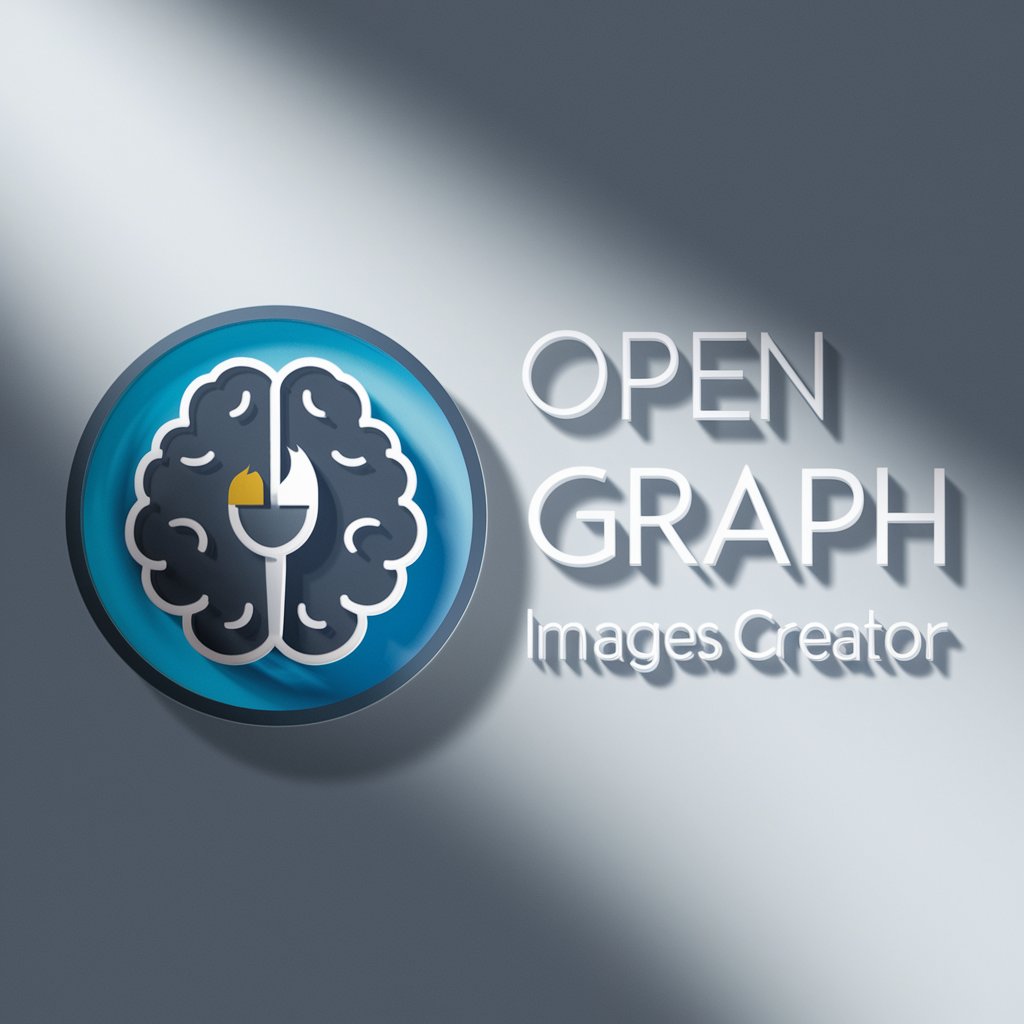Open Graph - easy integration with social platforms
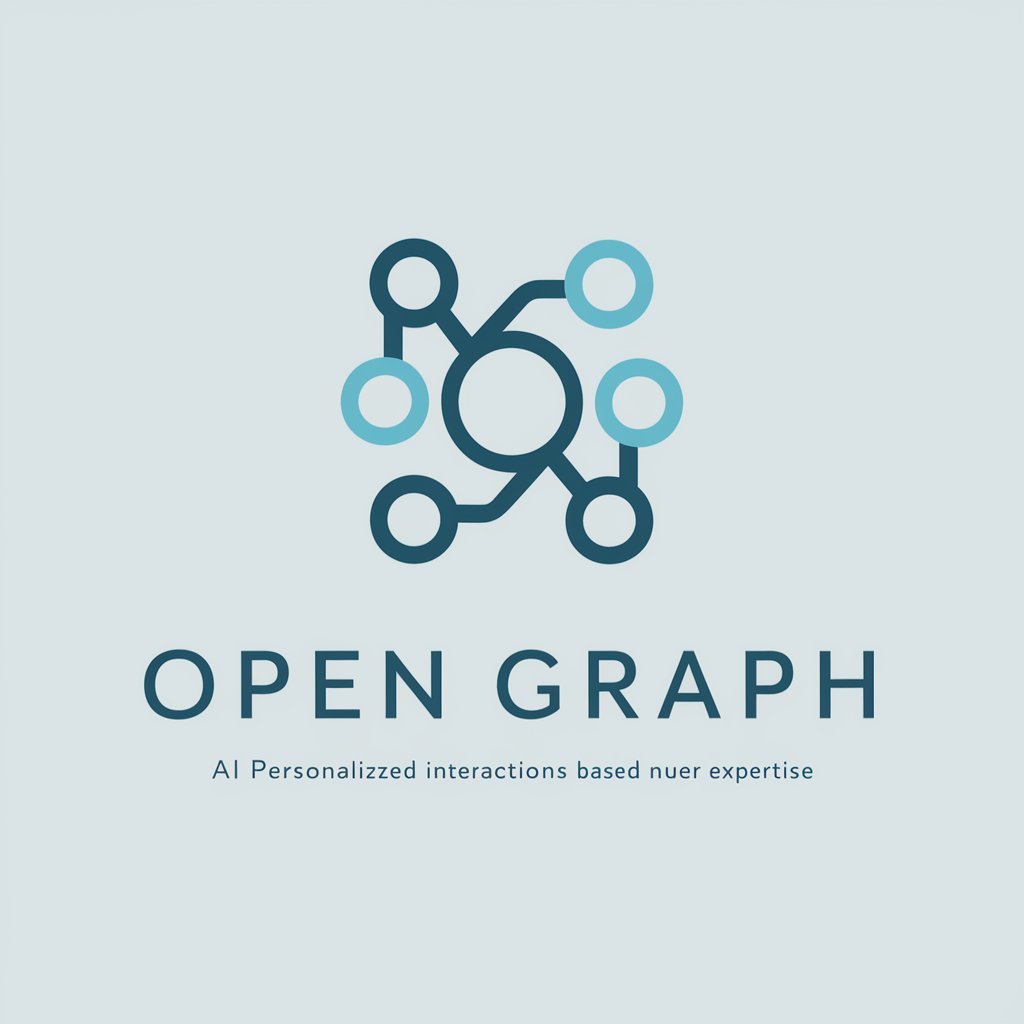
Welcome! How can Open Graph assist you today?
Enhance sharing with AI-powered tagging
How does the Open Graph protocol enhance...
Can you explain the role of nodes in...
What are the benefits of personalized...
How does Open Graph adapt to different...
Get Embed Code
Overview of Open Graph
Open Graph is a protocol introduced by Facebook in 2010, designed to enable any web page to become a rich object in a social graph. Essentially, it allows for the integration of web pages with social media platforms by letting these pages carry rich metadata. This metadata is used to control how URLs are presented when shared on social networks, particularly on Facebook, but also on other platforms that support the Open Graph protocol. For example, by using Open Graph tags, a website can dictate how its title, type, image, URL, site name, and more are displayed when its links are shared. A common scenario illustrating its utility is when an article from a news website is shared on Facebook. Through Open Graph tags, the article can be displayed with a specific headline, image, and summary, making the shared content more appealing and informative, thus increasing click-through rates. Powered by ChatGPT-4o。

Core Functions of Open Graph
Customize Link Previews
Example
Specifying an image, title, and description for shared links.
Scenario
When a blog post is shared on social media, Open Graph tags ensure that the preview displays a captivating image, a compelling title, and a succinct summary, rather than a random selection of content.
Improve Content Discoverability
Example
Using metadata to categorize content more effectively.
Scenario
An e-commerce platform utilizes Open Graph tags to classify products when shared, including product name, image, and price, enhancing visibility and engagement on social media feeds.
Enhance Social Media Analytics
Example
Facilitating more detailed analytics through metadata.
Scenario
Companies track how their content is shared and engaged with on social platforms, using Open Graph data to refine marketing strategies and content creation.
Control Social Interactions
Example
Defining the type of content (e.g., article, video) for better interaction metrics.
Scenario
A video sharing platform specifies content as 'video' in Open Graph tags, enabling social platforms to provide appropriate playback features directly in the feed, thus increasing engagement.
Target User Groups for Open Graph
Web Developers and Designers
These professionals implement Open Graph tags to enhance the presence of websites on social media, ensuring that shared content is displayed accurately and attractively.
Content Creators and Marketers
For individuals and teams aiming to maximize the reach and impact of their content, Open Graph provides the tools to control how their content appears on social networks, thereby improving engagement and click-through rates.
Social Media Managers
Responsible for managing online presence on social platforms, these users rely on Open Graph to fine-tune how content from their websites is shared and perceived, directly affecting user engagement and brand image.
SEO Specialists
While primarily focused on search engine optimization, SEO specialists also recognize the value of social signals in search rankings. Open Graph tags can help in improving these signals by ensuring content is shared in an optimized manner.

Guidelines for Using Open Graph
Begin your journey
Start by exploring yeschat.ai for a complimentary trial, offering access without the necessity for a login or subscription to ChatGPT Plus.
Understand the basics
Familiarize yourself with the Open Graph protocol basics. This includes understanding how meta tags can be used to control how URLs are displayed on social media.
Implement Open Graph tags
Add Open Graph meta tags to the HTML of your webpage. Essential tags include og:title, og:type, og:image, and og:url for defining your content's title, type, image, and URL, respectively.
Test your implementation
Utilize tools such as the Facebook Debugger or LinkedIn Post Inspector to test how your content appears when shared on social media. These tools can also help identify any missing tags or errors.
Optimize based on feedback
Refine your Open Graph tags based on the insights from testing tools. Consider the visual appeal of your content on social platforms and adjust tags to optimize for engagement and click-through rates.
Try other advanced and practical GPTs
College Admission Mentor
Empowering your college journey with AI.

LazyGpt Font Finder
Discover fonts effortlessly with AI

Your Data Insights
Empowering Insights with AI Analysis

Ask Ali, your Data Analyst
Empowering Your Data Analysis with AI

Neurodiversity Navigator
Empower Diversity, Foster Inclusion

GenAI Advisor
Customized AI-powered Insights at Your Fingertips

Granblue Fantasy Versus: Rising Tutor
Elevate Your Game with AI-Powered Strategies

Edu Finder
AI-powered global education navigator.

Manga and Comics Recommendation
Discover Your Next Adventure with AI-Powered Recommendations

Business Copilot and Navigator
AI-Powered Business Strategy Navigator

Sun Tzu's Business Guide
Strategize with AI, Win in Business

King Kohli Explains Cricket
Master Cricket with AI Coaching

Frequently Asked Questions about Open Graph
What is Open Graph and why is it important?
Open Graph is a protocol that allows web content to become a rich object in a social graph. It's important because it enables developers to integrate their pages into the social graph of platforms like Facebook and LinkedIn, allowing for more engaging and customized sharing experiences.
How do Open Graph tags influence social media sharing?
Open Graph tags determine how URLs are presented on social media platforms. By specifying the title, image, description, and more, these tags influence the appearance and appeal of shared content, thereby affecting click-through rates and engagement.
Can Open Graph improve SEO?
Directly, Open Graph tags do not influence search engine rankings. However, they can lead to higher social media visibility and engagement, which indirectly can drive more traffic to your website, potentially positively impacting SEO.
Are there any common mistakes to avoid with Open Graph tags?
Common mistakes include not specifying an og:image, which can lead to unattractive link previews, using incorrect image sizes, neglecting to update tags when content changes, and failing to test how tags render across different social platforms.
How can I test and debug Open Graph tags?
Use social media platforms' debugging tools, such as Facebook's Sharing Debugger and LinkedIn's Post Inspector. These tools can show how your content will appear on social media and help identify and fix issues with your Open Graph tags.