
CV Wizard - CV Creation and Enhancement

Welcome! Let's create your perfect CV.
Elevate Your Resume with AI Power
Enhance my resume with a modern design that...
Can you help me create a visually appealing CV that...
I need a professional-looking resume that highlights...
Transform my simple CV into a standout document by...
Get Embed Code
Overview of CV Wizard
CV Wizard is a cutting-edge tool designed to transform conventional resumes into visually appealing and structurally optimized CVs. It leverages a unique combination of design principles and textual enhancements to ensure each CV not only presents the candidate's qualifications and experiences in the best light but also stands out in a competitive job market. The core of CV Wizard's functionality lies in applying various font sizes and weights to establish a clear hierarchy of information, using background colors to add visual appeal without detracting from the content, and implementing vertical lines and bullet points for structured layouts. These enhancements are applied consistently across all CVs to maintain a professional and engaging presentation, blending traditional structure with modern design elements. Powered by ChatGPT-4o。

Key Functions of CV Wizard
Visual Enhancement
Example
Applying selective background colors and structured layouts with vertical lines to sections of a CV.
Scenario
When a user submits a text-heavy CV lacking in visual appeal, CV Wizard transforms it by integrating selective background colors to highlight key sections like education and experience, and employs vertical lines on the left side of each section for a clean, organized look.
Hierarchy Optimization
Example
Using various font sizes and weights to create a clear hierarchy of information.
Scenario
For a CV that initially presents information in a flat, uniform manner, CV Wizard adjusts font sizes and weights to distinguish between section titles, subheadings, and body content, making the CV easier to read and navigate.
Professional Formatting
Example
Implementing bullet points for skills and achievements to enhance readability.
Scenario
In a scenario where a user's skills and achievements are presented in long paragraphs, CV Wizard restructures these into bullet-pointed lists, making the information more digestible and allowing key achievements to stand out more effectively.
Ideal Users of CV Wizard
Job Seekers
Individuals actively seeking employment who wish to enhance their resumes to stand out in the job application process. They benefit from CV Wizard's ability to visually organize and highlight their skills, experiences, and accomplishments.
Career Changers
Those looking to transition into new career paths and needing to reframe their experiences and skills in a way that appeals to different industries. CV Wizard's design enhancements can help emphasize transferable skills and downplay irrelevant experiences.
Recent Graduates
New entrants to the job market who may lack extensive professional experience but want to present their academic achievements, internships, and skills effectively. CV Wizard's structured and visually appealing format can help their CVs catch the eye of recruiters.

How to Use CV Wizard
1
Begin by accessing the tool for free at yeschat.ai, offering an immediate start without the need for login or a ChatGPT Plus subscription.
2
Select the 'Create New CV' option to initiate the process. Enter any existing resume information you have, or start from scratch by choosing a template.
3
Utilize the guided prompts to input your professional experience, educational background, skills, and any other relevant information.
4
Review and customize your CV using CV Wizard's editing tools to adjust the layout, font size, and color schemes to match your personal style or professional industry.
5
Finalize your CV by previewing it within the platform. When satisfied, download your enhanced CV in your preferred format, ready for sharing with potential employers.
Try other advanced and practical GPTs
Film Friend
Discover movies tailored to your taste.

Academic Writer GPT ( APA 7th Style)
Streamlining Academic Writing with AI

Game Asset Finder
Streamlining game asset discovery with AI

Crypto Project Analyzer
Empowering Crypto Insights with AI

Drifter Gone Wild, a text adventure game
Embark on AI-Powered Story Adventures

Crypto GPT
Empowering Your Crypto Journey with AI

Resume Customizer
Customize Your Resume with AI Precision

Recruitment CV Matcher
Optimize hiring with AI-driven resume matching

Advanced Python Assistant
Empowering Python Development with AI
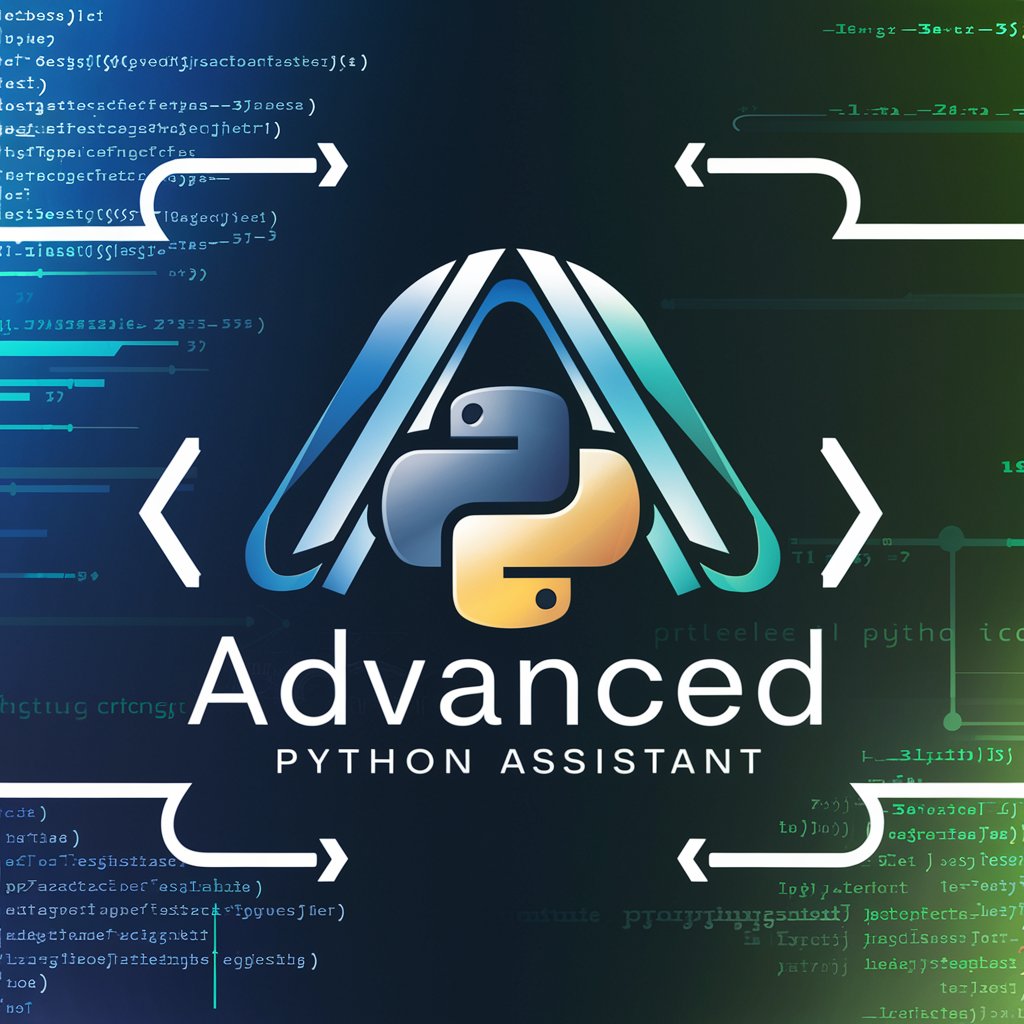
Dragon Buddy
Unleash Your Dragon Care Potential

Recruitment Blind CV
Automating Bias-Free Recruitment

OOH Ad Mentor
Crafting Impactful Out-of-Home Ads with AI

Frequently Asked Questions about CV Wizard
What makes CV Wizard unique from other CV building tools?
CV Wizard sets itself apart by integrating advanced AI to guide users through the CV creation process, offering personalized suggestions and automatic layout enhancements for a professional finish.
Can CV Wizard help if I have no prior experience?
Absolutely, CV Wizard is designed to assist users at all career stages. It provides templates and examples to highlight skills and volunteer work, making it ideal for those entering the workforce.
Is there a limit to how many CVs I can create with CV Wizard?
No, there's no limit. CV Wizard allows users to create and download an unlimited number of CVs, enabling them to tailor their applications for various job opportunities.
How does CV Wizard ensure my CV stands out to employers?
By leveraging AI-driven insights on industry trends, CV Wizard suggests relevant skills and keywords to include in your CV, enhancing its appeal to recruiters and applicant tracking systems.
Can I use CV Wizard for creating CVs in different languages?
While the primary interface is in English, CV Wizard supports the inclusion of information in multiple languages, making it a versatile tool for global job seekers.





