
Game Asset Finder - AI-powered asset finder

Hi! Let's find the perfect game assets for you.
Streamlining game asset discovery with AI
Describe your game idea or asset specifications to find the perfect match.
What type of game asset are you looking for?
Please provide details about the game asset you need.
Tell me about the asset you want for your game.
Get Embed Code
Introduction to Game Asset Finder
Game Asset Finder is designed as a specialized tool with the primary function of aiding game developers, artists, and designers in finding the perfect assets for their video game projects. These assets can range from 2D sprites and textures to 3D models, animations, sound effects, and even scripts. The service meticulously searches through a wide array of online repositories and asset stores to locate both free and paid assets that match the user's specific requirements. For example, if a developer is working on a pixel art styled platformer game and needs character sprites, Game Asset Finder will search through recommended sources like Sprite Database or itch.io game assets to find suitable options. The service prioritizes free assets whenever possible, providing a cost-effective solution for developers. Powered by ChatGPT-4o。

Main Functions of Game Asset Finder
Asset Searching
Example
Finding a medieval castle 3D model for a fantasy RPG.
Scenario
A game developer is creating a fantasy RPG and needs a detailed 3D model of a medieval castle. Game Asset Finder searches through platforms like Sketchfab and TurboSquid, filtering through free and paid options to find models that fit the game's aesthetic and budget requirements.
Asset Recommendation
Example
Recommending UI assets for a mobile puzzle game.
Scenario
A designer is working on a mobile puzzle game and requires unique, user-friendly UI elements. Game Asset Finder assesses the game's design requirements and suggests assets from sources like flaticons.net and devassets.com, ensuring the UI complements the game's style and enhances player experience.
Sound Effect Procurement
Example
Sourcing ambient forest sounds for an exploration game.
Scenario
For a game centered around forest exploration, the developer needs ambient sound effects to enhance immersion. Game Asset Finder utilizes sources like freesound.org to find high-quality, free ambient forest sounds, considering factors like sound clarity and licensing.
Custom Asset Search
Example
Locating specific animation scripts for character movements.
Scenario
A team needs specific animation scripts to achieve fluid character movements in their game. Game Asset Finder delves into repositories like Unity Asset Store and Unreal Engine Marketplace to find scripts that offer the desired animations, prioritizing compatibility and ease of integration.
Ideal Users of Game Asset Finder Services
Independent Game Developers
Solo developers or small teams often work with limited budgets and resources. Game Asset Finder aids these users by locating free or cost-effective assets, enabling them to add high-quality elements to their games without significant financial investment.
Game Design Students
Students learning game design and development benefit from exploring a wide range of assets to use in their projects. Game Asset Finder helps them find suitable assets quickly, allowing more time to focus on learning and applying development skills.
Professional Game Studios
Even large studios can benefit from Game Asset Finder by discovering unique assets that complement their projects, or by finding placeholders for rapid prototyping. This service streamlines the search process, aiding in faster project iterations.
Educators and Trainers
Educators teaching game design and development can use Game Asset Finder to source assets for instructional materials or class projects. This facilitates a hands-on learning experience, allowing students to work with real-world game assets.

How to Use Game Asset Finder
1
Start by visiting yeschat.ai for a seamless experience with no signup required, offering a free trial without the need for ChatGPT Plus.
2
Describe your game project or the specific type of asset you're searching for, including style, platform, and any technical specifications to ensure accuracy.
3
Specify whether you prefer free or paid assets, and if paid, indicate your budget to tailor the search results more effectively.
4
Review the provided asset links and descriptions. Assets will be sourced from a curated list of reputable sites as per your requirements.
5
Utilize the assets in your game development project. For further customization or different asset needs, repeat the process with new specifications.
Try other advanced and practical GPTs
Crypto Project Analyzer
Empowering Crypto Insights with AI

Drifter Gone Wild, a text adventure game
Embark on AI-Powered Story Adventures

Crypto GPT
Empowering Your Crypto Journey with AI

Crypto Navigator
Navigate the Crypto World with AI

Grade Master
Elevate Your Writing with AI Insights
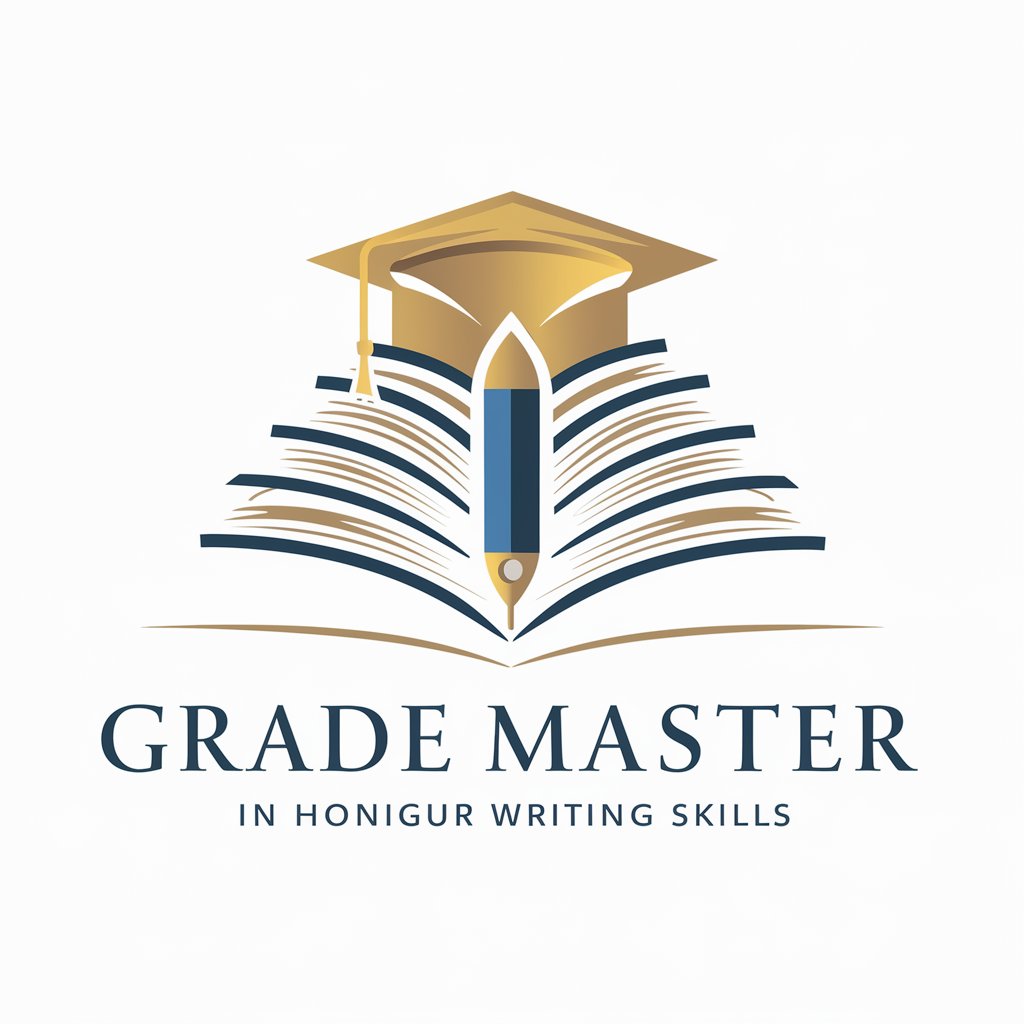
AI TRIZ Master: Solver
Empowering innovation with AI-driven TRIZ methodology

Academic Writer GPT ( APA 7th Style)
Streamlining Academic Writing with AI

Film Friend
Discover movies tailored to your taste.

CV Wizard
Elevate Your Resume with AI Power

Resume Customizer
Customize Your Resume with AI Precision

Recruitment CV Matcher
Optimize hiring with AI-driven resume matching

Advanced Python Assistant
Empowering Python Development with AI
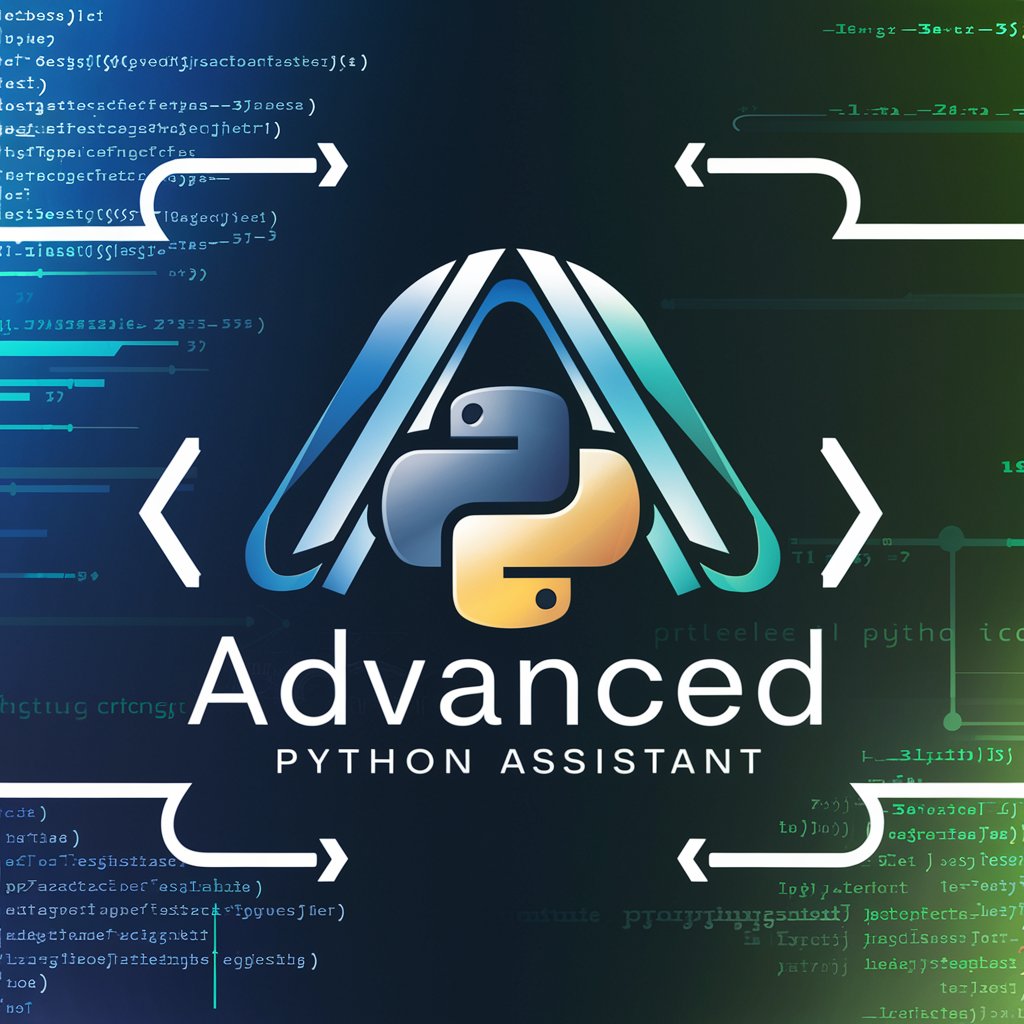
Frequently Asked Questions about Game Asset Finder
What types of assets can Game Asset Finder locate?
Game Asset Finder can locate a wide range of assets, including 2D and 3D art, sound effects, music, icons, and more, tailored to both Unity and Unreal Engine projects, among others.
Is Game Asset Finder suitable for indie game developers?
Absolutely, Game Asset Finder is designed to assist indie game developers by providing easy access to a variety of game assets that fit their project's style and budget.
Can I find exclusive assets through Game Asset Finder?
While Game Asset Finder primarily directs you to available assets, exclusive or custom asset requests might need direct engagement with creators or platforms offering custom services.
How current are the assets found via Game Asset Finder?
Game Asset Finder sources from an up-to-date database of websites and platforms, ensuring access to the latest assets suitable for current game development trends and technologies.
What if I can't find the asset I'm looking for?
If you're unable to find a specific asset, we recommend refining your search criteria or description. Game Asset Finder can also suggest similar assets or alternative sources.





