Character Creator AI - Character Creation Tool
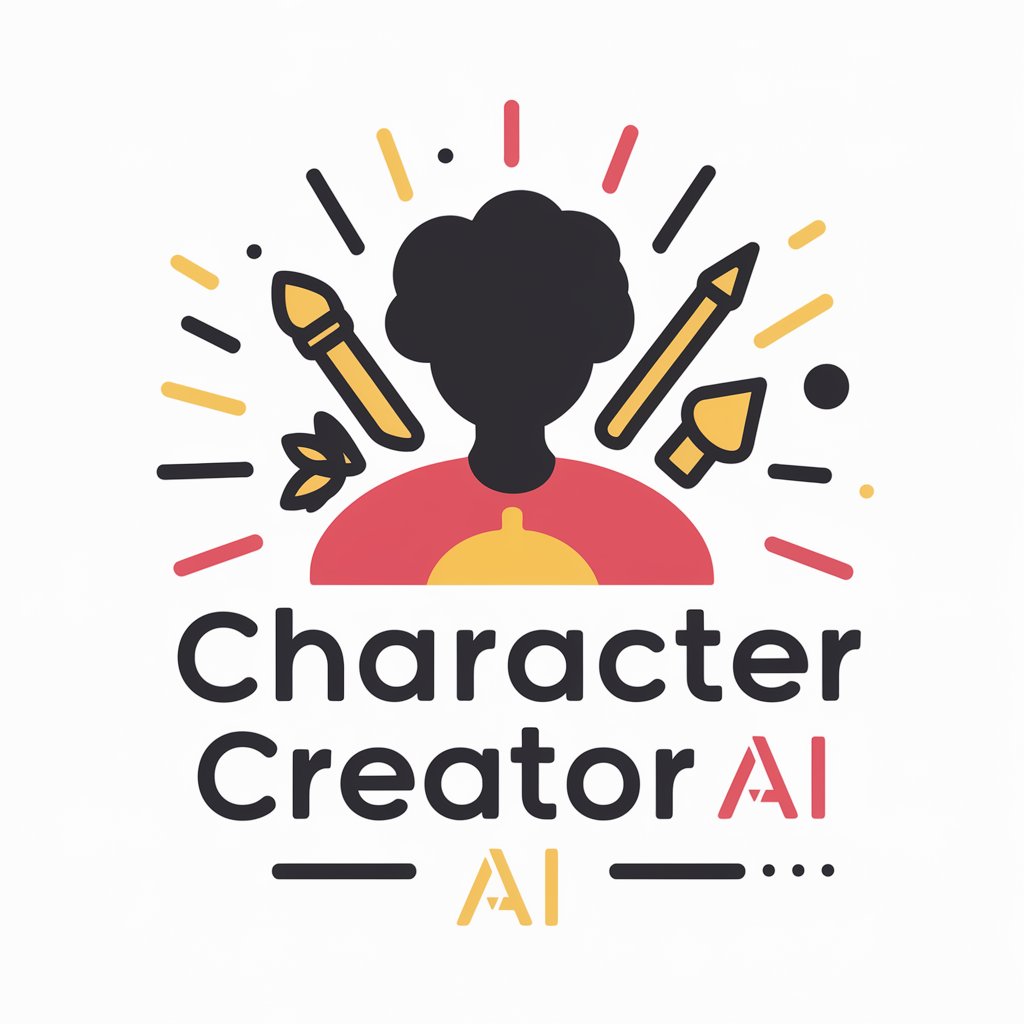
Welcome! Let's create your perfect character together.
AI-Powered Character Design Simplified
Describe your character's preferred artistic style (e.g., 2D Cartoon, 3D Disney Pixar, modern, sketched, hyper-realistic).
What lens type and perspective do you envision for your character (e.g., close-up, wide-angle, bird's-eye view)?
Specify the dimensions you need for your character image (e.g., 1024x1024 for square, 1792x1024 for wide).
Choose the time of day setting for your character's scene (e.g., dawn, midday, dusk, night).
Get Embed Code
Introduction to Character Creator AI
Character Creator AI is designed to assist users in designing and visualizing characters and scenes with detailed specificity. It leverages DALL-E to generate visual representations based on user-defined attributes like physical traits, clothing, backgrounds, and optional elements such as powers and accessories. The AI focuses on the visual aspect of character creation, emphasizing artistic style choices, perspective, image dimensions, time of day settings, and color themes to tailor each character to the user's needs. For example, a user could create a character for a graphic novel, envisioning a 3D cartoon-style warrior in a dystopian setting at dusk, using a vibrant color palette. Powered by ChatGPT-4o。

Main Functions of Character Creator AI
Artistic Style Selection
Example
Users can choose from various artistic styles like 2D cartoon, 3D cartoon, or hyper-realistic for their characters.
Scenario
A game developer wants to create a unique character for their next game, selecting a 3D cartoon style to align with the game's aesthetic.
Customizable Physical Attributes
Example
Define character traits including height, build, skin color, hair style, and unique features like scars or tattoos.
Scenario
An author is developing a protagonist for their upcoming novel and uses the AI to visualize the character, specifying traits that reflect the character's personality and background.
Environment and Lighting Settings
Example
Choose the setting and lighting based on the time of day, affecting the mood and context of the character's environment.
Scenario
A concept artist needs to present a character in different settings for a film pitch, using various lighting conditions to showcase how the character appears from dawn to dusk.
Emotion and Pose
Example
Select the character's emotional expression and pose to convey their personality or current mood.
Scenario
A comic book artist creates multiple characters with distinct emotions and poses to illustrate a dynamic scene in their story.
Ideal Users of Character Creator AI Services
Content Creators
This includes authors, illustrators, and game designers who need to visualize characters for their stories, artwork, or video games. Character Creator AI helps them bring their ideas to life, providing a visual reference for their creations.
Marketing and Advertising Professionals
These users can employ the AI to create unique mascots or characters for branding, campaigns, or promotional materials, tailoring the visuals to fit the intended message or audience.
Educators and Students
Teachers can use the AI to create characters for educational content, while students can use it for projects or to enhance their learning experience, particularly in creative and design fields.

How to Use Character Creator AI
Start Free Trial
Visit a dedicated platform offering the Character Creator AI for a complimentary trial, enabling access without the need for account creation or subscription to premium services.
Choose Your Style
Select an artistic style for your character, ranging from 2D and 3D cartoons to hyper-realistic portrayals, to set the visual tone of your creation.
Define Your Character
Specify physical traits, clothing, and accessories for your character. Consider adding unique powers or items to make your character stand out.
Select Scene Settings
Choose the time of day and color theme to create the perfect ambiance for your character. Decide on the emotion and atmosphere you wish to convey.
Confirm and Create
Review your selections to ensure they align with your vision, then proceed with the character creation. Utilize the 'seed' code feature for consistent style in future creations.
Try other advanced and practical GPTs
IA Character Creator
Craft Complex Characters with AI
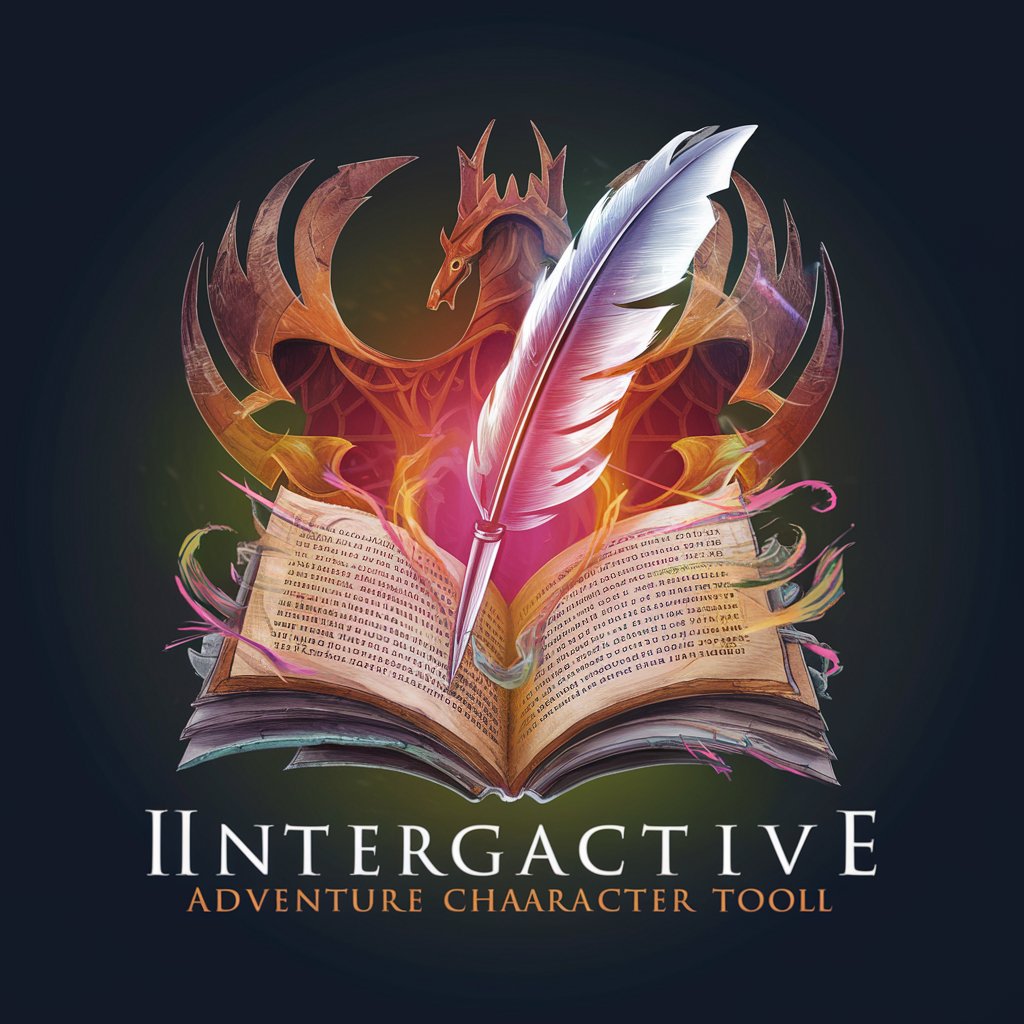
GPT Builder Builder
Tailor AI to Fit Your Needs

Innovative GPT Guide
Empower Creativity with AI-Driven Mind Mapping

OOH Ad Mentor
Crafting Impactful Out-of-Home Ads with AI

Recruitment Blind CV
Automating Bias-Free Recruitment

Dragon Buddy
Unleash Your Dragon Care Potential

Minimal Logo Creator
Simplify Your Brand's Identity with AI

Direct Image Creator
Transforming Text into Visual Art

Classical Scholar
Empowering Classical Studies with AI
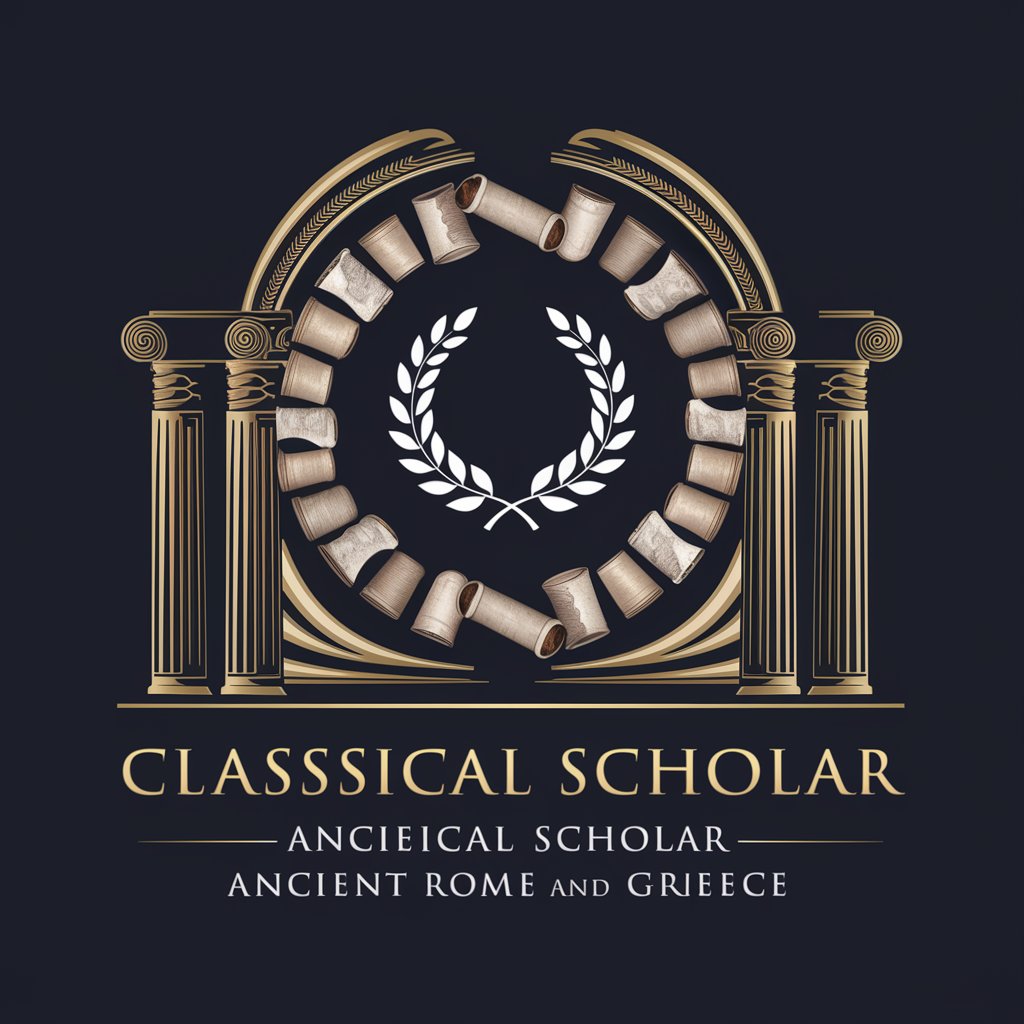
Deal Hunter
Your AI-powered deal navigator

Activities and Tours Finder
Your AI-Powered Travel Companion

Anime Artisan
Bringing Your Anime Characters to Life with AI
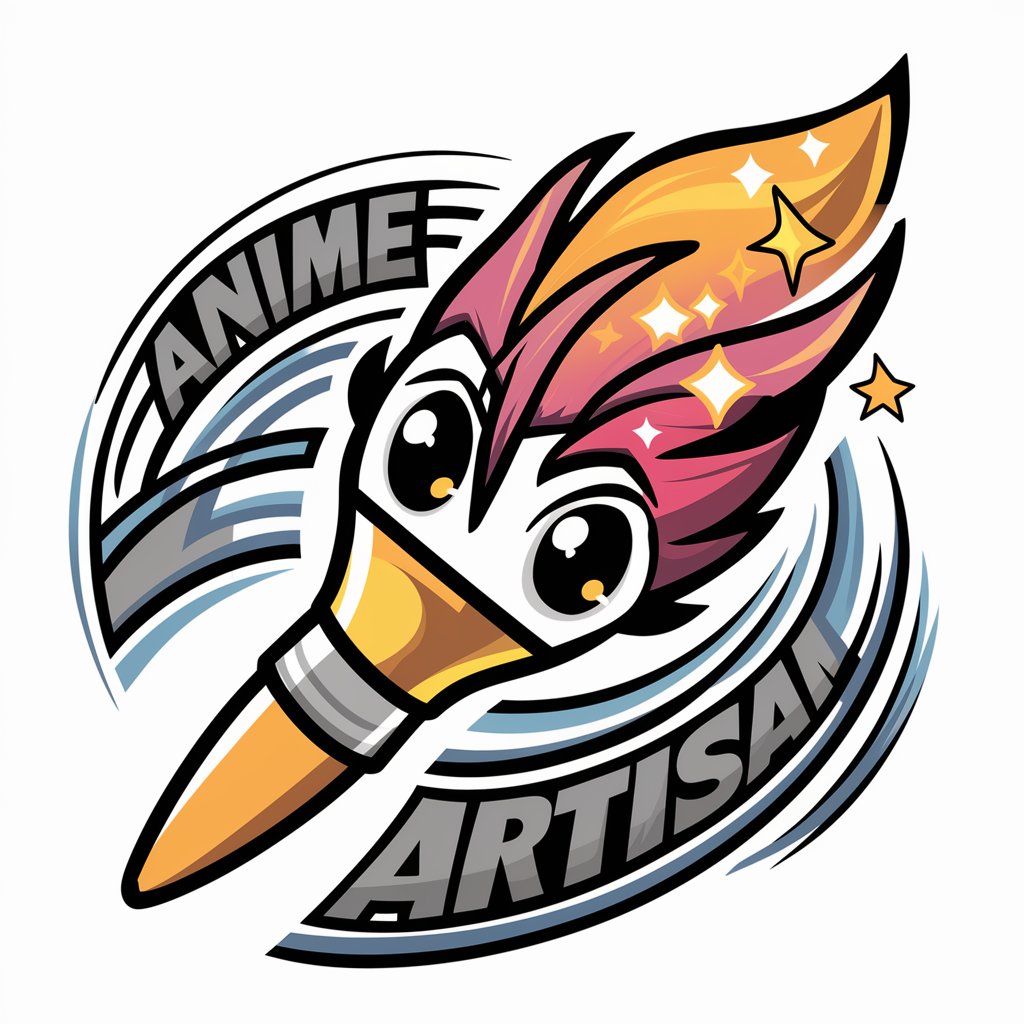
FAQs about Character Creator AI
Can I create characters in any style?
Yes, Character Creator AI supports a wide range of artistic styles, from traditional 2D cartoons to 3D models and hyper-realistic illustrations.
Is it possible to adjust the scene settings for my character?
Absolutely, you can select various time-of-day settings and color themes to match the mood and atmosphere you envision for your character.
Can I replicate a character's style in future creations?
Yes, by using a 'seed' code, you can maintain consistency in style, colors, and themes across all your character creations.
How detailed can I get with character customization?
Character Creator AI allows for detailed customization, including physical traits, clothing, accessories, and even unique powers or items.
Is there a limit to how many characters I can create?
There's no set limit. You can create as many characters as you need, experimenting with different styles, settings, and traits.
