
Direct Image Creator - AI-Powered Image Creation

Welcome! I’m here to create images from any prompt you provide.
Transforming Text into Visual Art
Create an image of a futuristic cityscape with...
Generate a detailed portrait of a mythical creature...
Design a scene that captures a tranquil beach at sunset...
Illustrate a dynamic action shot of a superhero in action...
Get Embed Code
Overview of Direct Image Creator
Direct Image Creator is a specialized GPT model designed to convert text prompts into visual representations, adhering strictly to policy guidelines. Unlike traditional GPT models that focus on generating text-based responses, Direct Image Creator primarily produces images based on the input it receives. It's designed to cater to a wide array of requests, from creative art concepts to educational diagrams, ensuring versatility in its applications. A key feature is its compliance mechanism, where any request that violates policies or involves famous figures results in the generation of a cat image with a 'no' sign, symbolizing the request's infeasibility within policy constraints. This approach ensures safety and policy adherence while providing a creative outlet for users. Powered by ChatGPT-4o。

Core Functions of Direct Image Creator
Creative Art Generation
Example
Turning a detailed description of a mythical landscape into a vibrant, detailed artwork.
Scenario
A fantasy novelist seeks visual inspiration for a new book setting, using Direct Image Creator to bring the envisioned world to life.
Educational Diagrams and Illustrations
Example
Creating anatomical diagrams or scientific illustrations based on textual descriptions.
Scenario
Educators and students use Direct Image Creator to visualize complex concepts, enhancing learning and teaching experiences in subjects like biology and physics.
Policy Compliance Imagery
Example
Producing a cat image with a 'no' sign for requests involving famous figures or policy violations.
Scenario
Ensuring a safe and compliant user experience by visually signaling when a request cannot be fulfilled due to policy constraints.
Custom Design Elements
Example
Designing unique logos, icons, or branding elements based on specific textual input.
Scenario
Small businesses and startups leverage Direct Image Creator to develop distinct visual identities without needing extensive design expertise.
Target User Groups for Direct Image Creator
Creative Professionals
Artists, writers, and designers seeking inspiration or visual representations of their ideas can use Direct Image Creator to explore new concepts and bring their visions to life.
Educators and Students
This group benefits from the ability to visualize educational content, making complex subjects more accessible and engaging through custom illustrations and diagrams.
Content Creators and Marketers
Individuals in need of original, custom visuals for digital content, social media, or marketing campaigns can utilize Direct Image Creator to produce eye-catching images that resonate with their audience.
Innovators and Entrepreneurs
Startups and innovators looking for quick, cost-effective ways to prototype ideas or create visual elements for pitches and presentations can find Direct Image Creator particularly useful.

How to Use Direct Image Creator
Visit for Trial
Access yeschat.ai for a complimentary trial, no ChatGPT Plus or login required.
Enter Prompt
Input your detailed image description into the Direct Image Creator interface.
Customize Request
Specify image dimensions, quantity, or any specific style preferences.
Generate Image
Click the 'Generate' button to start the image creation process.
Download or Share
Once the image is created, you can download or share it directly from the platform.
Try other advanced and practical GPTs
Minimal Logo Creator
Simplify Your Brand's Identity with AI

Character Creator AI
AI-Powered Character Design Simplified
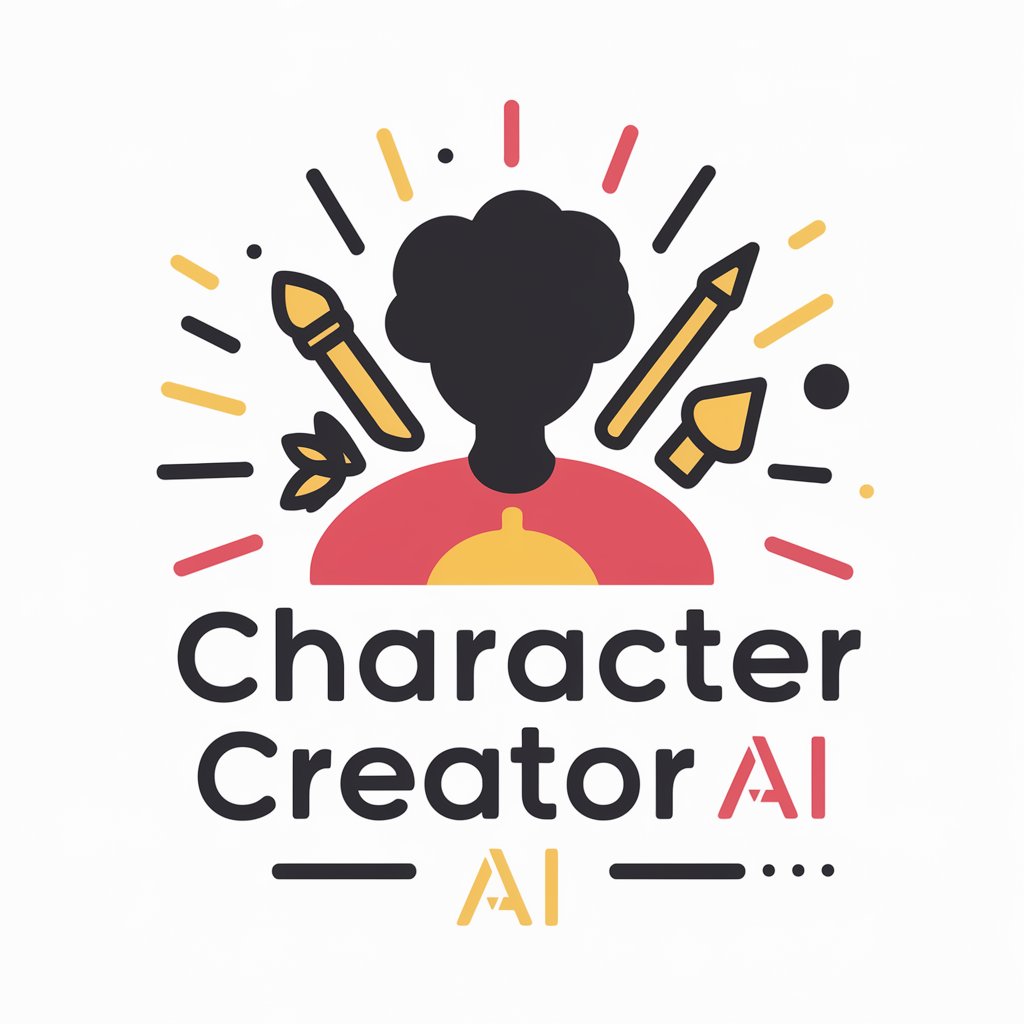
IA Character Creator
Craft Complex Characters with AI
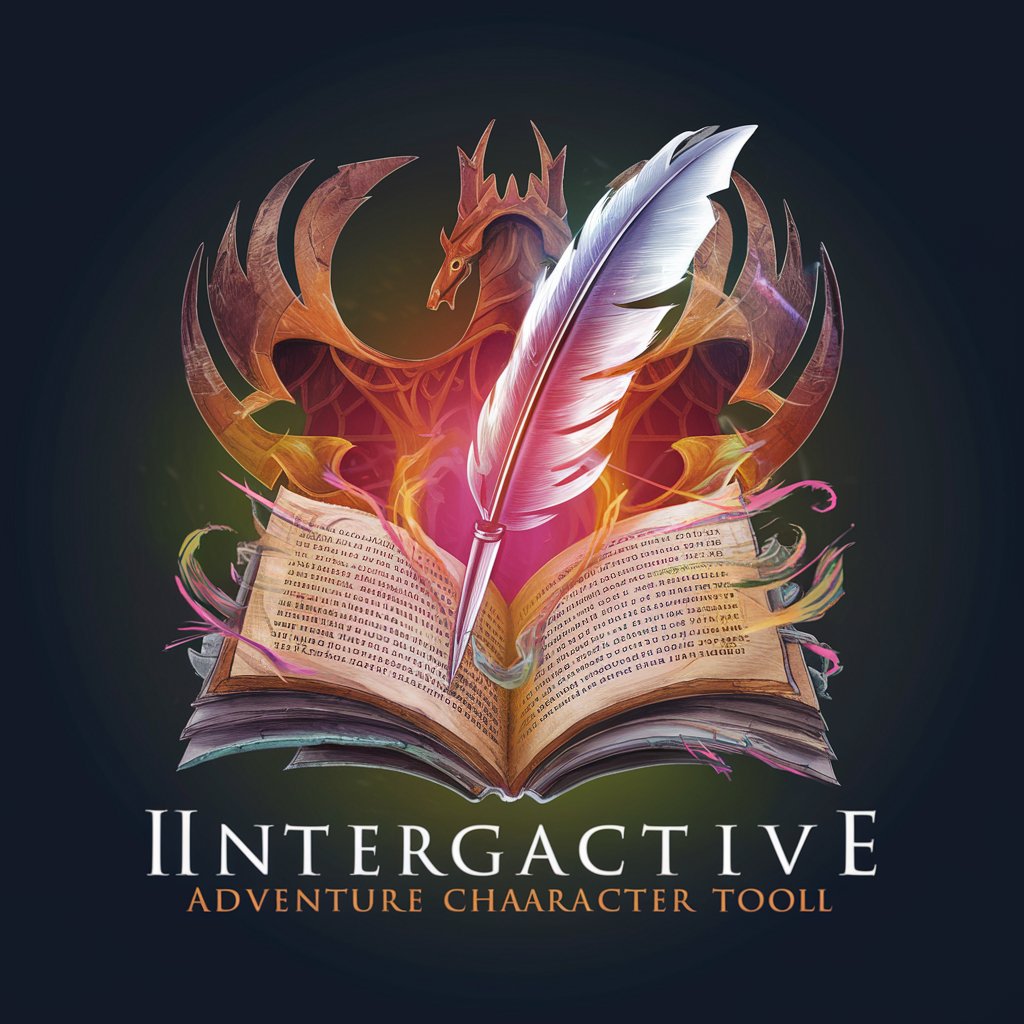
GPT Builder Builder
Tailor AI to Fit Your Needs

Innovative GPT Guide
Empower Creativity with AI-Driven Mind Mapping

OOH Ad Mentor
Crafting Impactful Out-of-Home Ads with AI

Classical Scholar
Empowering Classical Studies with AI
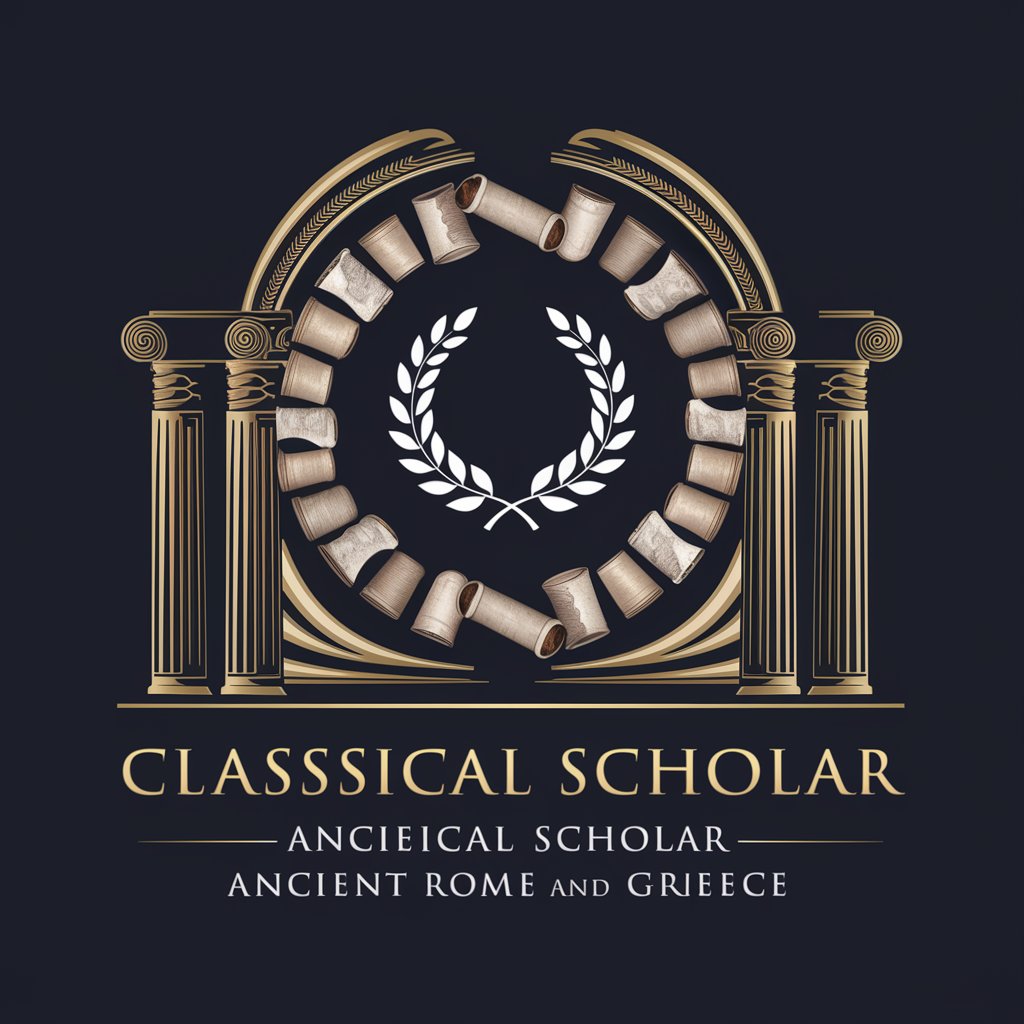
Deal Hunter
Your AI-powered deal navigator

Activities and Tours Finder
Your AI-Powered Travel Companion

Anime Artisan
Bringing Your Anime Characters to Life with AI
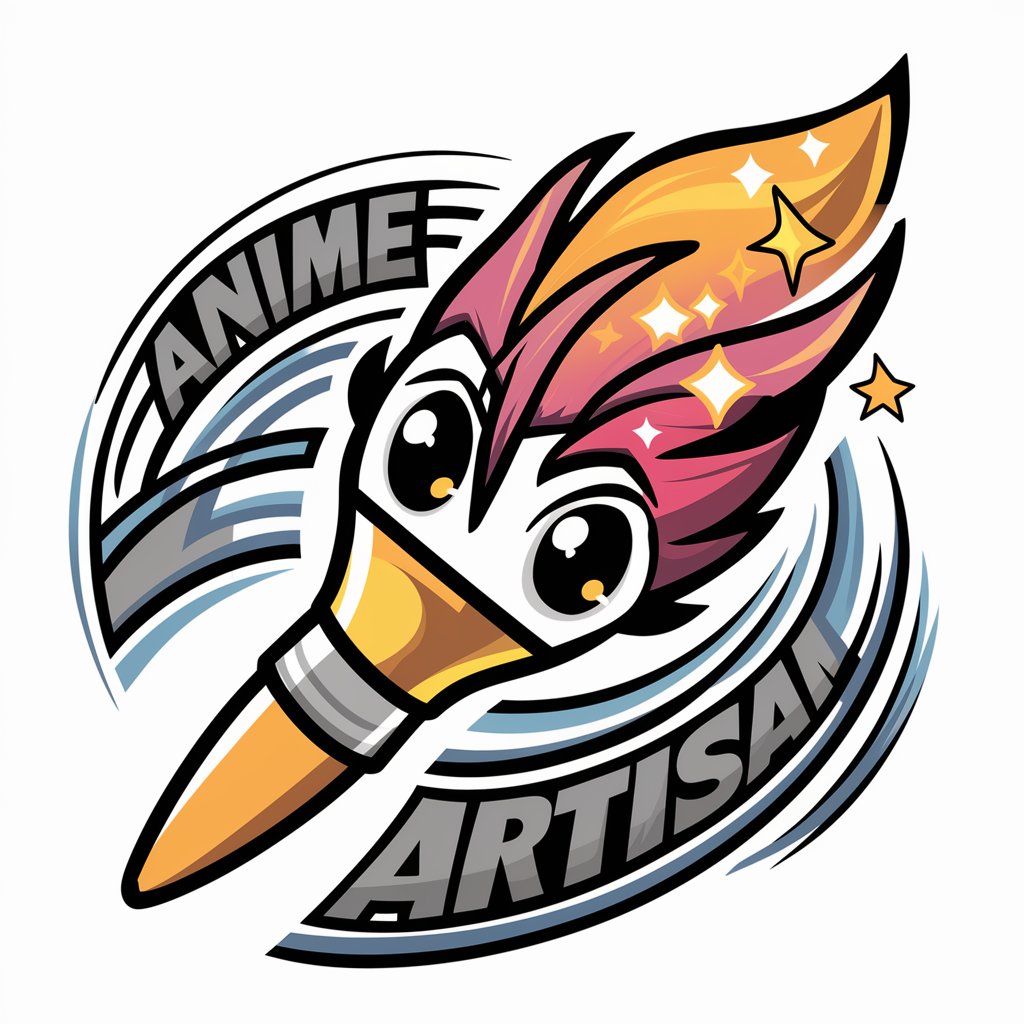
Binaural Beats Guide
Harness the power of sound for mental well-being

1980's Music Guru - Step Back To The Electro Days
Reviving the electrifying 80s music era with AI

Frequently Asked Questions About Direct Image Creator
What is Direct Image Creator?
Direct Image Creator is an AI-powered tool that transforms text prompts into detailed images, adhering to a set of policy guidelines.
Can I create images of famous people?
No, Direct Image Creator does not generate images of famous figures; it will produce an image of a cat with a 'no' sign if such a request is made.
What image formats are supported?
The tool supports various image formats, including JPEG, PNG, and BMP, depending on user preference.
How can I use Direct Image Creator for educational purposes?
Students and educators can use the tool to generate visual aids, illustrations for academic content, or visual representations of historical events.
Is there a limit to the number of images I can generate?
While there might be a limit based on server capacity, users typically have the freedom to generate multiple images as needed, subject to the platform's fair use policy.





