
Architec Gen - Architectural Design AI

Welcome to Architec Gen, your advanced architectural design assistant.
Designing the future with AI-powered architecture.
Design a contemporary residential home with sustainable features, including...
Create a 3D rendering of a modern office building that includes...
Generate a detailed floor plan for a small urban apartment focusing on...
Illustrate an eco-friendly public park with features such as...
Get Embed Code
Introduction to Architec Gen
Architec Gen is an advanced architectural design assistant designed to streamline the architectural design process, from initial concept to final plans. It is engineered to provide high-quality, detailed images and plans based on user descriptions, making it a versatile tool for creating architecturally accurate and feasible designs. Architec Gen's core lies in its ability to understand and incorporate a wide range of parameters such as style, size, purpose, and materials, allowing for highly customizable and flexible design solutions. It is equipped with capabilities that enable the integration of sustainable practices by suggesting eco-friendly materials and energy-efficient structures. Whether for professional architects or individuals with no architectural background, Architec Gen offers a user-friendly interface that simplifies the design process. An example scenario illustrating its utility is the design of a residential home where the user specifies a desire for a modern, energy-efficient structure with specific square footage. Architec Gen can generate detailed plans and 3D renderings that adhere to these specifications, incorporating sustainable materials and technologies, thus providing a comprehensive solution that aligns with contemporary architectural trends and practices. Powered by ChatGPT-4o。

Main Functions of Architec Gen
Realistic 3D Renderings and Virtual Walkthroughs
Example
Creating a detailed 3D model of a new commercial building, allowing stakeholders to explore the space virtually before construction begins.
Scenario
This function is particularly useful in the early stages of design, enabling architects and clients to visualize the space, assess the impact of lighting, textures, and materials, and make necessary adjustments without the constraints of physical models.
Sustainable Design Integration
Example
Designing a zero-energy home that utilizes solar panels, green roofs, and natural ventilation.
Scenario
Architec Gen guides users through selecting eco-friendly materials and innovative technologies, ensuring the project not only meets aesthetic and functional requirements but also contributes to environmental sustainability.
Collaborative Features
Example
A team of architects working on a large urban development project can collaborate in real-time, with access to version control and project sharing.
Scenario
This enables seamless collaboration among team members, regardless of their physical location, facilitating a more efficient and effective design process.
Ideal Users of Architec Gen Services
Professional Architects and Designers
These users benefit from Architec Gen's advanced capabilities to create detailed, accurate architectural designs and renderings. The tool's flexibility and integration with other architectural software make it an invaluable asset in their design process, allowing for efficient project development and client presentation.
Real Estate Developers
Developers can utilize Architec Gen to visualize potential projects, assess feasibility, and create compelling presentations for investors and clients. The tool's ability to incorporate sustainable design practices also helps in meeting regulatory requirements and appealing to eco-conscious buyers.
Students and Educators in Architecture
For students, Architec Gen serves as an educational tool, helping them to apply theoretical knowledge in practical design tasks and projects. Educators can use it to demonstrate modern design practices and sustainable solutions, preparing students for contemporary architectural challenges.

How to Use Architec Gen
Initiate your free trial
Begin by visiting yeschat.ai to start your free trial of Architec Gen without the need to log in or subscribe to ChatGPT Plus.
Define your project
Specify your project details including style, size, purpose, and preferred materials. Use the intuitive interface to input your requirements.
Customize the design
Leverage Architec Gen's customization options to adjust your design. Modify aspects such as layout, materials, and sustainability features.
Review generated designs
Examine the architecturally accurate designs and 3D renderings provided by Architec Gen. Make use of virtual walkthroughs to get a comprehensive view.
Iterate and finalize
Iterate on the design based on feedback or new ideas. Once satisfied, finalize your project and export the designs in various formats for further development.
Try other advanced and practical GPTs
🌟Social Media Content Generator Div. Platforms📱
AI-powered Social Media Creativity

Social Media Caption Generator
Craft Captivating Captions with AI

Social Media Script Wizard - by Ai-Dapt Academy
Transforming Text into Engaging Social Media Stories

Your Buddy
Empowering Learning with AI

4 MJ Prompts Generator (v6)
Inspiring visual creativity through AI

Afterwork Event email Assistant
Craft. Send. Celebrate. AI-powered event emails.

Blueprint Architect
Designing the Future with AI

Quantum Mechanics II Physics Tutor
AI-powered Quantum Mechanics Insight
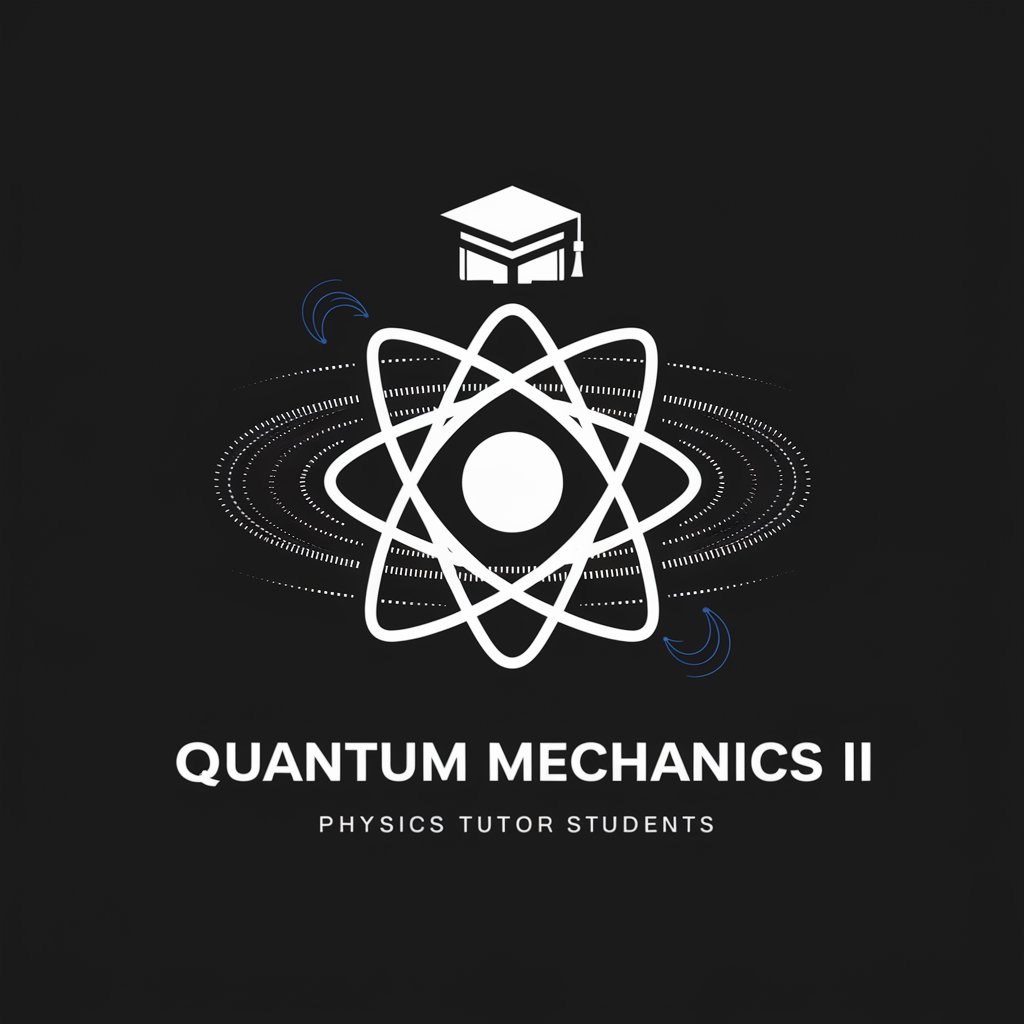
B2B ABM and Sales Copilot
Elevate B2B marketing with AI-powered precision.

Market Maven
Empowering Your Marketing with AI

Finance Counselor (.edu)
Empowering Financial Literacy with AI

World's Best Network Marketing Assistant
Elevate Your Network Marketing with AI

Frequently Asked Questions About Architec Gen
What architectural styles can Architec Gen handle?
Architec Gen is versatile, supporting a wide range of architectural styles from traditional to contemporary, ensuring users can create designs that match their vision.
How does Architec Gen incorporate sustainability?
It suggests eco-friendly materials and energy-efficient designs, aligning with modern sustainable building practices to reduce environmental impact.
Can I collaborate with others using Architec Gen?
Yes, it features collaboration tools that allow multiple users to work on a project simultaneously, with version control for seamless integration of ideas.
Does Architec Gen comply with local building codes?
Absolutely. It is designed to comply with local building codes and regulations, ensuring that designs are not only innovative but also practical and safe.
How does Architec Gen assist with lighting and texture in designs?
It provides realistic 3D renderings and virtual walkthroughs, accurately depicting lighting, textures, and materials to give a true sense of the finished space.





