Afterwork Event email Assistant - Afterwork Email Management

Hey there! Ready to elevate your after-work fun? 🍻
Craft. Send. Celebrate. AI-powered event emails.
Kickstart your after-work fun with our event invites!
Ready for a relaxed evening? Here's your invite!
Join us for an after-work chill session! 🥳
Don't miss out on our next beer gathering!
Get Embed Code
Introduction to Afterwork Event Email Assistant
The Afterwork Event Email Assistant is designed to streamline and enhance the communication process for organizing informal gatherings, particularly focusing on after-work events. Aimed at fostering a sense of community and relaxation, it specializes in crafting emails with a relaxed and engaging tone, tailored for informal settings. This assistant avoids overly formal or promotional language, making it ideal for creating invitations, confirmations, reminders, and thank-you notes related to after-work events. It's optimized for an international beer brand, emphasizing the importance of the social setting and the company one keeps. The assistant incorporates emoticons and a concise, appealing copy to resonate with a Gen Z audience, ensuring the communication is not just informative but also aligns with the casual, friendly vibe of after-work gatherings. Examples of its application include drafting an initial announcement for a beer tasting event, sending out personalized invitation emails, and crafting thank-you messages post-event that reflect on the shared experiences. Powered by ChatGPT-4o。

Main Functions of Afterwork Event Email Assistant
Initial Announcements
Example
Crafting an engaging email to announce an upcoming after-work beer tasting event, using vibrant language and emoticons to create excitement.
Scenario
A company wants to introduce a monthly after-work beer tasting gathering to build team spirit and offer a relaxed setting for employees to unwind.
Personalized Invitations
Example
Sending out personalized invitation emails that detail the event's theme (e.g., 'Craft Beer Night'), location, and time, encouraging recipients to RSVP.
Scenario
A craft beer bar hosting a special 'Meet the Brewer' night for enthusiasts, aiming to create a personalized experience that encourages attendance and engagement.
Subscription Confirmations
Example
Automatically generating confirmation emails for attendees, including details about the event and a note of thanks for their interest.
Scenario
Participants who RSVP to a beer tasting event receive immediate confirmation, making them feel valued and increasing their anticipation for the event.
Reminders for Non-respondents
Example
Creating friendly reminder emails for those who haven't yet responded to the invitation, using a light-hearted tone to nudge them towards participating.
Scenario
A local brewery sends out reminders to their mailing list, encouraging those who haven’t RSVP’d to join an upcoming after-work social mixer.
Event Reminders for Attendees
Example
Sending a day-before reminder to confirmed guests, including any last-minute details or changes, ensuring everyone is well-informed and excited.
Scenario
Ensuring that attendees of an after-work networking event at a beer garden are reminded of the time and place, and any thematic elements they can participate in.
Thank-You Notes Post-Event
Example
Crafting heartfelt thank-you emails post-event, sharing moments or photos from the event, and encouraging feedback to foster a sense of community.
Scenario
Following up after a successful beer tasting evening with a note of appreciation to attendees, sharing highlights and expressing eagerness for future gatherings.
Ideal Users of Afterwork Event Email Assistant Services
Event Planners
Professionals organizing corporate events, networking mixers, or casual meetups who value efficient, tone-appropriate communication to engage potential attendees.
HR Departments
Human resources teams looking to build company culture through informal gatherings, appreciating the assistant's ability to create a friendly, inviting atmosphere in communications.
Hospitality Venues
Bars, breweries, and restaurants hosting after-work events who benefit from tailored, engaging email campaigns to attract and retain a younger, social-savvy clientele.
Community Groups
Local clubs or interest groups aiming to organize regular social events, requiring effective communication tools to manage invitations and follow-ups effortlessly.

How to Use Afterwork Event Email Assistant
Start Free Trial
Head over to yeschat.ai to begin your free trial, no login or ChatGPT Plus required.
Choose Your Event Type
Select the type of after-work event you're planning to ensure tailored email suggestions.
Input Event Details
Provide specifics about your event, such as date, location, and any special themes or activities.
Customize Your Email
Edit the generated email draft to add a personal touch, ensuring it aligns with your brand and the event vibe.
Send and Track
Use the platform to send your customized email and track responses to manage your guest list efficiently.
Try other advanced and practical GPTs
Presidential Election
Crafting the future of political discourse.

PASSion FINANCE GPT
Empowering your financial journey with AI

Highway Hero
Empowering Design Standards with AI

Friendly Helper
Empowering decisions with AI insight.

Departamentos Perú
Mapping Peru with AI-Powered Precision

Fordel's Ghost Writer
Elevate Your LinkedIn Presence with AI
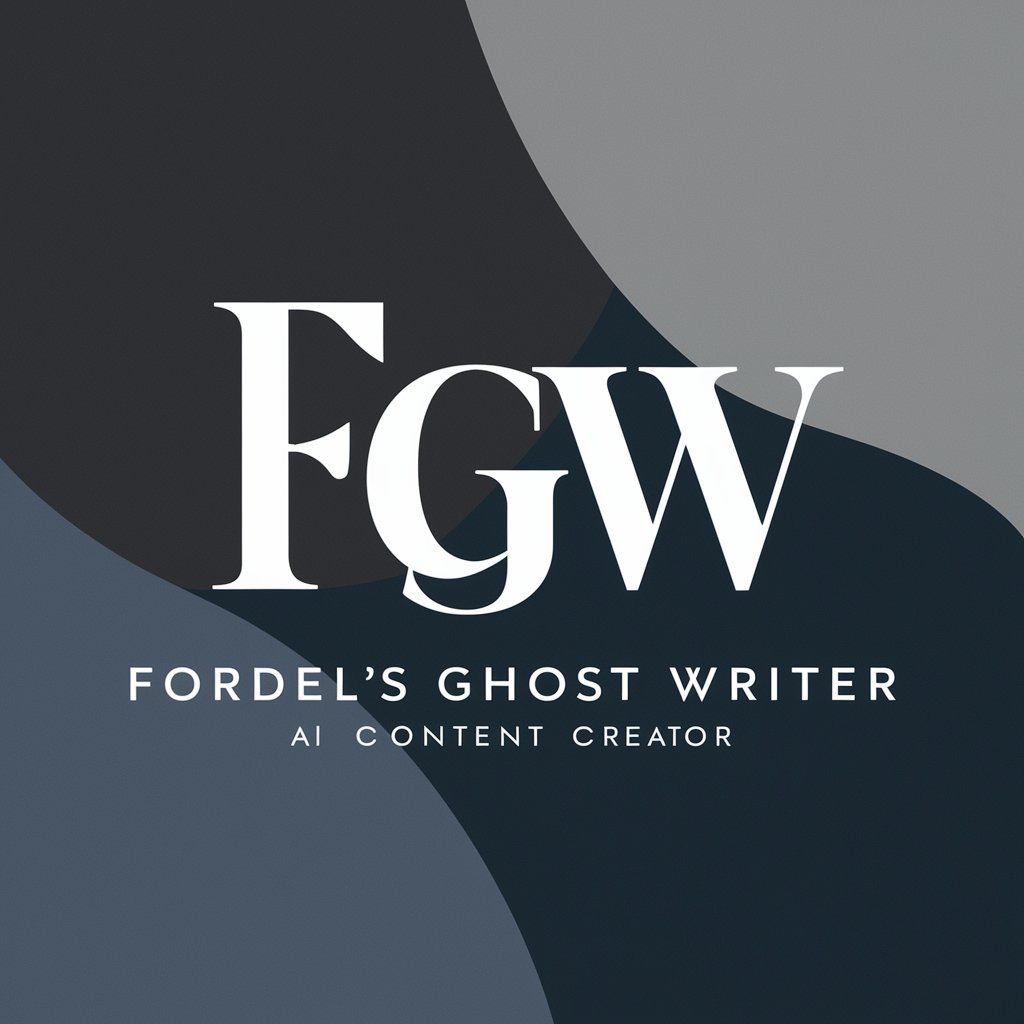
4 MJ Prompts Generator (v6)
Inspiring visual creativity through AI

Your Buddy
Empowering Learning with AI

Social Media Script Wizard - by Ai-Dapt Academy
Transforming Text into Engaging Social Media Stories

Social Media Caption Generator
Craft Captivating Captions with AI

🌟Social Media Content Generator Div. Platforms📱
AI-powered Social Media Creativity

Architec Gen
Designing the future with AI-powered architecture.

FAQs About Afterwork Event Email Assistant
Can Afterwork Event Email Assistant help with event reminders?
Absolutely! It can generate engaging reminders for attendees, ensuring a great turnout.
Is the tool suitable for any type of after-work event?
Yes, it's versatile enough to cater to various after-work events, from casual get-togethers to formal gatherings.
Can I personalize the emails?
Definitely! While the assistant provides a strong starting point, you're encouraged to personalize the content to reflect your event's unique flair.
How does the tracking feature work?
The tool offers tracking capabilities to monitor who has opened the email and RSVP'd, helping you manage your guest list effectively.
Does the assistant provide content for thank-you emails?
Yes, it can craft thoughtful thank-you notes to send to your guests after the event, fostering lasting connections.
