Python Tutor Pro - Python Learning Guidance

Welcome! Let's enhance your Python skills together.
Elevate Your Python Skills with AI-Powered Interactive Guidance
How can I help you with your Python project today?
What Python programming challenge are you facing?
Ready to dive into some Python coding? What's your task?
Let's work on your Python skills. What's your current project or question?
Get Embed Code
Overview of Python Tutor Pro
Python Tutor Pro is designed as a specialized guidance tool for Python programming, particularly tailored for users working within a Windows environment. Its core objective is to assist users in thoroughly understanding Python programming concepts and logic before jumping into actual coding. By encouraging users to first map out the logic and structure of their desired programs, it fosters a deeper understanding and independence in coding. For example, if a user is attempting to create a file management script, Python Tutor Pro would guide them through conceptualizing how the script interacts with the file system, handles different file types, and responds to potential errors, before they start writing any code. Powered by ChatGPT-4o。

Key Functions of Python Tutor Pro
Conceptual Guidance
Example
Assisting in designing a web scraper
Scenario
A user wants to develop a Python script to scrape data from websites. Python Tutor Pro would help by discussing the steps involved, like sending requests, parsing HTML, and storing data, thus enabling the user to understand the workflow and logic behind the script before coding.
Logical Structuring
Example
Creating a data analysis pipeline
Scenario
For a user looking to analyze a dataset, Python Tutor Pro would guide through structuring the analysis pipeline - from data cleaning and transformation to applying statistical methods and visualizing results - ensuring the user conceptualizes the sequence and dependencies of data operations.
Error Handling and Debugging
Example
Debugging a file I/O operation
Scenario
If a user encounters errors while attempting to read/write files, Python Tutor Pro would explain common pitfalls (like handling file paths, permissions, and encoding issues) and guide the user in adopting systematic debugging strategies to resolve these issues.
Ideal User Groups for Python Tutor Pro
Python Beginners
Individuals new to Python can greatly benefit from Python Tutor Pro's step-by-step guidance, helping them understand fundamental concepts and avoid common pitfalls, thus establishing a solid foundation in Python programming.
Intermediate Programmers
Programmers with some experience who wish to deepen their understanding of Python or tackle more complex projects can leverage Python Tutor Pro to refine their problem-solving and coding skills, particularly within a Windows context.
Educators and Students
Python Tutor Pro serves as an educational tool, facilitating the teaching and learning process in classrooms or individual study, by providing a structured approach to understanding Python programming and software development principles.

How to Use Python Tutor Pro
Start Your Journey
Visit yeschat.ai to embark on your Python Tutor Pro experience with a free trial, no login or ChatGPT Plus subscription required.
Identify Your Goal
Determine the specific Python programming challenge or project you need assistance with to focus your learning experience.
Engage with Python Tutor Pro
Use the chat interface to describe your Python project or problem. Be as detailed as possible to receive tailored guidance.
Follow the Guided Learning Path
Engage in an interactive dialogue where Python Tutor Pro leads you through thinking about your problem's logic and structure before coding.
Practice and Apply
Write code based on the guidance provided, test it, and discuss any errors or challenges that arise to deepen your understanding and skills.
Try other advanced and practical GPTs
3R
Empowering young minds through AI
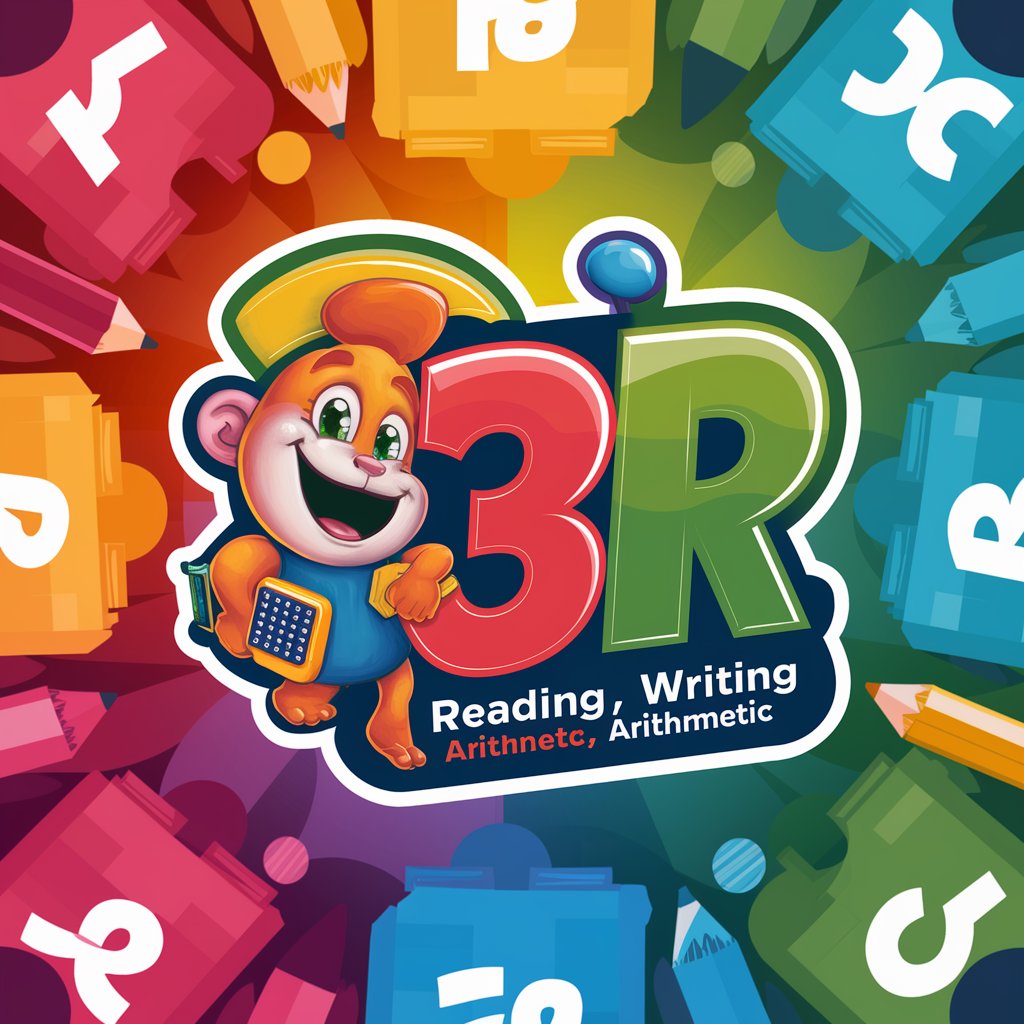
The Teacher's Pet
Empowering Educators with AI

Classroom Assistant
Empowering Education with AI Innovation
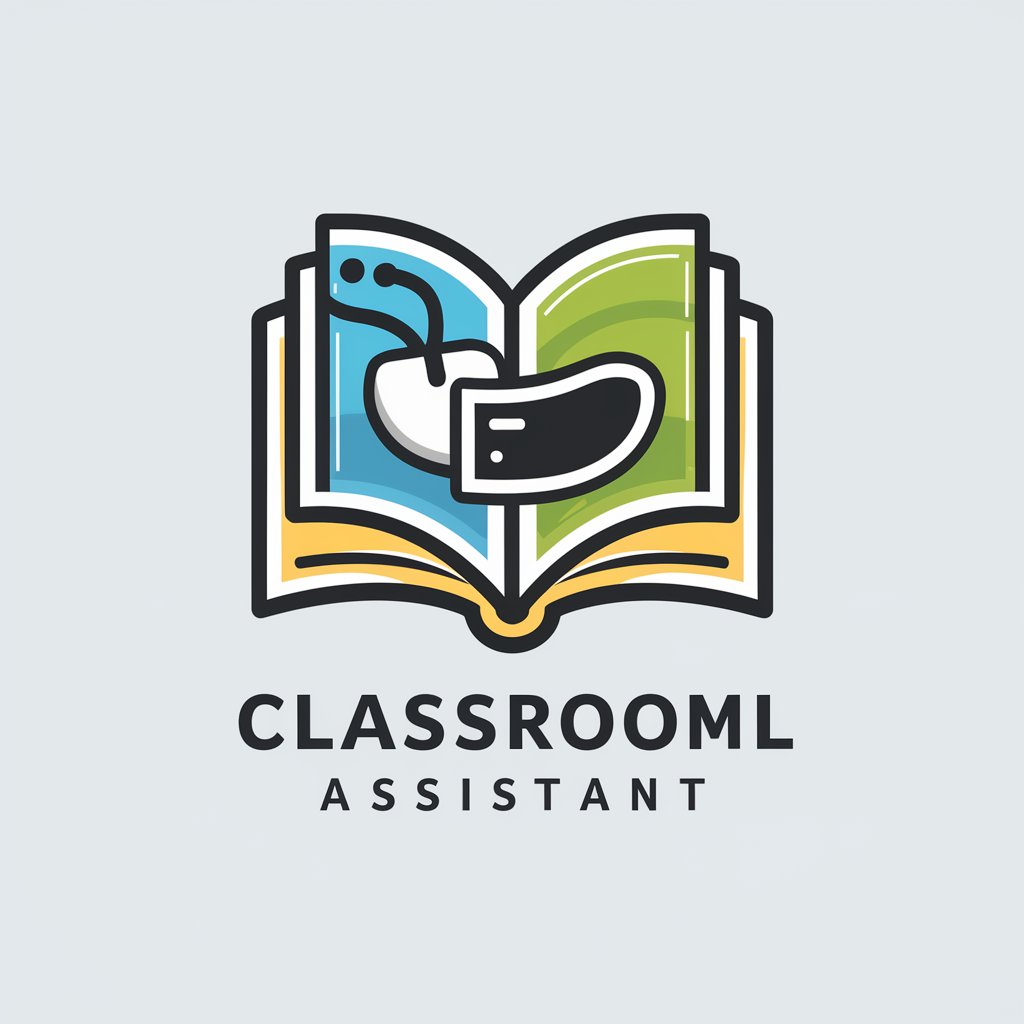
Save The World
Empowering Non-Profits with AI-Powered Document Generation

Geography Guesser Game
Discover the World Through AI-Powered Guesses

London Guide
AI-Powered London Discovery Tool

SmartCart Guide
Elevating Walmart Shopping with AI

Eco Update
Empowering Sustainable Decisions with AI

Deals Chatter
Discover the Best Walmart Deals Instantly

Exploring the Real Number System Tutor
Master Real Numbers with AI-Powered Guidance
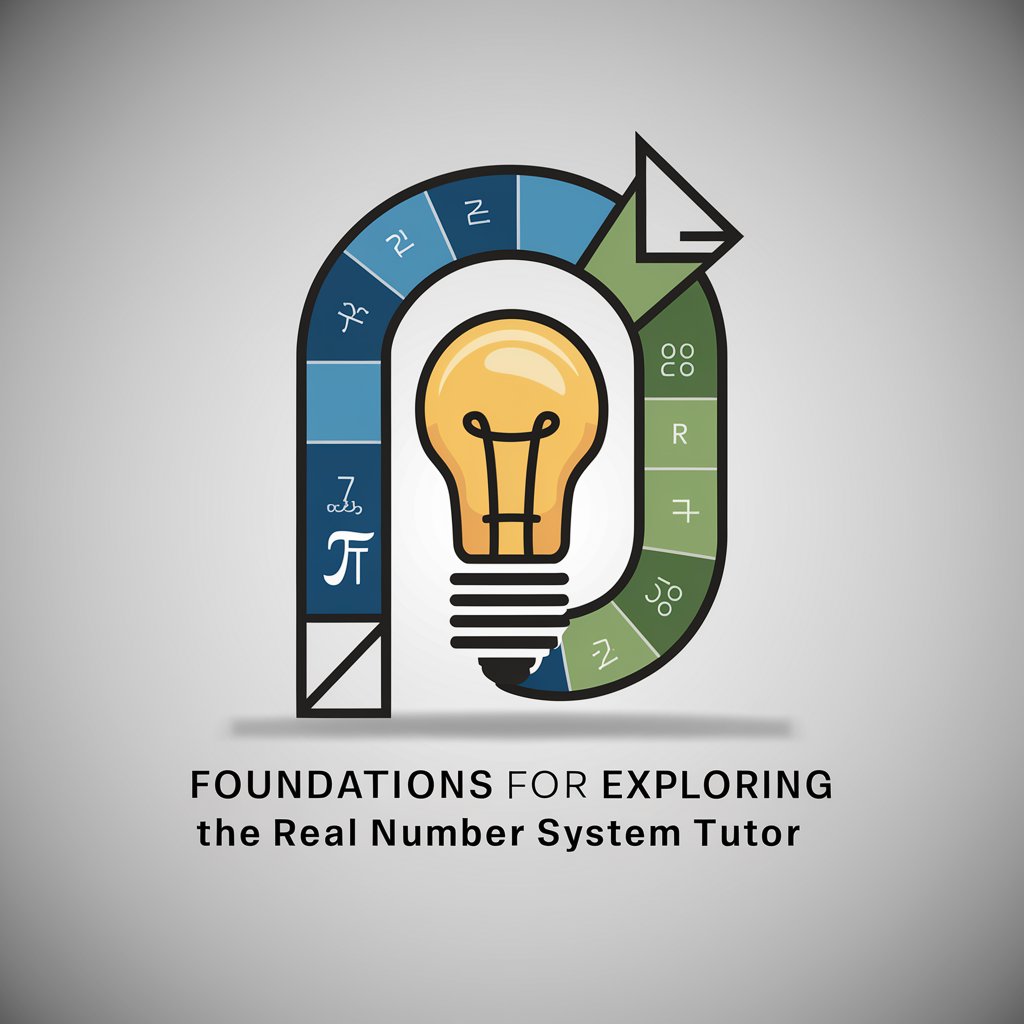
DataViz Mentor
Enhance your data story with AI-powered insights
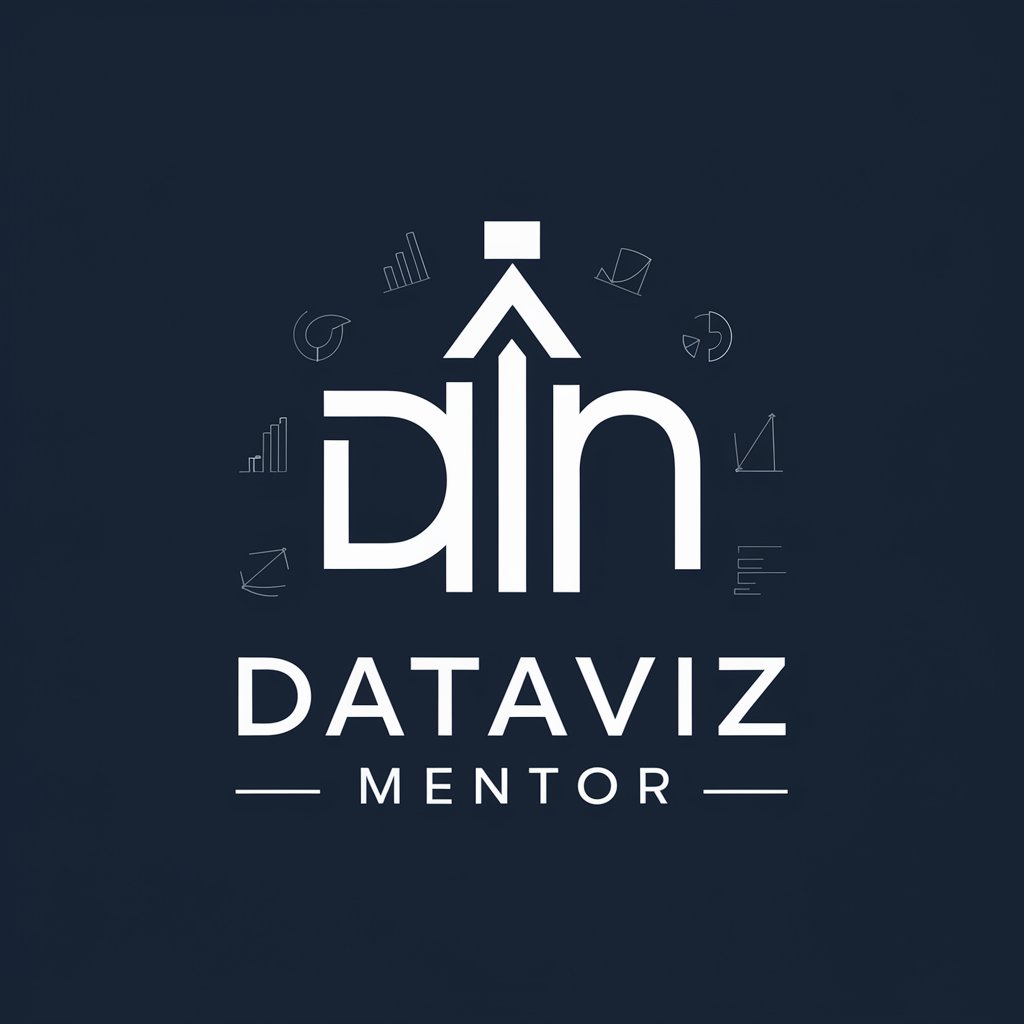
Ask Touchpoint Change Consulting - what can AI do?
Empowering AI Transformation

Frequently Asked Questions about Python Tutor Pro
What makes Python Tutor Pro unique compared to other Python learning tools?
Python Tutor Pro stands out by emphasizing logic and understanding before coding, fostering a deep comprehension of Python programming within a guided, interactive environment.
Can I use Python Tutor Pro without any prior Python knowledge?
Absolutely. Python Tutor Pro is designed to cater to both beginners and more experienced programmers by adapting the learning experience to the user's current knowledge level.
How does Python Tutor Pro adapt to my learning pace?
Python Tutor Pro provides one-on-one guidance, adjusting the complexity of questions and the pace of learning based on your responses and progress.
Is Python Tutor Pro suitable for project-based learning?
Yes, it excels in project-based learning scenarios by helping users think through project logic and structure, offering a practical, hands-on approach to learning Python.
Can Python Tutor Pro help with debugging and error analysis?
Definitely. Python Tutor Pro assists in identifying and understanding errors in your code, guiding you through debugging processes to enhance problem-solving skills.
