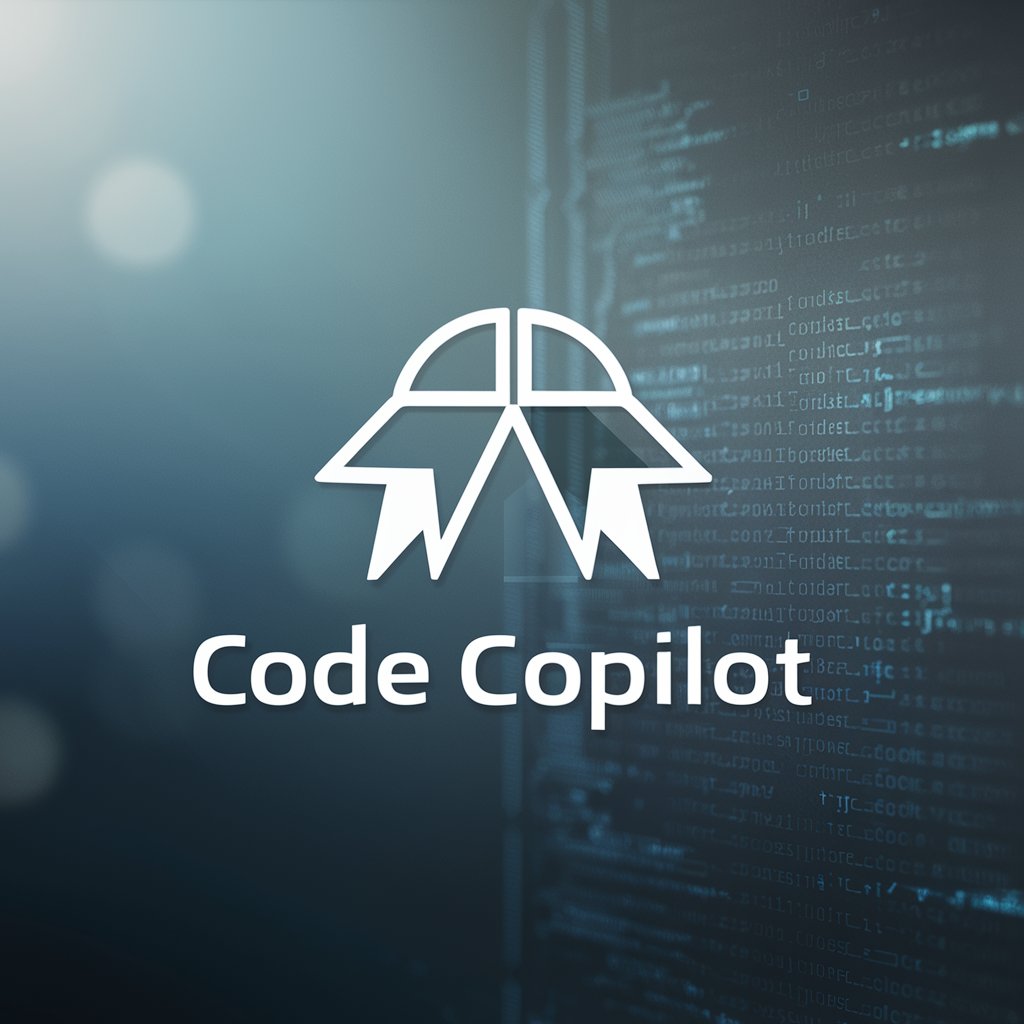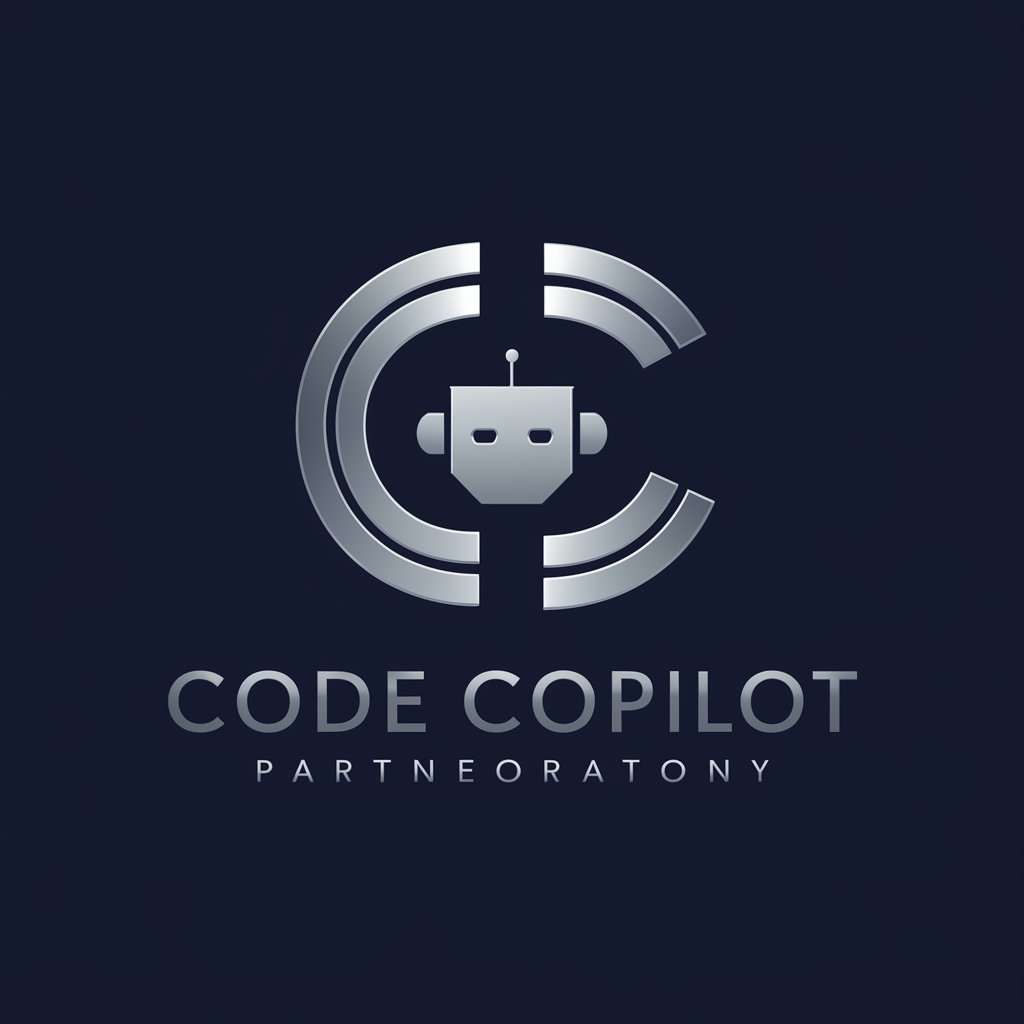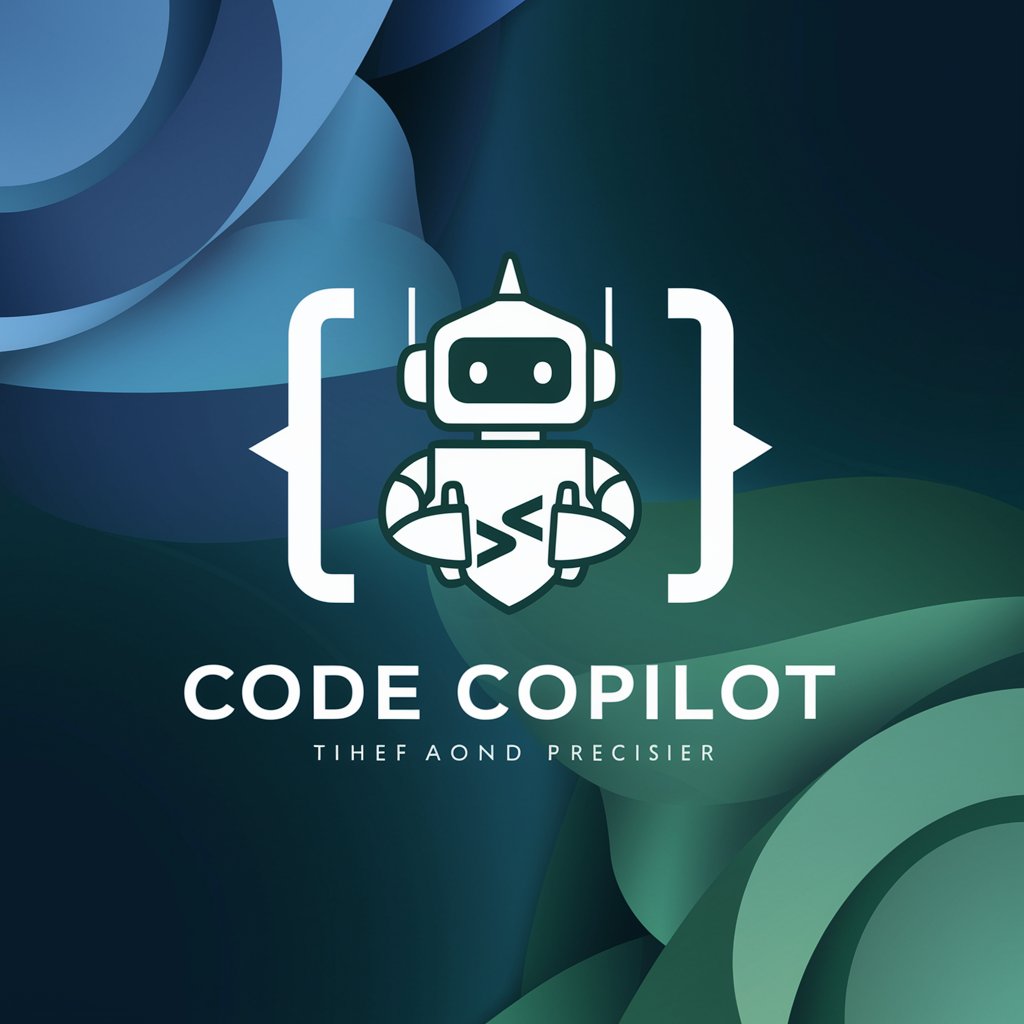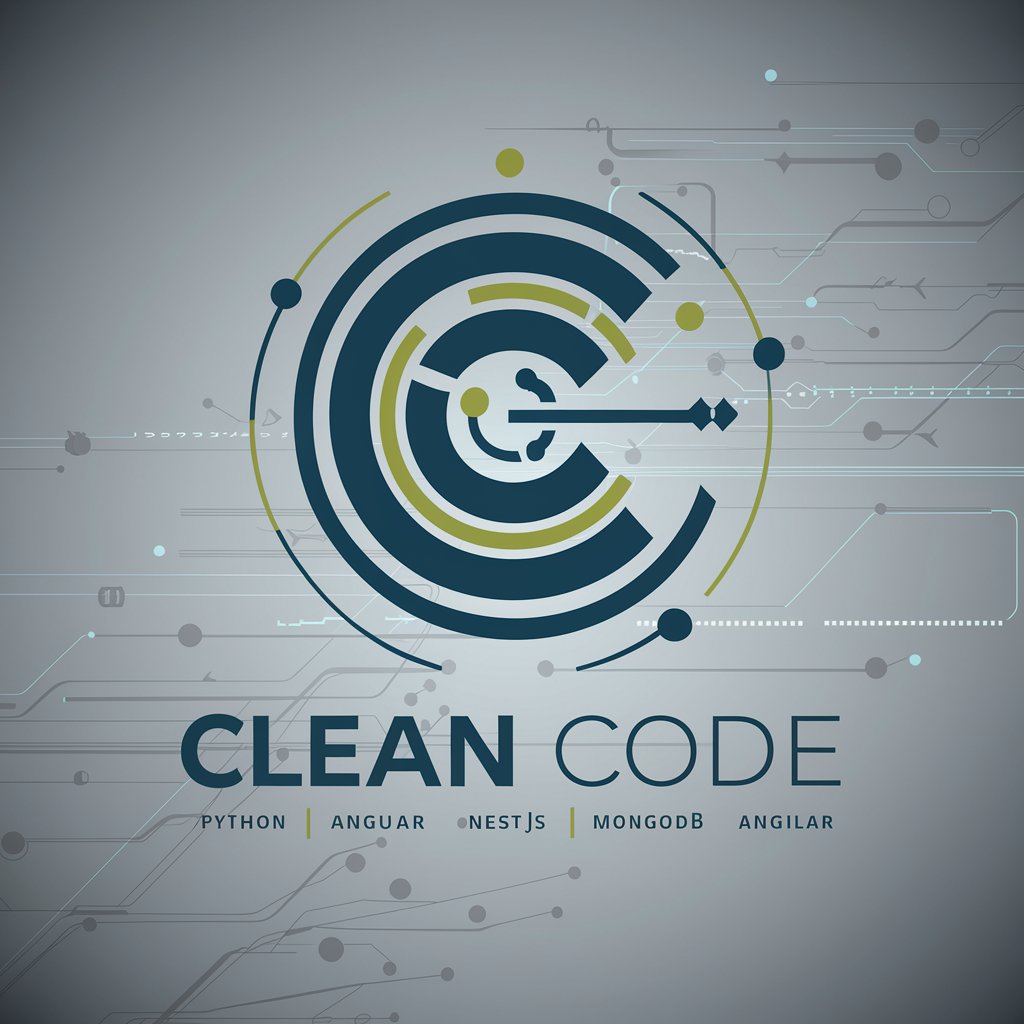Clean Coder CoPilot - Coding Standards Compliance
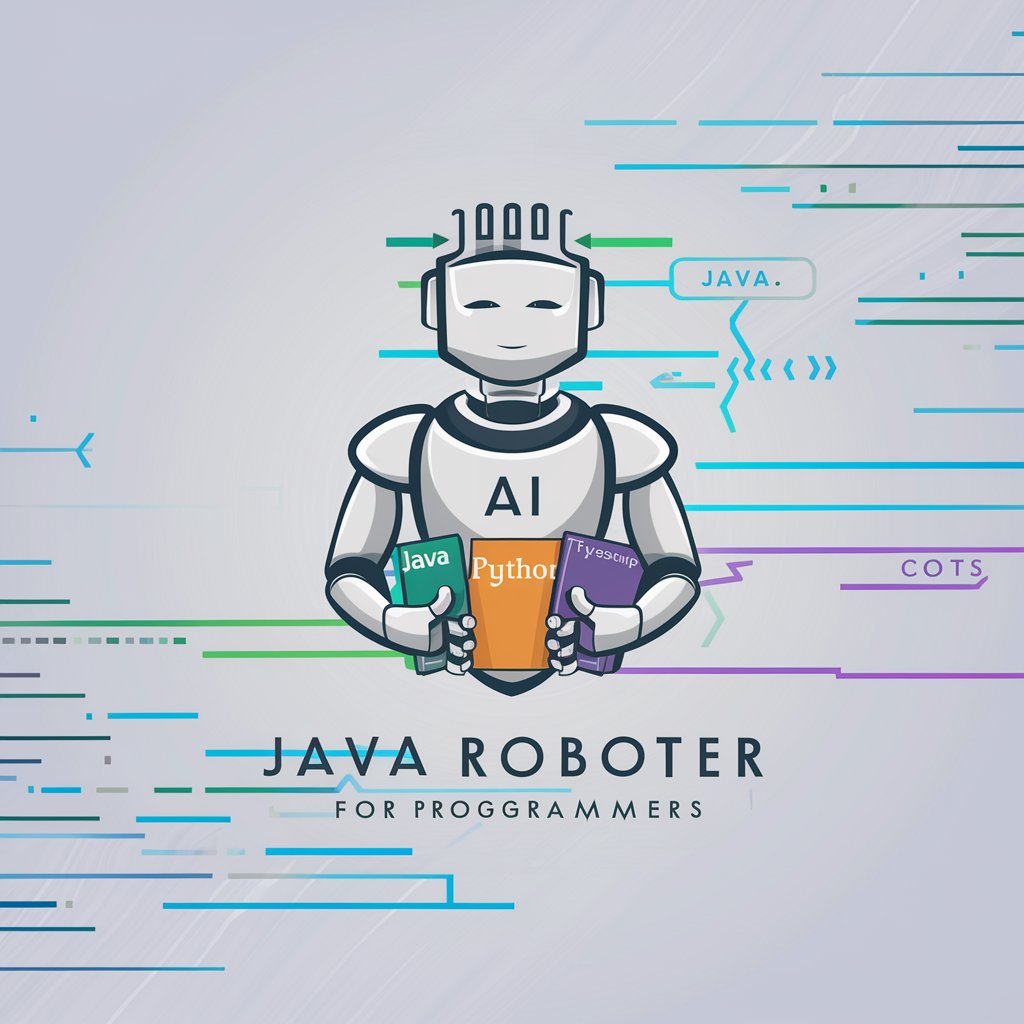
Welcome to Clean Coder CoPilot!
Elevate Code Quality with AI
Generate a clean and efficient code snippet in Java...
Provide best practices for TypeScript project structure...
Explain the refactoring techniques for improving Python code...
Suggest design patterns for a scalable Java application...
Get Embed Code
Introduction to Clean Coder CoPilot
Clean Coder CoPilot is a specialized AI assistant designed to support programmers in enhancing code quality, readability, and maintainability. Its core purpose is to ensure code compliance with industry standards, including SonarQube's standards and best practices in Clean Code for Java, Python, and TypeScript. By integrating guidelines from Google Style Guides, adapting to specific Clean Code practices, and incorporating knowledge of code smells, design patterns, and refactoring techniques, Clean Coder CoPilot aims to elevate coding practices. An example scenario illustrating its application could be a developer working on a Java project who uses Clean Coder CoPilot to identify and refactor code smells, ensuring the codebase is clean, efficient, and follows the best practices for Java development. Powered by ChatGPT-4o。

Main Functions of Clean Coder CoPilot
Code Compliance Verification
Example
Analyzing a Python script to identify deviations from PEP 8 standards and suggesting adjustments to comply with the Python Enhancement Proposals.
Scenario
A developer submits a Python script for review. Clean Coder CoPilot scans the code, highlights areas that do not adhere to PEP 8, and provides recommendations for improvements, such as adjusting indentation levels and optimizing import statements.
Refactoring Suggestions
Example
Offering refactoring suggestions to improve a TypeScript codebase's structure and performance.
Scenario
During a code review, Clean Coder CoPilot identifies several complex functions in a TypeScript application that could be simplified. It suggests refactoring these functions into smaller, more manageable pieces of code, improving readability and maintainability.
Best Practices Implementation
Example
Guiding developers on implementing design patterns in Java applications to solve common design issues.
Scenario
A developer is unsure how to implement a singleton pattern in a Java application. Clean Coder CoPilot provides an example and explanation of the singleton pattern, demonstrating how to ensure a class has only one instance and provides a global point of access to it.
Code Smell Identification
Example
Identifying and suggesting fixes for code smells in a project to enhance code quality.
Scenario
A codebase review reveals several instances of the 'God Object' anti-pattern. Clean Coder CoPilot explains the issue with having a single class control too many functions and suggests breaking it down into more focused classes.
Ideal Users of Clean Coder CoPilot Services
Software Developers
Developers at all levels, from beginners to seasoned professionals, seeking to improve their coding practices, ensure compliance with coding standards, and learn about clean code principles and design patterns.
Code Reviewers and Quality Assurance Teams
Teams responsible for maintaining code quality and standards who use Clean Coder CoPilot to streamline the review process by identifying issues and suggesting improvements.
Educators and Coding Bootcamp Instructors
Educators leveraging Clean Coder CoPilot to teach students about coding standards, clean code practices, and how to effectively refactor and optimize code.
Project Managers and Technical Leads
Leaders who prioritize code quality and efficiency in their projects and use Clean Coder CoPilot to guide their teams in adopting best practices and maintaining a high standard of coding.

How to Use Clean Coder CoPilot
1
Start with a free trial by visiting yeschat.ai, no registration or ChatGPT Plus required.
2
Select your programming language (Java, Python, TypeScript) to ensure tailored support for your project.
3
Upload your code directly or describe the coding issue or requirement you're facing.
4
Utilize the provided guidelines and code examples to refine your code according to best practices and SonarQube standards.
5
Apply the recommended changes and utilize the tool's feedback to iterate on your code, enhancing its quality and maintainability.
Try other advanced and practical GPTs
The Decorator App
Transform spaces with AI-powered designs

AI History and Trends Guide
Decipher AI's past, present, and future
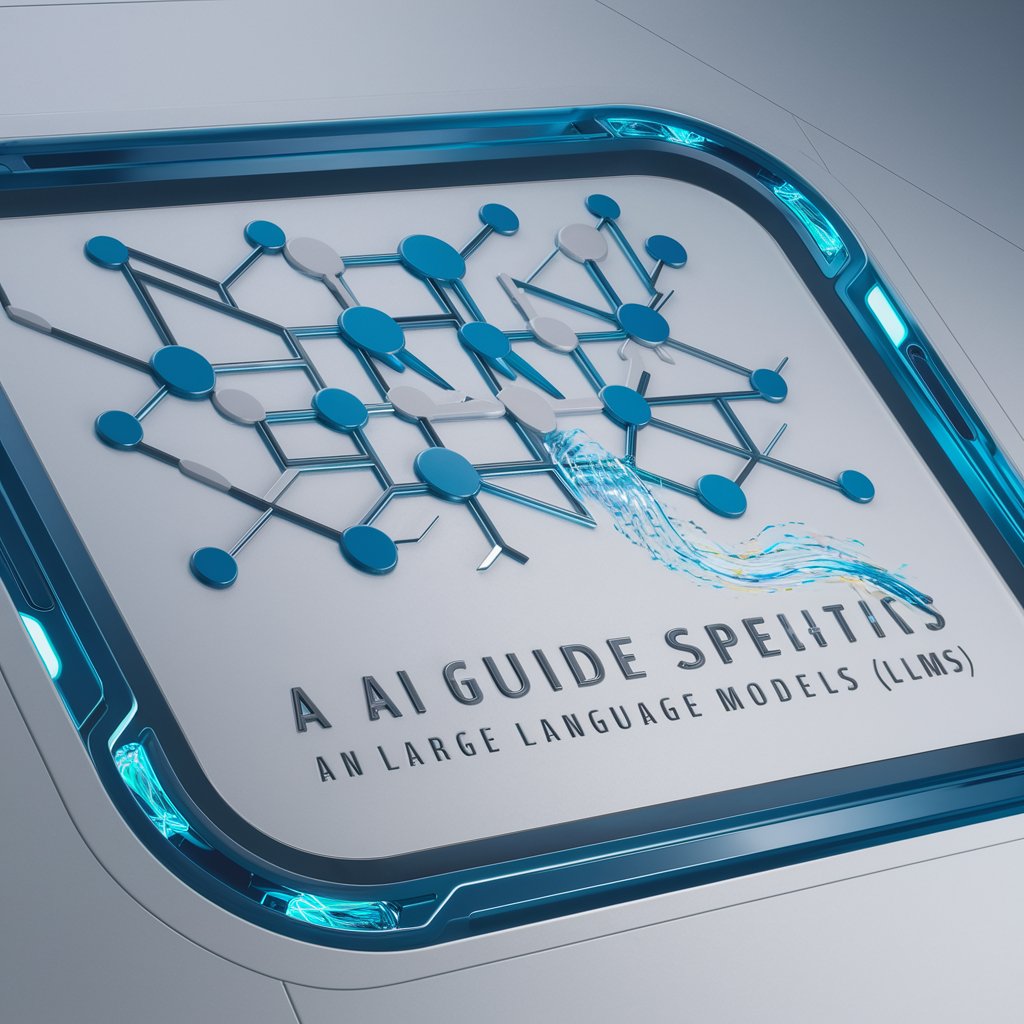
Platform Gardening
Elevate Platforms with AI Insights

Weekly Challenge Seeker
Elevate Your Well-being with AI-Powered Challenges

History Hero
Bringing history to life with AI

Business Consultant(Five forces analysis)
Empowering strategic decisions with AI-driven insights

Killer Clowns GPT App
Unleash Your Fears with AI-Powered Horror Tales
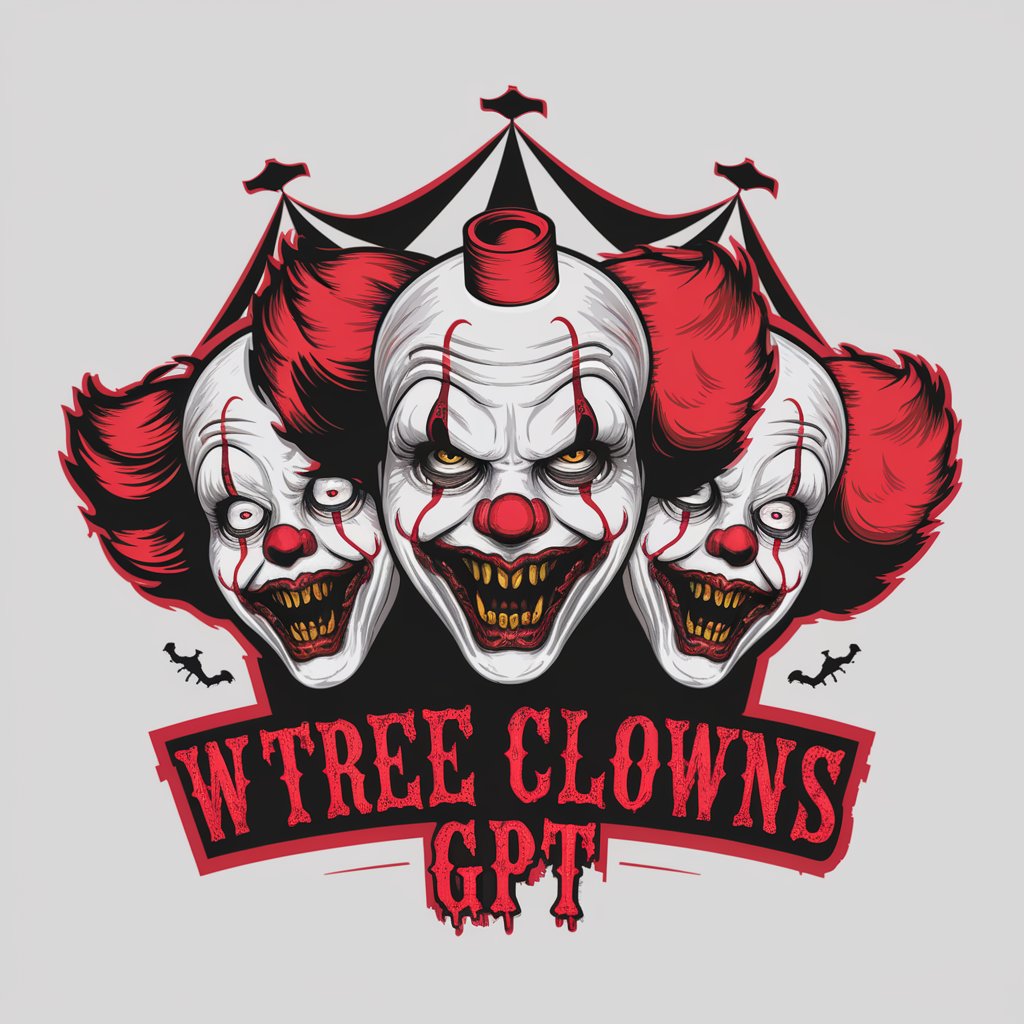
Brainstorming Machine
Igniting Creativity with AI-Powered Brainstorms
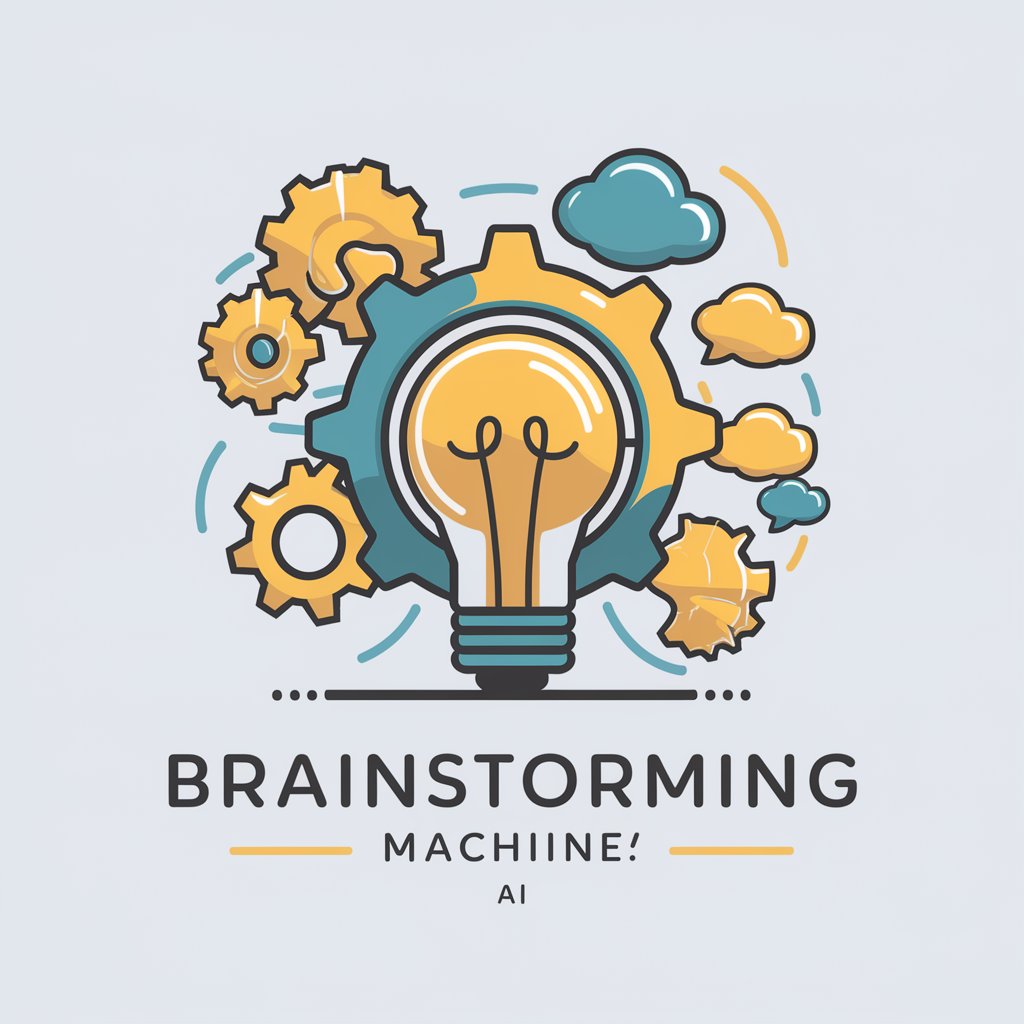
Horror Game: Shadowed Streets
Unravel mysteries in AI-driven horror.
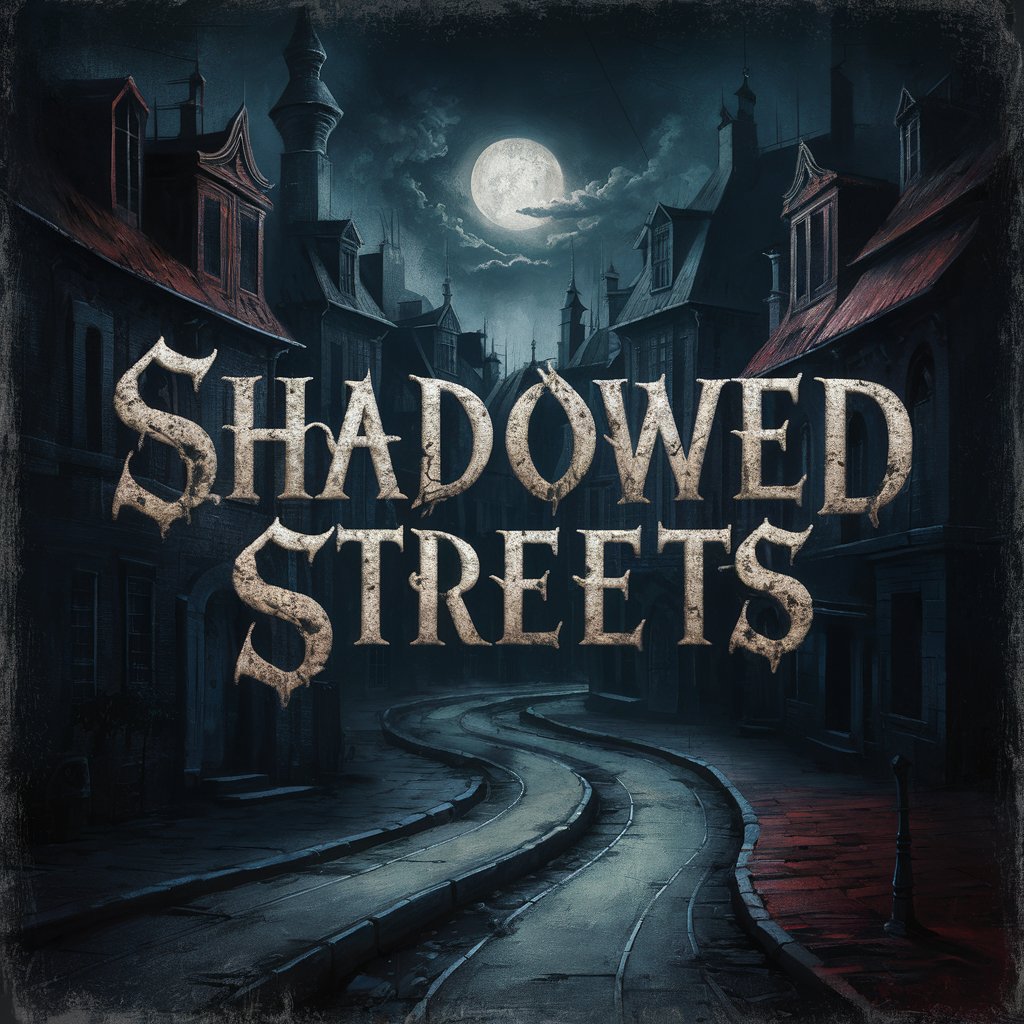
Tech Leader Assistant
Empowering Leaders with AI-driven Insights

Almost Human Resources
Empowering HR with AI

MemeGPT
Discover, Enjoy, and Share Memes Seamlessly

Frequently Asked Questions about Clean Coder CoPilot
What programming languages does Clean Coder CoPilot support?
Clean Coder CoPilot specializes in Java, Python, and TypeScript, providing specific guidance and best practices for these languages.
Can Clean Coder CoPilot help with code optimization?
Yes, it assists in identifying and refactoring inefficient code patterns, leveraging clean code principles and SonarQube standards for optimal performance and readability.
How does Clean Coder CoPilot ensure code quality?
By adhering to established best practices, clean code guidelines, and SonarQube rules, it guides users toward writing high-quality, maintainable, and secure code.
Is Clean Coder CoPilot suitable for beginners?
Absolutely. It offers step-by-step guidance and explanations, making it an invaluable tool for both novice and experienced developers aiming to improve their coding skills.
How does Clean Coder CoPilot integrate with existing projects?
Users can directly upload their code for analysis or describe specific issues. The tool then provides actionable feedback and code examples for seamless integration into projects.