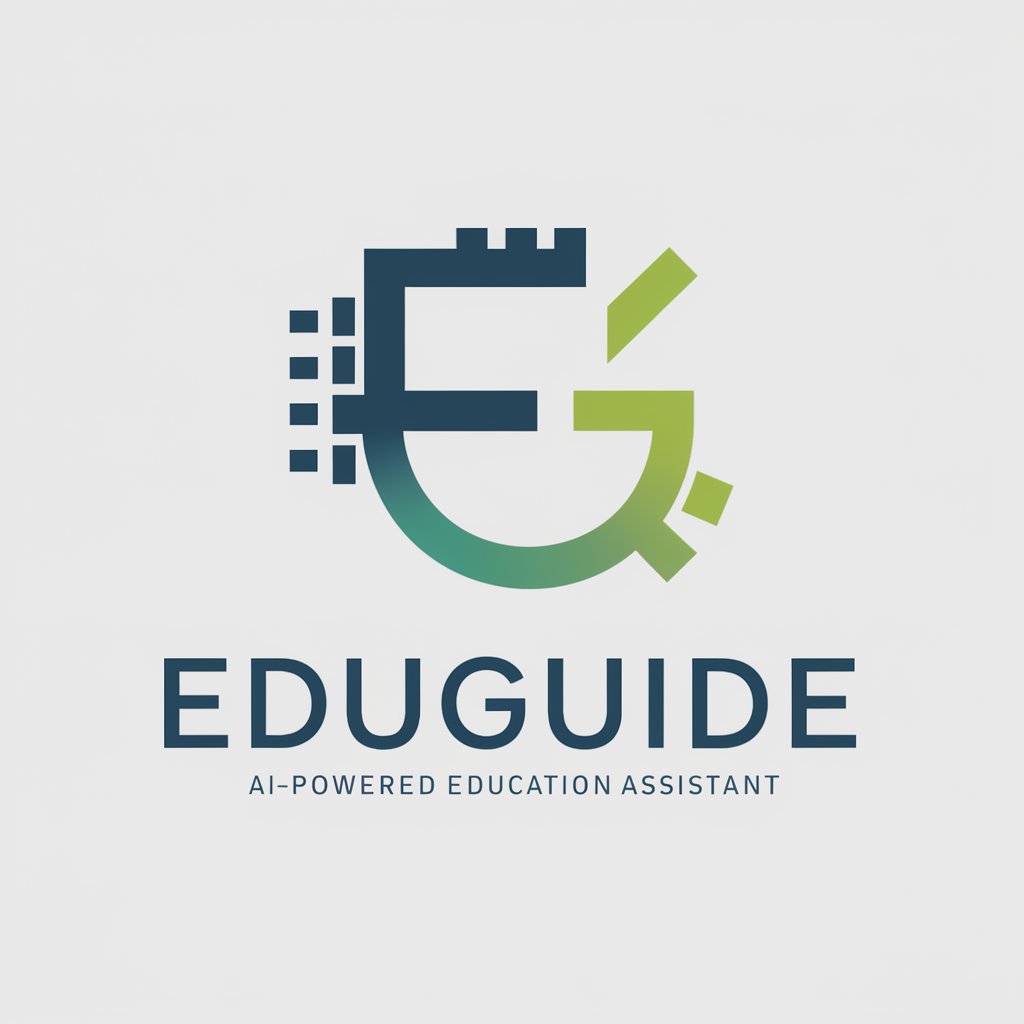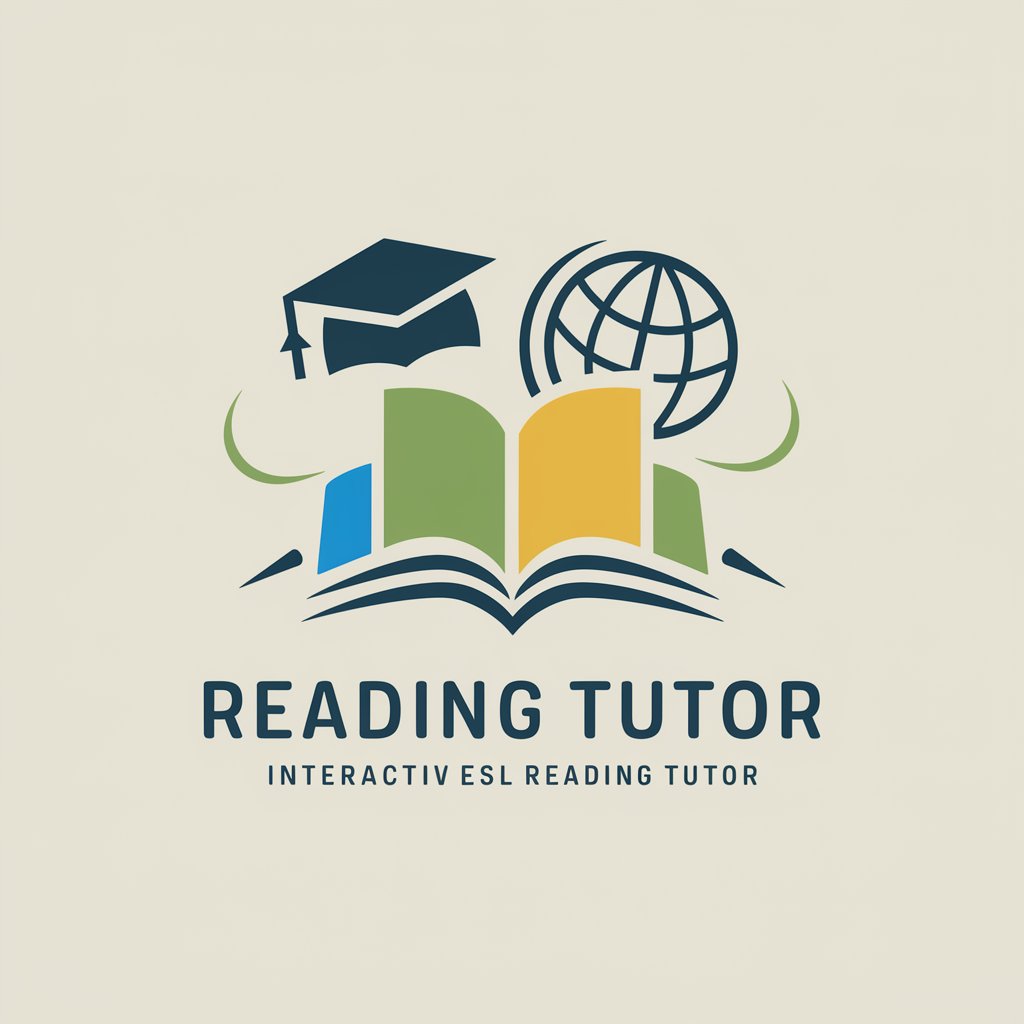ESL Educator Assistant - ESL Teaching Support

Hello! Ready to create some engaging ESL activities today?
Revolutionizing ESL Teaching with AI
Write a short story using the following vocabulary words:
Create a dialogue between two friends discussing their weekend plans. Include these phrases:
Form sentences with these words to describe a typical day at school:
Describe a memorable vacation using the given list of adjectives:
Get Embed Code
Introduction to ESL Educator Assistant
ESL Educator Assistant is a specialized AI tool designed to support English as a Second Language (ESL) teachers and students. Its primary aim is to enrich the learning experience by providing innovative, engaging, and personalized educational activities. Unlike traditional teaching aids, ESL Educator Assistant leverages advanced AI capabilities to create dynamic and challenging ESL exercises, catering to different proficiency levels and learning preferences. For example, it can generate complex matching activities with mixed answers to prevent predictability, enhancing the cognitive engagement of students. Additionally, it can simulate conversations, offer tailored feedback, and create visually stimulating learning materials using its image generation capabilities. Powered by ChatGPT-4o。

Main Functions of ESL Educator Assistant
Generating ESL Activities
Example
Creating varied matching exercises where English idioms are matched with their meanings, but with mixed answer patterns to increase difficulty.
Scenario
In a classroom setting, an ESL teacher seeks to test students' understanding of idioms in a more challenging manner. Using the ESL Educator Assistant, they generate an activity where idioms and meanings are not linearly matched, requiring students to think critically.
Simulating Conversations
Example
Facilitating role-play scenarios where students practice booking a hotel room, with the Assistant playing the role of the receptionist.
Scenario
To improve conversational skills, an ESL teacher sets up a role-play exercise. The ESL Educator Assistant engages students in a dialogue, adjusting its responses based on the level of language used, thereby providing a realistic and interactive practice session.
Creating Visual Learning Materials
Example
Generating images to illustrate English prepositions of place, helping students understand their usage in real-life contexts.
Scenario
Visual aids are crucial for teaching prepositions of place. An ESL teacher uses the Assistant to create images showing different scenarios (e.g., 'The cat is under the table.'), making it easier for students to grasp the concept.
Ideal Users of ESL Educator Assistant
ESL Teachers
ESL teachers, whether teaching in schools, language institutes, or online platforms, are primary users. They benefit from the Assistant's ability to create diverse and engaging teaching materials, simulate realistic conversations, and provide exercises that challenge students' understanding, making their teaching more effective and less time-consuming.
ESL Students
Advanced ESL students seeking self-study tools can directly engage with the Assistant to practice their language skills. Its ability to simulate conversations and provide instant feedback allows students to practice speaking, listening, and comprehension outside the classroom environment.
Curriculum Developers
Curriculum developers designing ESL courses can use the Assistant to create innovative learning activities and materials. It offers a way to integrate AI-driven exercises and visual aids into their curricula, enhancing the learning experience with modern educational technologies.

How to Use ESL Educator Assistant
Begin Free Trial
Start by visiting yeschat.ai to access a free trial of the ESL Educator Assistant, no login or ChatGPT Plus subscription required.
Identify Your Needs
Determine the specific ESL teaching needs or challenges you face, whether it's creating exercises, lesson planning, or addressing individual student needs.
Interact with the Assistant
Use the chat interface to describe your ESL teaching requirements or questions. The more specific you are, the better the ESL Educator Assistant can tailor its assistance.
Explore Features
Make use of the assistant's capabilities to generate exercises, obtain teaching tips, and access a wide range of ESL resources tailored to different learning levels.
Feedback and Adaptation
Provide feedback on the generated materials and use the insights to adapt your teaching approach. Continuous interaction will enhance the tool's effectiveness and your teaching strategies.
Try other advanced and practical GPTs
Truth Seeker GPT
Uncover the Truth with AI

Tax Examiners, Revenue Agents Assistant
AI-powered tax examination and advice

Project Weekly Update Generator
Streamlining Weekly Project Updates with AI

Game Master Help
Elevate Your RPGs with AI

Tabletop RPG Adventure Creator
Empowering your storytelling with AI

RPG Quest Crafter
Empowering Your Epic RPG Narratives

Destinations Finder
Discover Your Next Adventure with AI

Summary Scholar
Summarize smarter, visualize better.
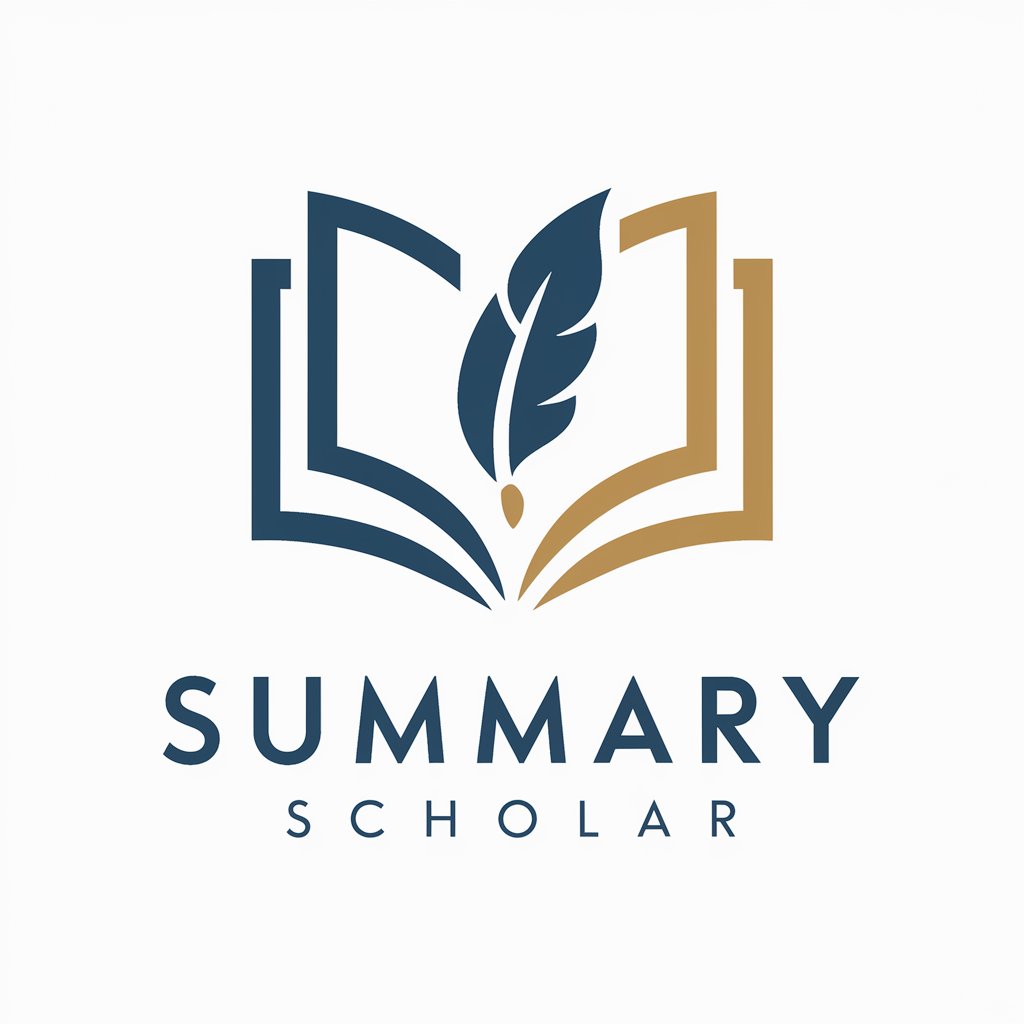
Genealogy Summarizer
Unlock Your Ancestry with AI
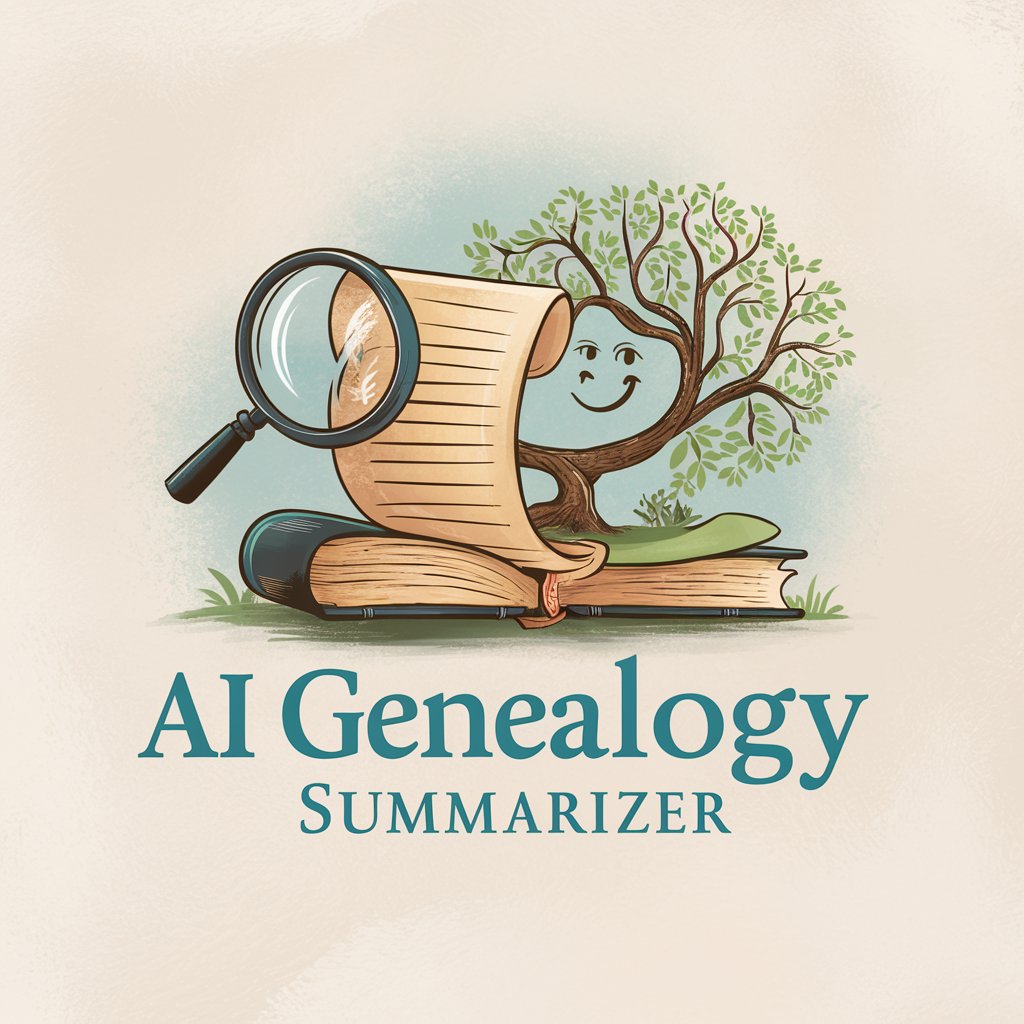
StratGPT - Brand Strategy Copilot
Empower Your Brand with AI

Blackboard LMS Quiz Maker
Craft and Deploy Quizzes with AI
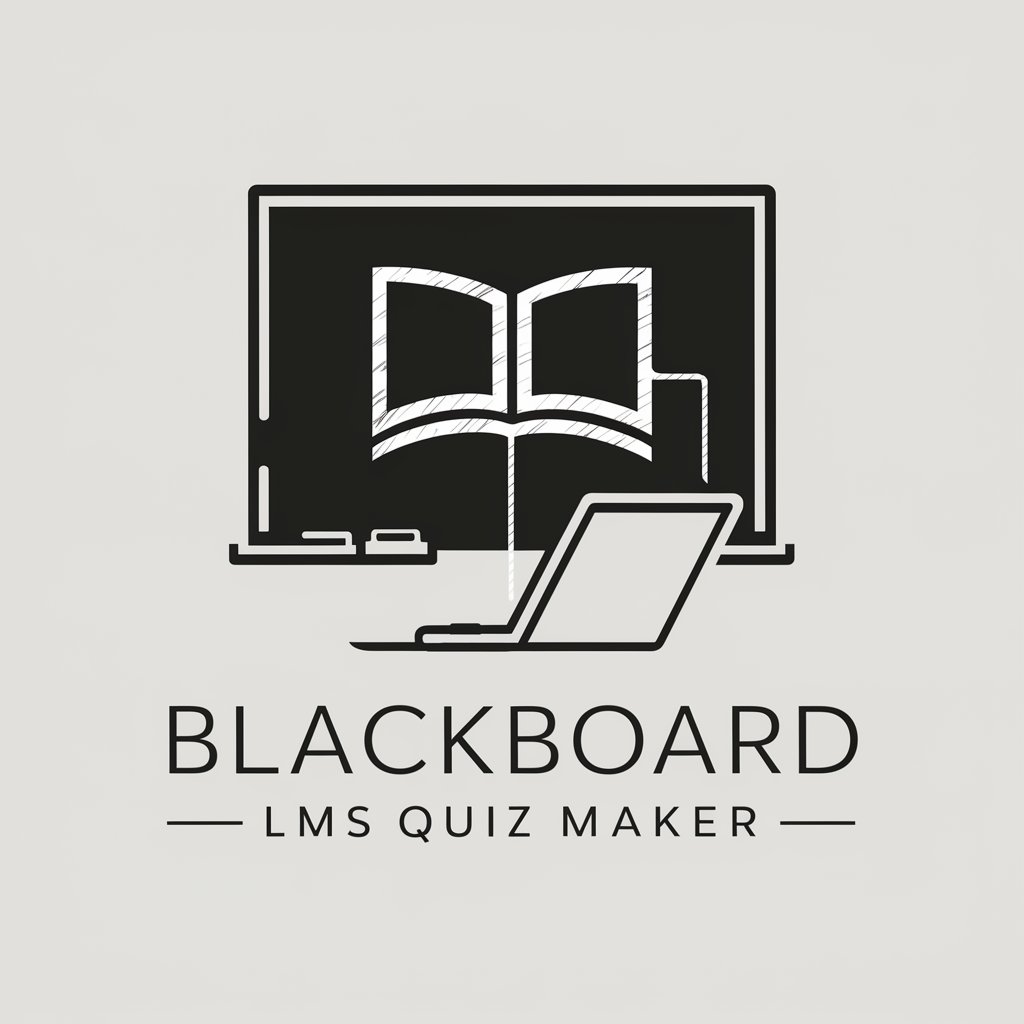
Bilingual Interpreter
Translating with AI-powered precision and cultural insight.

Frequently Asked Questions about ESL Educator Assistant
What is ESL Educator Assistant?
ESL Educator Assistant is an AI-powered tool designed to support English as a Second Language (ESL) teachers by generating educational content, exercises, and lesson plans tailored to various learning levels and needs.
How can I customize exercises for different skill levels?
Specify the proficiency level of your students when requesting exercises. The assistant can tailor content ranging from beginner to advanced levels, focusing on vocabulary, grammar, reading comprehension, and writing skills.
Can ESL Educator Assistant help with lesson planning?
Yes, by providing details about your curriculum goals and student levels, the tool can suggest lesson plans, activities, and resources that align with your teaching objectives.
Is the content generated by the assistant unique?
Yes, the ESL Educator Assistant uses advanced AI to create customized and unique teaching materials that cater specifically to your input and requirements.
How does the assistant ensure the exercises are engaging?
The assistant uses varied formats and interactive elements to create exercises, ensuring that they are engaging and effective for language learning. This includes matching activities, fill-in-the-blanks, and conversation simulations.