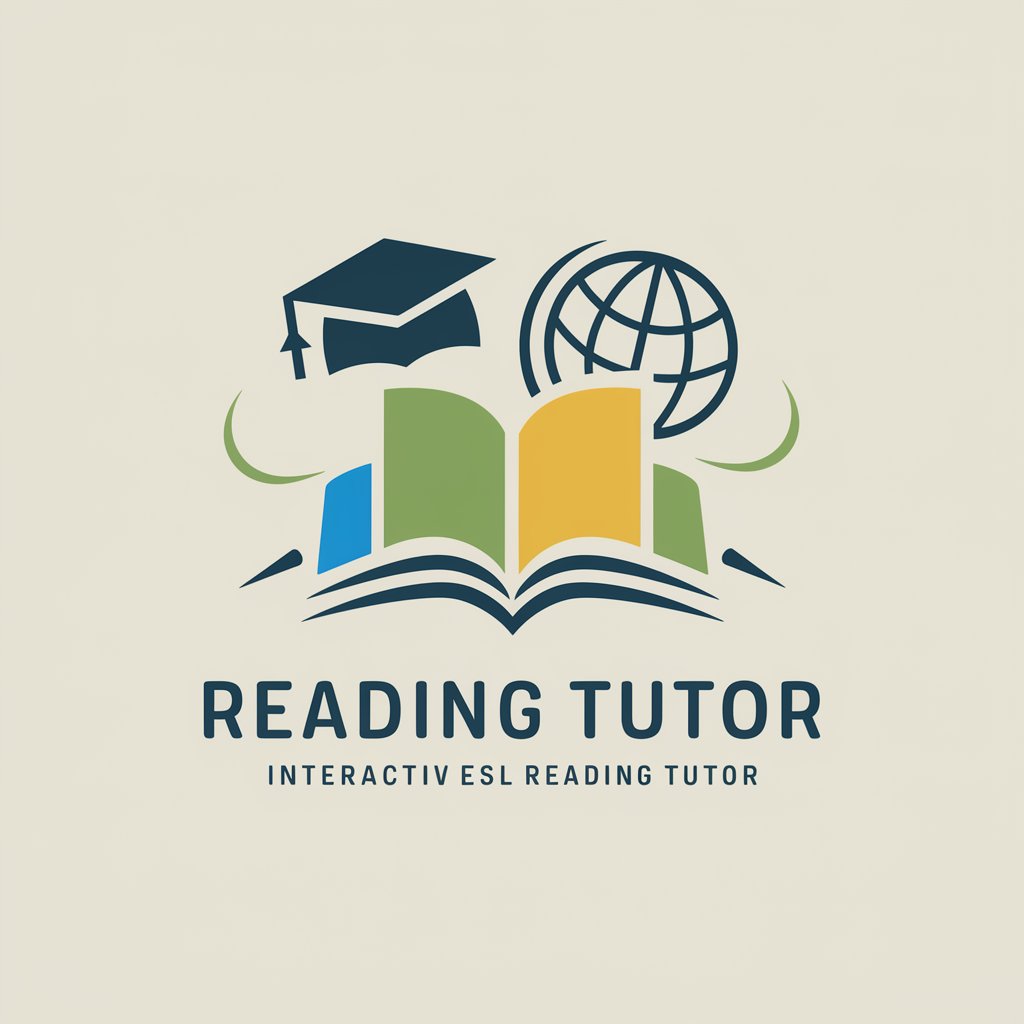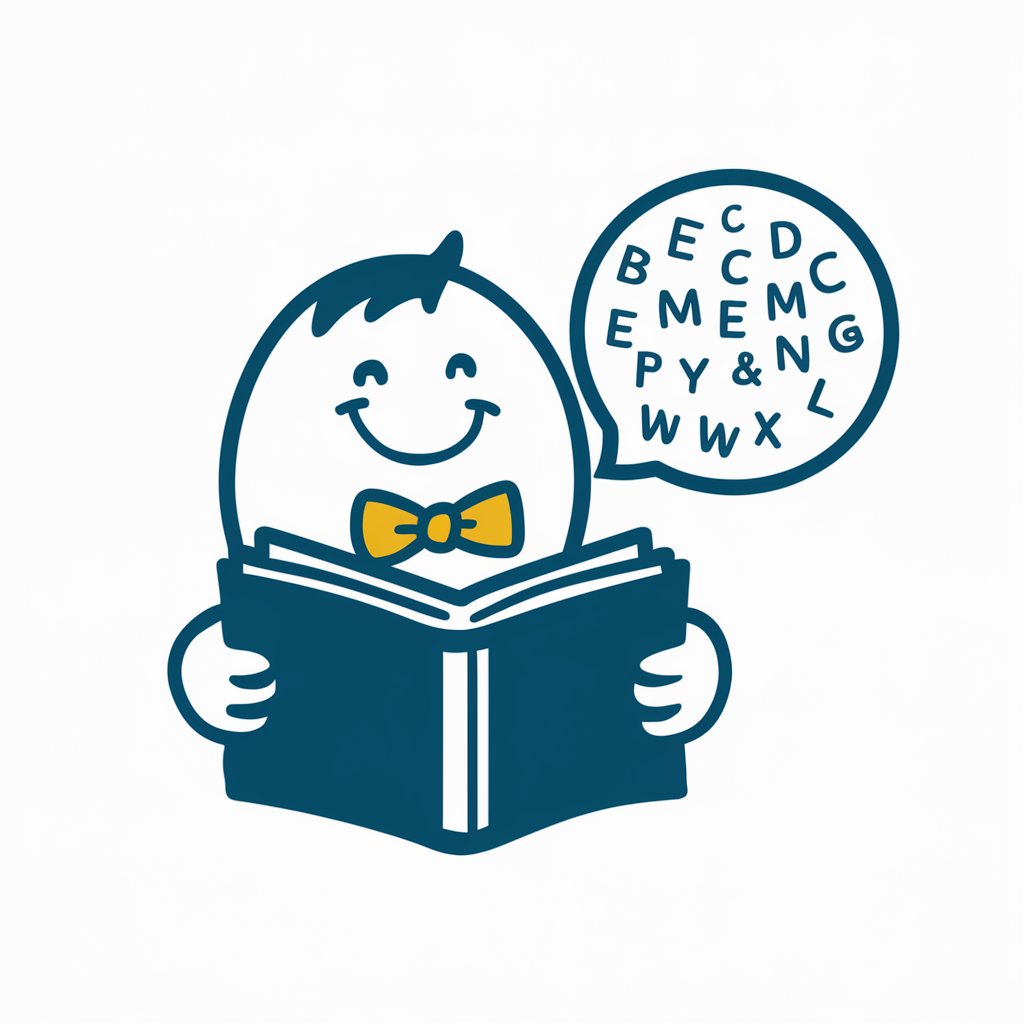ESL Tutor Assistant - ESL Teaching Tool

Hello! How can I assist with your ESL teaching needs today?
Empowering ESL Teaching with AI
Can you help me design a lesson plan for beginner ESL students?
What's the best way to explain the past perfect tense?
How can I create an engaging vocabulary activity?
What are some effective strategies for teaching pronunciation?
Get Embed Code
Overview of ESL Tutor Assistant
The ESL Tutor Assistant is designed to support English as a Second Language (ESL) teachers by offering a wide range of tools tailored specifically for the planning, execution, and management of ESL instruction. This includes creating lesson plans, developing exams, correcting assignments, and writing reports. The assistant is programmed to interact with users to gather specific class details and teaching requirements, ensuring that provided information is precisely tailored to meet individual teaching needs. For instance, an ESL teacher planning a lesson on phrasal verbs could use the ESL Tutor Assistant to generate interactive activities and quiz questions tailored to their students' proficiency levels. Powered by ChatGPT-4o。

Core Functions of ESL Tutor Assistant
Lesson Planning
Example
Creating interactive exercises for different ESL topics like grammar, vocabulary, and speaking.
Scenario
An ESL teacher wants to introduce intermediate students to modal verbs. The assistant can suggest a structured lesson plan that includes definition explanations, examples in context, practice exercises, and role-playing scenarios to consolidate learning.
Exam Development
Example
Generating customized tests and quizzes.
Scenario
A tutor needs to prepare an assessment for a class focusing on past tense irregular verbs. The assistant provides a range of question types, such as multiple-choice, fill-in-the-blanks, and sentence correction, that are automatically aligned with the lesson content and the proficiency level of the students.
Assignment Correction
Example
Offering corrections and feedback on student submissions.
Scenario
Students submit essays on their favorite holiday traditions. The assistant helps the teacher by providing initial feedback on grammar, vocabulary usage, and overall coherence, which the teacher can then refine and personalize.
Report Writing
Example
Assisting in the creation of progress reports and feedback for students.
Scenario
End of the term requires detailed student progress reports. The assistant drafts personalized comments based on the student's performance throughout the term, suggesting areas for improvement and acknowledging achievements.
Target User Groups of ESL Tutor Assistant
ESL Teachers
ESL teachers at various educational levels can utilize the assistant to streamline the creation of teaching materials, manage classroom activities, and monitor student progress efficiently.
Language Schools
Administrators and coordinators at language schools benefit from using the assistant to standardize curriculum delivery, ensure consistency across classes, and provide teachers with tools to enhance instructional quality.
Online ESL Tutors
Online tutors teaching remotely can leverage the assistant's capabilities to deliver engaging and interactive lessons tailored to virtual environments, manage digital classrooms, and provide timely feedback to students across different time zones.

How to Use ESL Tutor Assistant
Begin Your Trial
Access a free trial of ESL Tutor Assistant by visiting yeschat.ai. No account creation or ChatGPT Plus subscription required.
Identify Needs
Determine the specific needs you have, such as lesson planning, exam creation, or student assessment to utilize the tool effectively.
Explore Features
Navigate through the various functionalities like generating quizzes, correcting assignments, and creating customized learning materials.
Apply in Classroom
Start integrating the tool in your teaching workflow, apply it in live classroom scenarios or for homework assistance.
Gather Feedback
Collect feedback from your students on the new methods and materials to continually adjust and improve the usage of the tool.
Try other advanced and practical GPTs
Humanize AI 5: Write undetectable human articles
Authenticity Powered by AI
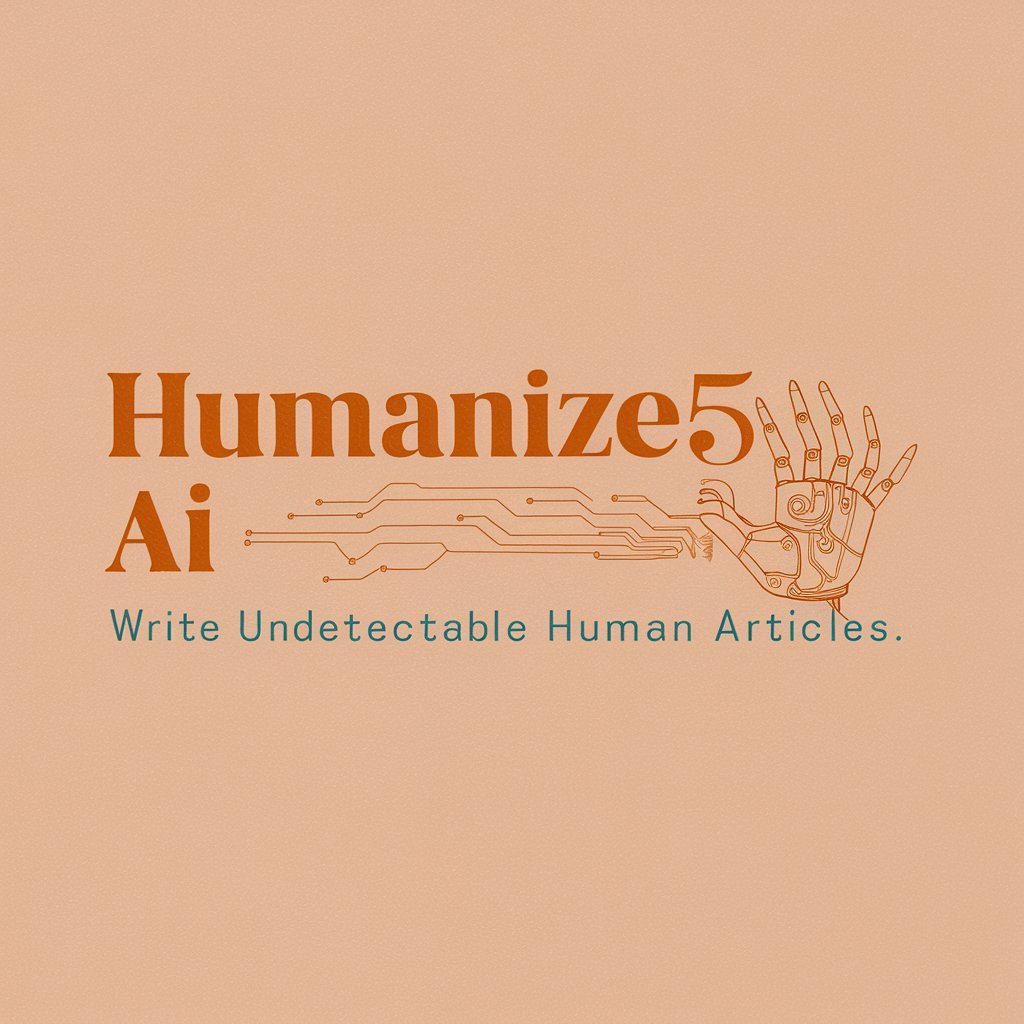
Development Task Bot
Enhance Development with AI Insight
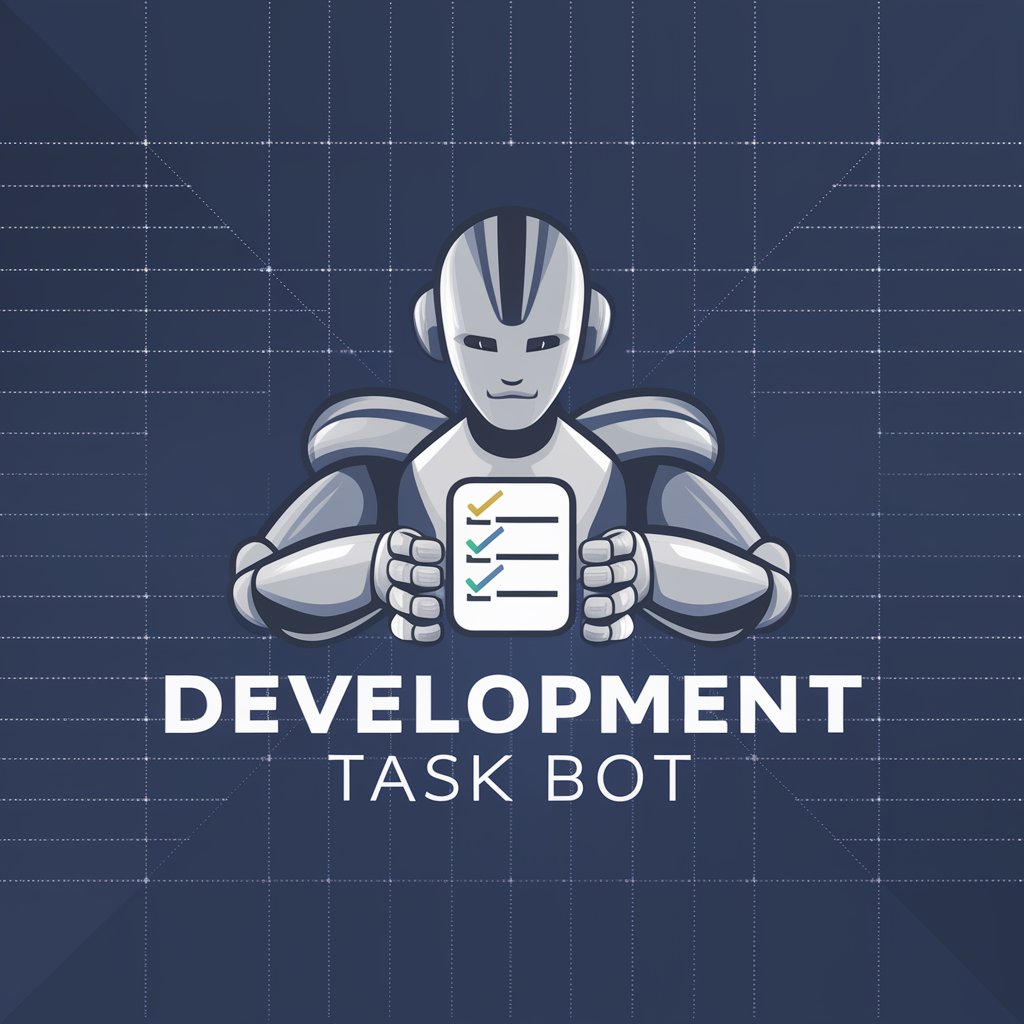
SFMC Insight CoPilot
Empower your SFMC with AI-driven insights

特許検索式作成GPT
AI-powered tool for precise patent search formulas

QBCore Script Wizard
Power Your Game with AI-Driven Scripting
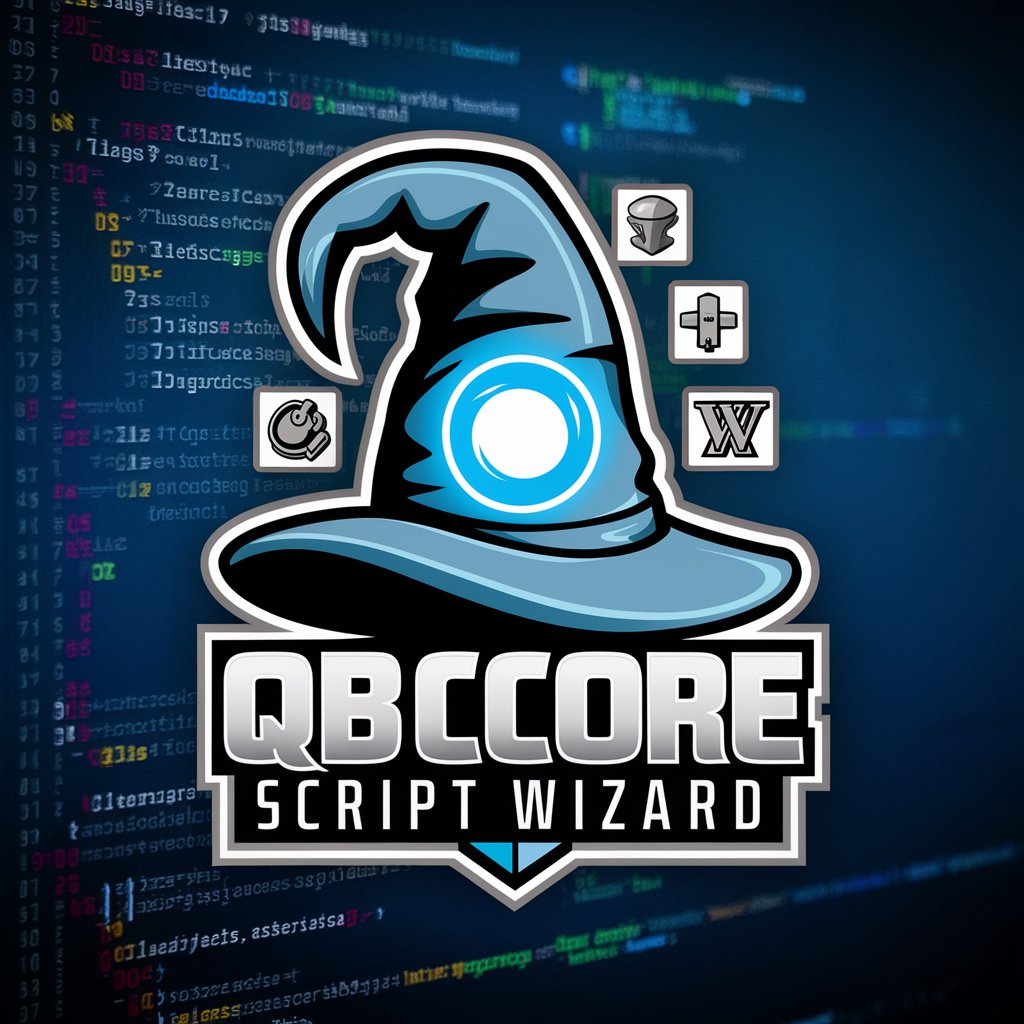
Nutri Creative
AI-Powered Nutrition and Research Support

Spanish, Chinese and English Translator
AI-powered, tri-lingual translation.

BUSSINES PLAN PRO+
Strategize, Analyze, Succeed – Your AI-Powered Business Planner

Rephrase Minimal
Refine Your Writing with AI

量子クエスト!〜量子コンピュータの世界への旅〜
Explore Quantum Computing AI-Powered

Chemical Engineering GPT
Optimizing Engineering Efficiencies with AI

WLC - Knowledgebank
Empower your insights with AI-driven document analysis.
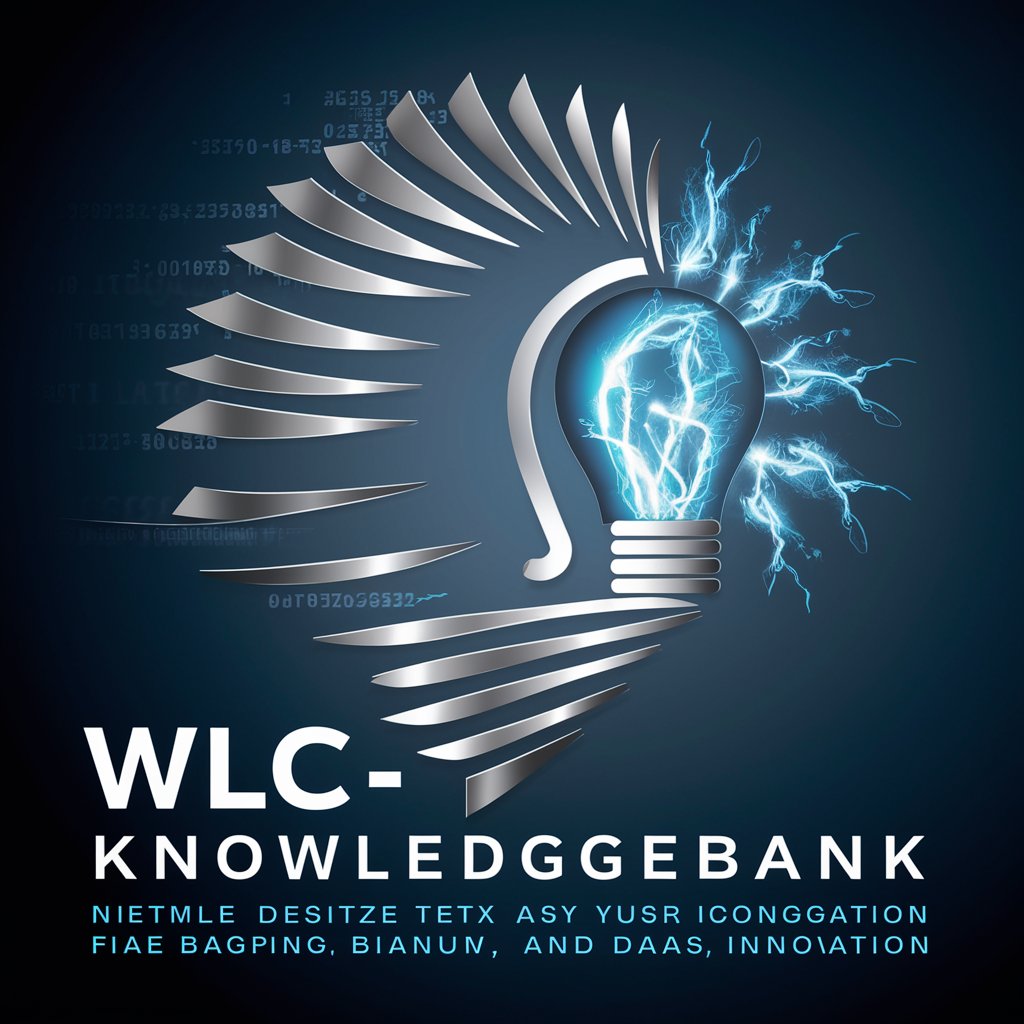
Frequently Asked Questions about ESL Tutor Assistant
Can ESL Tutor Assistant help in designing a course syllabus?
Yes, it can assist in developing a comprehensive course plan by suggesting topics, learning objectives, and evaluation methods tailored to various language proficiency levels.
Does the tool provide support for student assessments?
Absolutely, it offers capabilities to create customizable tests and quizzes, along with automated grading features to streamline the assessment process.
How can I use this tool to improve students' writing skills?
ESL Tutor Assistant provides detailed feedback on writing assignments, including grammar, vocabulary, and style corrections, which can significantly enhance students' writing skills.
Is there support for audio-visual materials?
The tool supports the integration of audio-visual learning aids into your lessons, which can help cater to different learning styles and enhance language comprehension.
What kind of reporting features does ESL Tutor Assistant offer?
It can generate detailed reports on student progress and class performance, helping educators track improvements and identify areas needing attention.