
Character Designer - Character Creation Tool

Welcome! Let's create your unique character step by step.
Craft Your Characters with AI
What is the name of your character?
Is your character male, female, or non-binary?
How old is your character?
Which country or region does your character come from?
Get Embed Code
Introduction to Character Designer
Character Designer is a specialized AI tool tailored to assist users in creating and visualizing characters through a step-by-step interactive process. Its primary design purpose is to simplify the character creation journey, making it more accessible and engaging for users across various backgrounds. Whether for storytelling, gaming, graphic design, or animation, Character Designer guides users from conceptualizing a character's basic attributes, such as name, gender, and age, to more detailed characteristics like hairstyle, outfit, and specific features. An illustrative example of its application could be a writer seeking to visualize a protagonist for their upcoming novel. By providing details step-by-step, they would end up with a detailed character sketch that aligns with their vision, enhancing their storytelling by having a concrete visual reference. Powered by ChatGPT-4o。

Main Functions of Character Designer
Step-by-Step Character Creation
Example
A user wants to create a character for a fantasy novel. The tool guides them through selecting the character's race (e.g., elf, human, dwarf), physical attributes, clothing, and accessories, culminating in a comprehensive character profile.
Scenario
This function is especially useful in creative writing or game development, where detailed character profiles enhance narrative depth and player engagement.
Visual Style Selection
Example
A graphic designer is creating a mascot for a brand. They specify the character details and then select a visual style that aligns with the brand's aesthetics, such as Pixar Animation or Japanese Anime.
Scenario
This function aids in ensuring that the character not only fits the narrative context but also the visual and branding requirements of a project.
Variation Generation
Example
An animator needs multiple expressions of a character for an animation sequence. Character Designer generates variations of the character smiling, frowning, surprised, and laughing.
Scenario
This is crucial for animation, video game design, and any multimedia project requiring characters to display a range of emotions or actions.
Ideal Users of Character Designer Services
Creative Writers
Writers seeking to visualize characters for their stories can use Character Designer to bring their characters to life, aiding in the development of more vivid and engaging narratives.
Game Developers
Game developers can leverage Character Designer to create detailed character profiles for their games, enhancing player immersion by providing visually consistent and compelling characters.
Graphic Designers and Animators
These professionals can use the tool to quickly prototype and visualize characters for projects, streamlining the design process and enabling more effective communication of visual ideas to clients or team members.
Educators and Students
Teachers can incorporate Character Designer into creative writing or art assignments, while students can use it as a learning tool to explore character development in storytelling and design.

How to Use Character Designer
1
Start by visiting yeschat.ai to access a free trial of Character Designer without the need for logging in or subscribing to ChatGPT Plus.
2
Choose 'Create New Character' to begin the character creation process, focusing on one specific aspect of the character at a time.
3
Provide details about your character, including name, gender, age, and appearance, following the step-by-step guidance provided.
4
Select a visual style for your character, such as Photography, Pixar Animation, 2D flat illustration, or Japanese Anime.
5
Review and confirm the character details you've provided, then proceed to generate four variations of your character, specifying what should vary in each image.
Try other advanced and practical GPTs
Scout GPT
Navigate, Survive, Thrive with AI

Cask & Cellar's Virtual Sommelier
AI-Powered Wine Enlightenment
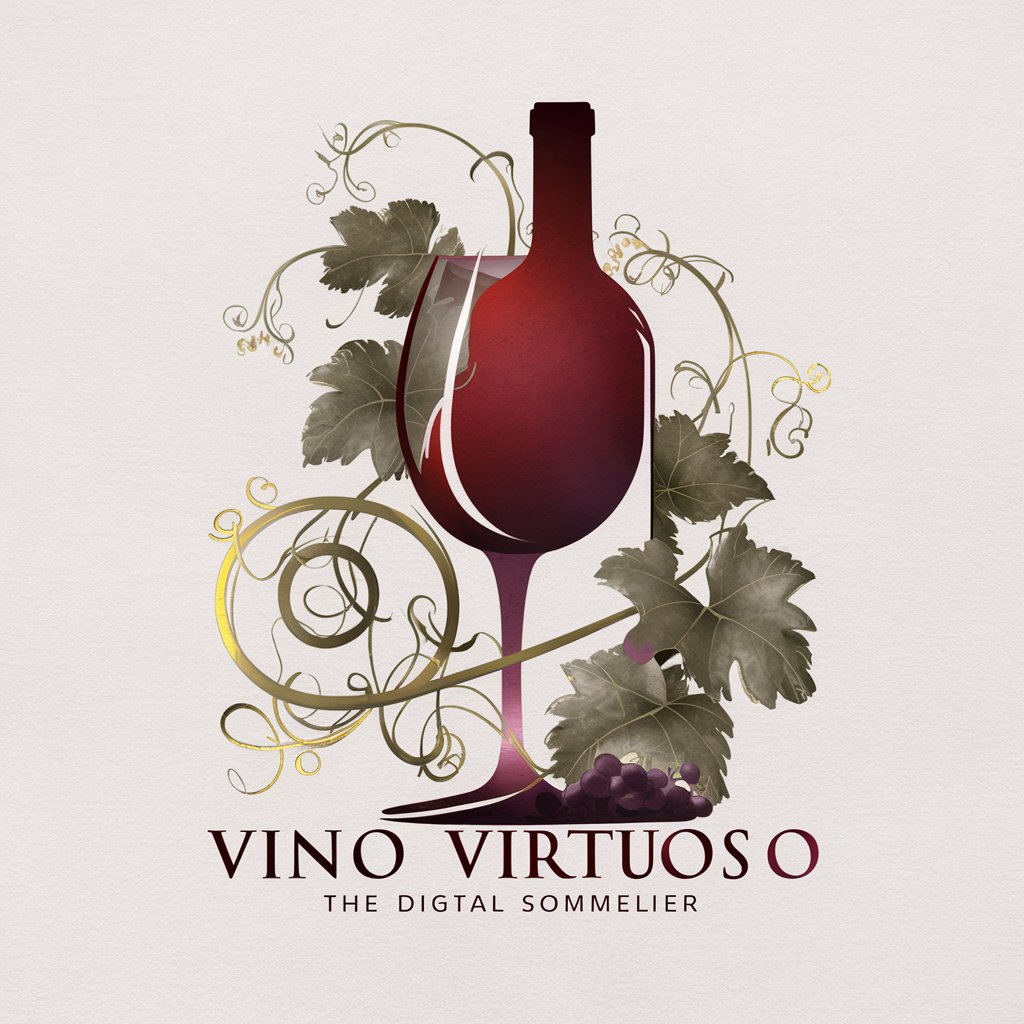
Business Capital Advisor
Empowering business growth with AI-driven financial advice.

Minimalist Muse
Simplify Design, Amplify Beauty
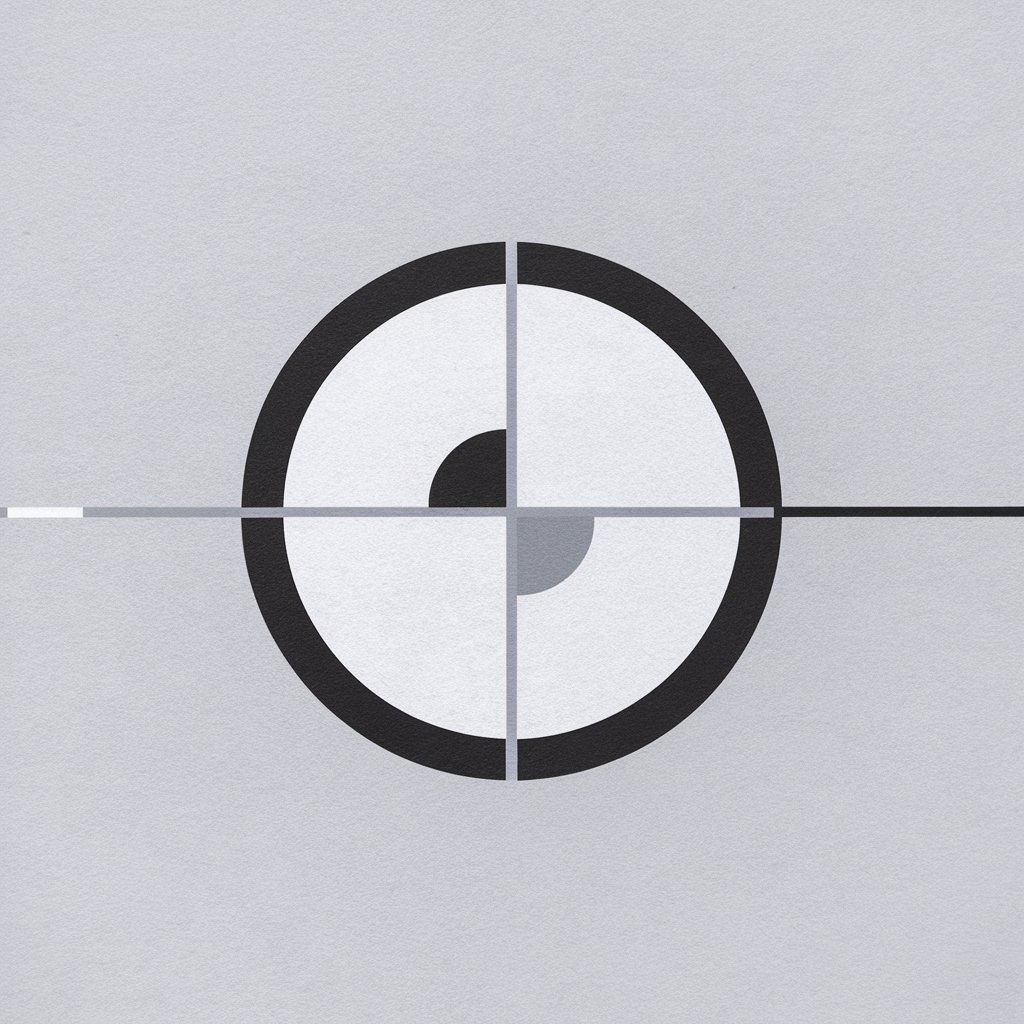
Jamaican Phrase and Recipe Guide
Explore Jamaica through AI-powered insights
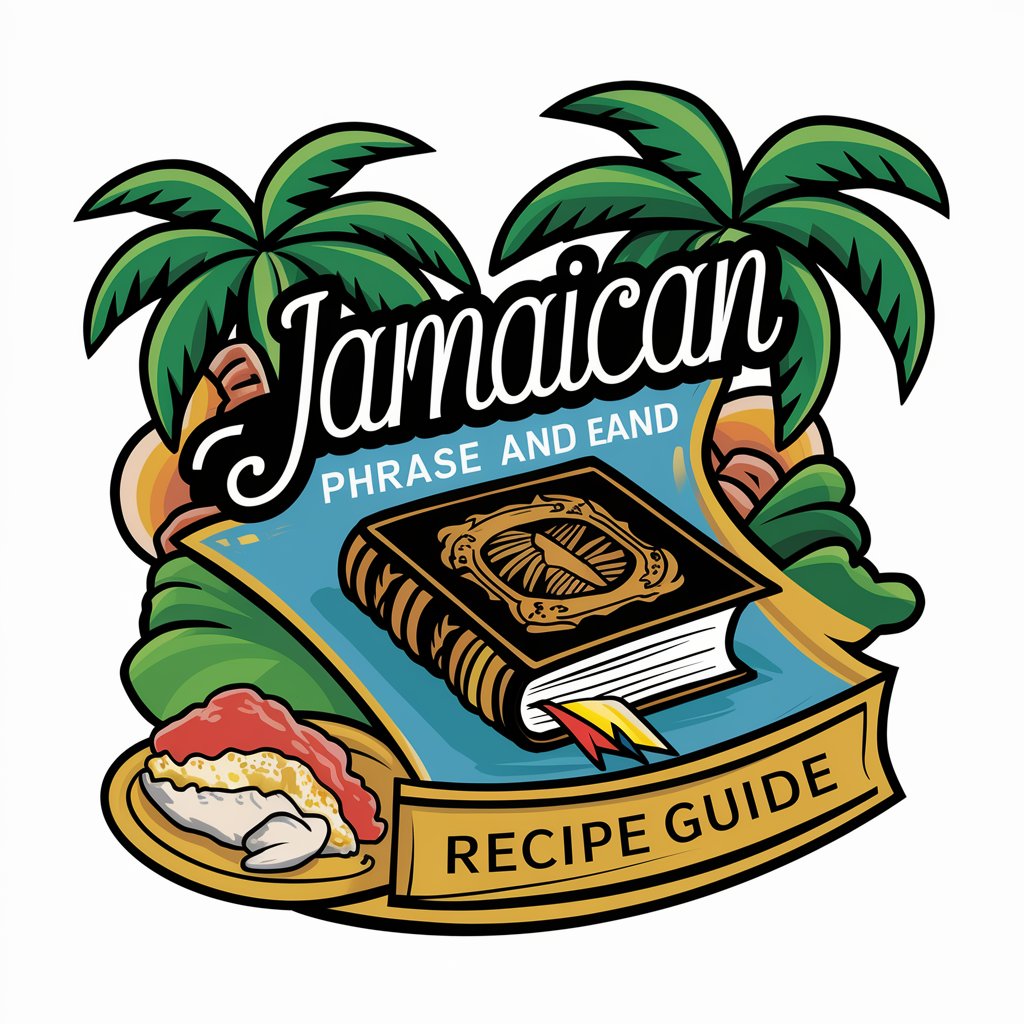
Explain Like I'm
Simplifying complex ideas with AI
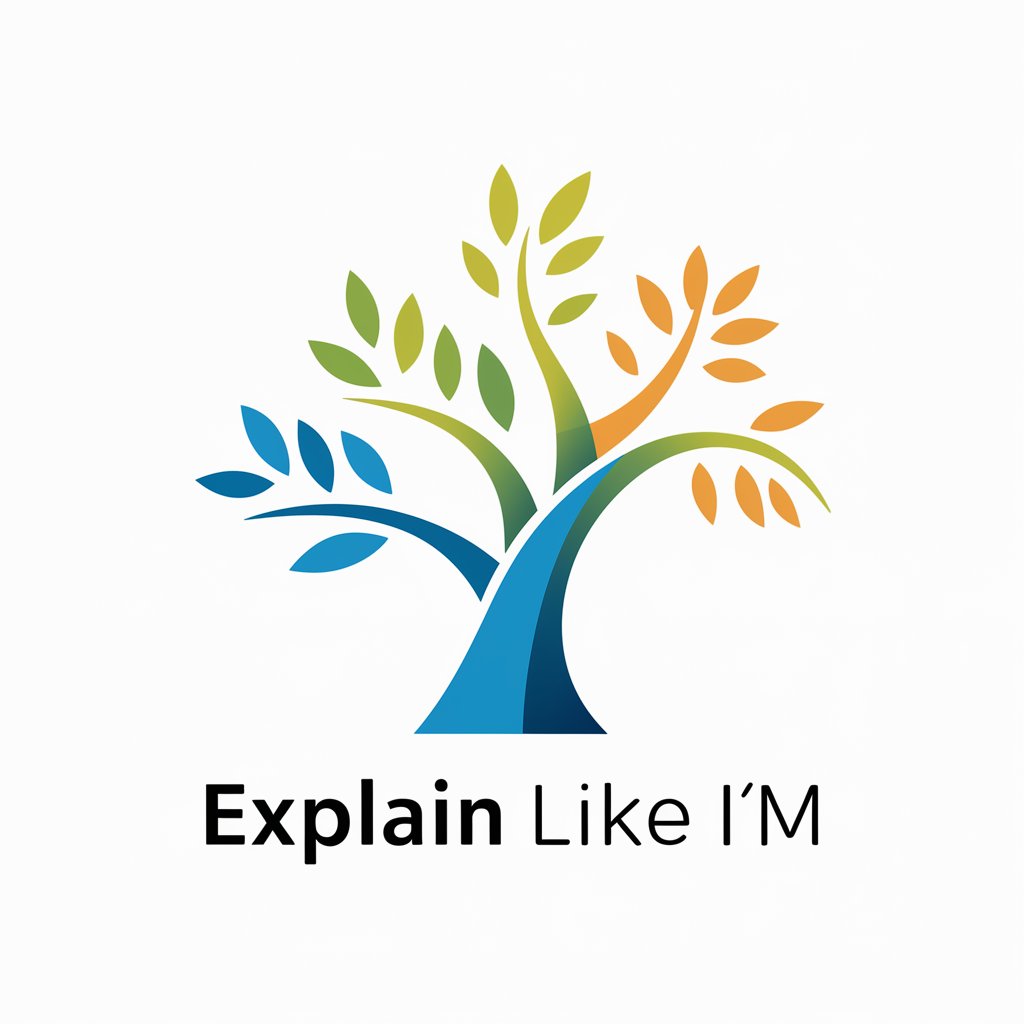
IB Essay Mentor
Empowering IB students with AI-driven essay guidance.
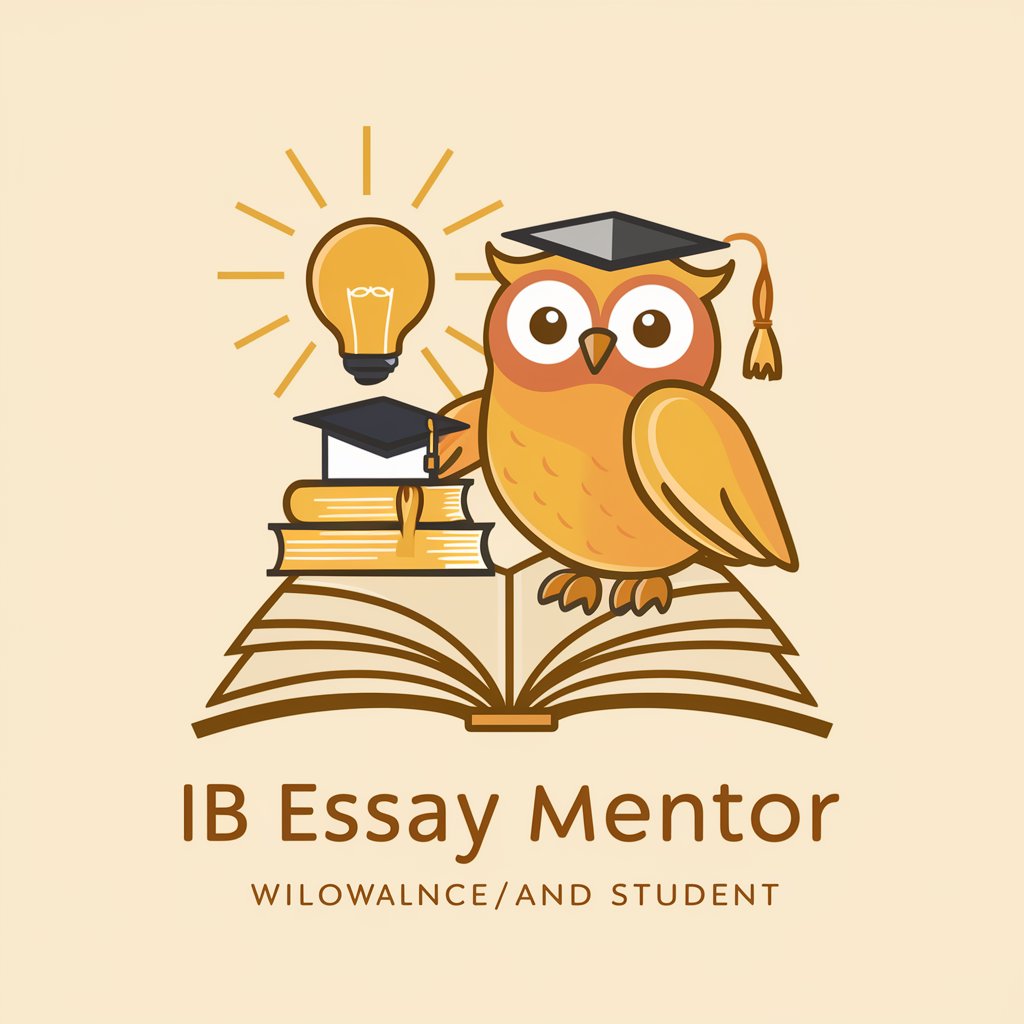
Prompt Genius v2.1
Enhancing AI interactions with precision-crafted prompts.

Biblical Guide
Illuminating life with biblical wisdom.

Personal Bible Verses
Customize scripture, powered by AI
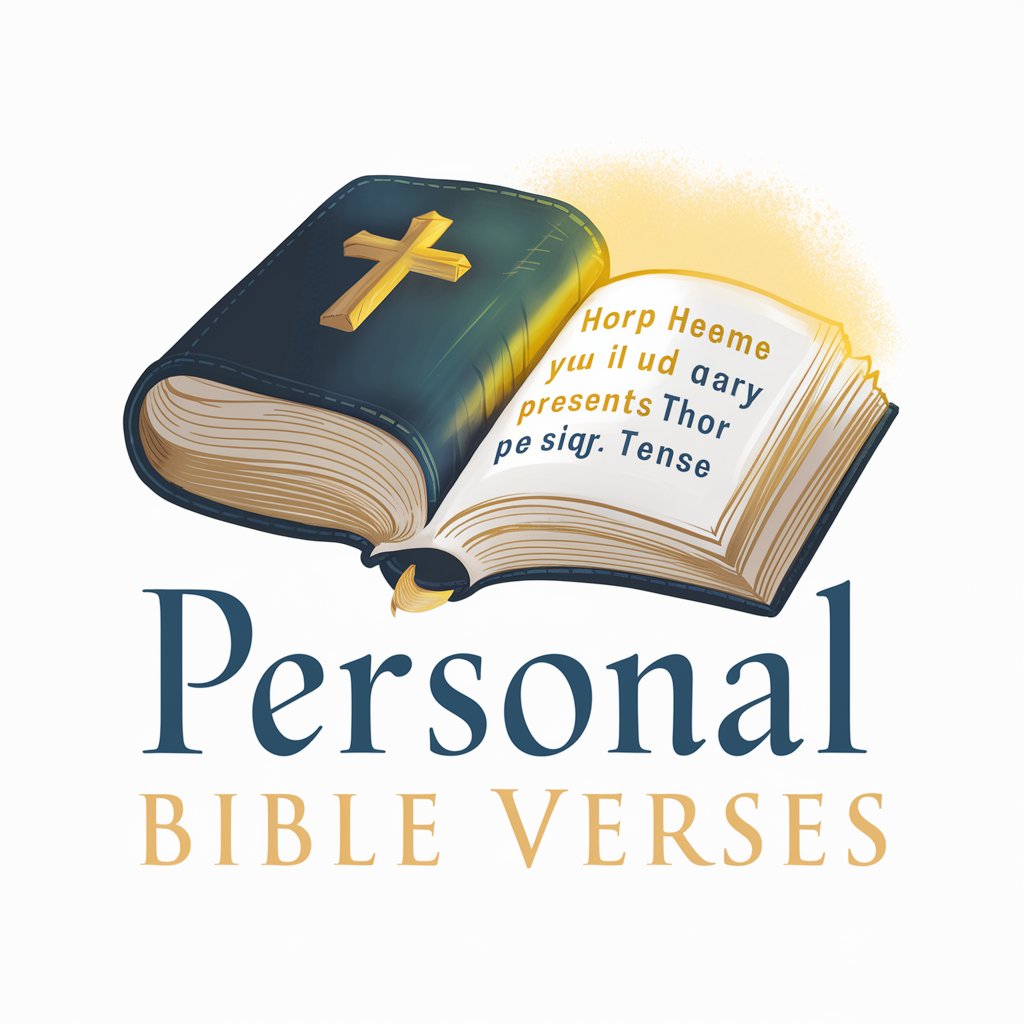
The Bible
Explore timeless wisdom with AI
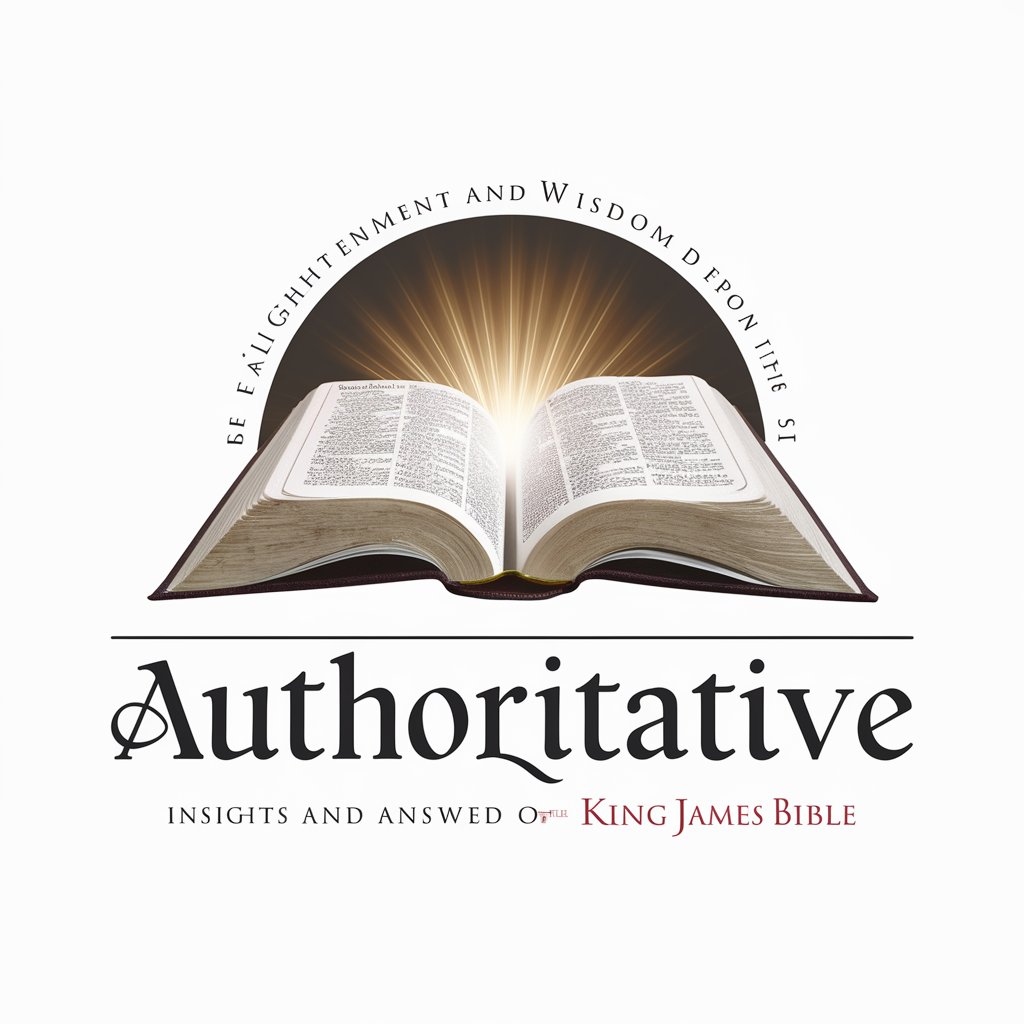
Bible 4 Everyone
Empowering spiritual growth with AI
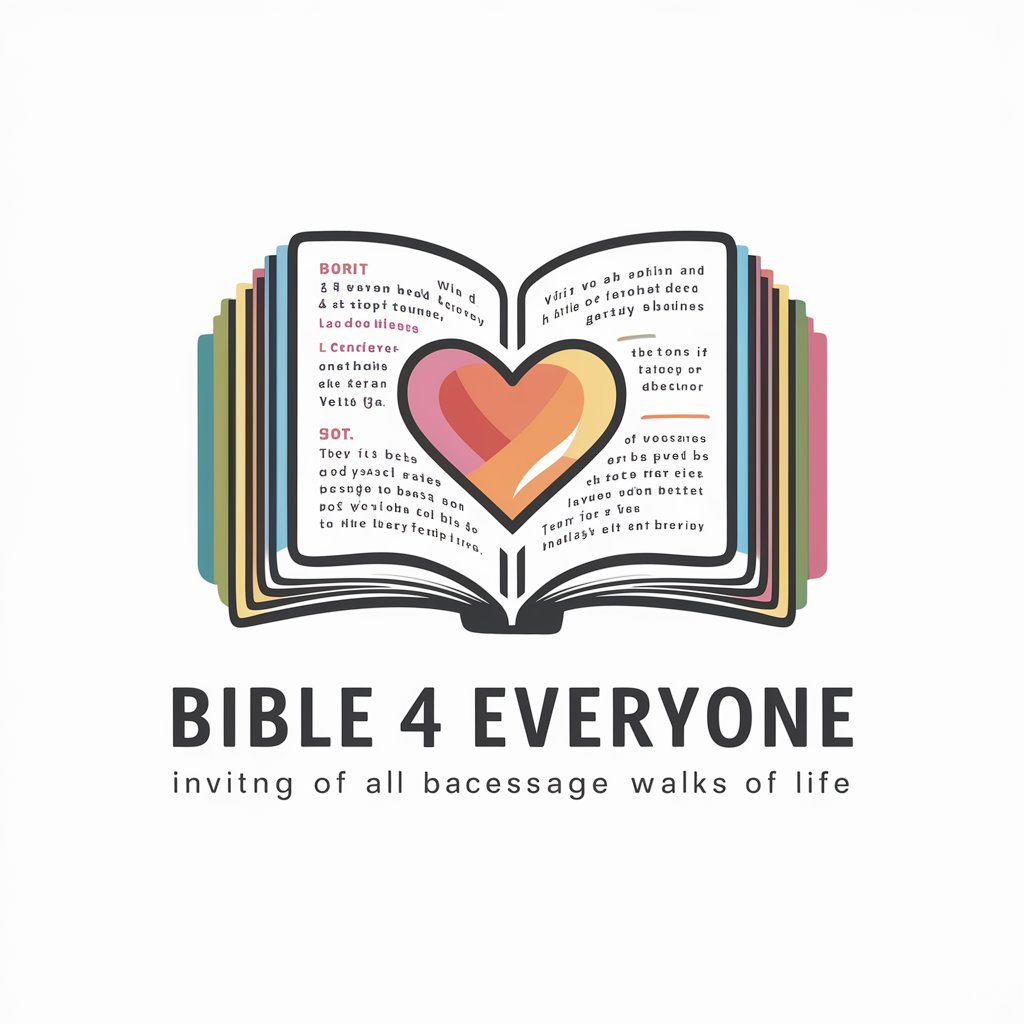
Frequently Asked Questions about Character Designer
What is Character Designer?
Character Designer is an AI-powered tool designed to guide users through the process of creating detailed and unique character designs for various creative projects.
Can I create a character without any design experience?
Absolutely! Character Designer is built to assist users of all skill levels, offering step-by-step guidance to create your character, making the process accessible to everyone.
What visual styles can I choose for my character?
You can choose from several visual styles, including Photography, Pixar Animation, 2D flat illustration, and Japanese Anime, to bring your character to life.
How do I specify variations for my character images?
After confirming your character's details, you'll be asked to specify variations for each image, such as different expressions or actions, to create diverse representations of your character.
Can I use Character Designer for commercial projects?
Yes, you can use Character Designer to create characters for commercial projects, but ensure to check any relevant terms of service or copyright considerations.