Public Api Tester by Mojju - Public API Testing Tool

Hello! I'm here to help you test public APIs effortlessly.
Simplify your API testing experience.
Generate a sleek and modern logo for a public API testing tool...
Design a professional logo that represents an advanced AI API tester...
Create a clean and efficient logo for a tech tool focused on API demonstrations...
Design a logo that embodies simplicity and technology for a public API tester...
Get Embed Code
Public Api Tester by Mojju: An Overview
Public Api Tester by Mojju is designed to streamline the process of testing public APIs without the need for an API key. It enables users to construct example requests based on specific API documentation, make calls to the specified endpoint, and view the responses. This functionality is crucial for developers and companies looking to quickly validate and troubleshoot their public API integrations in real-time. An example scenario includes a developer who has just deployed a new endpoint for their service and wishes to verify its response to ensure it's working as expected. By inputting the endpoint's documentation URL, Public Api Tester by Mojju can immediately test the endpoint and provide feedback. Powered by ChatGPT-4o。

Core Functions of Public Api Tester by Mojju
API Endpoint Testing
Example
Given a documentation URL, the tester constructs and sends a request to the API endpoint, displaying the response.
Scenario
A developer testing a newly deployed REST API endpoint to ensure it correctly handles requests and returns the expected data format.
Support for Various HTTP Methods
Example
The tester can handle GET, POST, PUT, DELETE, etc., allowing for a comprehensive testing suite.
Scenario
An API developer needs to test different HTTP methods supported by their API to verify method-specific responses and error handling.
Programming Language Snippet Generation
Example
After testing an API, it can generate code snippets in various programming languages to illustrate how to call the tested API.
Scenario
A developer requires a quick way to generate example code for integrating a public API into their application, speeding up development.
Ideal Users of Public Api Tester by Mojju
API Developers
Developers who are building or maintaining APIs can use this tool to test endpoints during the development phase, ensuring their APIs respond as expected before deployment.
Integration Engineers
Engineers working on integrating third-party APIs into their systems can use the tester to verify that the integration works correctly and troubleshoot issues.
Educators and Students
In educational settings, both teachers and students can use the tool to demonstrate and learn about API functionality, request/response cycles, and how to consume APIs in software projects.

How to Use Public Api Tester by Mojju
Start your journey
Access YesChat.ai for a complimentary trial without the need for a login or a ChatGPT Plus subscription.
Identify the API
Select the public API you want to test. Ensure it's publicly accessible without an API key.
Prepare the documentation
Gather the API's documentation, specifically the endpoint and request format.
Submit API details
Provide the API's endpoint, request method, and payload based on the documentation.
Review the results
Examine the response from the API call and adjust your API settings if needed.
Try other advanced and practical GPTs
HR Advisor
Empowering HR decisions with AI

GPT (Taylor's Version)
Explore Taylor's Universe with AI

JS ES6: Unleash The Power
Empower your code with AI-driven ES6 insights

My Next Car
Driving Your Choices with AI

Review Responder AI
Transforming Feedback into Growth

Bible 4 Everyone
Empowering spiritual growth with AI
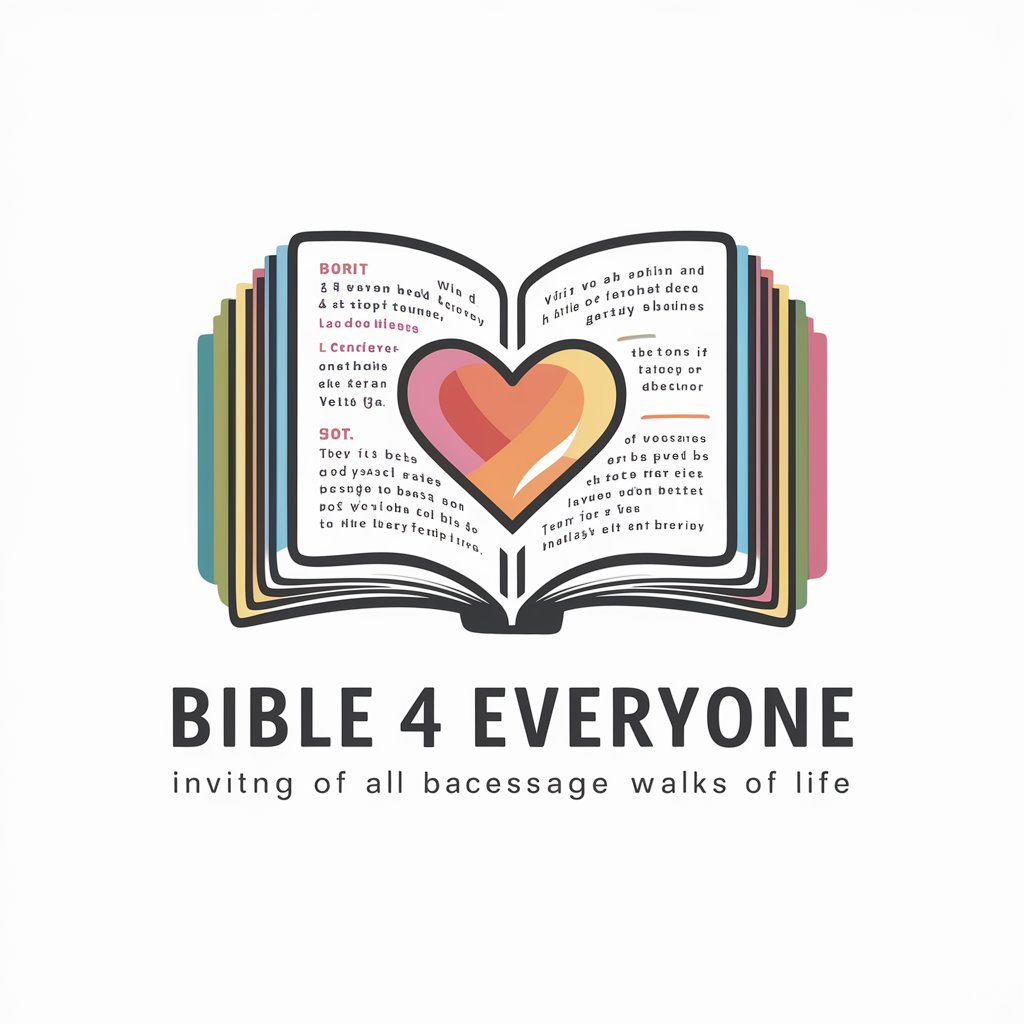
Home Office FY23/24 expenditure calculator
AI-powered Insight into Government Spending

Ministry of Madness - UK Edition GPT App
Discover Britain's Quirkiest, AI-Powered

DHSC FY23/24 expenditure calculator
Simplifying government spending insights

PiPpin the PIP Benefits Support Worker
Empowering PIP Claims with AI

HM Treasury FY23/24 expenditure calculator
Visualize and Analyze HM Treasury's Spending with AI
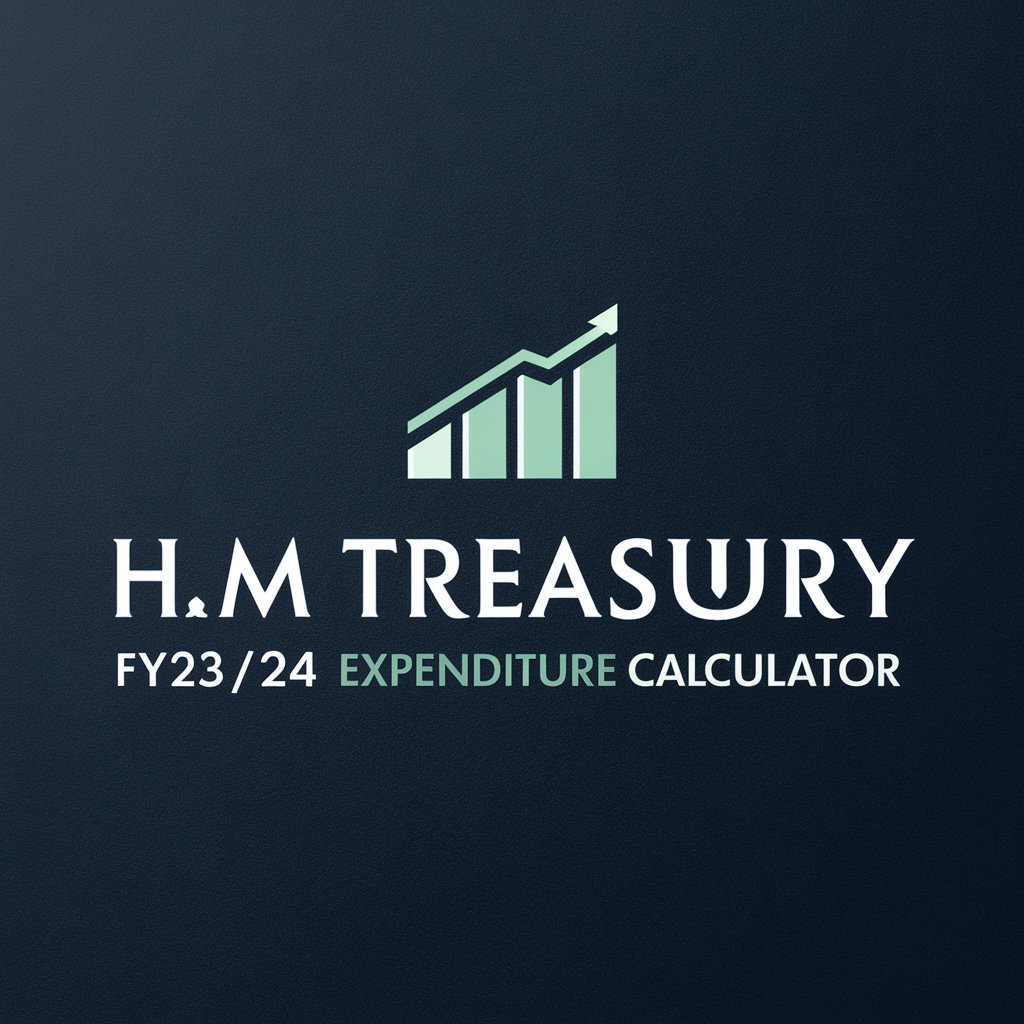
Commercial EPC Calculator
AI-Powered Commercial EPC Insights

Frequently Asked Questions about Public Api Tester by Mojju
What is Public Api Tester by Mojju?
It's a tool designed to help users test public APIs by constructing requests and displaying responses.
How does Public Api Tester handle API keys?
It only tests public APIs that do not require API keys for access to ensure security and privacy.
Can I test any API with Public Api Tester?
You can test any public API that does not require authentication or an API key.
What should I do if I get an error in the API response?
Check the request parameters and ensure they match the API's documentation. If errors persist, the API may be down or experiencing issues.
Is there a limit to the number of API calls I can make?
While there's no set limit, excessive use might be restricted to ensure fair access for all users.
