Pixel Portrait Pro - by Kulissiwa.com - AI-Powered Portrait Creation

Welcome! Let's create your perfect profile picture.
Transform your photos into flat-style art
Describe your appearance, including skin tone, hair color, and any distinct features.
Share a photo for reference, and I'll turn it into a flat-style profile picture.
Tell me about your eye color, hair style, and any accessories you'd like included.
Let me know the background color you prefer for your profile picture.
Get Embed Code
Overview of Pixel Portrait Pro - by Kulissiwa.com
Pixel Portrait Pro - by Kulissiwa.com is a specialized service designed to create high-quality, flat-style profile pictures based on user-provided pictures or descriptions. The core of its design purpose is to simplify complex visuals into minimalist, appealing portraits that capture the essence of the subject in a modern, artistic manner. Utilizing bold, flat colors and clean lines, Pixel Portrait Pro transforms photographs or detailed descriptions into visually striking images. These images maintain simplicity and clarity, making them ideal for digital profiles across various platforms. An example scenario includes transforming a detailed photograph into a flat-style portrait, focusing on key features like facial structure, eye color, and hair style, while omitting intricate details for a clear, identifiable profile image. Powered by ChatGPT-4o。

Key Functions and Real-World Applications
Image Simplification
Example
Transforming a detailed photo into a simplified, flat-style portrait.
Scenario
A professional looking to update their LinkedIn profile picture with something that stands out yet remains professional. Pixel Portrait Pro simplifies their photo into a clear, modern portrait that captures their likeness without the complexity of a traditional photo.
Personalization from Descriptions
Example
Creating a profile picture based on detailed physical descriptions.
Scenario
An online gamer wants a unique avatar that represents them without using a real photo. They provide details like skin tone, hair color, and distinctive features. Pixel Portrait Pro crafts a personalized, game-ready avatar that reflects these characteristics in a stylish, simplified manner.
Modern Profile Creation
Example
Designing minimalistic, yet expressive profile images for social media.
Scenario
A social media influencer seeks a fresh, distinctive look for their profiles across various platforms. Pixel Portrait Pro delivers a series of flat-style images that retain the influencer's personality and style, ensuring brand consistency and visual appeal.
Target User Groups for Pixel Portrait Pro Services
Professionals Seeking Unique Branding
Individuals looking to stand out in professional networks or personal branding sites benefit from Pixel Portrait Pro's ability to create distinctive, memorable profile pictures that convey professionalism with a creative twist.
Gamers and Online Community Members
For users who prefer not to use real photos online, Pixel Portrait Pro offers a creative solution by providing personalized avatars that reflect their identity or gaming persona in a visually engaging way.
Social Media Influencers and Content Creators
Influencers and creators aiming for a cohesive, recognizable online presence across various platforms find value in Pixel Portrait Pro's services. The simplified, stylish portraits help maintain a consistent brand image while being versatile enough for different social media aesthetics.

How to Use Pixel Portrait Pro - by Kulissiwa.com
1
Begin by visiting yeschat.ai for an introductory experience without the need to sign up or subscribe to ChatGPT Plus.
2
Select the Pixel Portrait Pro - by Kulissiwa.com option to start the process of creating your custom flat-style profile picture.
3
Upload a clear, front-facing photo of yourself or provide a detailed description including features like skin tone, hair color, and any distinctive characteristics.
4
Review and adjust any preferences for your portrait, such as color scheme or background elements, to ensure the final image aligns with your vision.
5
Submit your request and wait for the AI to generate your personalized flat-style portrait, ready to be used across various platforms.
Try other advanced and practical GPTs
WarpGPT
Streamlining payroll and compliance with AI.

pesquisas
Unlock insights with AI-powered research
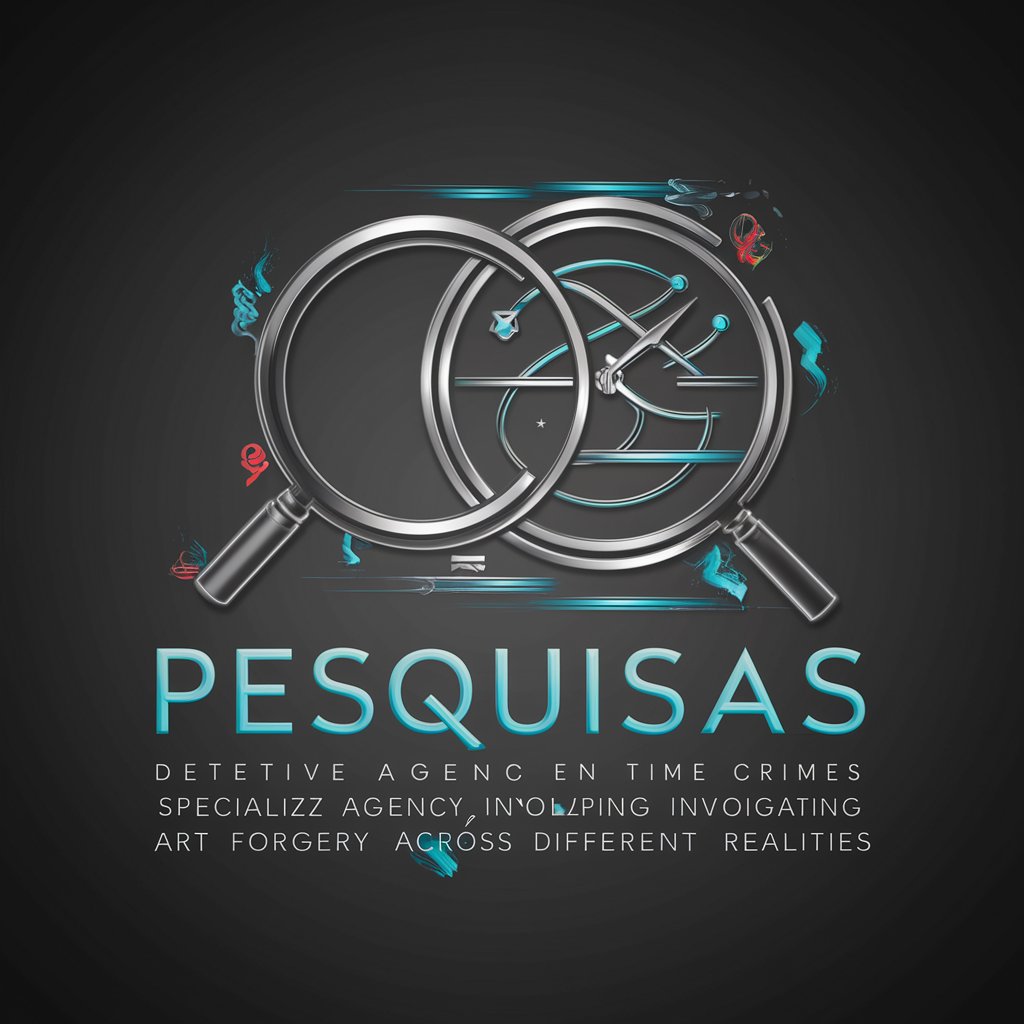
Samantha : Advisory Board Simulator
Strategize with AI-Powered Advisory Boards

Professor particular para o ENEM
AI-driven ENEM Mastery

Test: ¿Qué tipo de pan soy?
Discover Your Bread Personality

City Walker
Explore cities effortlessly with AI
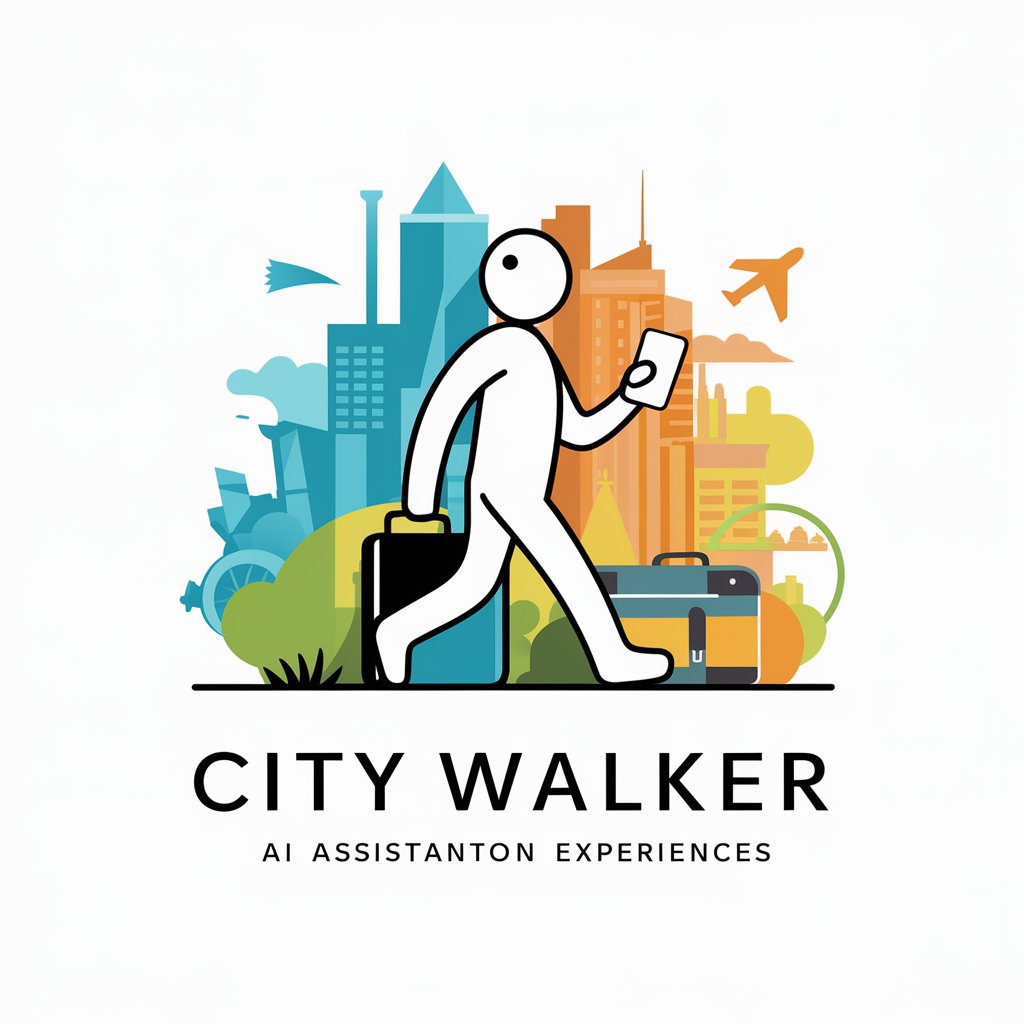
Photo Sketcher - by Kulissiwa.com
Bringing ideas to life with AI-powered Pixar cartoons.

PDF Merge - by Kulissiwa.com
Merge PDFs seamlessly with AI-powered precision.

PDF Splitter - by Kulissiwa.com
Effortlessly split PDFs with AI precision.

PDF Summarizer - by Kulissiwa.com
AI-Powered PDF Summarization Made Easy

EDM Assistant
Your AI-Powered EDM Event Guide

LC-3 helper
Empowering assembly programming with AI
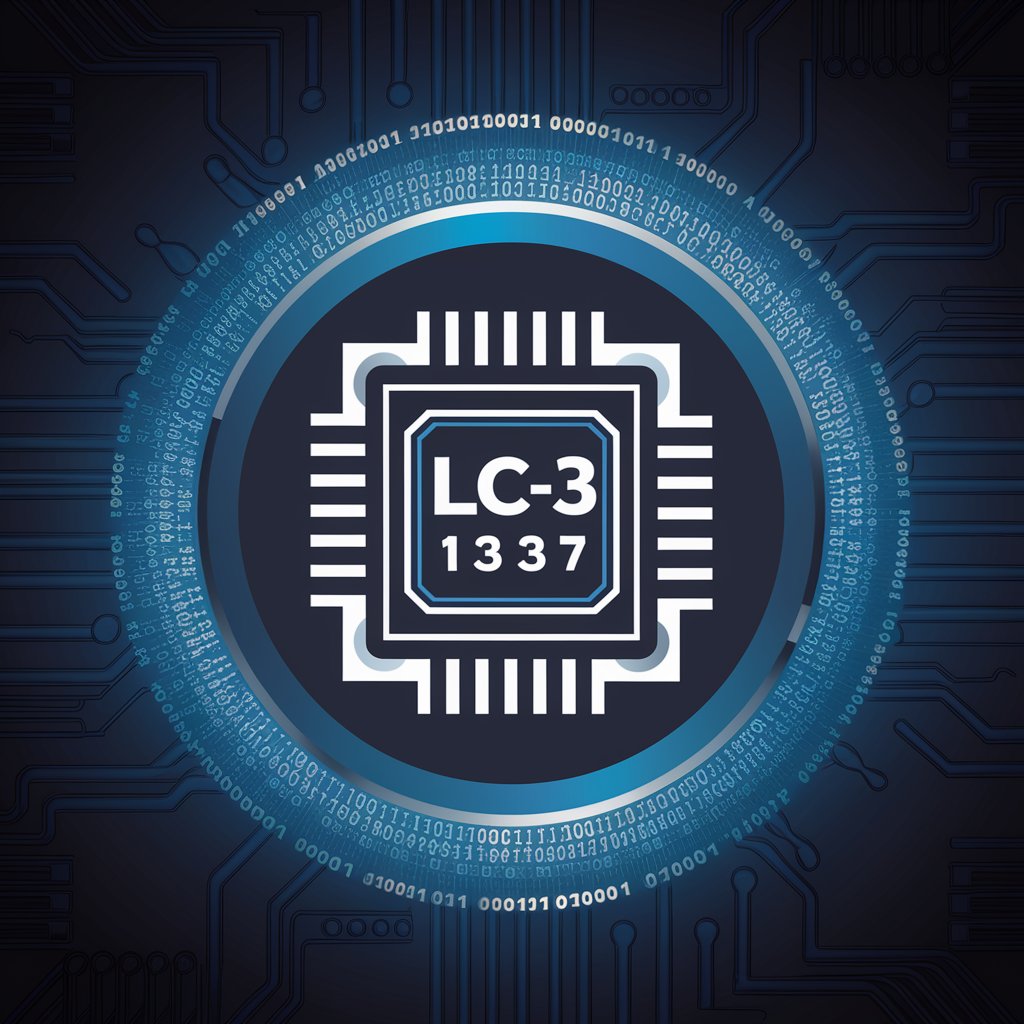
Frequently Asked Questions about Pixel Portrait Pro - by Kulissiwa.com
What is Pixel Portrait Pro - by Kulissiwa.com?
Pixel Portrait Pro is an AI-powered tool designed to create high-quality, flat-style profile pictures based on user-provided photos or descriptions.
How does the AI ensure my portrait looks like me?
The AI analyzes your photo or description details, focusing on distinctive features and applies a flat-design aesthetic while maintaining your likeness in a simplified form.
Can I customize my portrait further?
Yes, you can customize your portrait by providing specific requests regarding color schemes, backgrounds, and other elements during the creation process.
Is Pixel Portrait Pro suitable for professional use?
Absolutely, the tool generates clean, modern portraits ideal for professional profiles, business websites, and social media platforms.
How long does it take to generate a portrait?
Portraits are typically generated within a few minutes, depending on the complexity of the request and the level of customization.
