
PDF Splitter - by Kulissiwa.com - PDF Page Separator

Welcome to PDF Splitter - by Kulissiwa.com!
Effortlessly split PDFs with AI precision.
Upload your PDF to split into individual pages effortlessly.
Drag and drop your PDF file here to separate each page.
Split your PDF document into single-page files quickly and easily.
Efficiently manage your PDF pages with our splitting tool.
Get Embed Code
Introduction to PDF Splitter - by Kulissiwa.com
PDF Splitter - by Kulissiwa.com is a specialized tool designed to assist users in dividing PDF documents into individual pages. This tool is particularly useful in scenarios where users need to separate a multi-page PDF document into single-page files for easier management, sharing, or specific usage requirements. For instance, if a user has a PDF document consisting of various sections or chapters and wishes to distribute only specific pages to different individuals, PDF Splitter facilitates this process by creating separate files for each page. The design purpose centers on simplicity, efficiency, and user convenience, eliminating the need for complex editing software or manual splitting methods. Powered by ChatGPT-4o。

Main Functions of PDF Splitter - by Kulissiwa.com
Splitting multi-page PDFs into individual files
Example
A user uploads a 10-page PDF document intended for a workshop. Each page contains instructions for a different activity. Using PDF Splitter, the document is split into 10 separate PDF files, each file corresponding to a single page.
Scenario
Workshop facilitators need to distribute specific activity instructions to participants. Splitting the document allows for targeted sharing of instructions.
Batch processing of multiple documents
Example
A business needs to separate all pages of multiple PDF reports to attach specific pages to different emails. By uploading these PDFs to PDF Splitter, each report is divided into separate pages, streamlining the process.
Scenario
Businesses dealing with numerous documents that require selective sharing or printing of pages.
Generating a zip file for PDFs exceeding three pages
Example
An educator has a 20-page study material PDF. After splitting, instead of managing 20 separate files, they receive a single zip file containing all the pages.
Scenario
Educators or trainers needing to organize course materials into separate topics or sessions for easy access and distribution.
Ideal Users of PDF Splitter - by Kulissiwa.com Services
Educators and Trainers
They often work with large documents for courses or workshops and may need to distribute only specific pages or sections to students or participants. PDF Splitter simplifies the process, making it easy to manage and distribute educational materials.
Business Professionals
Professionals dealing with contracts, reports, and presentations may need to extract and share specific pages with clients or colleagues. PDF Splitter offers a quick solution to divide documents into relevant sections without the need for extensive editing tools.
Legal and Medical Professionals
These users often handle sensitive documents where only certain information is required to be shared with specific parties. Using PDF Splitter, they can easily separate and securely distribute the necessary pages, maintaining confidentiality and compliance.

How to Use PDF Splitter - by Kulissiwa.com
1
Start by visiting yeschat.ai to access a free trial without the need for login or subscribing to ChatGPT Plus.
2
Upload your PDF file by clicking on the 'Upload PDF' button. Ensure your file does not exceed the maximum size limit if specified.
3
Select the 'Split PDF' option to initiate the process. This tool automatically divides each page of your PDF into separate files.
4
Wait for the splitting process to complete. The duration may vary depending on the size and complexity of your PDF document.
5
Download the split PDF pages individually or in a zip file if the document contains more than three pages. Save the files to your preferred location.
Try other advanced and practical GPTs
PDF Merge - by Kulissiwa.com
Merge PDFs seamlessly with AI-powered precision.

Photo Sketcher - by Kulissiwa.com
Bringing ideas to life with AI-powered Pixar cartoons.

Pixel Portrait Pro - by Kulissiwa.com
Transform your photos into flat-style art

WarpGPT
Streamlining payroll and compliance with AI.

pesquisas
Unlock insights with AI-powered research
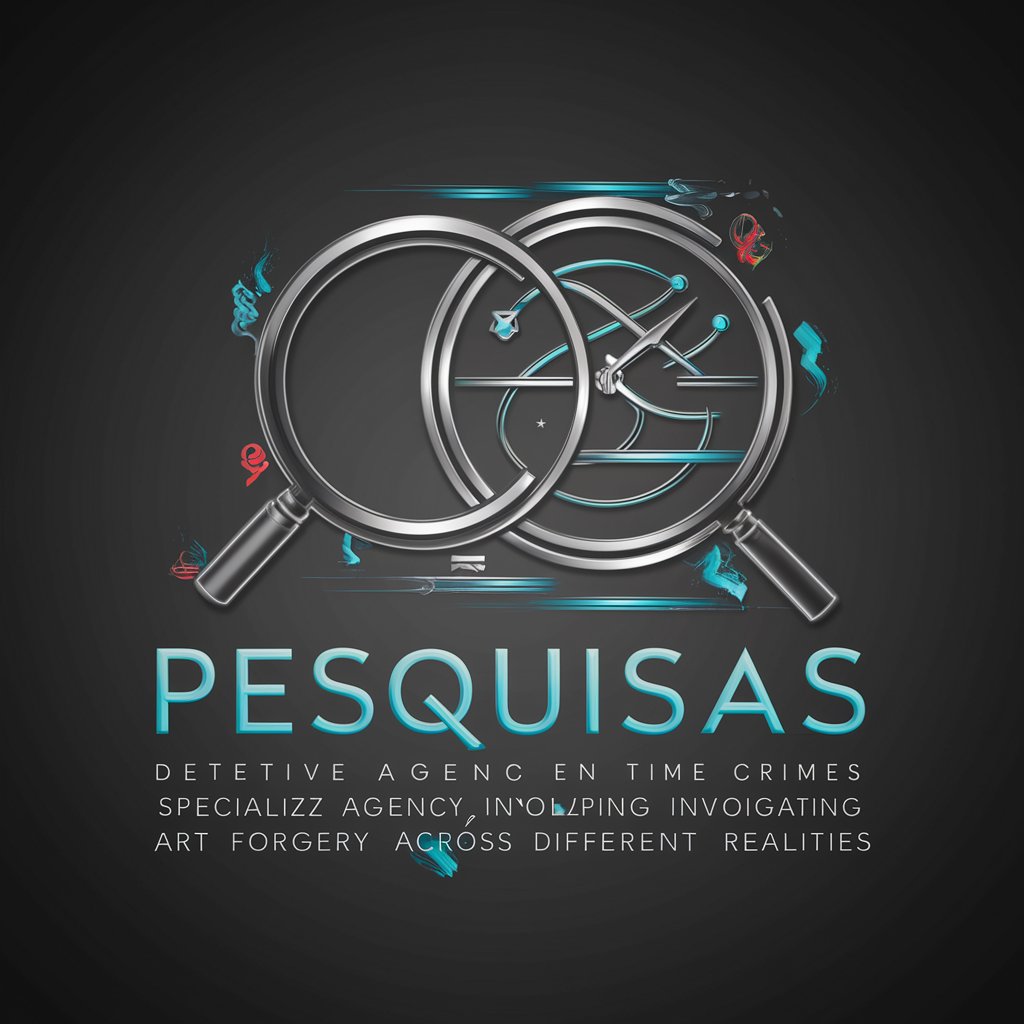
Samantha : Advisory Board Simulator
Strategize with AI-Powered Advisory Boards

PDF Summarizer - by Kulissiwa.com
AI-Powered PDF Summarization Made Easy

EDM Assistant
Your AI-Powered EDM Event Guide

LC-3 helper
Empowering assembly programming with AI
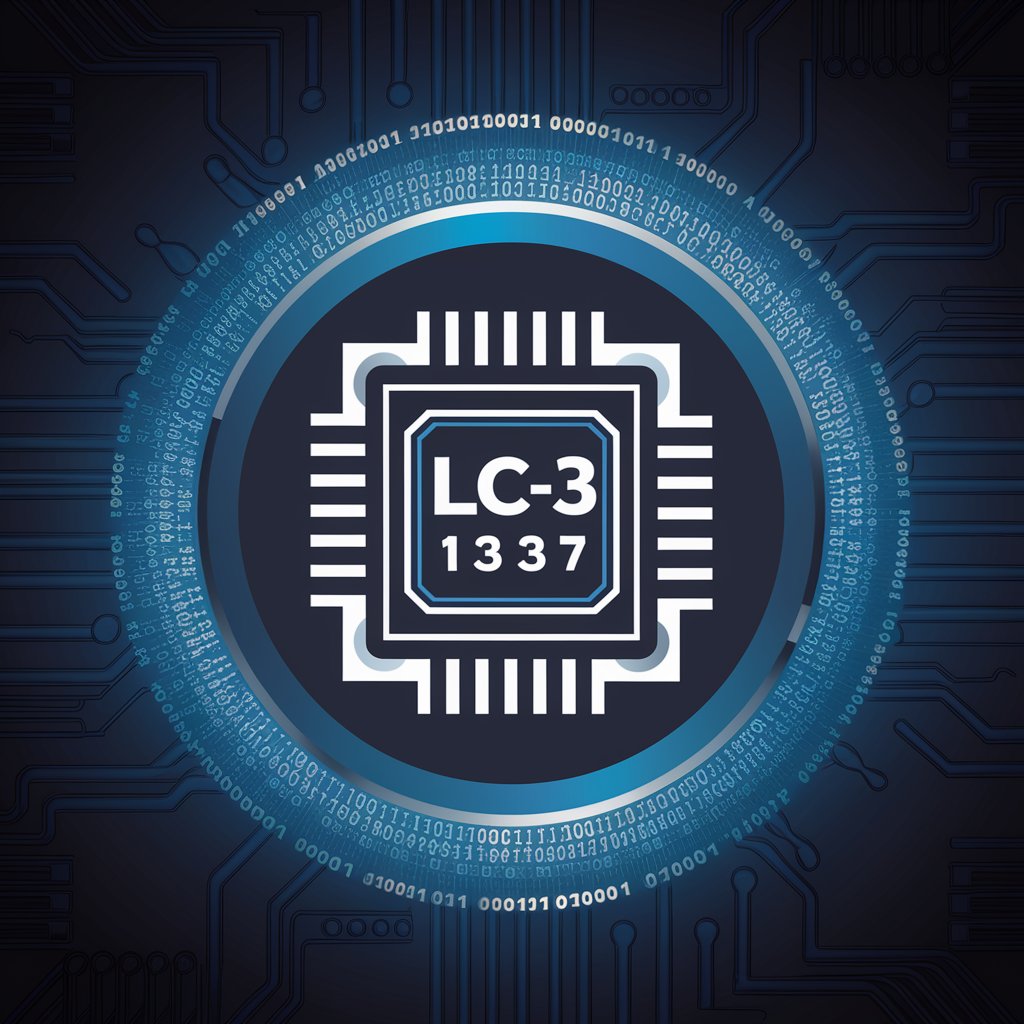
Critical Thinking Council
Empower your mind with AI-driven critical thinking skills.

Critical Thinking Meter Pro
Empowering Minds with AI-Powered Insights
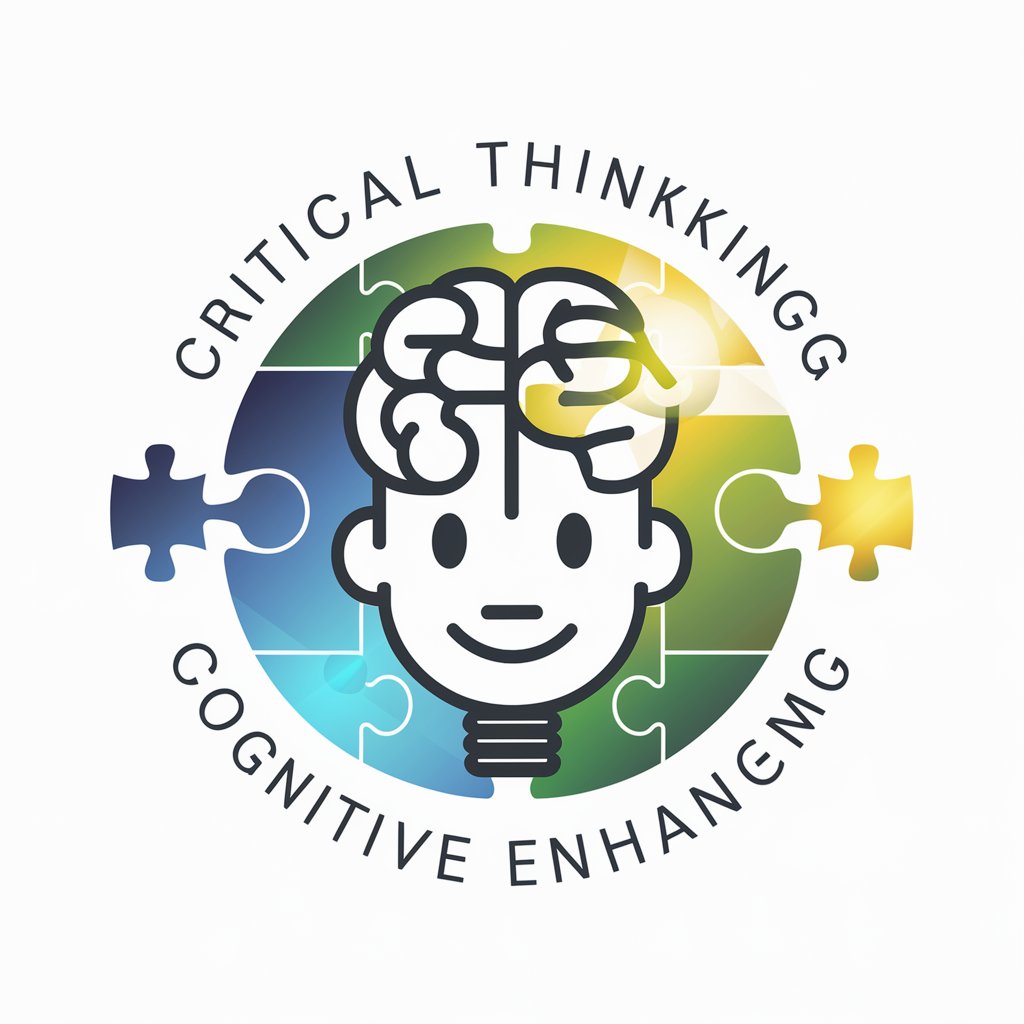
ZenLife Navigator
AI-powered path to fulfillment

Frequently Asked Questions about PDF Splitter - by Kulissiwa.com
What is the maximum file size PDF Splitter can handle?
PDF Splitter is optimized for files up to 50MB, ensuring efficient processing and quick turnaround times for most standard PDF documents.
Can PDF Splitter handle encrypted PDF files?
Yes, PDF Splitter can process encrypted PDF files, provided you have the necessary permissions or passwords to access the content.
How does PDF Splitter ensure the quality of split pages?
PDF Splitter maintains the original resolution and quality of each page, ensuring that no data is lost during the splitting process.
Is it possible to customize the order of pages when splitting a PDF?
PDF Splitter automatically splits each page in sequential order. Custom reordering is not supported as the tool focuses on simplicity and efficiency.
What happens to my uploaded files after splitting?
Uploaded files are temporarily stored during the splitting process and are automatically deleted from our servers after a short period to ensure privacy and security.





